
Reward Your Customers with Free Products, Not Just Coupons
Not every reward needs to be a discount. Now you can offer any product from your store as a loyalty or referral reward - customers claim it, add to cart, and it's free.
Continue Reading →
Not every reward needs to be a discount. Now you can offer any product from your store as a loyalty or referral reward - customers claim it, add to cart, and it's free.
Continue Reading →
Ready to start a charity affiliate marketing program?
It’s a great idea that can significantly boost your charity’s donations!
So, let’s look at how you can set up a charity affiliate marketing program.
Affiliate marketing is an incredibly powerful marketing strategy. It doesn’t matter whether you’re trying to generate leads, sell products, or attract charitable donations; there are people out there who can influence your target audience, and you should be tapping into that.

Charities worldwide spend 10s of millions of dollars on advertising, so paying an affiliate to help you bring in leads is nothing new.
Unlike with other forms of advertising, though, you don’t pay an affiliate until they make a conversion (in this case, someone they send to your site donates). This means setting up a charity affiliate marketing program is very low risk and potentially extremely rewarding.
It’s just one of many charity marketing strategies, but it’s certainly one to explore.
Setting up your own charity affiliate marketing program might seem complicated, but we’re here to tell you it’s not. We will show you how to set up a thriving affiliate program for your donations without the need for any coding or technical knowledge, all in under 10 minutes.
You can start your affiliate marketing program in just two steps, but we’re going to throw in some bonus ones to make sure you’re ready to start tracking referrals on donations.
Here are the steps we’re going to look at.
These steps will help you effortlessly track referrals on charitable donations directly from your WordPress website.

AffiliateWP is the best affiliate management plugin for WordPress.
Its easy setup wizard enables you to set up a WordPress affiliate program in under 10 minutes, and its powerful tools make affiliate management simple. Throw in some innovative growth features like Affiliate Landing Pages and Direct Link Tracking, and you’ve got everything you need to boost your donations.
In just a few minutes, AffiliateWP will help you set up everything you need to run a charity affiliate program:
Head to the pricing page and choose the plan that best fits your needs.
You can quickly download the plugin, and then you’re ready to start setting up your charity affiliate program. If you get stuck at any point, follow this simple guide!
Now that you’ve got powerful referral tracking installed, it’s time to choose how you’re going to accept donations. AffiliateWP integrates with three different plugins to give you multiple options for how you do this.
PayPal and Stripe are widely used payment gateways that allow you to set up donations, and GiveWP is a WordPress plugin that’s completely dedicated to donations.
They’re all easy to set up and allow you to create donation buttons and forms for one-off and subscription payments.
Look at each option and decide which one works best for you. You can quickly get started, and you’ll find you can set up donation buttons and forms in just a few minutes using the helpful documentation:
These guides will help you set up your donation process, and then we can look at how to track referrals.
Whichever donation platform you’ve chosen, you can integrate it with AffiliateWP in a click using the setup wizard.
Head to the AffiliateWP Settings page and scroll to the bottom before clicking Launch Setup Wizard.
The first step of the setup wizard is to insert your license key which you can find in your AffiliateWP account or confirmation email. Copy the code and paste it into the box, and then click Continue.
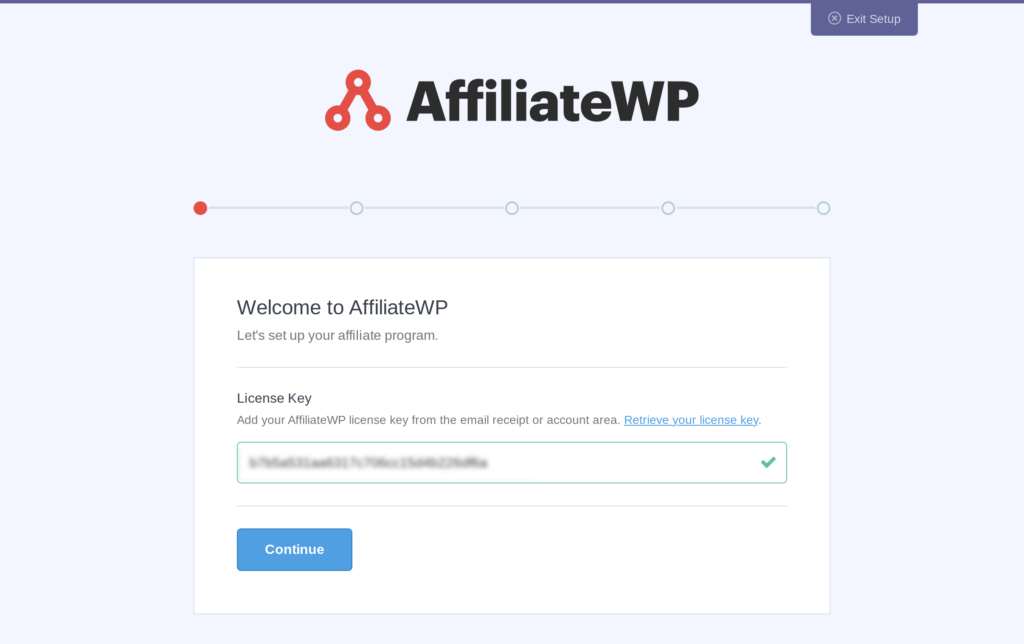
On the next page, you will see a list of integrations. PayPal and Stripe (which integrates through WP Simple Pay – see how this works in this guide) are listed under eCommerce plugins, and GiveWP is listed under Donations.
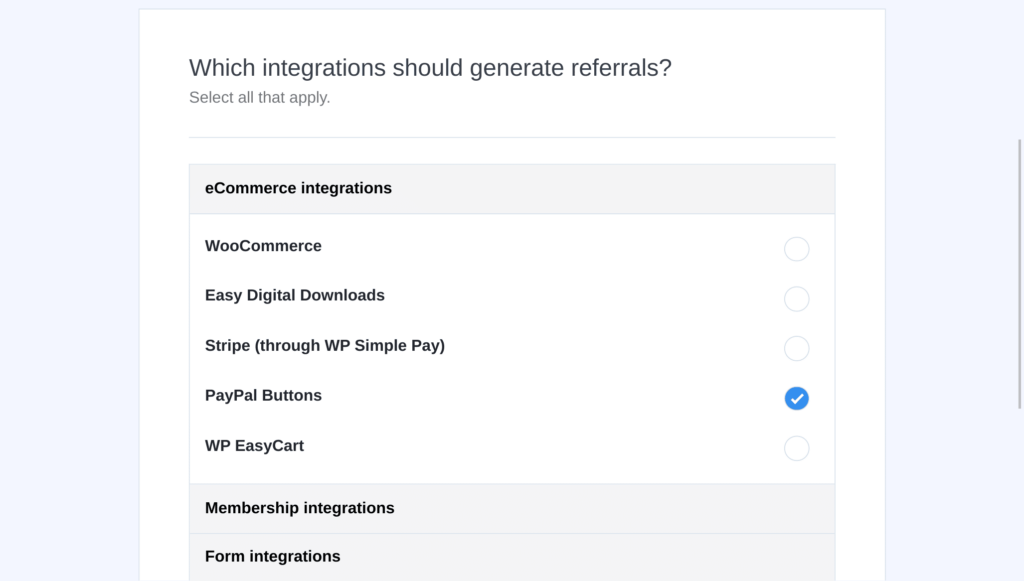
Check the checkbox next to your chosen integration and click Continue.
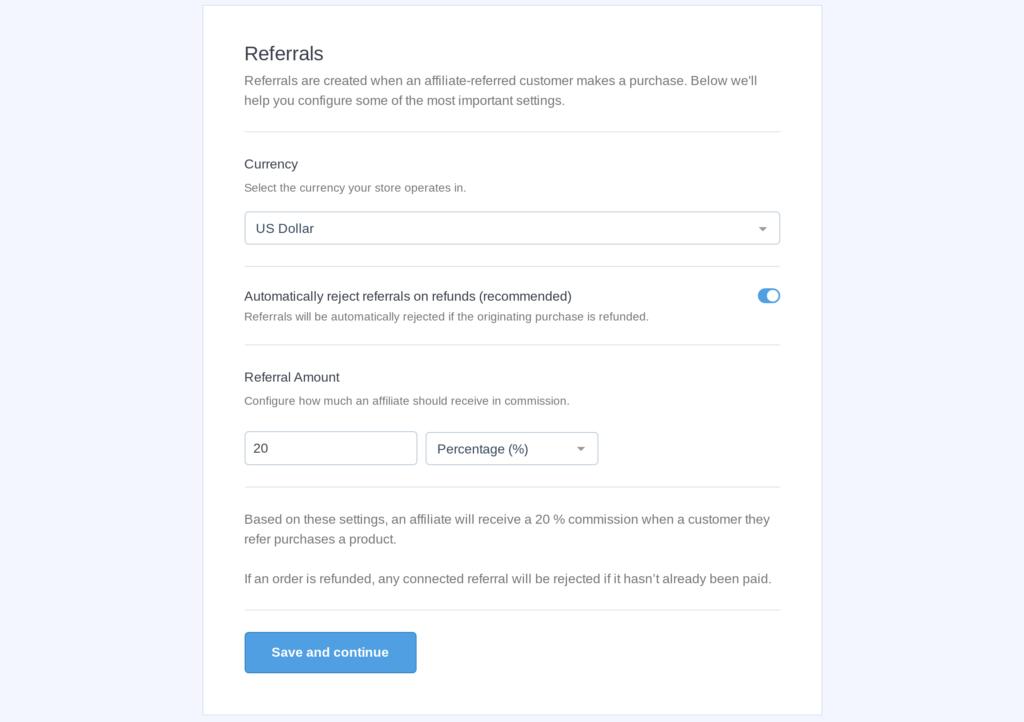
Now, you’ll be asked to choose your affiliate commission structure (check out this ultimate guide on affiliate commissions for inspiration). Choose your currency, commission value, and referral type (percentage or flat fee). Don’t worry, you can always change these details later from your AffiliateWP Settings.
Click Save and Continue to head to the next page.
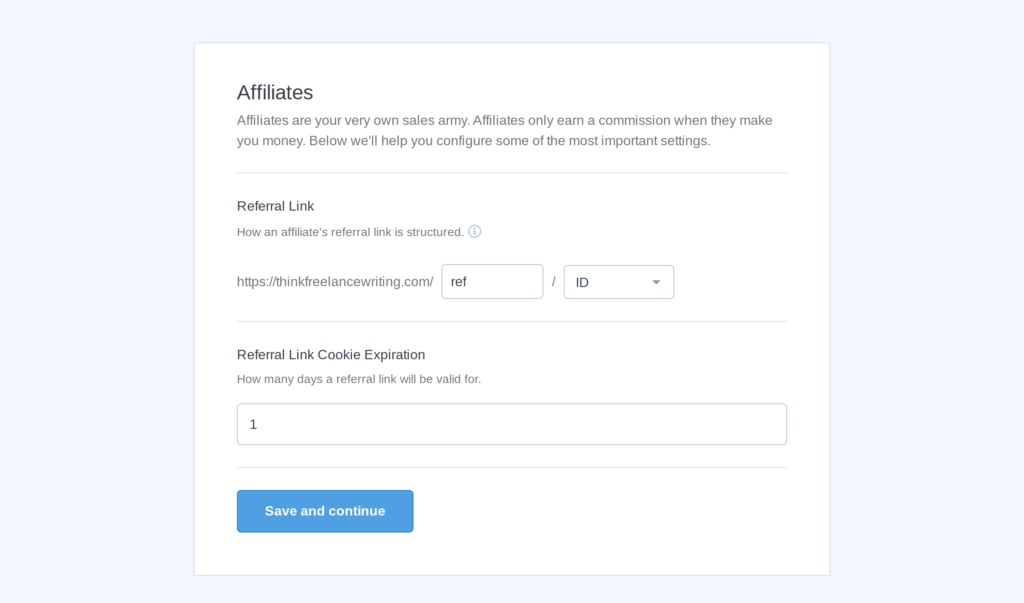
The last step is to choose how long your cookies should last – we’ve got another great guide to help you with this, so check it out. Once again, you can always edit this in the future by going to your Settings.
That’s it, just click Save and Continue and you’ll be brought to a confirmation page where you can click Finish the Setup and Exit the Wizard.
Once you’ve completed the setup wizard, AffiliateWP will automatically start tracking referrals for PayPal and Stripe, but for GiveWP, you will need to enable referrals for individual donation forms within Give.
Once you’ve got your referral tracking set up, the next step is to start signing up top affiliates.
When you complete the setup wizard, AffiliateWP will automatically create an Affiliate Area page. This editable WordPress page serves as your signup and login page.
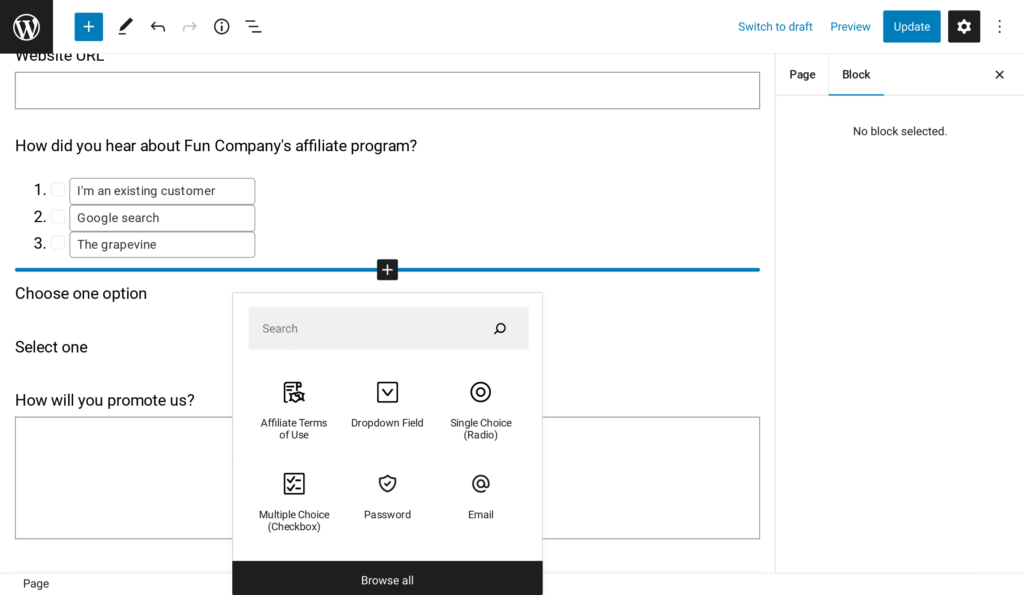
You can easily edit your signup forms using the registration blocks (or our free WPForms Integration) and make sure this page is perfectly set up to convert top affiliates. Once an affiliate completes a registration form, you’ll be able to approve or reject the application from your Affiliates page, and a notification will be sent out informing the affiliate of your decision.
Approved affiliates will then be able to log into their affiliate dashboard from the Affiliate Area page.
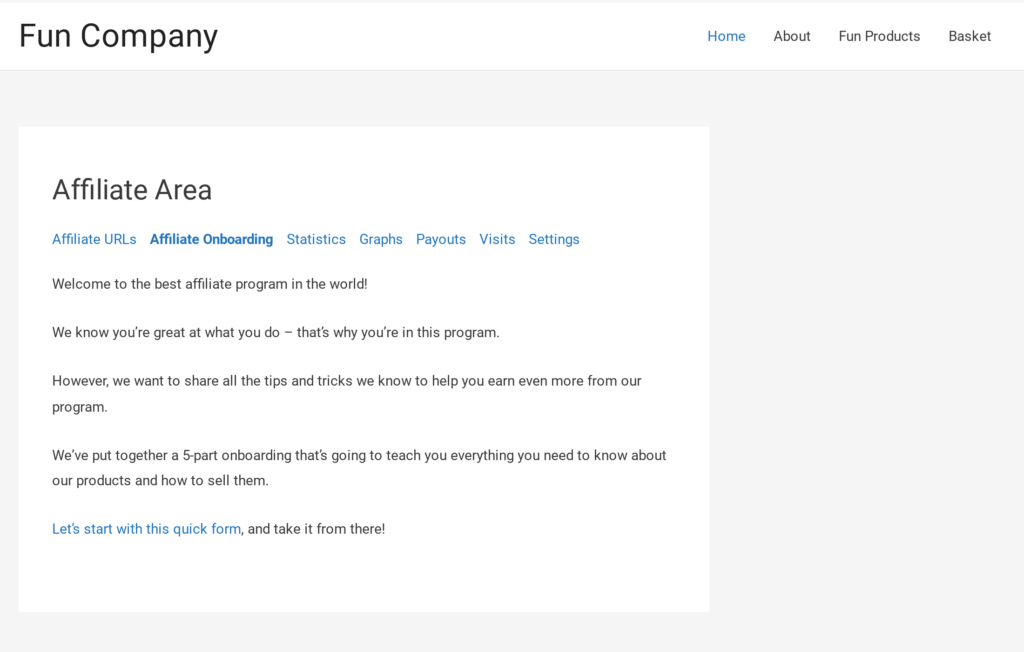
The Affiliate Dashboard automatically syncs with your WordPress theme, and you can easily customize it using Affiliate Area Tabs. This will enable you to create new tabs with helpful information about affiliate onboarding and information about the causes you support with donations.
AffiliateWP gives you advanced real-time analytics to help you maximize your donations.
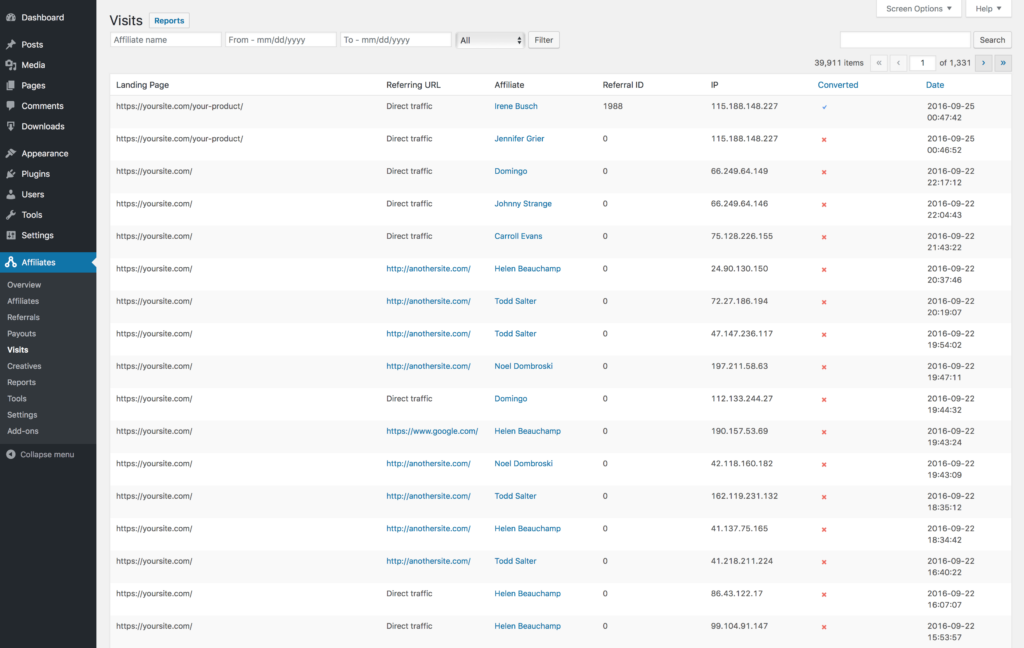
Whenever someone clicks an affiliate link and lands on your website, it will be tracked on the Visits page. If that person goes on to make a donation, then AffiliateWP will create a referral which can be found on the Referrals page. You can use these pages to dig deeper into the performance of your program or use the Reports page to dig even deeper into the performance of your charity affiliate marketing program.
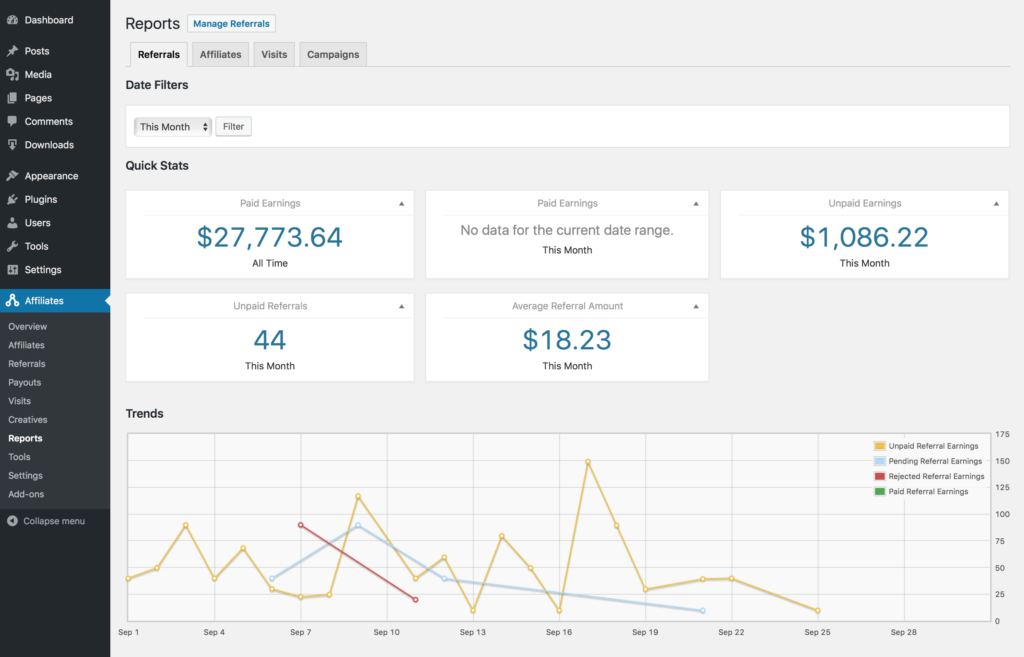
Affiliates can also access real-time analytics via their affiliate dashboard. This will show them important details about their performance and enable them to keep track of the commission they earn.
Whenever somebody donates to your website, the entire donation value will be processed as normal by your payment gateway.
AffiliateWP keeps track of the referrals and shows how much affiliates have earned. You can then pay affiliates their commission directly to their bank accounts using the Payouts Service (or through PayPal and Stripe).
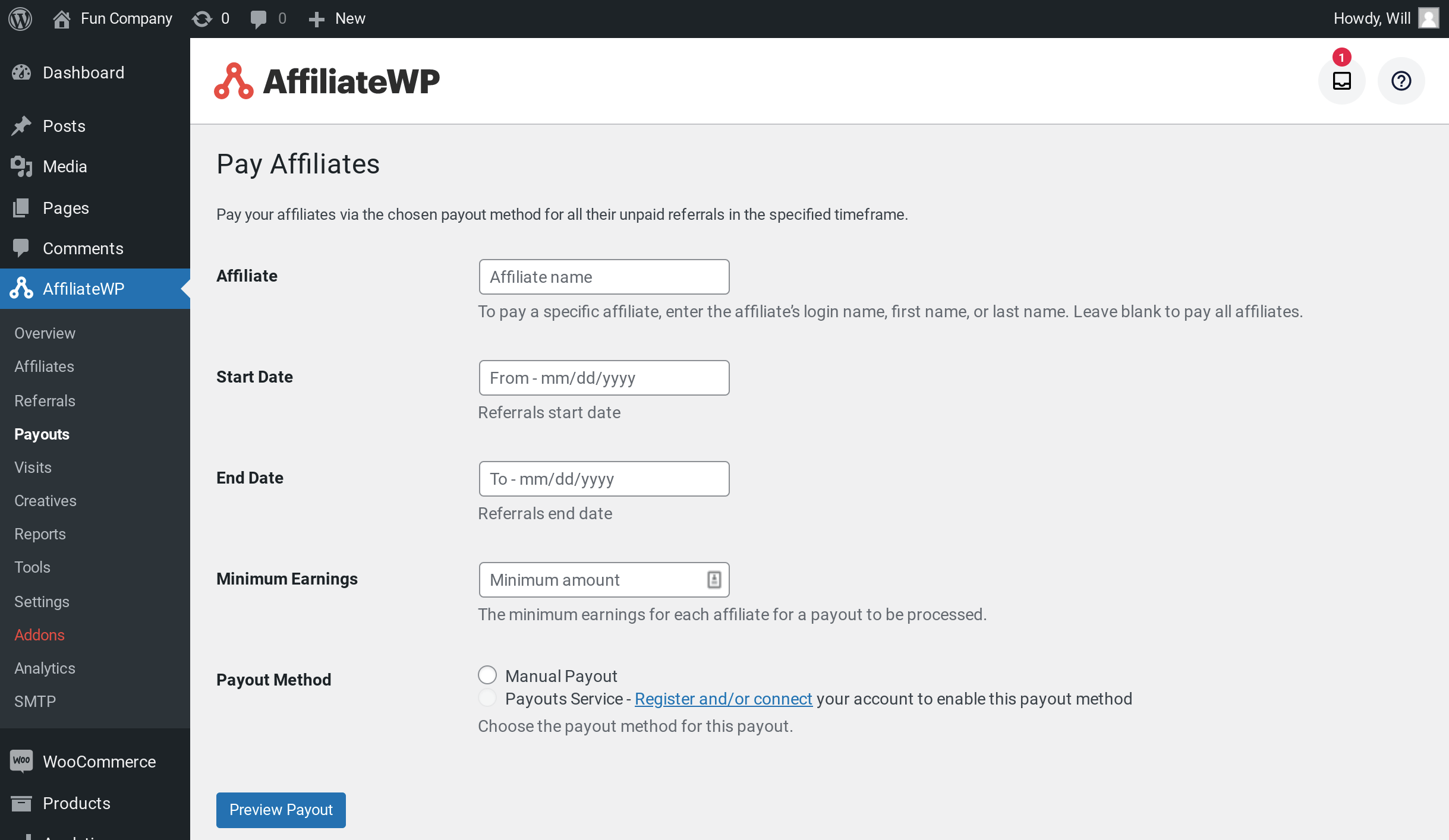
Just set up the Payouts Service, and you’ll be able to pay affiliates in a few clicks without ever leaving your WordPress admin.
Many awesome affiliates out there will do a great job sending traffic to your website and getting people to donate to your chosen causes.
However, small changes in your conversion rate can make a massive difference to your returns, so you want to ensure you’re using all of AffiliateWP’s awesome features to the maximum.
Luckily, we’ve got some great resources to help.
Now, there’s only one thing left to do.
Get AffiliateWP and set up your charity affiliate marketing program today!
Disclosure: Our content is reader-supported. This means if you click on some of our links, then we may earn a commission. We only recommend products that we believe will add value to our readers.
Launch your affiliate program today and unlock a new revenue channel to grow your business faster.
We use cookies to improve your experience on our site. By using our site, you consent to cookies.
Manage your cookie preferences below:
Essential cookies enable basic functions and are necessary for the proper function of the website.
Statistics cookies collect information anonymously. This information helps us understand how visitors use our website.
Marketing cookies are used to follow visitors to websites. The intention is to show ads that are relevant and engaging to the individual user.