Essential cookies enable basic functions and are necessary for the proper function of the website.
Cookie Preferences
This cookie is used to store the user's cookie consent preferences.
30 days
-
Cookie Preferences
This cookie is used to store the user's cookie consent preferences.
30 days
-
edd_items_in_cart
Stores information about the cart contents.
Session
-
wpfuuid
Used to track user interactions with forms.
11 years
-
comment_author
Used to track the user across multiple sessions.
Session
-
comment_author_email
Used to track the user across multiple sessions.
Session
-
comment_author_url
Used to track the user across multiple sessions.
Session
-
edd_session_
Stores information about the current user session.
Session
-
wordpress_logged_in
Used to store logged-in users.
Persistent
-
wordpress_sec
Used to track the user across multiple sessions.
15 days
-
wordpress_test_cookie
Used to determine if cookies are enabled.
Session
-



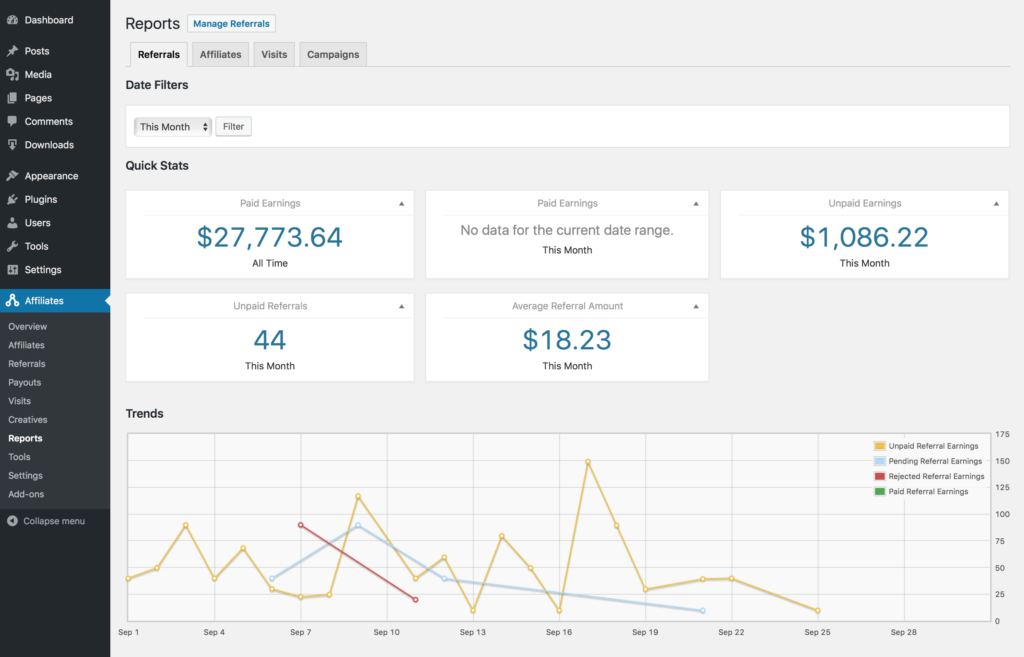

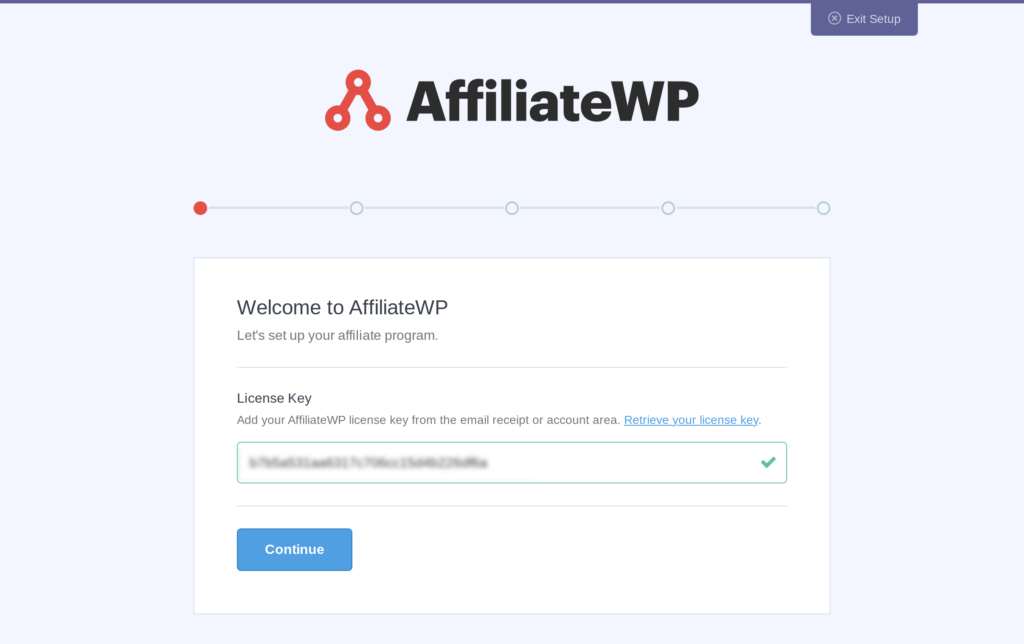
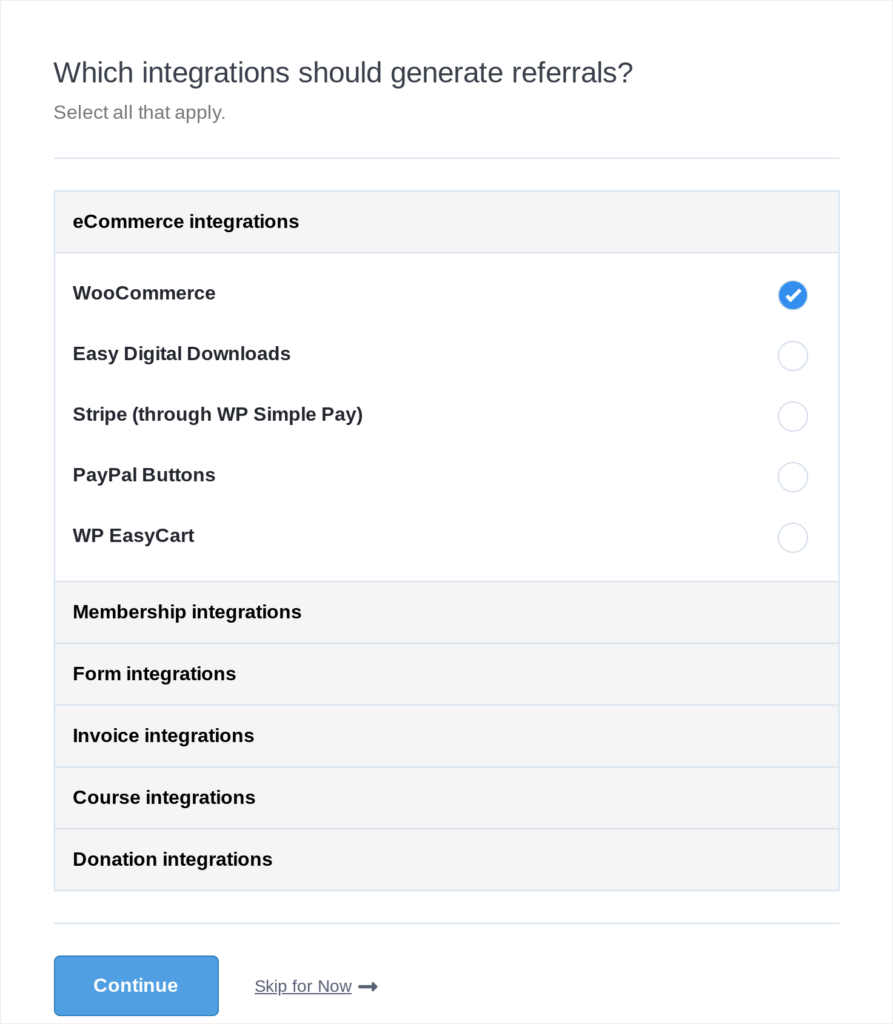
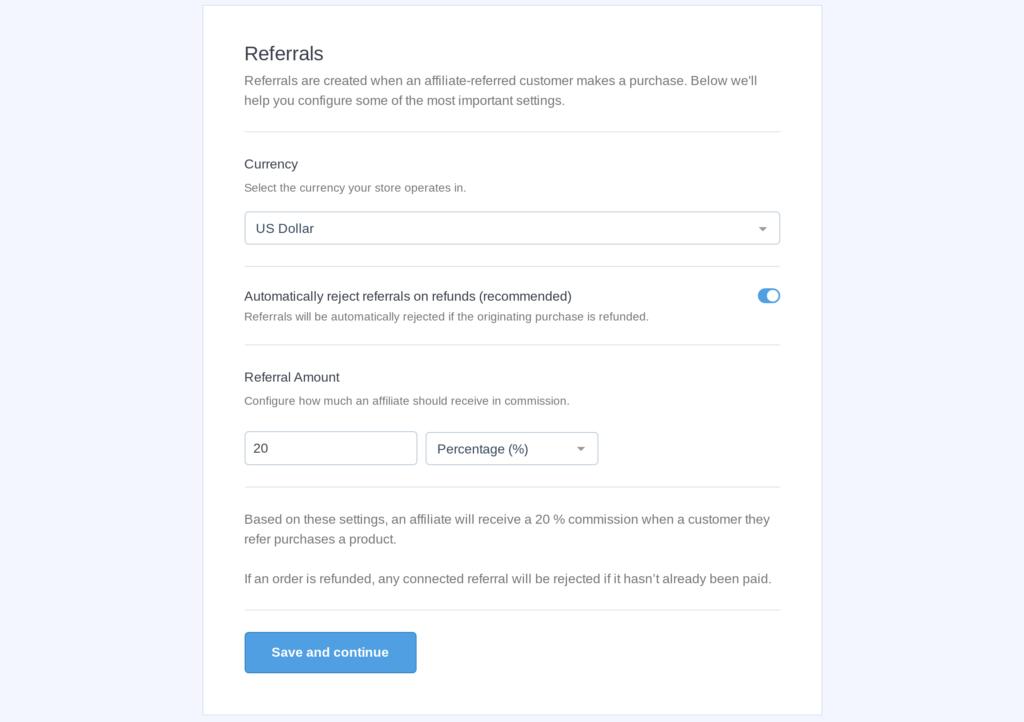
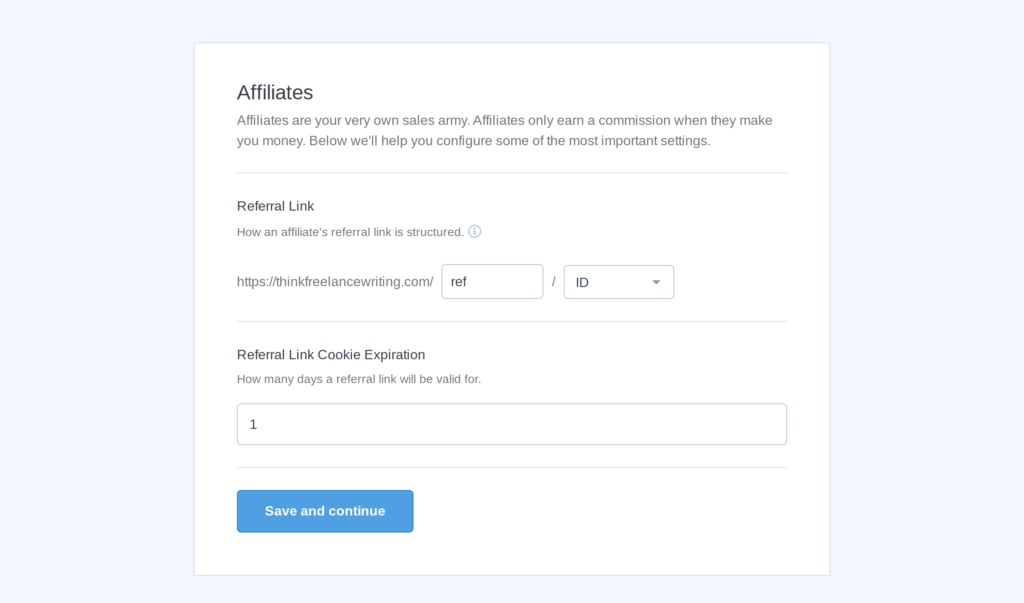
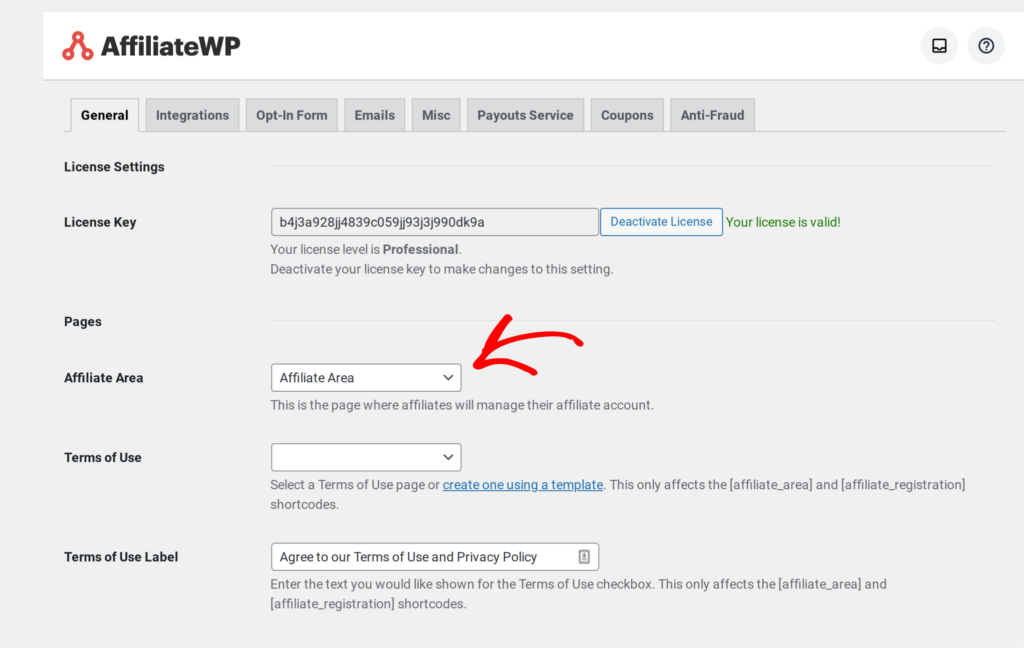
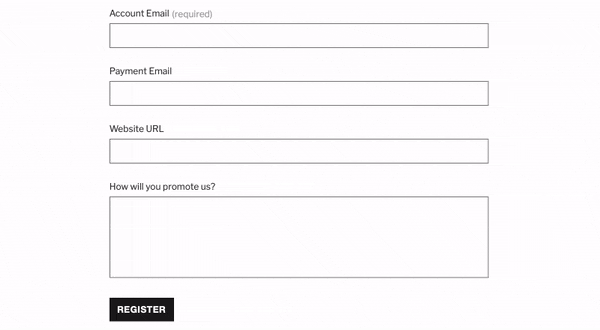
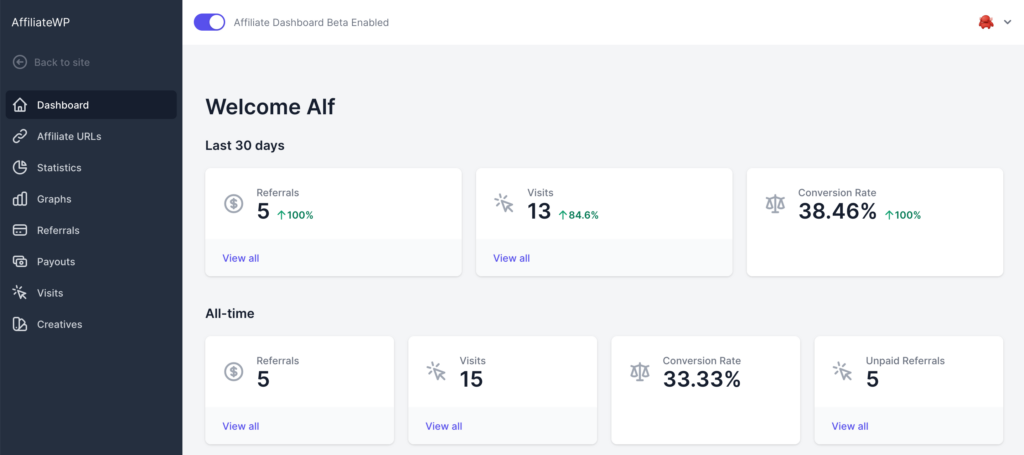
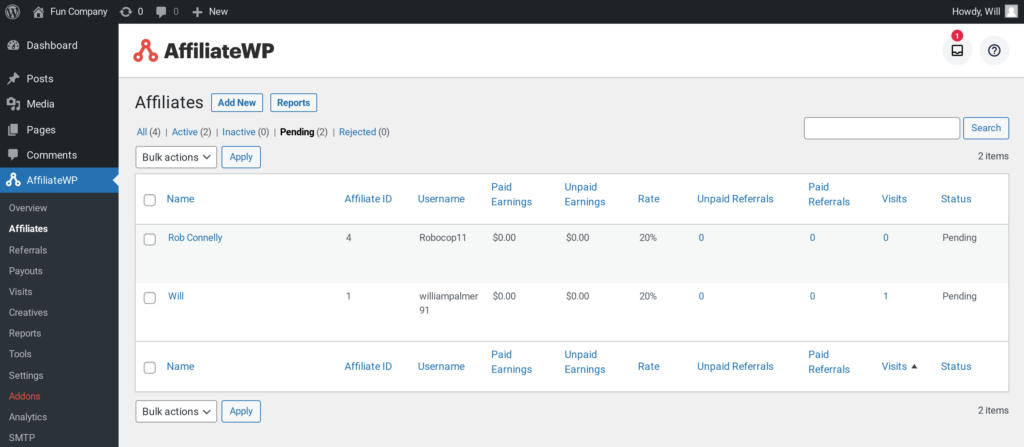
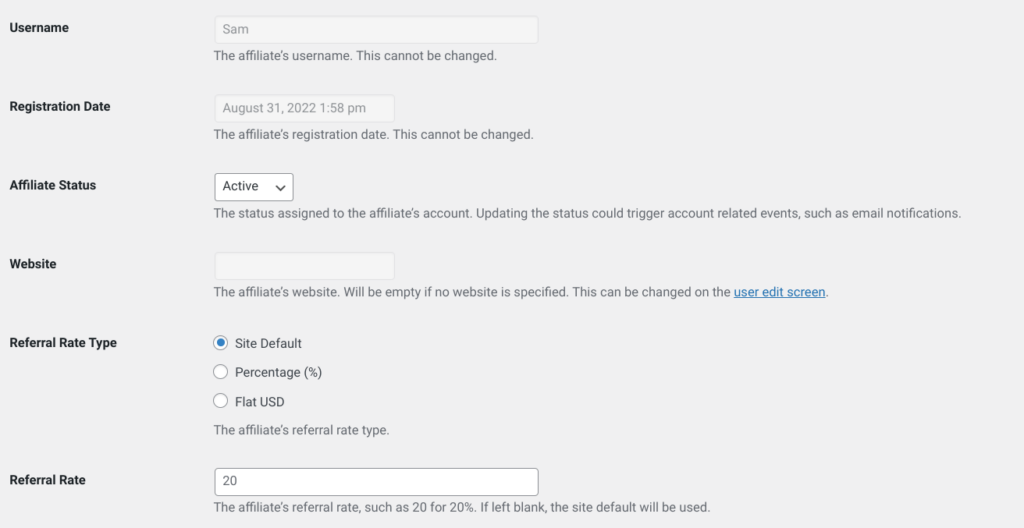
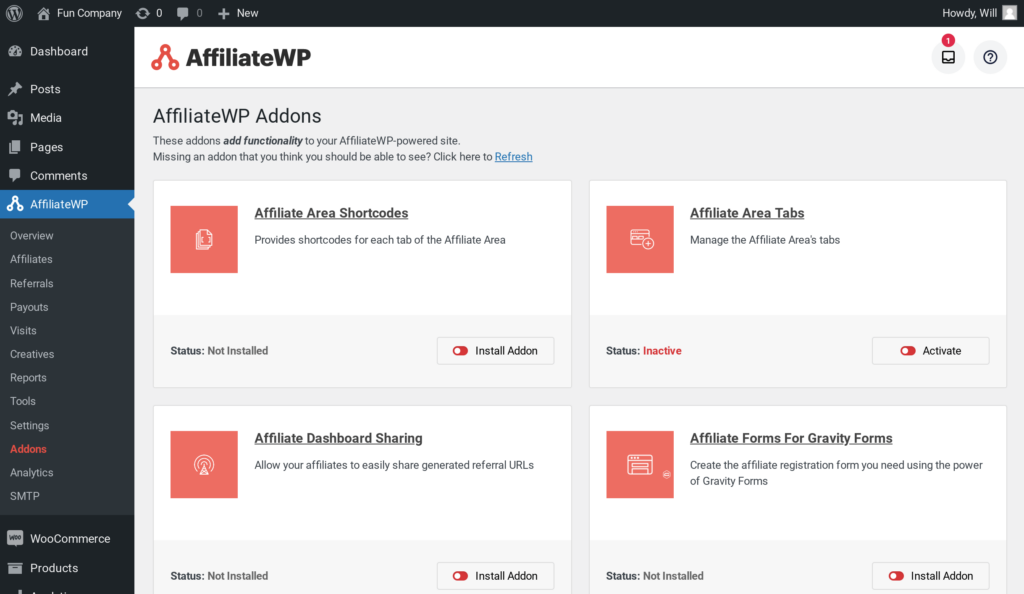
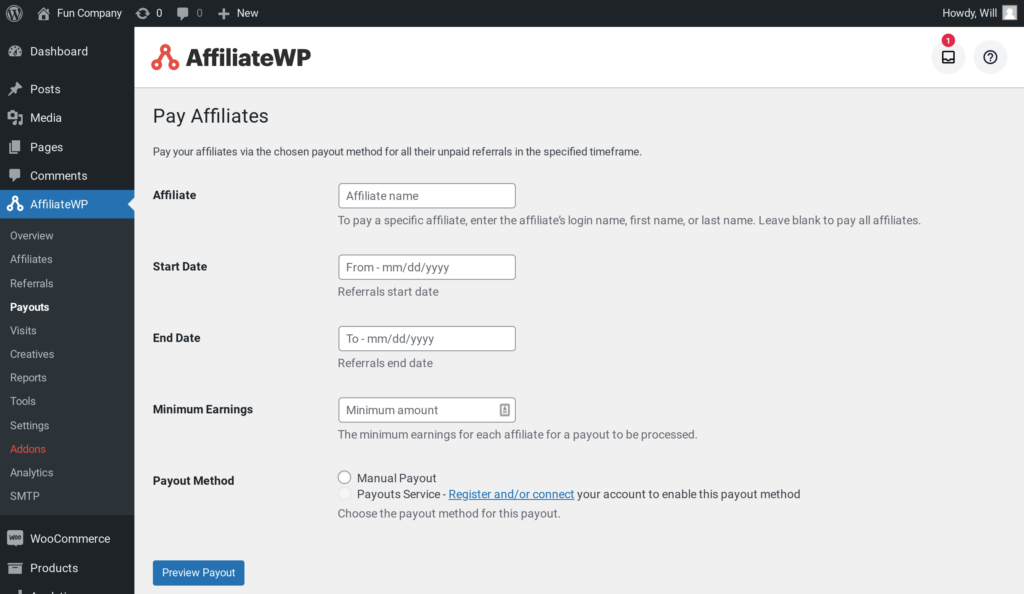

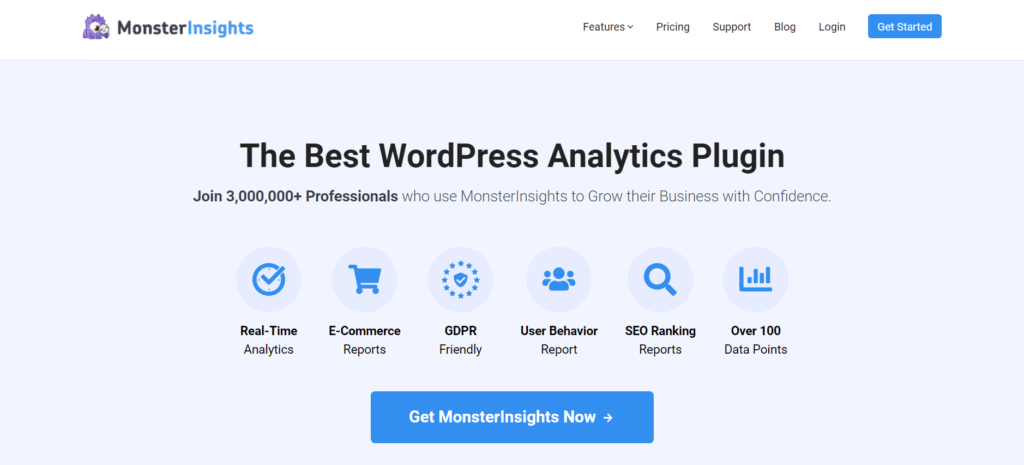

Great tutorial! Many do not know how to set up a WordPress affiliate program?
AffiliateWP is the best affiliate management plugin for WordPress. I will write a post with recommendations on my website https://zarada.nanetu.rs
I never used this AffilateWP plugin but I frankly use the direct amazon associate and other hosting affiliate program. BUt this article is well known and well described article.
5 minutes? That’s a very quick setup process. Thank you.
With all this information you can be a master setting up affiliate links program in Wordpress.
Step by step this will help you easily and quickly.
Thanks for this
I looked high and low for this. Very insightful piece of article. Appreciate your effort.
Affiliate plugins are so important nowadays!
This guide was very essential. I needed this. Thanks.