Essential cookies enable basic functions and are necessary for the proper function of the website.
Cookie Preferences
This cookie is used to store the user's cookie consent preferences.
30 days
-
Cookie Preferences
This cookie is used to store the user's cookie consent preferences.
30 days
-
edd_items_in_cart
Stores information about the cart contents.
Session
-
wpfuuid
Used to track user interactions with forms.
11 years
-
comment_author
Used to track the user across multiple sessions.
Session
-
comment_author_email
Used to track the user across multiple sessions.
Session
-
comment_author_url
Used to track the user across multiple sessions.
Session
-
edd_session_
Stores information about the current user session.
Session
-
wordpress_logged_in
Used to store logged-in users.
Persistent
-
wordpress_sec
Used to track the user across multiple sessions.
15 days
-
wordpress_test_cookie
Used to determine if cookies are enabled.
Session
-



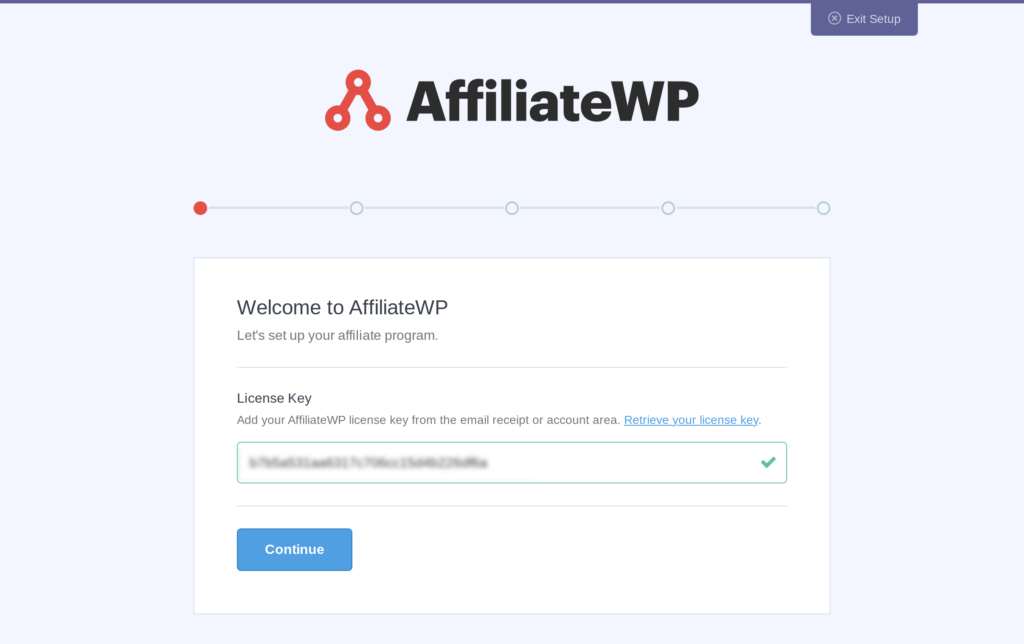
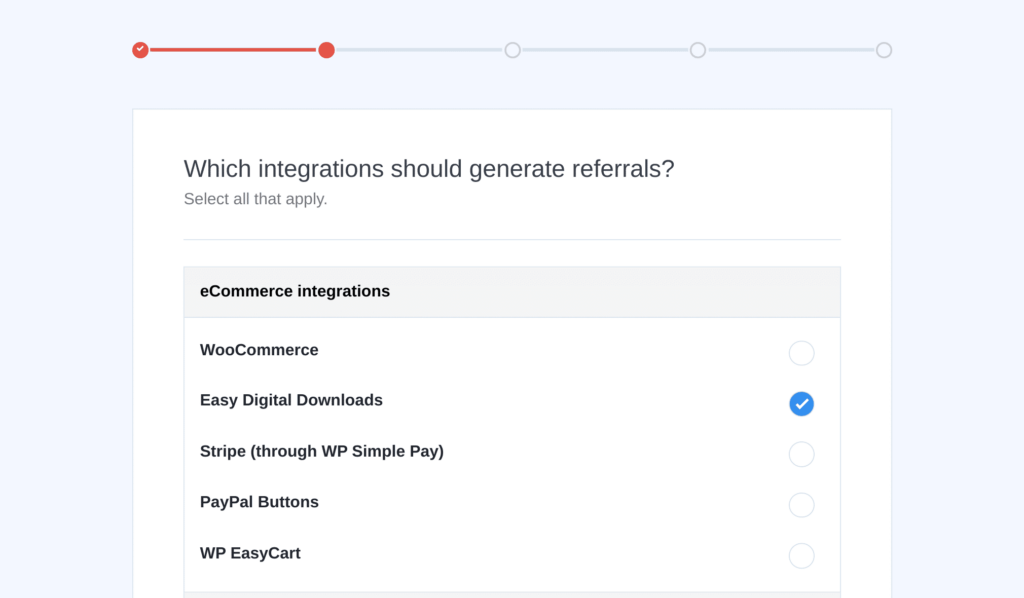
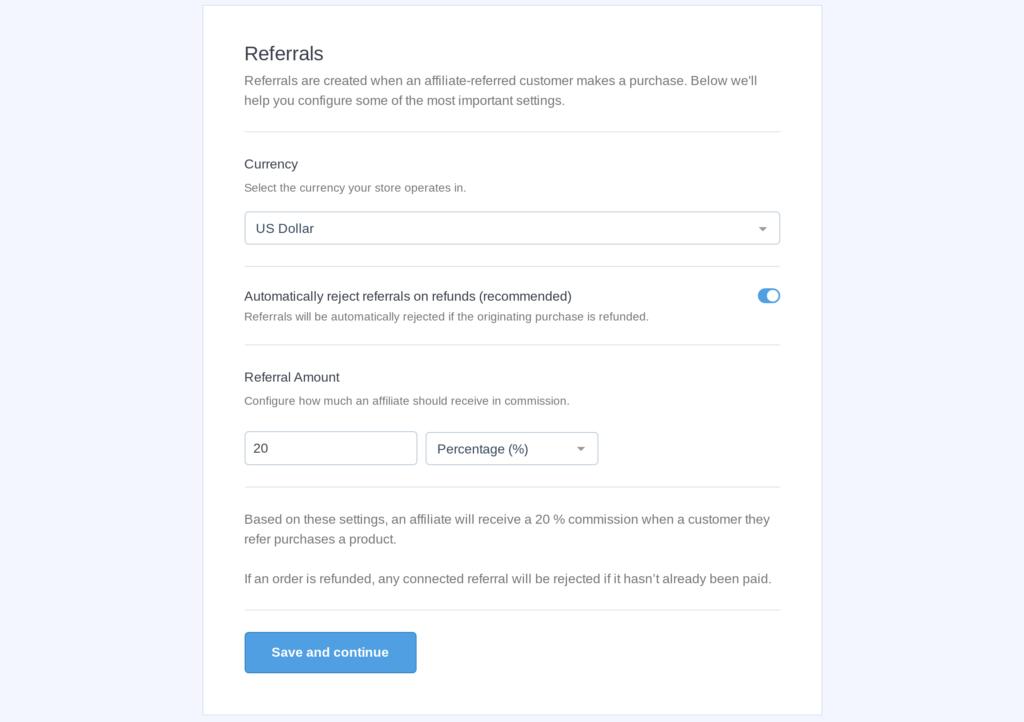
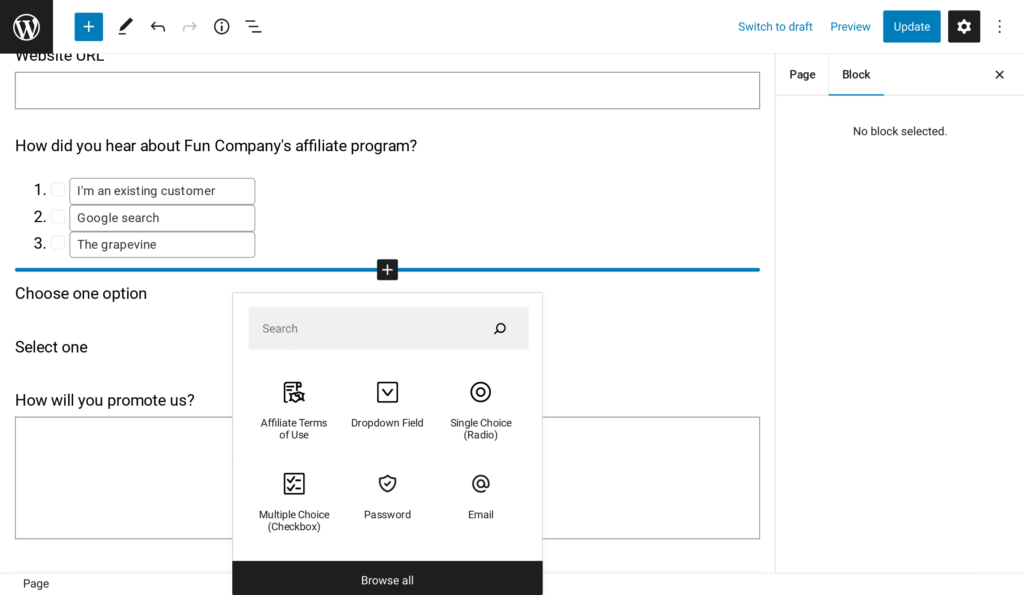
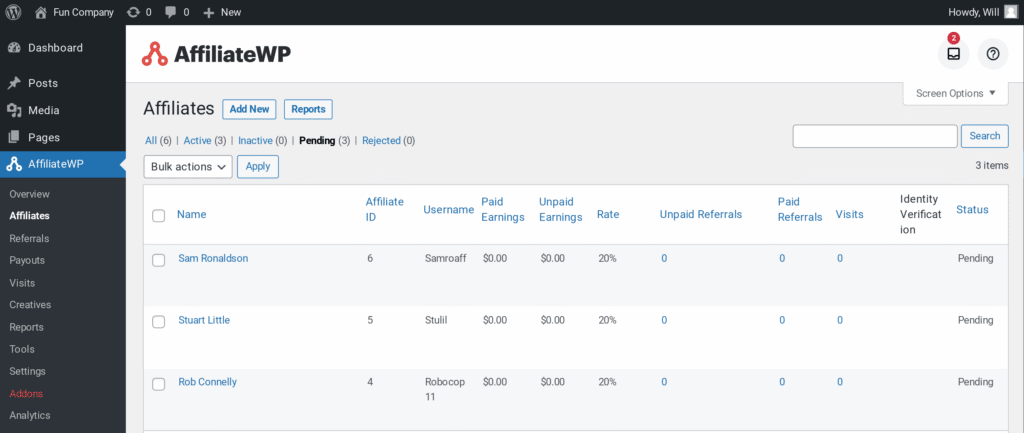
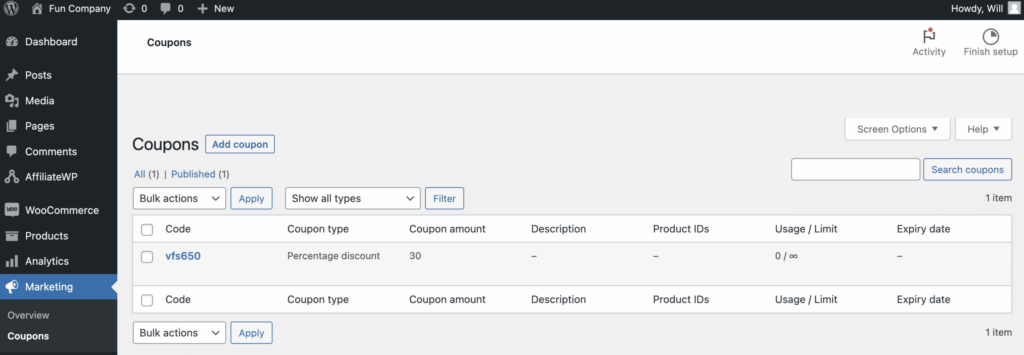
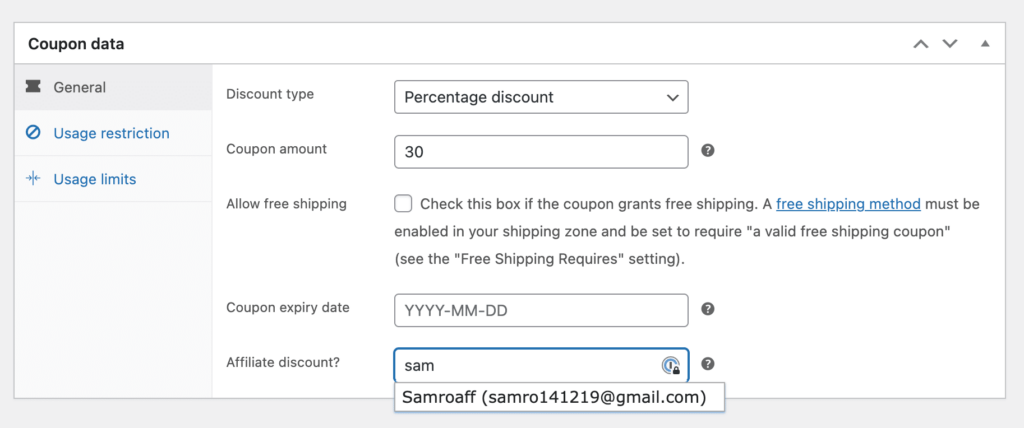
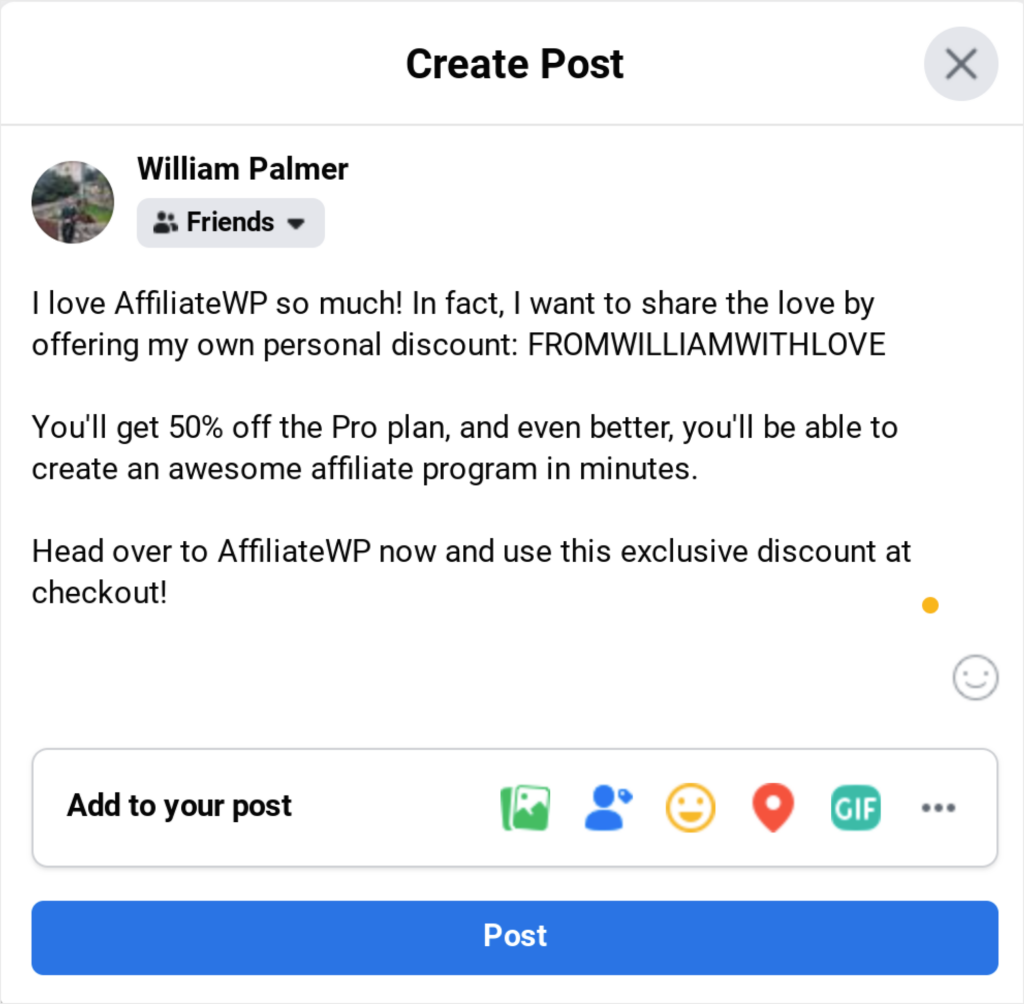
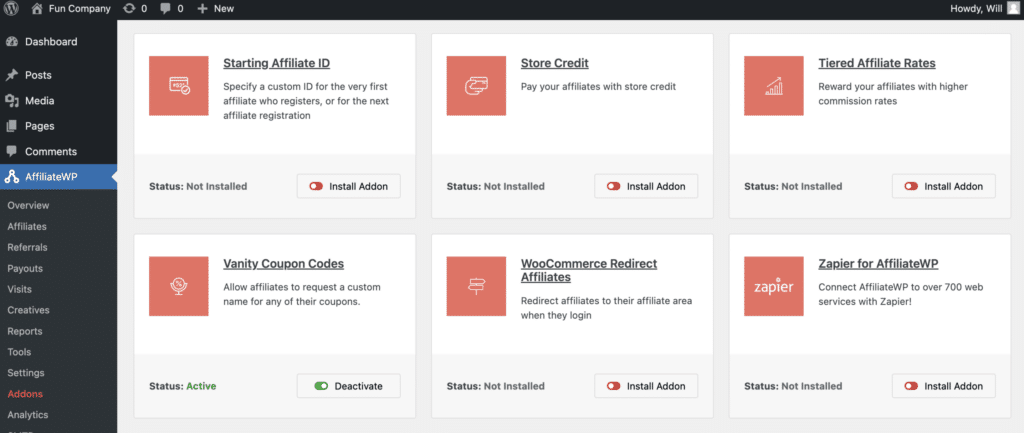
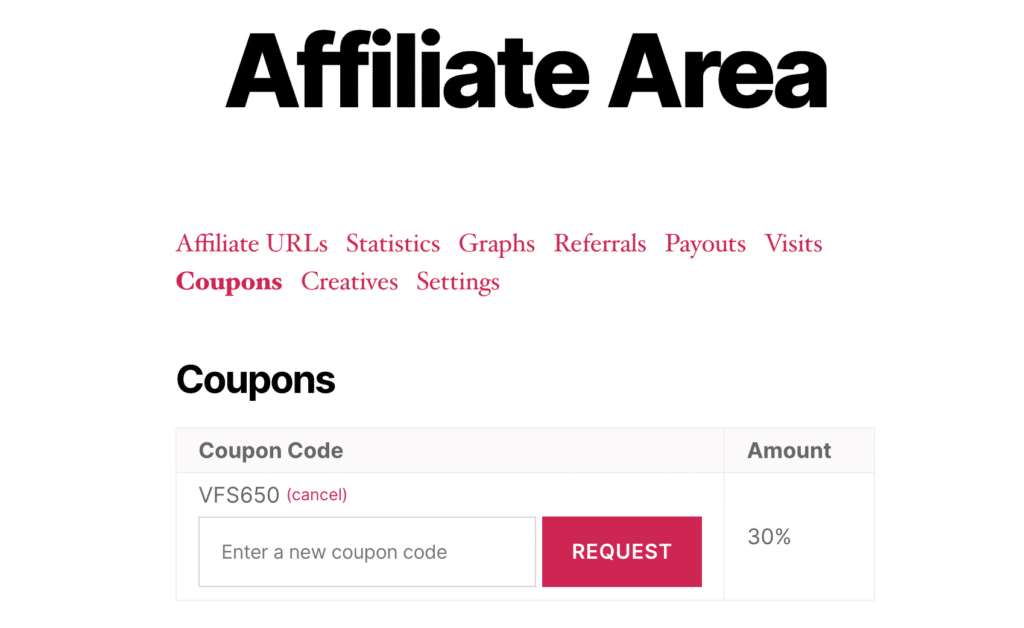
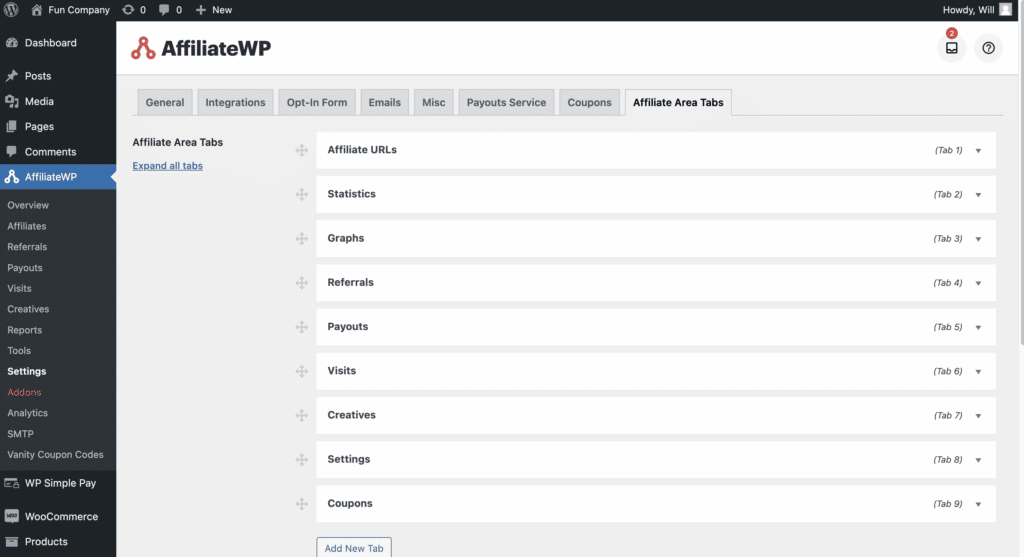
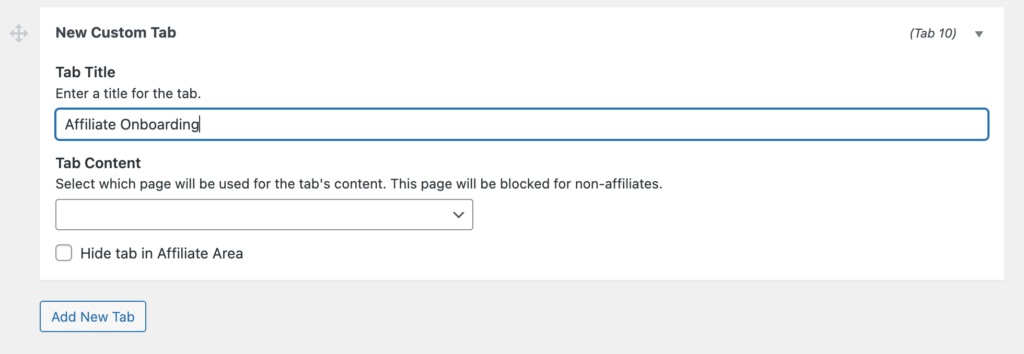
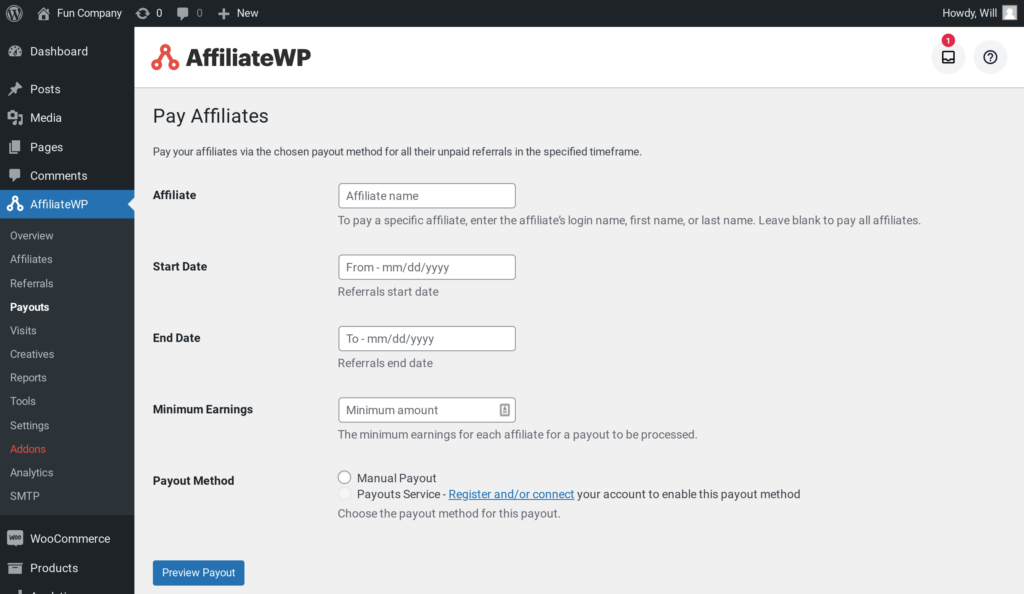
How can you keep an Affiliate coupon code from getting picked up by public coupon sites like DealDrop and Dealspotr? I don’t want to pay commission on all of those public site referrals.
Hey M Kennedy – To prevent your affiliate coupon codes from being distributed, I’d suggest you to regularly review where your coupons are being promoted. You can also update your affiliate terms and conditions and include guidelines on where these coupons can be shared.
Additionally, you can also consider using Advanced Coupons feature that allows coupons to be applied directly via a URL which can help control unauthorized distribution and ensure that only intended recipients use these discounts.