
[New] Effortless Link Sharing to Empower Your Affiliates
For your affiliate marketing efforts to succeed, your affiliates need quick access to their unique affiliate links. The easier they find and share these links, the more likely they will refer new customers to your site.
Continue Reading →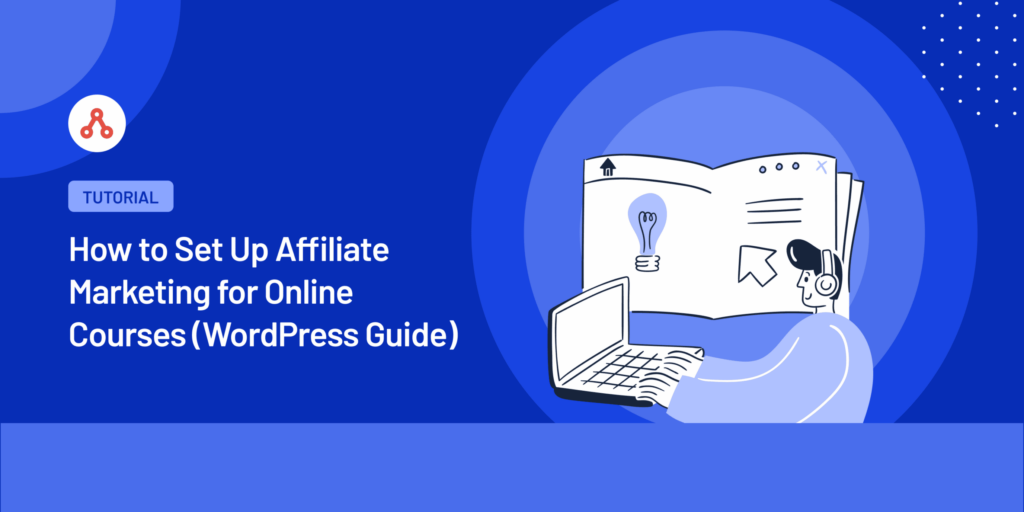
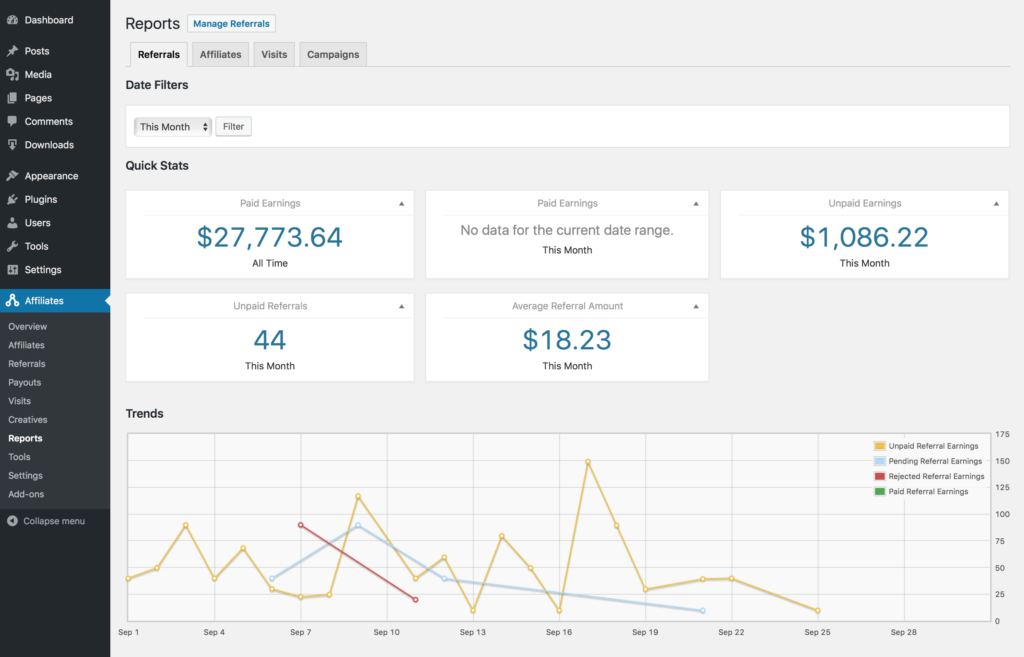

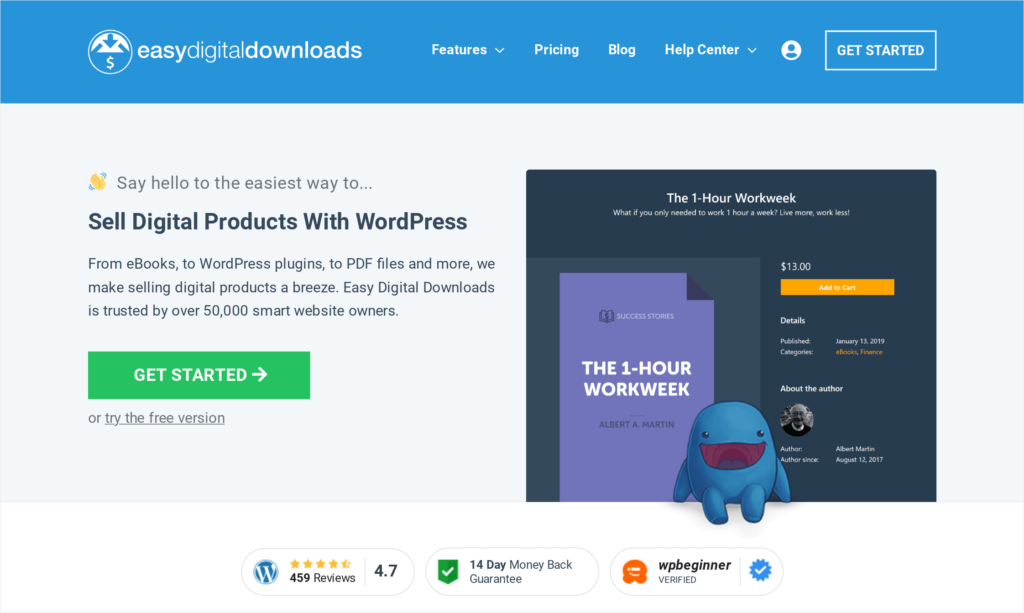
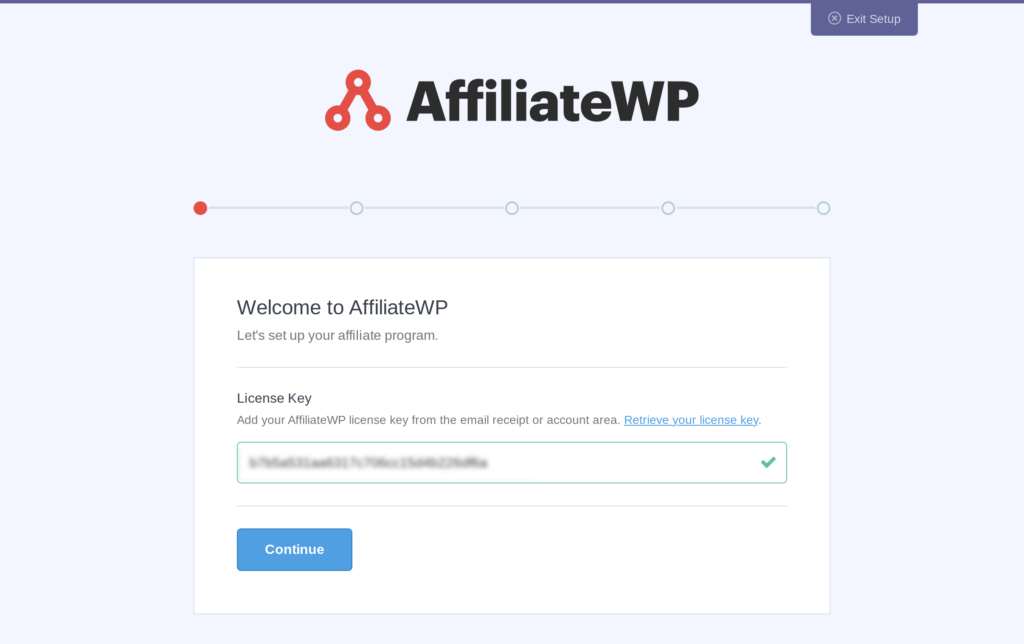
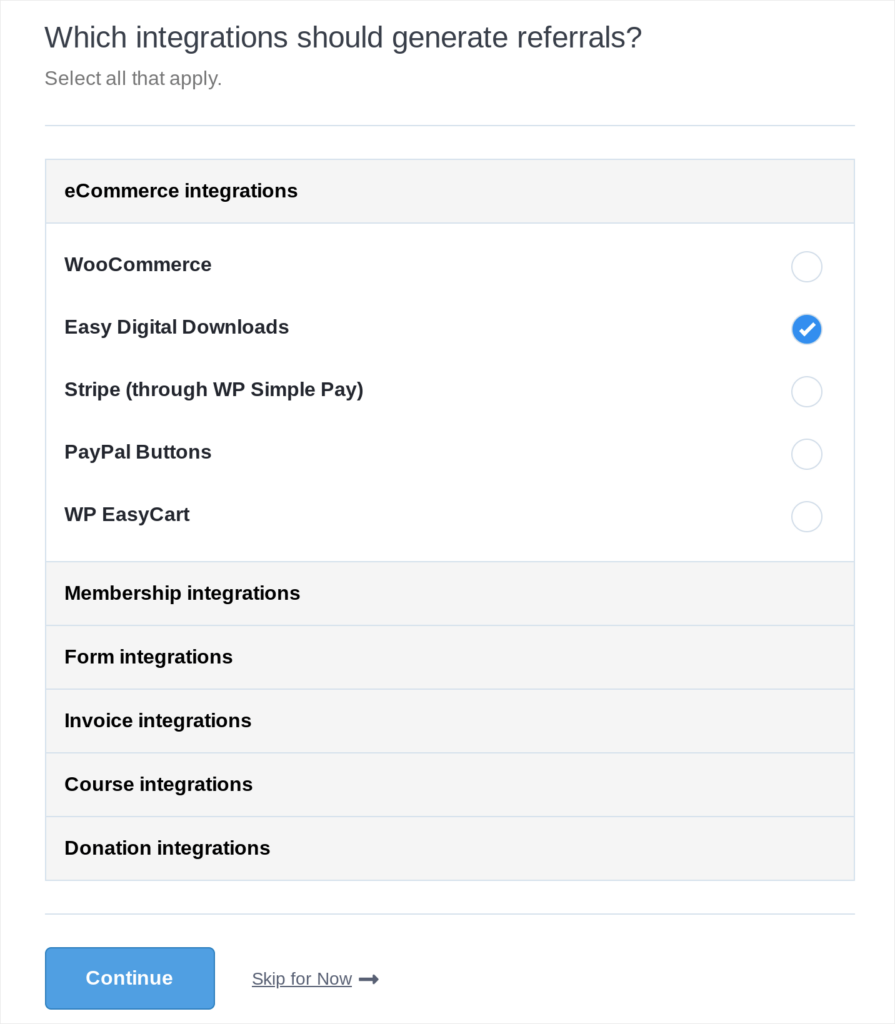
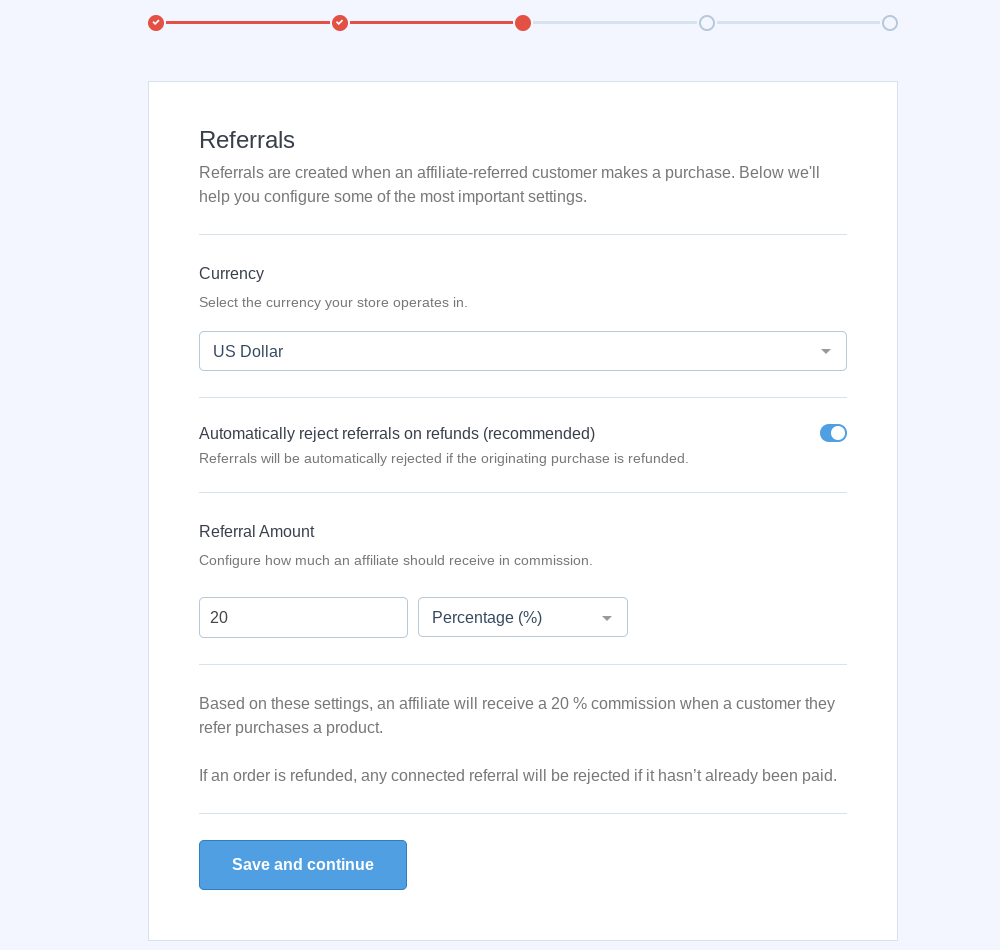
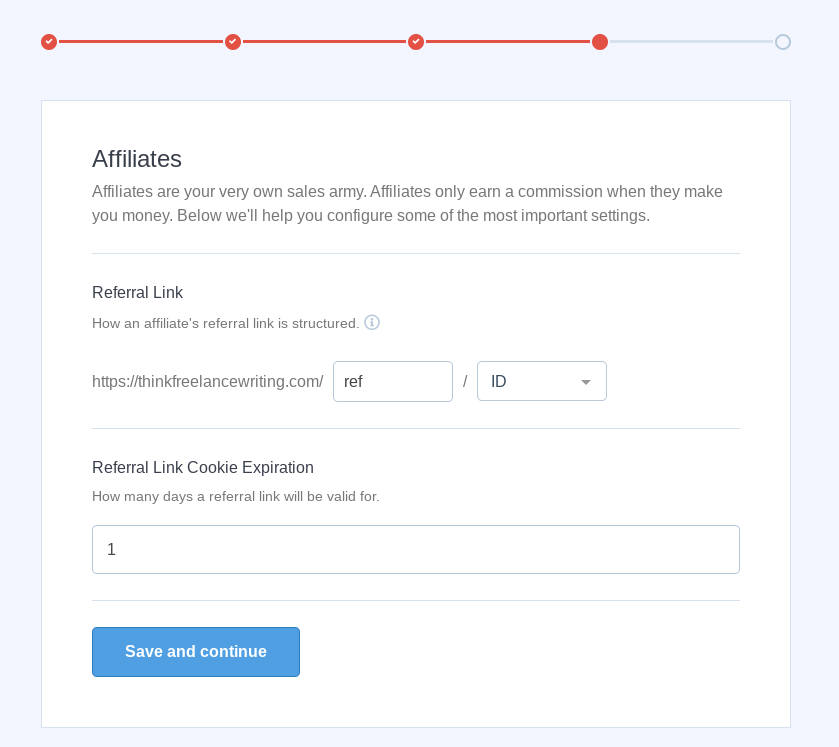
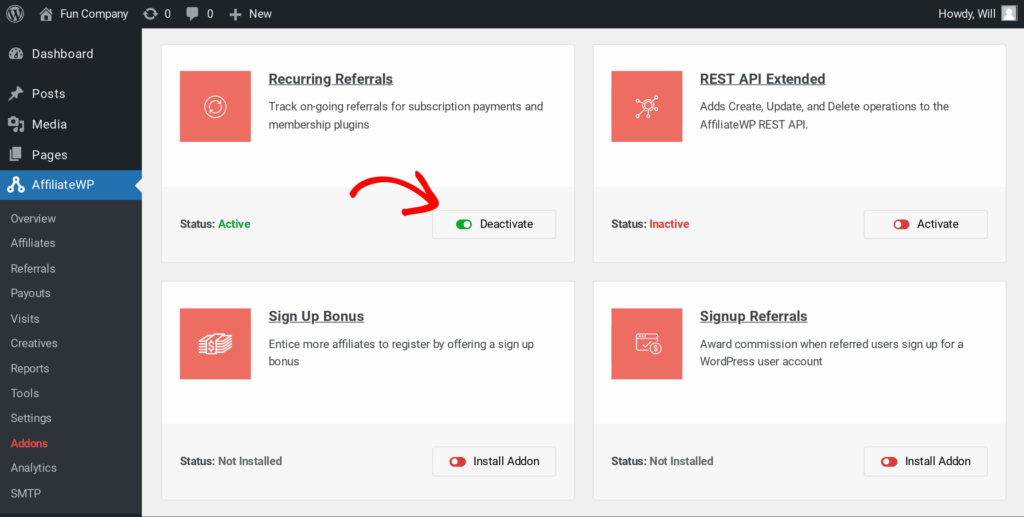
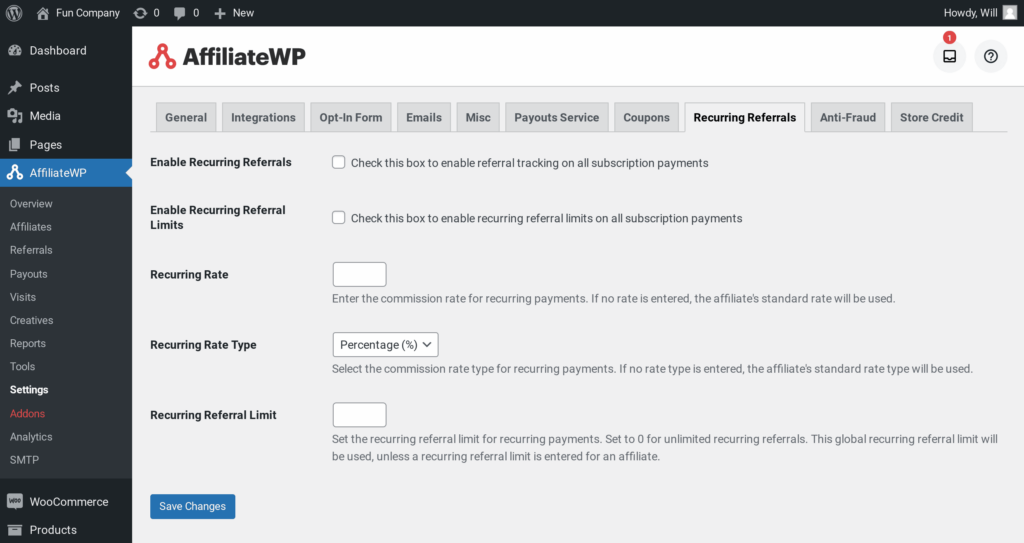
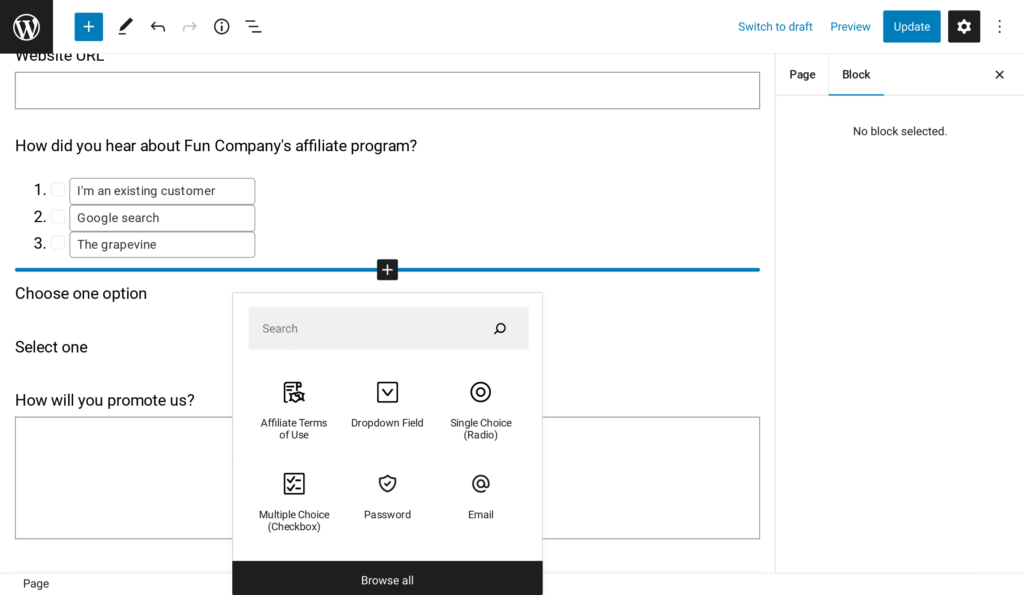
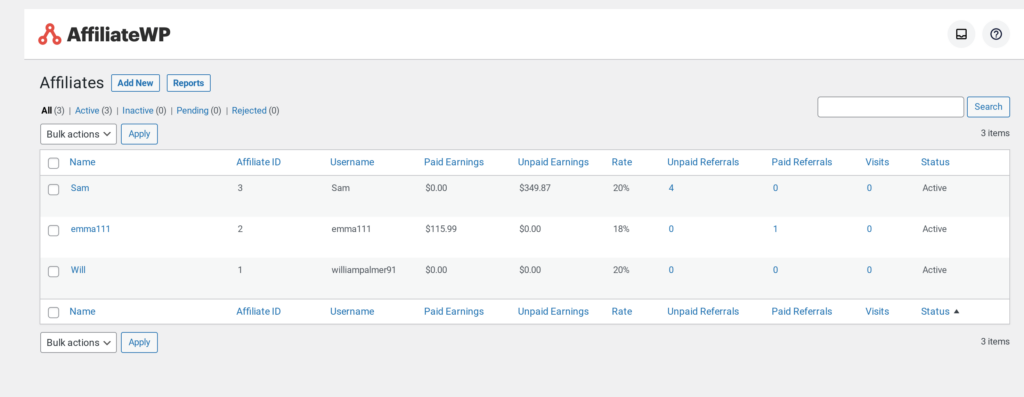
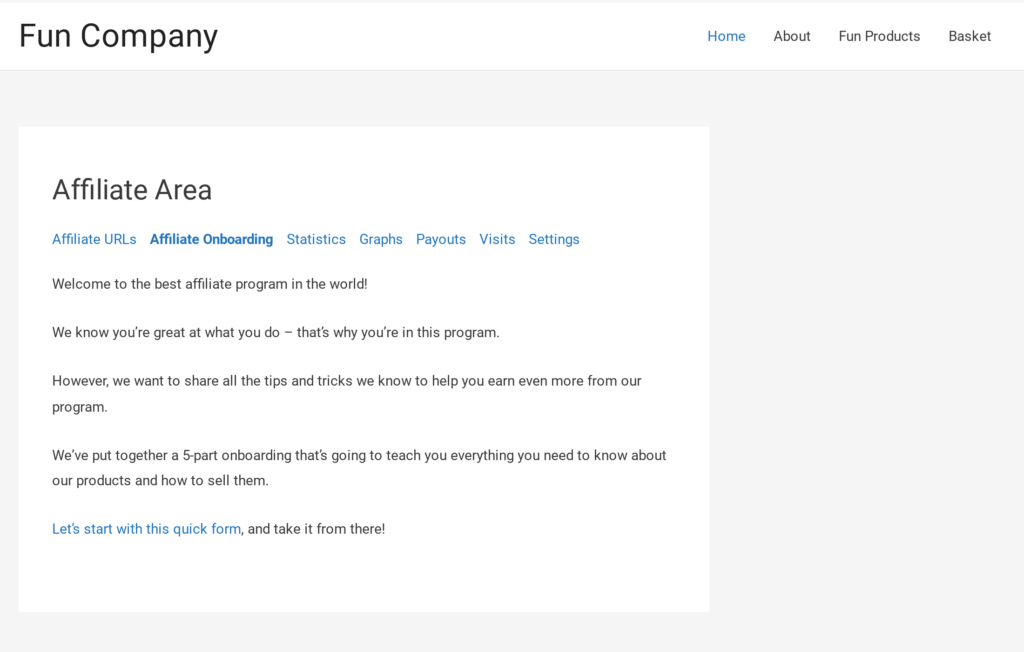
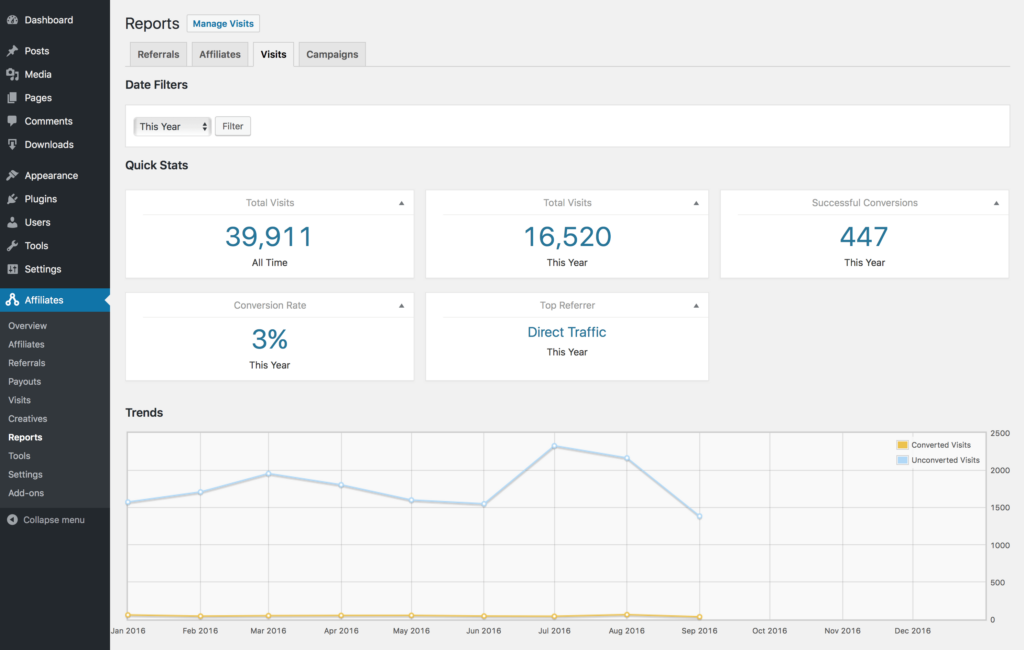
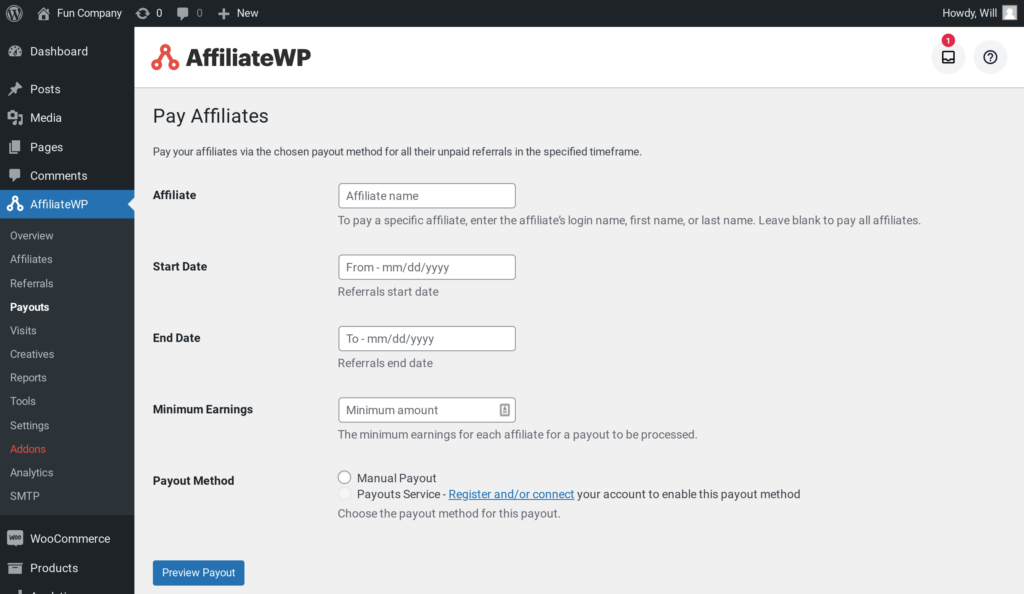

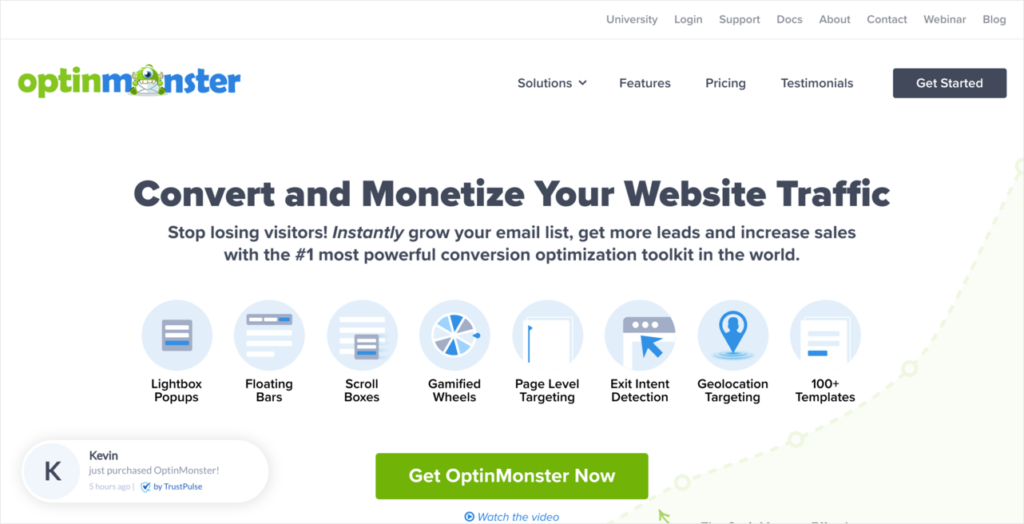
Looks great will definitely engage.will this work for eg:Alison courses