Essential cookies enable basic functions and are necessary for the proper function of the website.
Cookie Preferences
This cookie is used to store the user's cookie consent preferences.
30 days
-
Cookie Preferences
This cookie is used to store the user's cookie consent preferences.
30 days
-
edd_items_in_cart
Stores information about the cart contents.
Session
-
wpfuuid
Used to track user interactions with forms.
11 years
-
comment_author
Used to track the user across multiple sessions.
Session
-
comment_author_email
Used to track the user across multiple sessions.
Session
-
comment_author_url
Used to track the user across multiple sessions.
Session
-
edd_session_
Stores information about the current user session.
Session
-
wordpress_logged_in
Used to store logged-in users.
Persistent
-
wordpress_sec
Used to track the user across multiple sessions.
15 days
-
wordpress_test_cookie
Used to determine if cookies are enabled.
Session
-


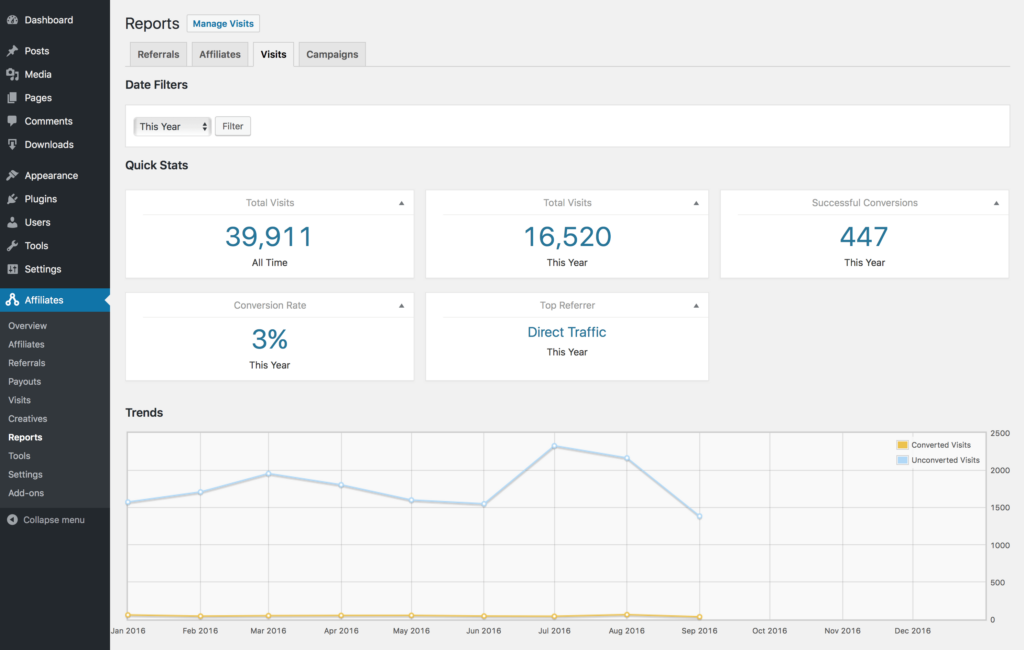
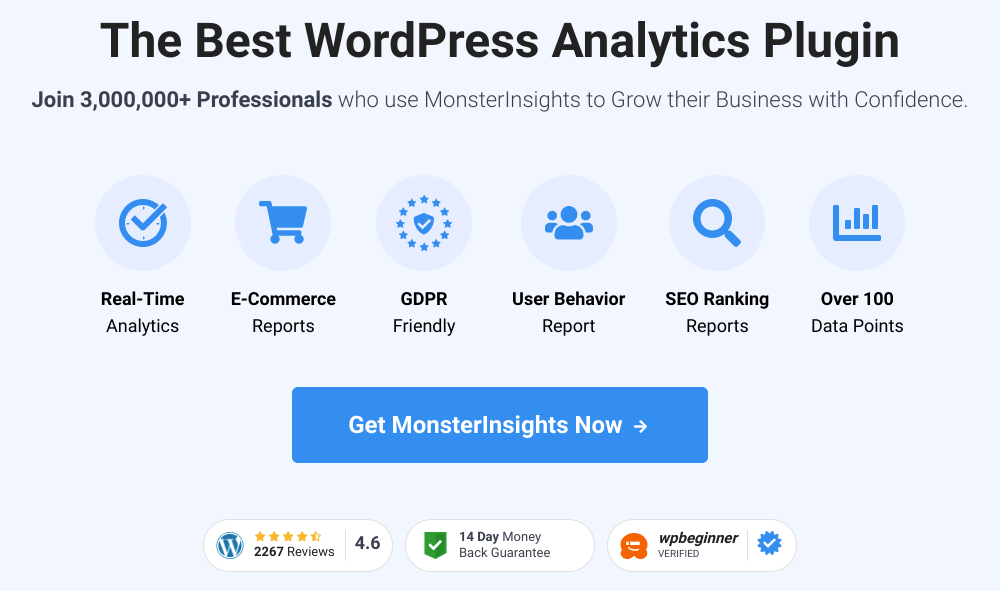
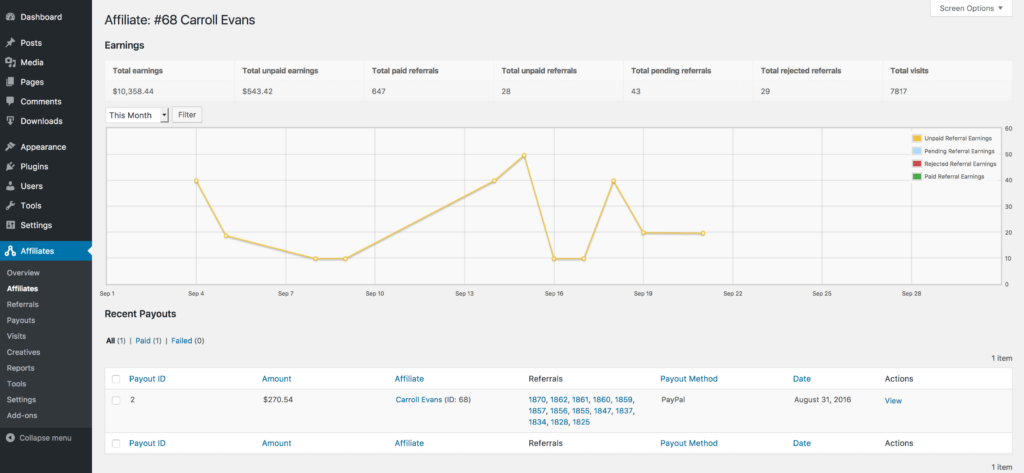
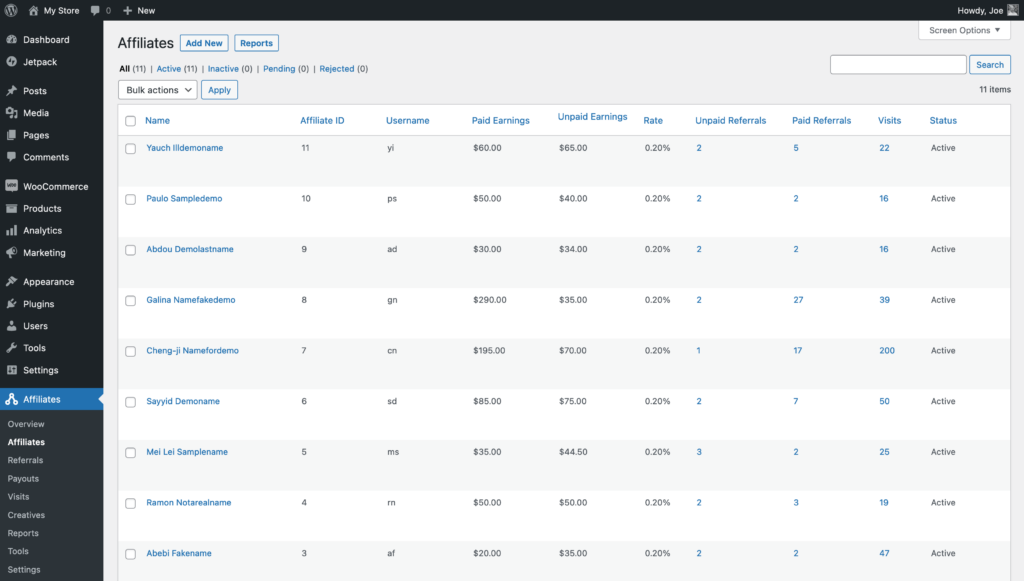
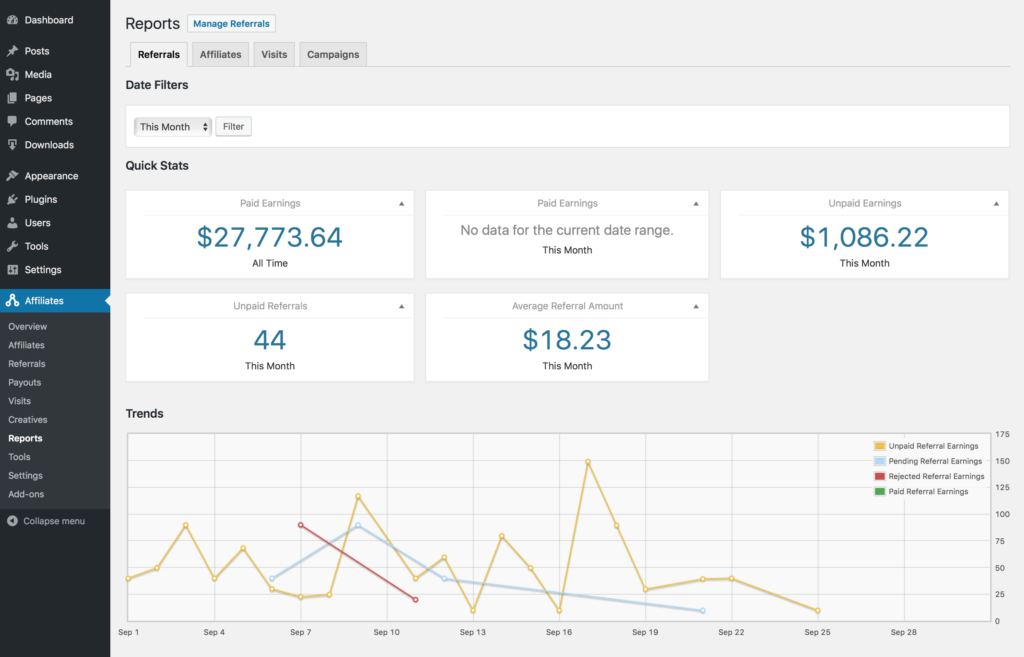
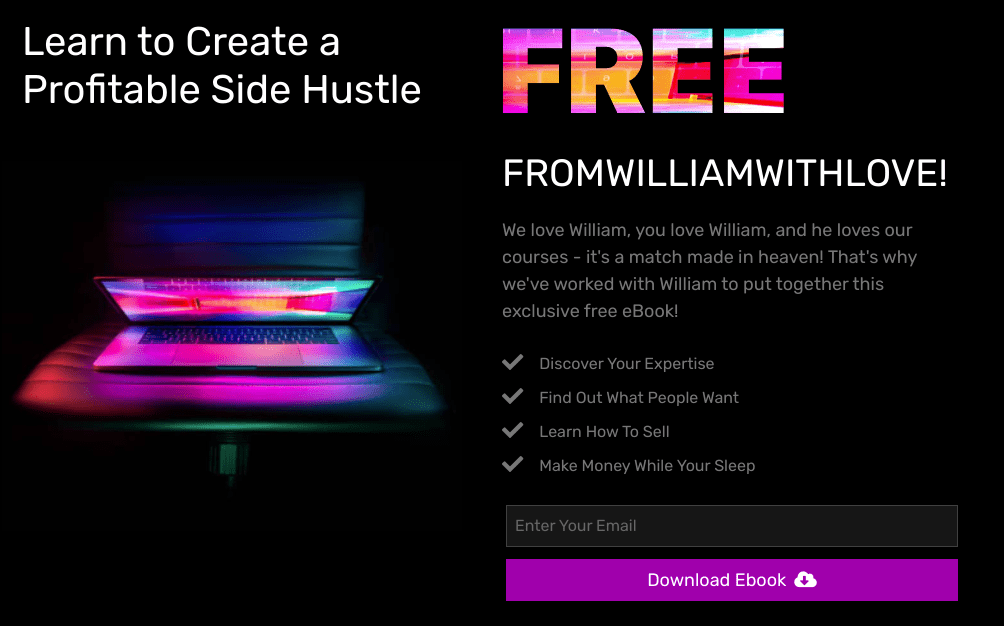
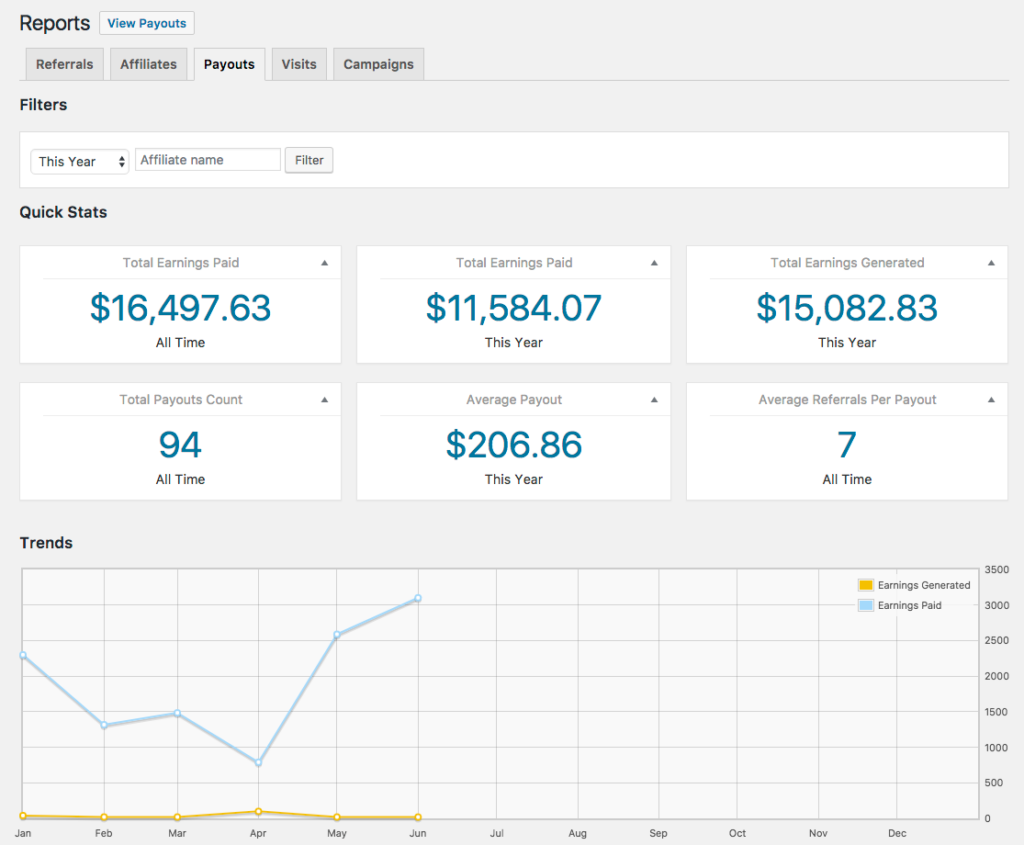
TO WHOM IT MAY CONCERN
In fact it’s a question from me:
Have you observed certain affiliates with unusually high levels of activity, such as traffic from questionable sources, high bounce rates, or high reversal rates?
Please explain the following, I don’t understand what is this implication?
“It’s important to watch out for less-than-savory tactics that could be benefiting affiliates at your expense!”
Hi, Ruby! Thanks for your question. To clarify, here’s an example:
Let’s say you’ve decided to compensate your affiliates for traffic (as opposed to sales conversions only) and all of a sudden you’re getting a ton of low-quality traffic with high bounce rates (which does not benefit you). This is something to be aware of when identifying problem areas, as well as making decisions about how to structure your program in the first place.
It’s not something I’ve personally seen; it’s just important to make sure the relationship between you and the affiliate is mutually beneficial! 🙂
Hello, thank you for the article.
Where on AffiliateWP are these KPI’s? I don’t see an accurate conversion rate because I only see “visits” not “visitors.”
Great outline article which should give a solid foundation for running a program. There’s plenty of other things to take into account which all act on how effective a program will be. Check out the Publisher Discovery blog for advice on recruiting affiliates https://www.publisherdiscovery.com/blog/
I’d also suggest ensuring that cookie compliance is set up correctly to ensure tracking is not interrupted: https://moonpullpartners.com/the-tracking-conversation/