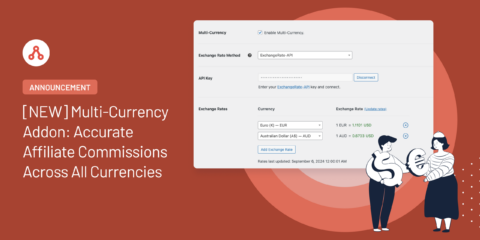
[NEW] Multi-Currency Addon: Calculate Affiliate Commissions from Any Currency
Multi-Currency Addon solves commission calculation challenges for global affiliate programs. It automatically detects transaction currencies and automatically converts commissions using real-time exchange rates. Eliminate calculation errors, ensure fair payouts and simplify management of your international affiliate program.
Continue Reading →


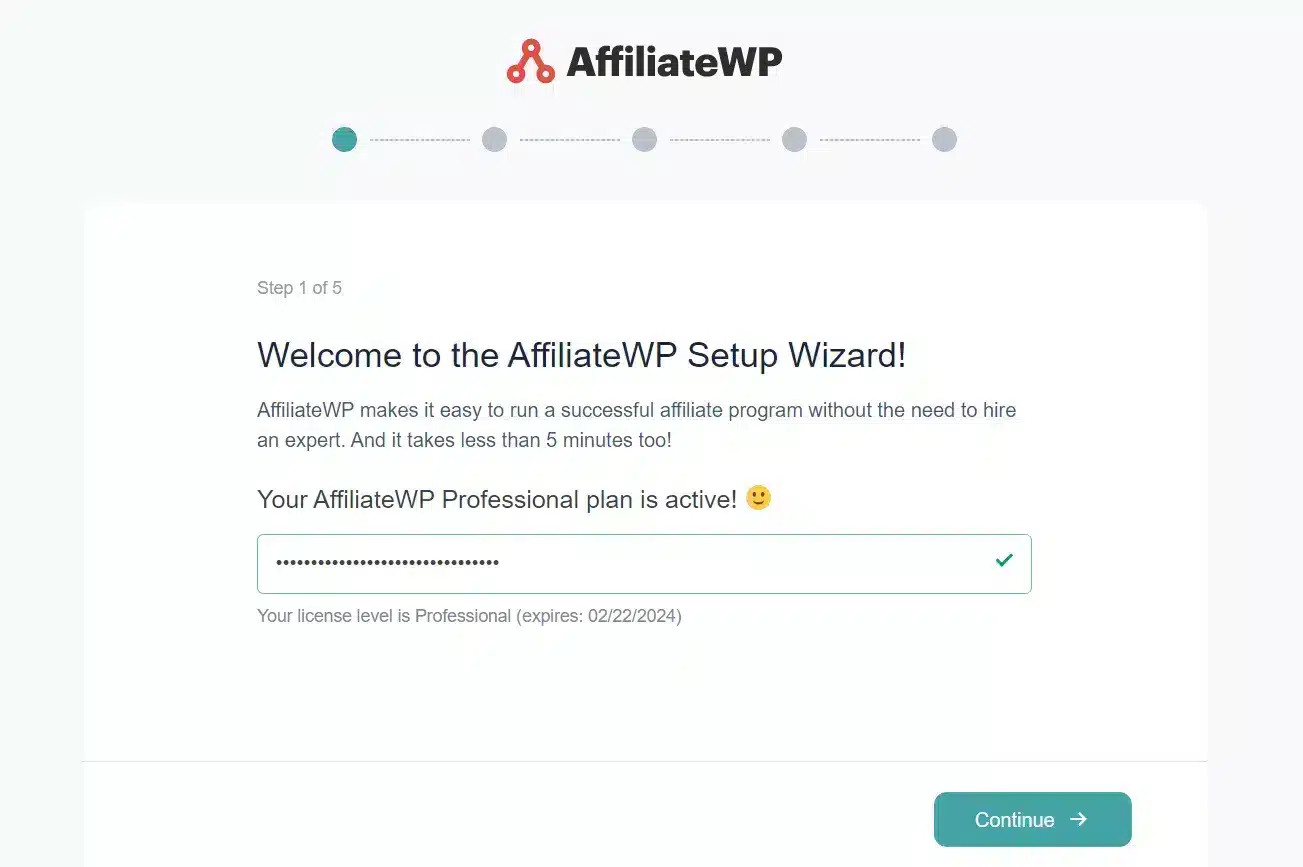
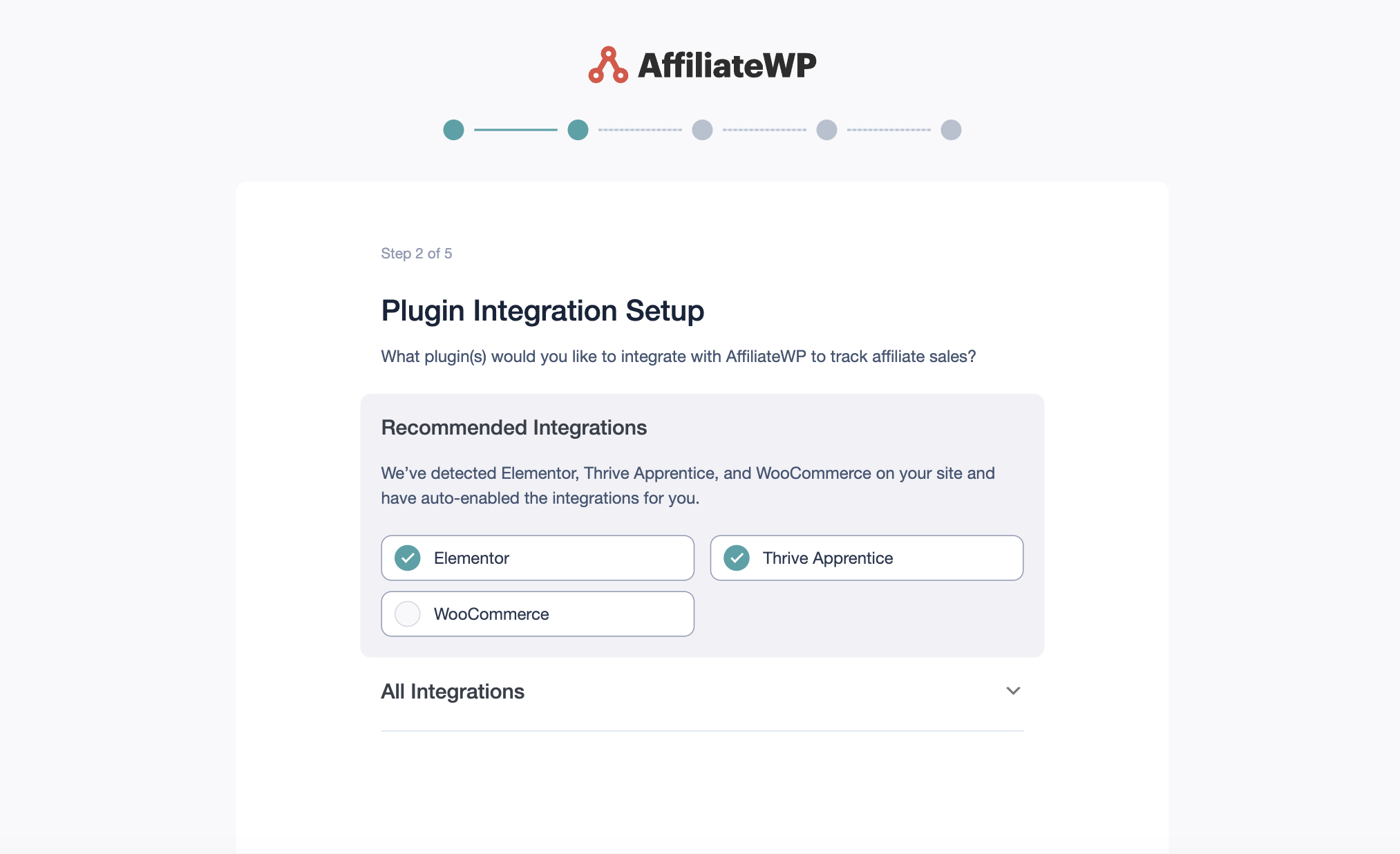
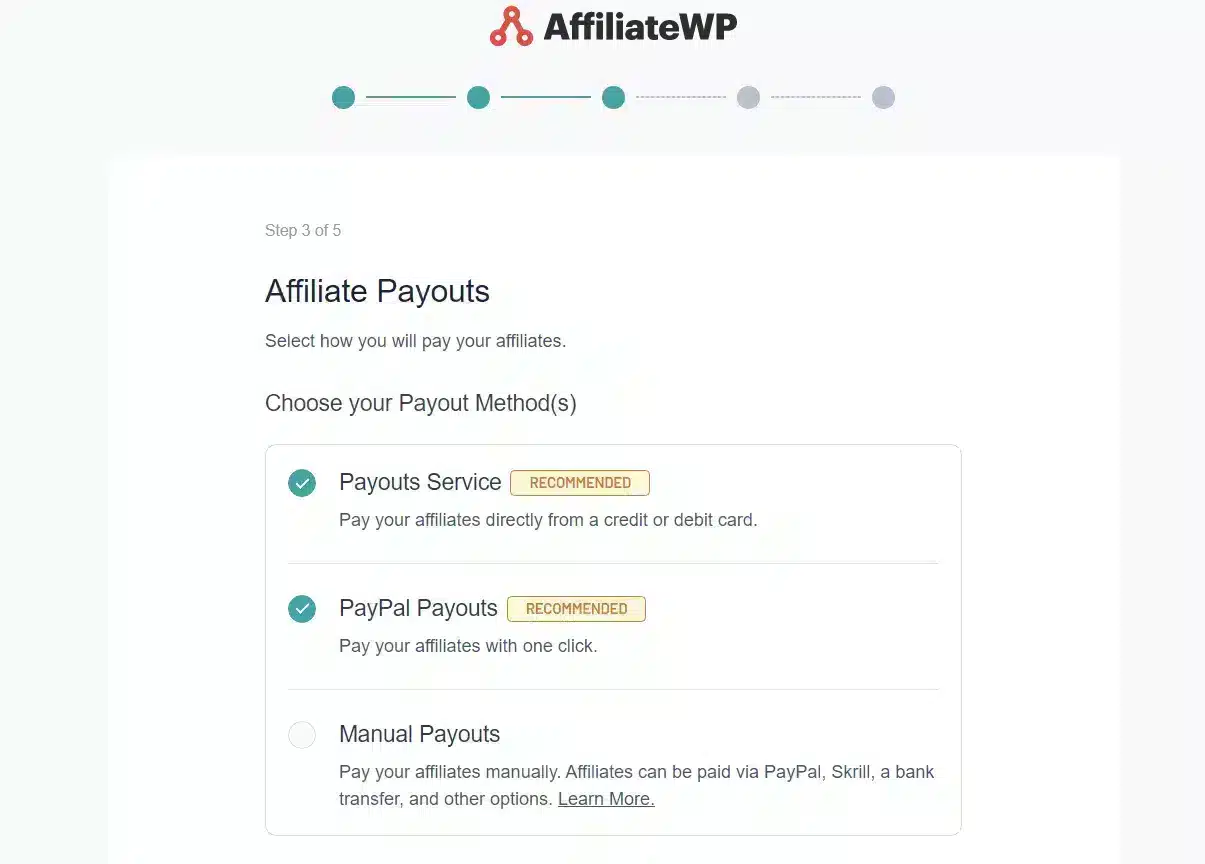
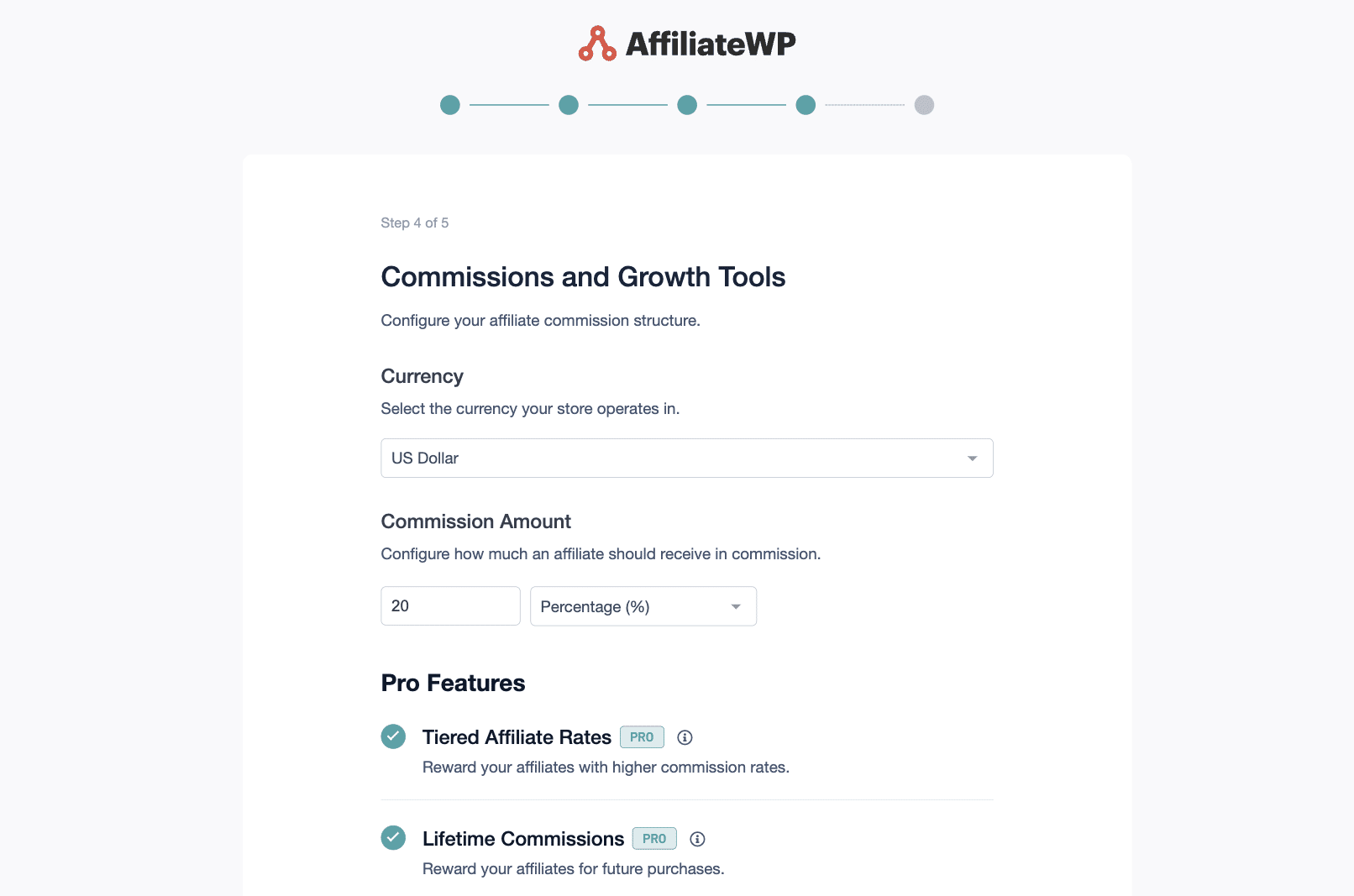
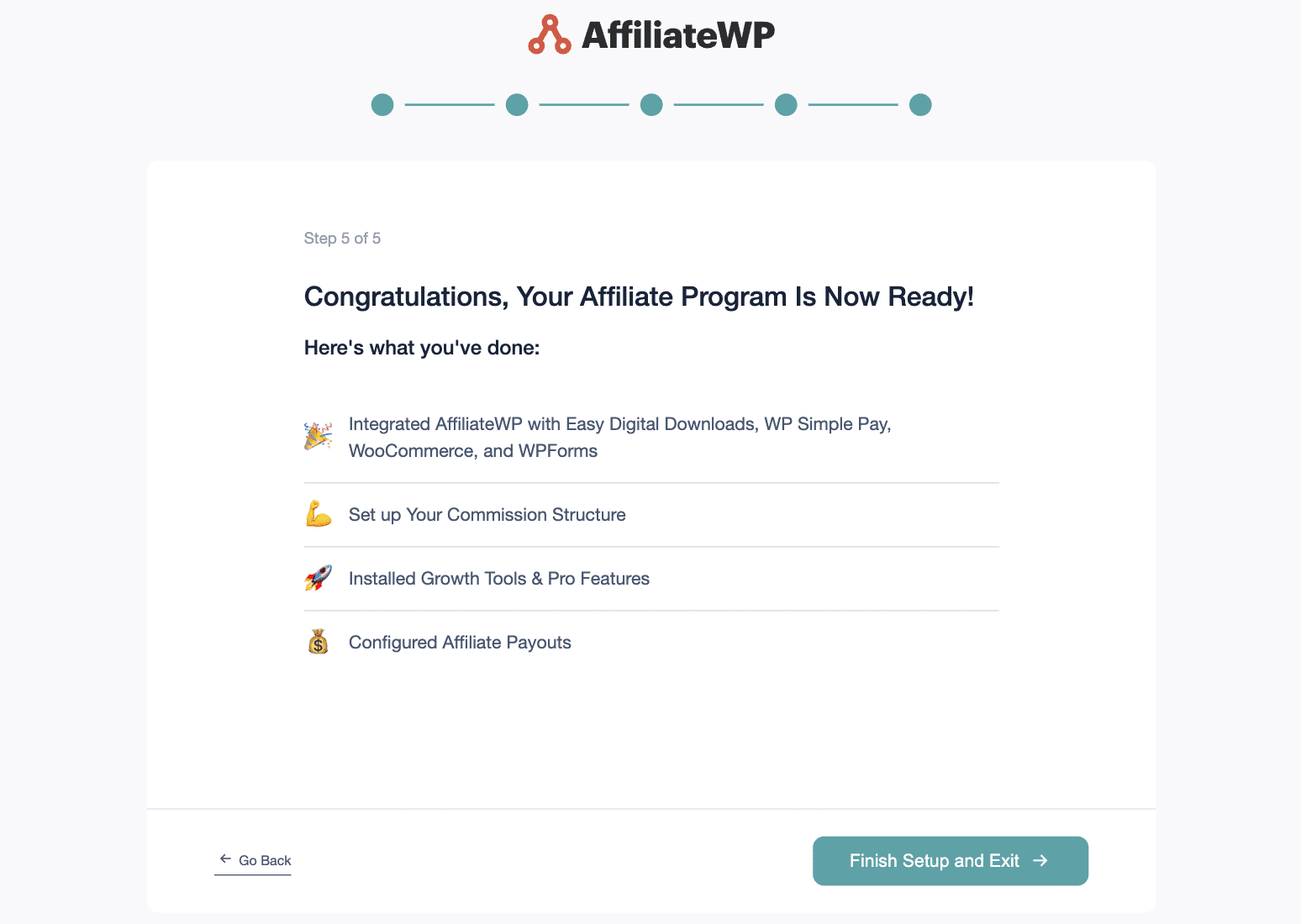
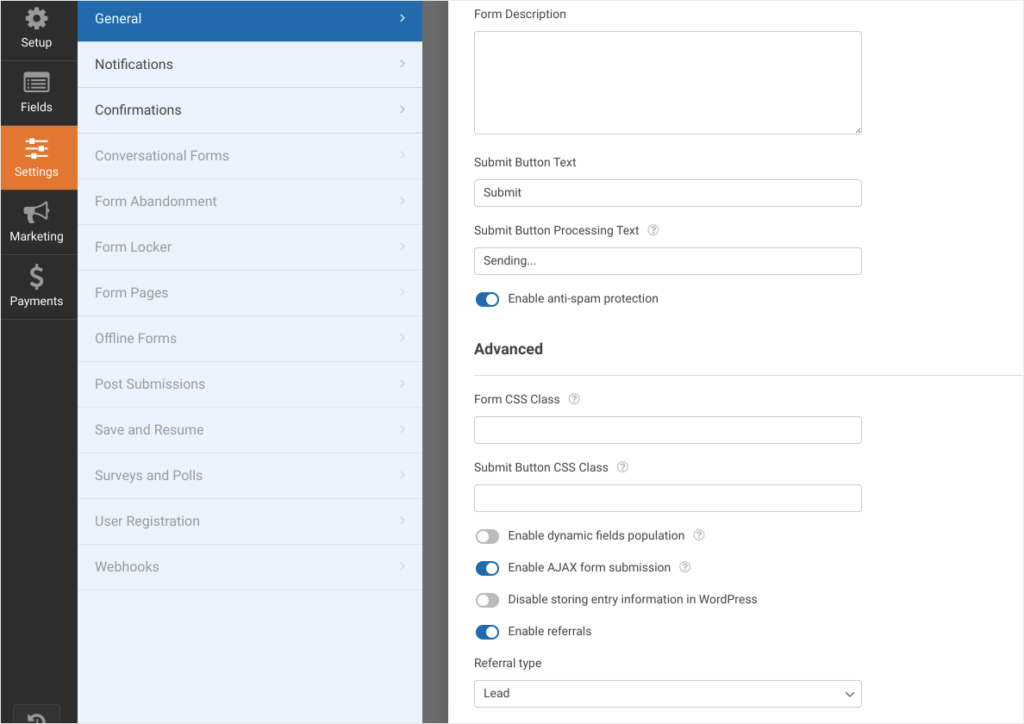
Hey William,
Great post about starting a lead program using WPforms.
Just one question, where do you set the lead commission rate in AffiliateWP?
I tried under the opt-in settings but that doesn’t seem right..
Cheers,
Reno
Hi Reno,
Thanks for your comment!
You can set the rate in your global AffiliateWP commission settings.
Go to Affiliates > Settings > Referral Rate.
Many thanks,
Will
Can an affiliate link to my lead magnet page but still only get paid if there is a sale that results from that within the cookie time frame?
Hi Peter,
If the conversion happens online through a plugin like WooCommerce or Easy Digital Downloads then you could integrate those plugins as well to track the sale. Alternatively, you could set up the Force Pending Referrals addon which means all leads would be marked as pending. You could then approve the lead once you’ve converted it and the affiliate would then be entitled to the commission.
Hope this helps,
Will
I can set the data from the form to display as a product on a product table and then sell the product. however is there a way to custom code a delay the affiliate compensation so that the affiliate doesn’t get paid when the form is submitted but they’ll get paid when the product table item is sold? Somehow, can you all give an option to allow the affiliate ID to follow the data from the form?
Hey Kay – Currently, we do not have a feature in the plugin to conditionally delay the payment. I do agree it would be super helpful, and I’ll get this added into our feature request tracker so that it’s on the radar of our developers.
Having said that, it should be possible to make the changes using custom code, however, I apologize as we aren’t able to provide support for this degree of customization.
In case you’d like to look into custom development options, we highly recommend using Seahawk. Seahawk is a full-service WordPress development agency providing services to clients worldwide.
You can book a free consultation with their team here.
In case you’d like to check other custom development options, please go through the following guide.