
New in RewardsWP: Points, Redesigned Rewards Widget & More
RewardsWP now includes Points, a redesigned Rewards Widget, and new tools to launch, run, and measure loyalty and referrals in one place.
Continue Reading →
RewardsWP now includes Points, a redesigned Rewards Widget, and new tools to launch, run, and measure loyalty and referrals in one place.
Continue Reading →
Looking for the easiest way to track employee referrals?
Employee referral programs are incredibly effective for attracting top candidates into your business, but they can also be a hassle to set up. As your business grows, your HR team spends more time managing the employee referral program than recruiting, negating the benefits of what you’re trying to achieve.
There’s a simple solution though: employee referral tracking software, and when implemented well, it can save you time and money while giving you access to the best talent.
Employee referral tracking is a recruitment tool that’s commonly used in modern human resources.
Recruiting new employees can be time-consuming and expensive (average recruitment costs are over $4,000). Everybody is after the best talent, and finding it can often be challenging. So, where do you find your next superstar employee?
Well, your current employees might offer the answer.

They’ve got family, friends, university acquaintances, and former colleagues, all of whom might be perfect fits for your business. The other important thing is that they know and understand your business.
This means that if you can get your employees to recommend people for your open positions, you’re not just going to save on recruiting costs, but you might also find some hidden talent.
So, how do you encourage your employees to refer potential candidates to your business?
As with most things in life, incentives work pretty well!
If you end up hiring someone through an employee referral, it’s probably saved you a lot of money on recruiting costs, so you can share some of these savings with your employee.
However, if you’re going to encourage employees to refer candidates to open positions you need to be able to track what’s going on:
To get answers to these questions, you need an effective system for employee referral tracking.
As much as employee referral programs can save on recruiting costs, what’s even more important is finding the right fit. Here again, employee referrals prove to be an extremely effective method of recruitment:
Like with anything though, employee referral programs only work if you put care and thought into them. You’ve got to make sure you’re publicizing your program and incentivizing your employees to bring in talented new people, and you’ve also go to be able to track each referral.
This is an important point because you’re creating an employee referral program to make your recruitment more efficient. If you’re having to manually track referrals and adjust spreadsheets, then it’s just going to result in more work for you.
Here’s where employee referral tracking becomes important.
It automatically brings everything together, organizes the information, and ensures you can effortlessly reward your employees for their referrals.
From the moment a new candidate fills out their application form, to the moment they sign their contract, you can automatically track the process and make your employee referral program run on autopilot.
Manually entering employee referral information into a spreadsheet and updating it as you go might seem like the most simple way to deal with employee referral tracking. This can quickly get messy though, and it requires constant oversight from an employee who probably has lots of other tasks to take care of.
Instead, AffiliateWP can take care of the process for you, and the best part is, it couldn’t be simpler to set up.

AffiliateWP is the best affiliate management plugin for WordPress, but it also works well for employee referrals.
Essentially, your employees become affiliates, and the product they’re promoting is potential new employees.
To get started, simply head to the pricing page and choose the plan that best fits your needs. You can quickly download the plugin following this simple guide, and you’ll be ready to set up your employee referral tracking in a matter of minutes.

WPForms is the best drag-and-drop WordPress form builder and it’s perfect for your employee referral program.
The free version can do a great job for you, but if you really want to kick things up a gear and boost conversions, then you should check out the paid plans.
Quickly install the WPForms plugin from your WordPress admin, and then you’re ready to integrate your forms with AffiliateWP’s referral tracking.
To integrate the two plugins, go to your AffiliateWP Settings and click Launch Setup Wizard. The first step is to enter your license key which can be found in your AffiliateWP Account. Just copy the code and paste it into the box before clicking Continue.
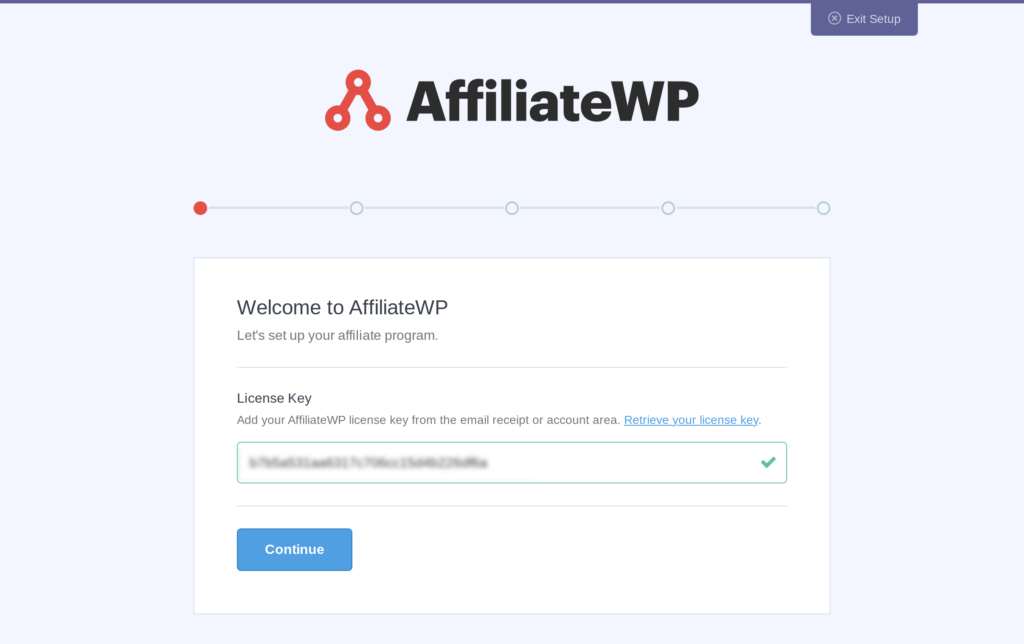
On the next page, you’ll see a list of integrations. Click on the Form Integrations box and check WPForms. Click Continue and AffiliateWP will effortlessly sync with WPForms to start tracking referrals.
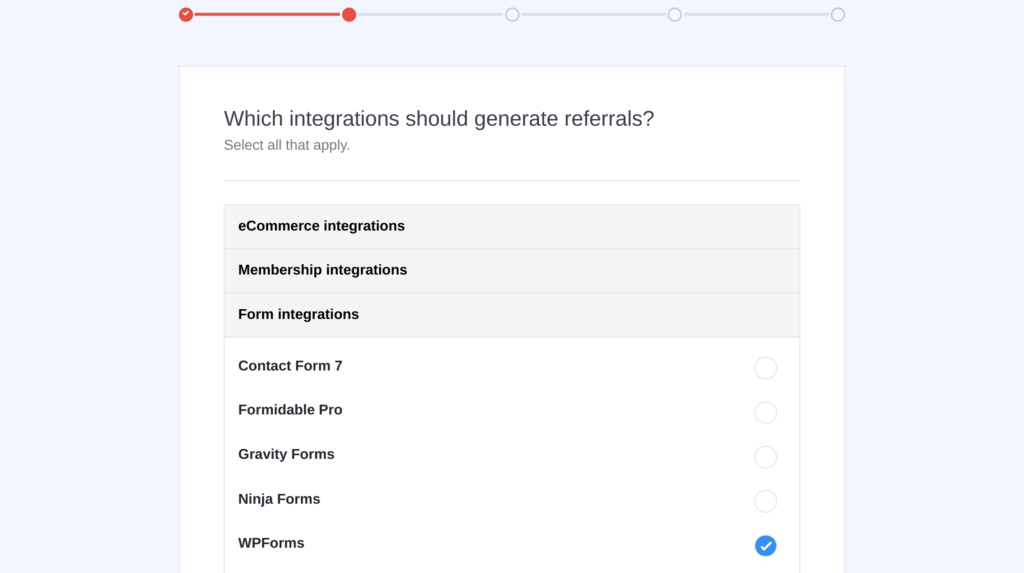
Next, you will be asked to set your commission structure. For employee referrals, you’ll want to set a flat rate and then decide how much you want to pay employees for each successful referral (don’t worry, you can adjust this in your Settings at a later date).
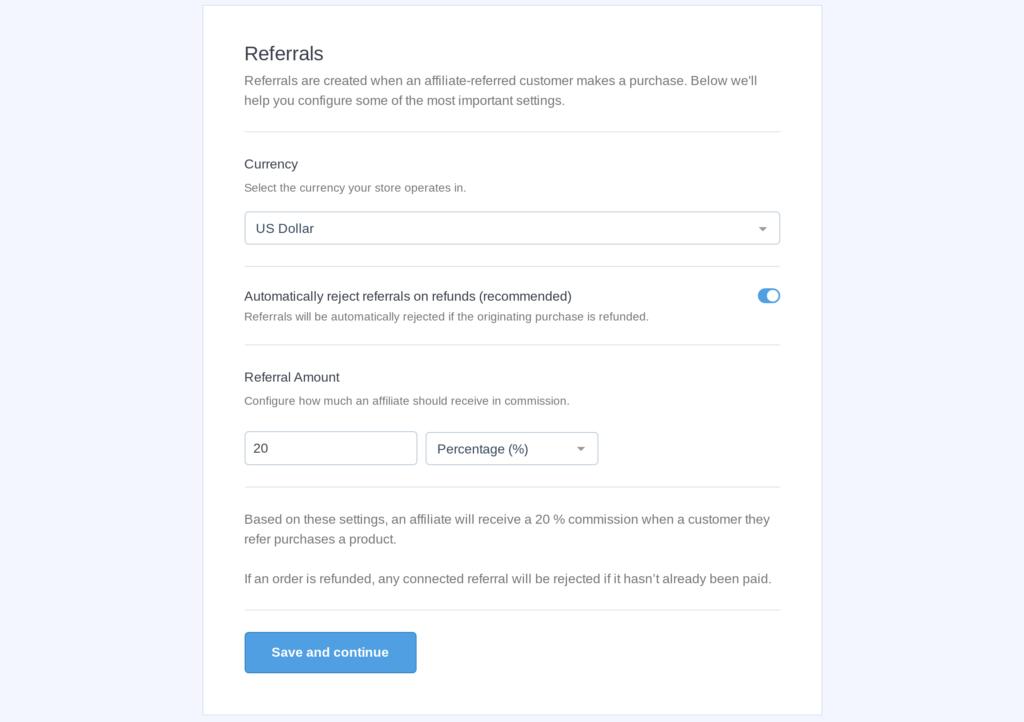
Click Save and Continue to head to the next page which is choosing your cookie expiration.
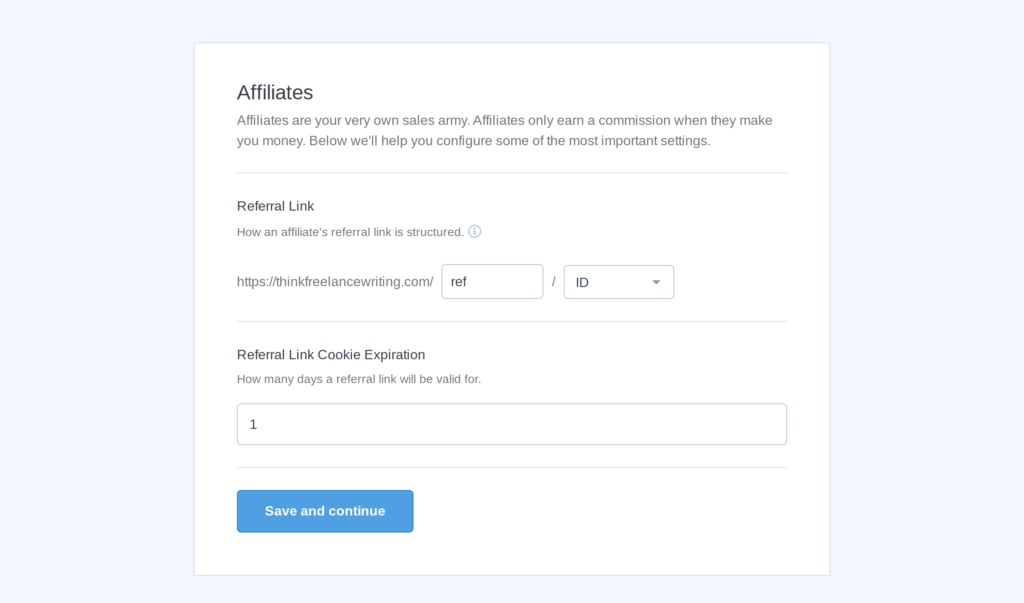
With employee referrals, you can set quite long cookie durations (30 days+) so that the candidate has plenty of time to fill in the form. Again, you can always adjust this setting at a later date.
Once you’ve chosen your settings, click Save and Continue, then Finish the Setup and Exit the Wizard.
Now everything is set up to track referrals, all you need to do is create your form.
You will also need to activate the Force Pending Referrals free addon. Just got to the AffiliateWP Addon page and toggle the button next to Force Pending Referrals.
Hover over WPForms in the left-hand sidebar and select Add New.
On the next page, you’ll see a list of templates to choose from. If you want an easy-to-edit, quick option, then type “employee referral” into the search bar and select the Employee Referral Form.
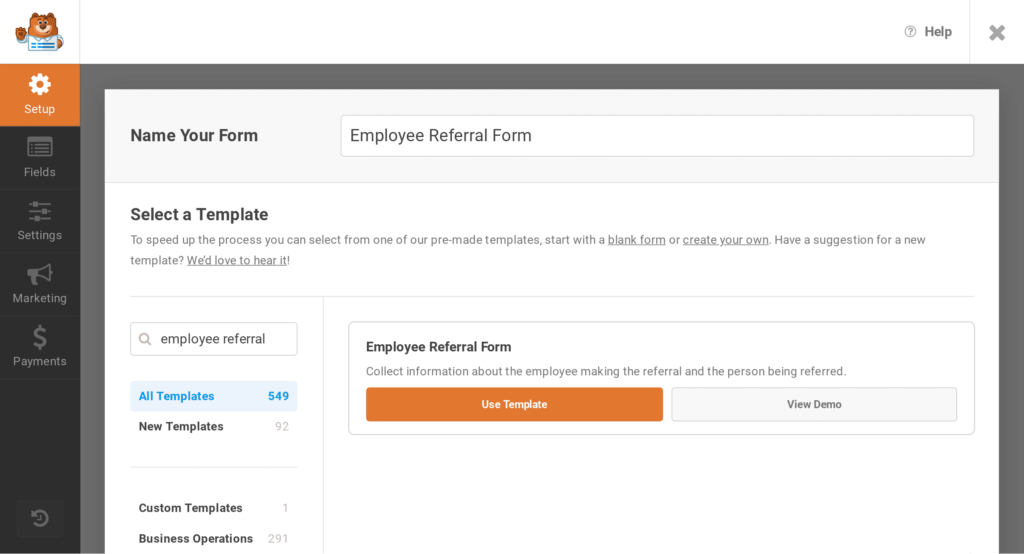
You’ll see lots of awesome tools you can use to get your form looking exactly how you want it, but for now, we want to enable referral tracking for this form.
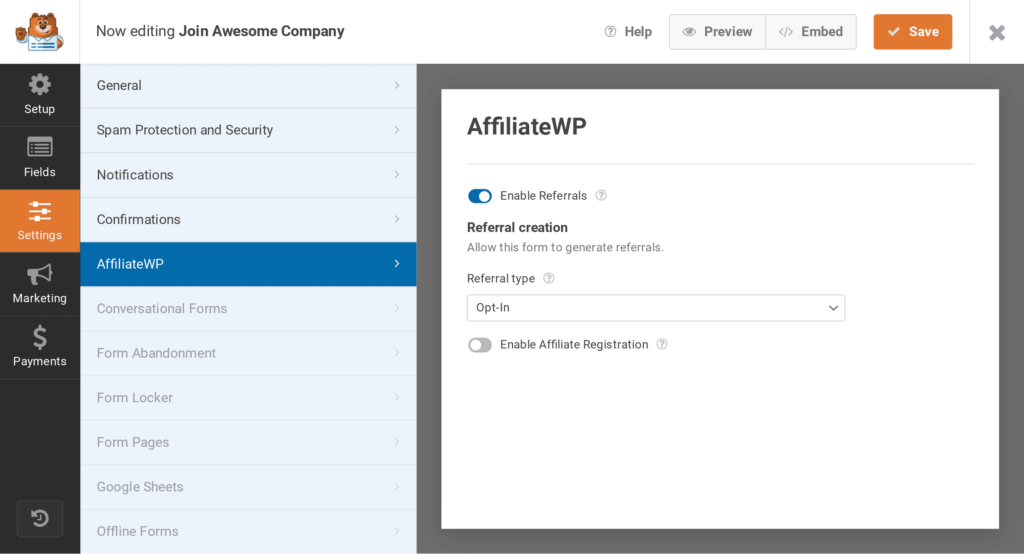
Go to the Settings tab on the left-hand side and click AffiliateWP. Toggle the Enable Referrals button and select Opt-In from the referral type dropdown. This will tell AffiliateWP to start tracking referrals on this form so you can make sure employees receive credit when they refer a new hire.
To be eligible for payments on referrals, your employees first need to sign up for your program.
When you install AffiliateWP it will automatically create an Affiliate Area page. You can easily edit this by going to Pages in your WordPress admin and searching for “affiliate area.”
On this page, affiliates will be able to register for your program, and once accepted, log into their accounts.
When an employee fills out a registration form, the application will show on the Affiliates page along with all their data. Click the Pending tab to see pending applications and then accept or reject registrations with the click of a button.
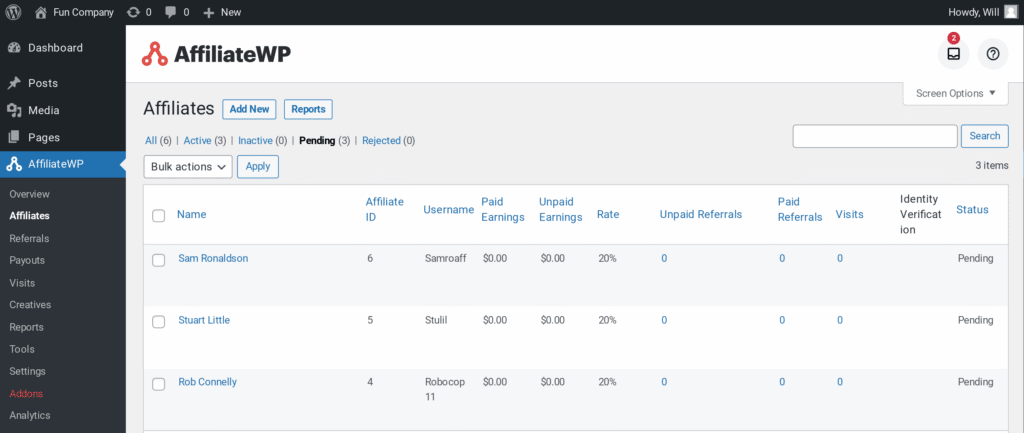
Your employees will receive an automatic email notification when their application has been accepted and they will be able to log into the accounts from the same Affiliate Area page they used to sign up.
Once they’ve been accepted into the employee referral program, your employees will be able to generate affiliate links in their accounts.
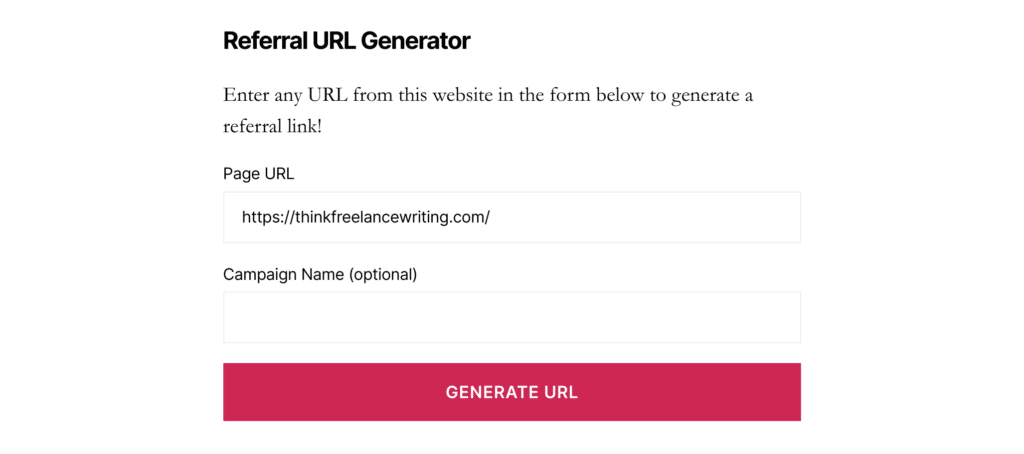
All they need to do is copy the URL for the job vacancy, paste it into the URL generator, and their own unique affiliate URL will be created.
They then send their affiliate link to the candidate, who follows the link and fills out the form.
As soon as a candidate submits their application using a referral link, both you and the referrer will receive a notification.
You can then follow your normal recruitment process to come to a decision on whether you want to hire the candidate or not.
Once you’ve made the hire (or after a number of months of probation) you will need to approve the referral so your employee can get paid.
To do this, you need to go to your WPForms entries and search for the candidate’s name, and the Entry ID for the registration. Just go to All Forms and click Entries for your referral form.
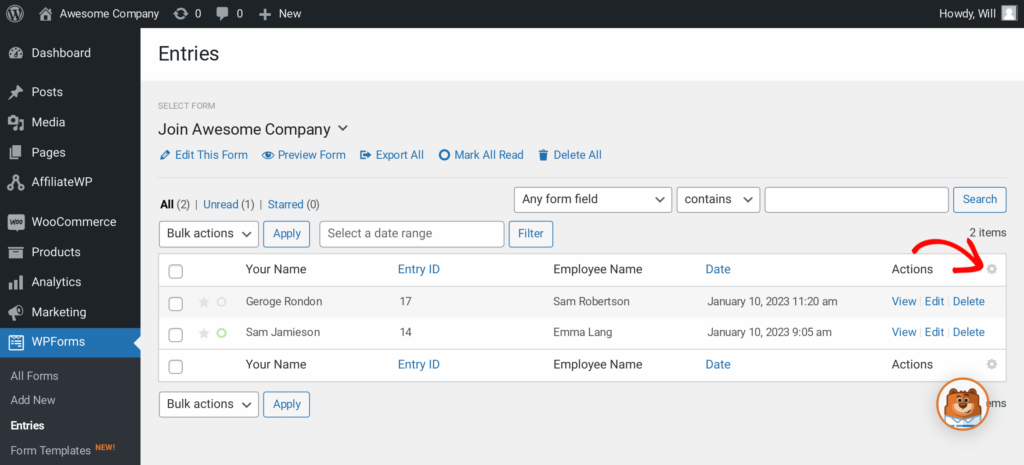
You can make it super easy to find the information you need by editing the columns. Just click the cog icon next to Actions and choose the field columns you want to show. Make sure the candidate’s name, entry ID, and employee’s name are selected.
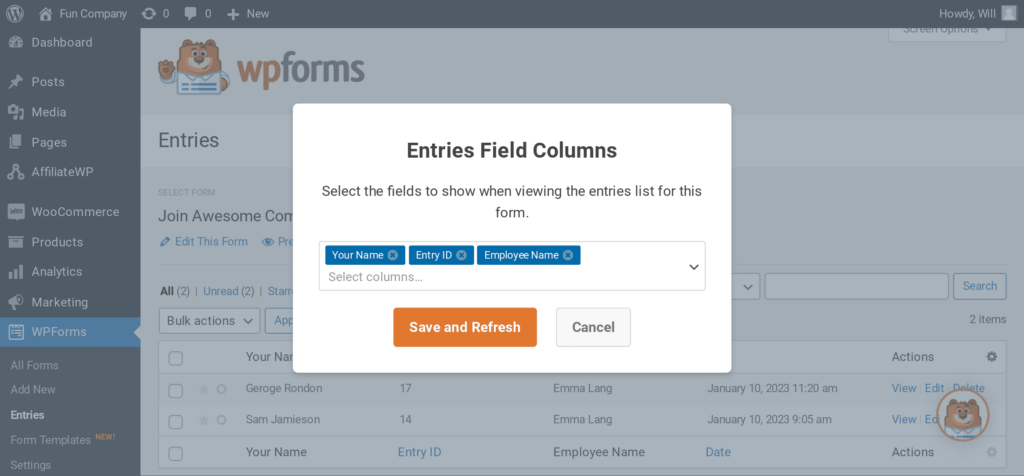
Search for the candidate who you have hired and make a note of the entry ID.
Now go to Referrals and click on Pending. Look for the entry ID number in the Reference column. The affiliate name should match the employee’s name in WPForms, and if so, you can click Accept to approve the referral.
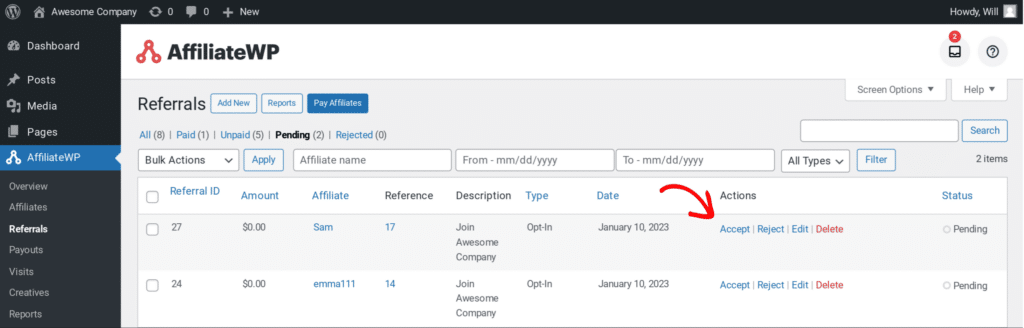
Your employee will receive a notification that their referral has been accepted, and the commission will show in their unpaid earnings.
It’s extremely easy to pay employees using the integrated payouts service.
This allows you to pay your employees directly to their bank accounts without leaving your WordPress dashboard. You can make payments whenever you want, so it might be easiest to facilitate payouts either monthly or quarterly.
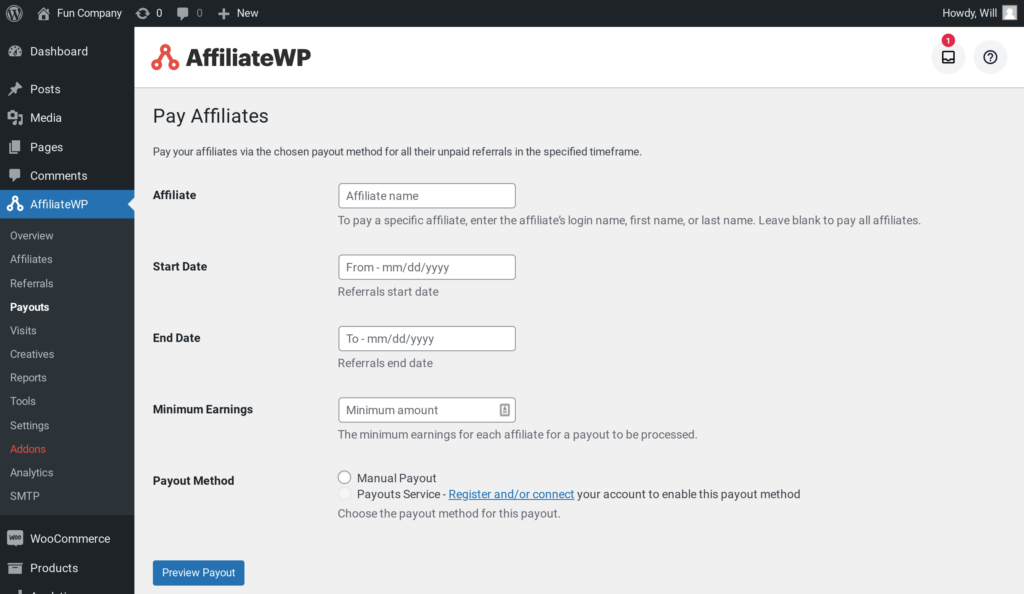
Your employees will receive a notification of payment, and the referral will be marked as paid.
Finding great employees isn’t easy, but an employee referral program can make a big difference.
If you are going to implement an employee referral program then you want it to be simple and easy to use. One way to ensure this is with employee referral tracking from AffiliateWP. You can get set up in just a few simple steps, giving you the perfect platform to grow your employee referral program.
Want some more tips?
We’ve got tons of free resources.
Now there’s only one thing left to do.
Disclosure: Our content is reader-supported. This means if you click on some of our links, then we may earn a commission. We only recommend products that we believe will add value to our readers.
Launch your affiliate program today and unlock a new revenue channel to grow your business faster.
We use cookies to improve your experience on our site. By using our site, you consent to cookies.
Manage your cookie preferences below:
Essential cookies enable basic functions and are necessary for the proper function of the website.
Statistics cookies collect information anonymously. This information helps us understand how visitors use our website.
Marketing cookies are used to follow visitors to websites. The intention is to show ads that are relevant and engaging to the individual user.