
Reward Your Customers with Free Products, Not Just Coupons
Not every reward needs to be a discount. Now you can offer any product from your store as a loyalty or referral reward - customers claim it, add to cart, and it's free.
Continue Reading →
Not every reward needs to be a discount. Now you can offer any product from your store as a loyalty or referral reward - customers claim it, add to cart, and it's free.
Continue Reading →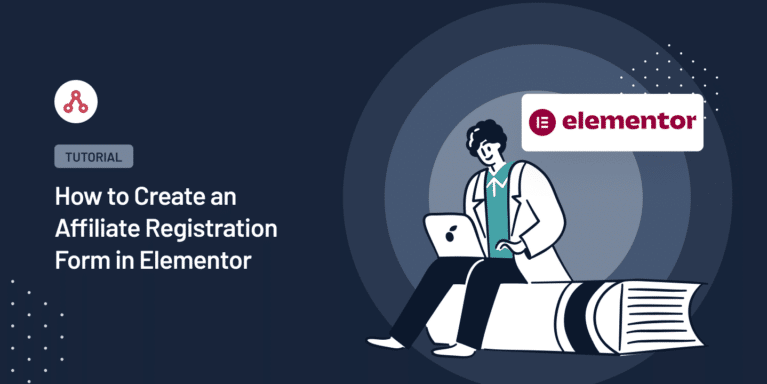
Looking to create custom affiliate registration forms directly within your Elementor page builder?
As a business with an affiliate program or an affiliate marketer, you know the importance of a streamlined, efficient affiliate registration process. It’s crucial in attracting and managing your affiliates effectively. However, the challenge often lies in integrating these forms seamlessly into your website, maintaining a consistent design, and ensuring they capture all the necessary information without complicating the process.
In this tutorial, we’ll show you how to create an affiliate registration form in Elementor, ensuring a productive workflow.
Let’s begin!
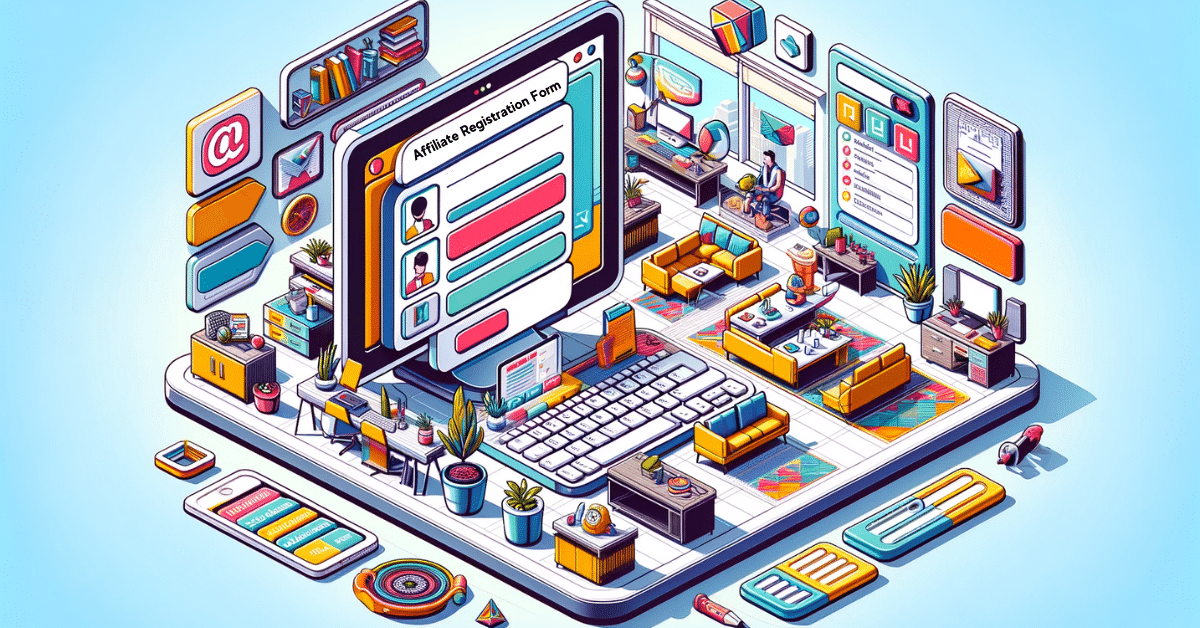
Choosing Elementor for your affiliate registration forms is a decision that aligns perfectly with the needs of modern businesses and affiliate marketers. The advantages are clear and practical for those who have built their business or affiliate websites using Elementor.
Using Elementor for your affiliate registration forms ensures design consistency across your website. When all forms on your site, including contact, subscription, and now affiliate registration forms, are created using the same tool, they inherently share a similar aesthetic.
This uniformity is crucial for branding. It gives your site a professional, cohesive look, essential for building trust with visitors and potential affiliates.
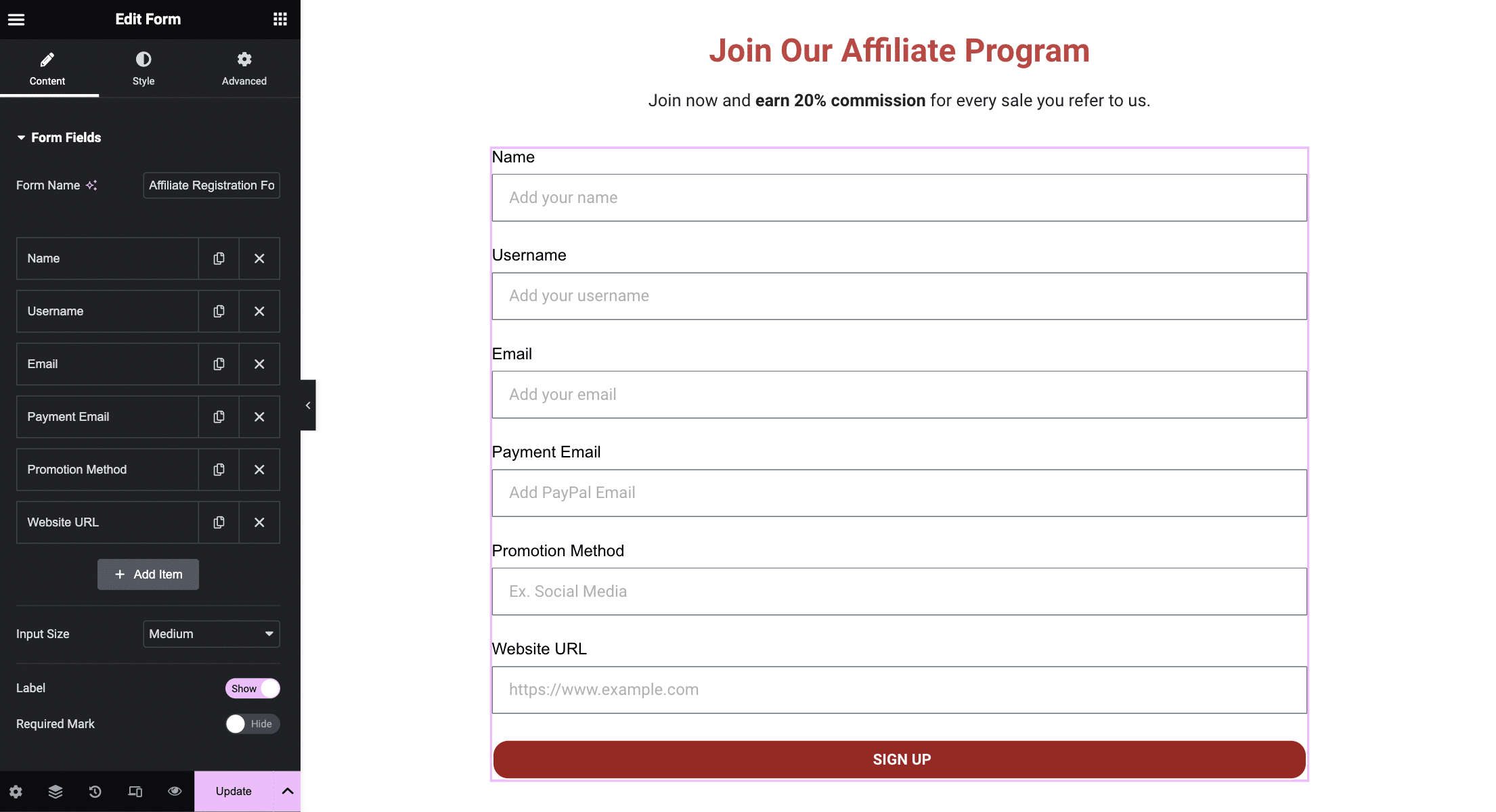
Another reason to use Elementor for your affiliate registration forms is the simplicity and efficiency it brings to your workflow. If you’re already using Elementor, you’re familiar with its user-friendly interface and the drag-and-drop functionality that makes form creation straightforward.
Having explored the importance of using Elementor to create affiliate registration forms for certain businesses and marketers, let’s learn how to construct one in a few simple steps.
Creating an affiliate registration form in Elementor is straightforward with the AffiliateWP plugin.
Following the steps outlined below, you can set up a fully functional and customized affiliate registration form on your website in no time:
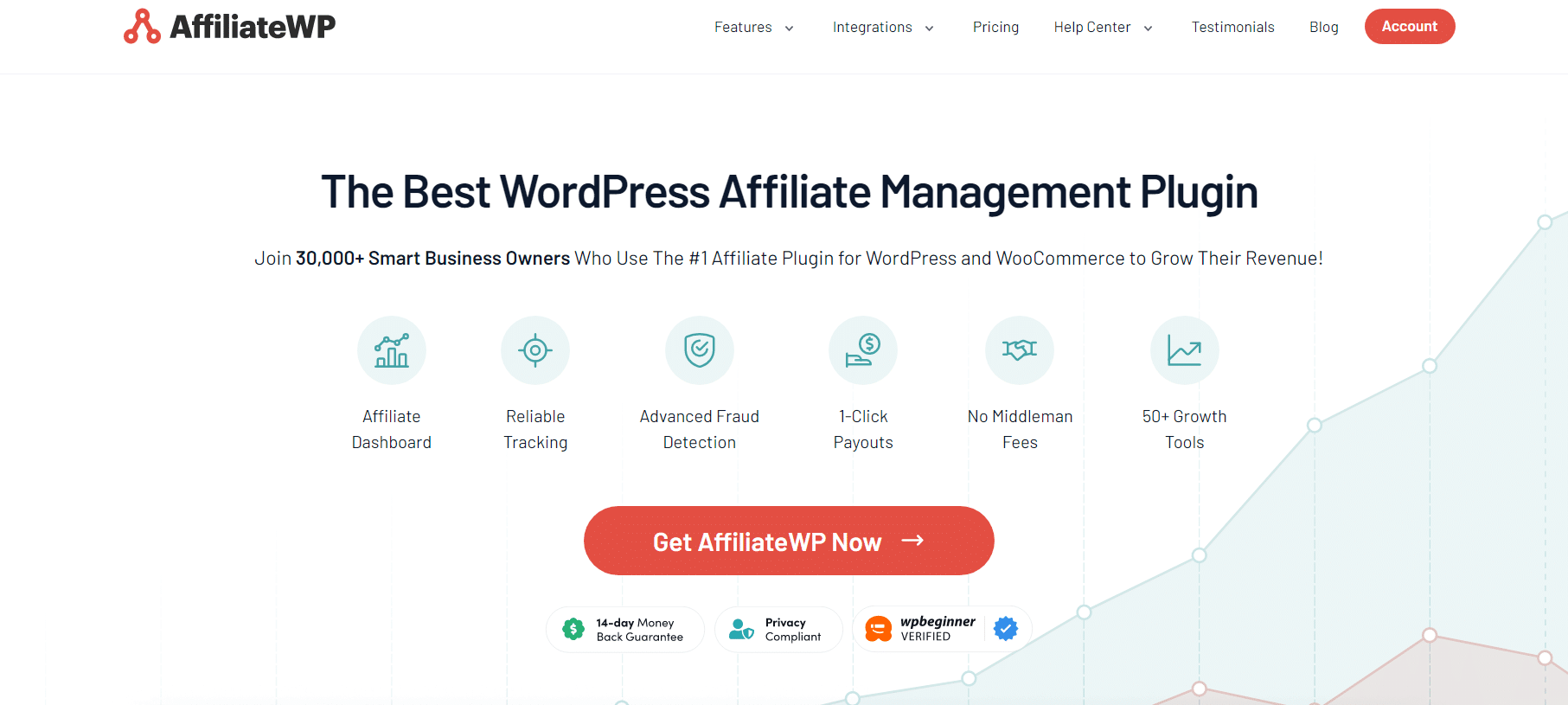
Installing AffiliateWP is your first step towards creating your affiliate registration form in Elementor. With AffiliateWP’s Elementor integration, you can create custom affiliate registration forms directly within the Elementor page builder.
This saves you time and ensures a consistent design across your site.
The plugin offers an easy setup process with a user-friendly interface that lets you quickly establish your affiliate program.
It includes advanced affiliate tracking, customizable affiliate registration, onboarding, approval process, automated payouts, and detailed affiliate reports. These features enable you to manage your program efficiently and track its success effectively
Its seamless integration with popular eCommerce plugins like WooCommerce and Easy Digital Downloads and membership and form plugins such as MemberPress, WPForms, and more allow you to sync your products, memberships, forms, and other elements effortlessly, ensuring a smooth and cohesive workflow.
To get started, visit our pricing page and select a plan that suits your business needs. After completing your purchase, installing the affiliate platform is as easy as navigating to the Plugins tab in your WordPress dashboard. And if you need help, there’s a handy step-by-step guide available for you.
After successfully installing AffiliateWP, the next step is to configure your affiliate program using the setup wizard in the AffiliateWP Settings.
The first step in the wizard involves entering your license key, which you would have received in the confirmation email upon purchasing AffiliateWP. This is a straightforward process—just copy and paste the key into the appropriate field and proceed by clicking Continue.
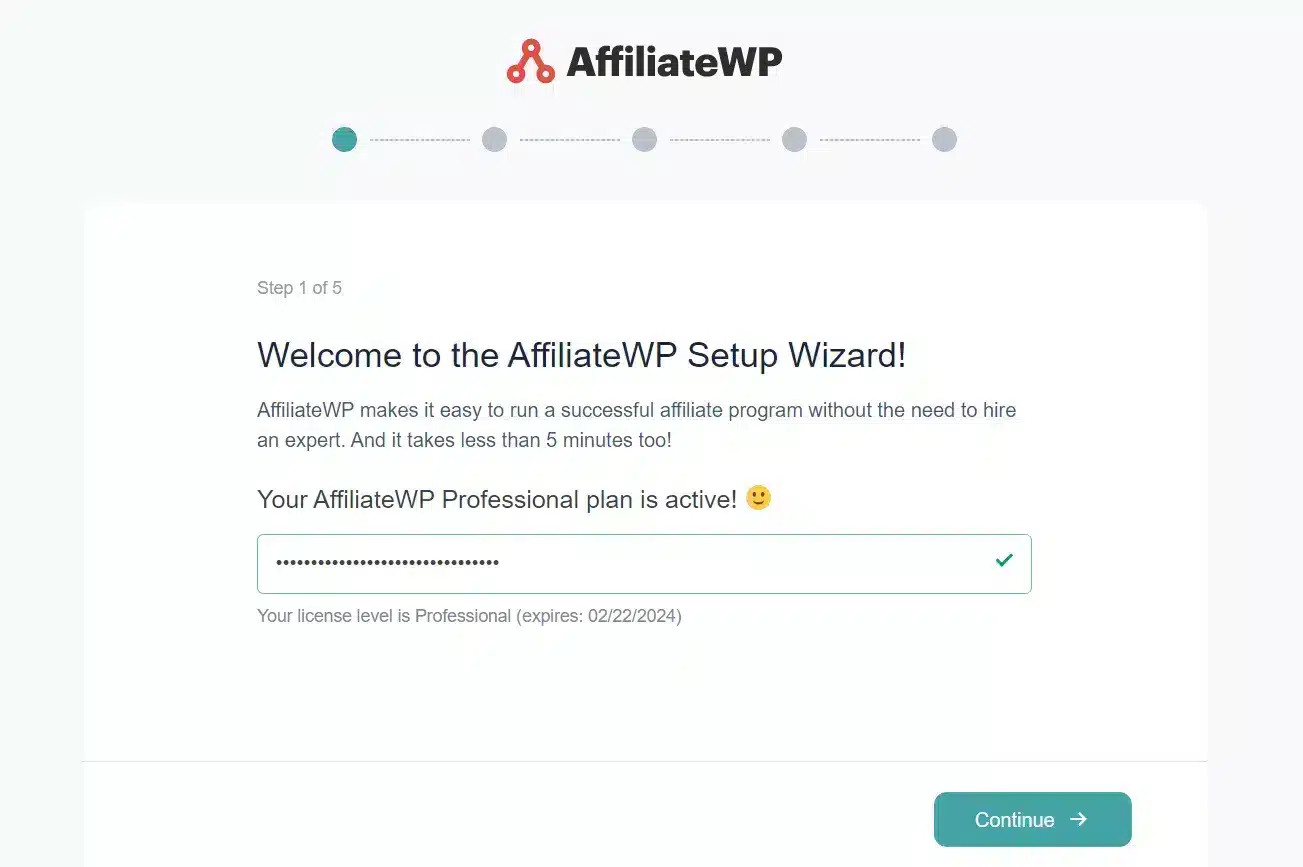
Next, you’ll be prompted to select relevant integrations to your website. This is an important step as it ensures that AffiliateWP works seamlessly with other plugins or software you’re using, such as WooCommerce, Easy Digital Downloads, or MemberPress.
It’s here you should also look for the option to enable the Elementor integration. You can also enable it from AffiliateWP » Settings » Integration » Elementor.
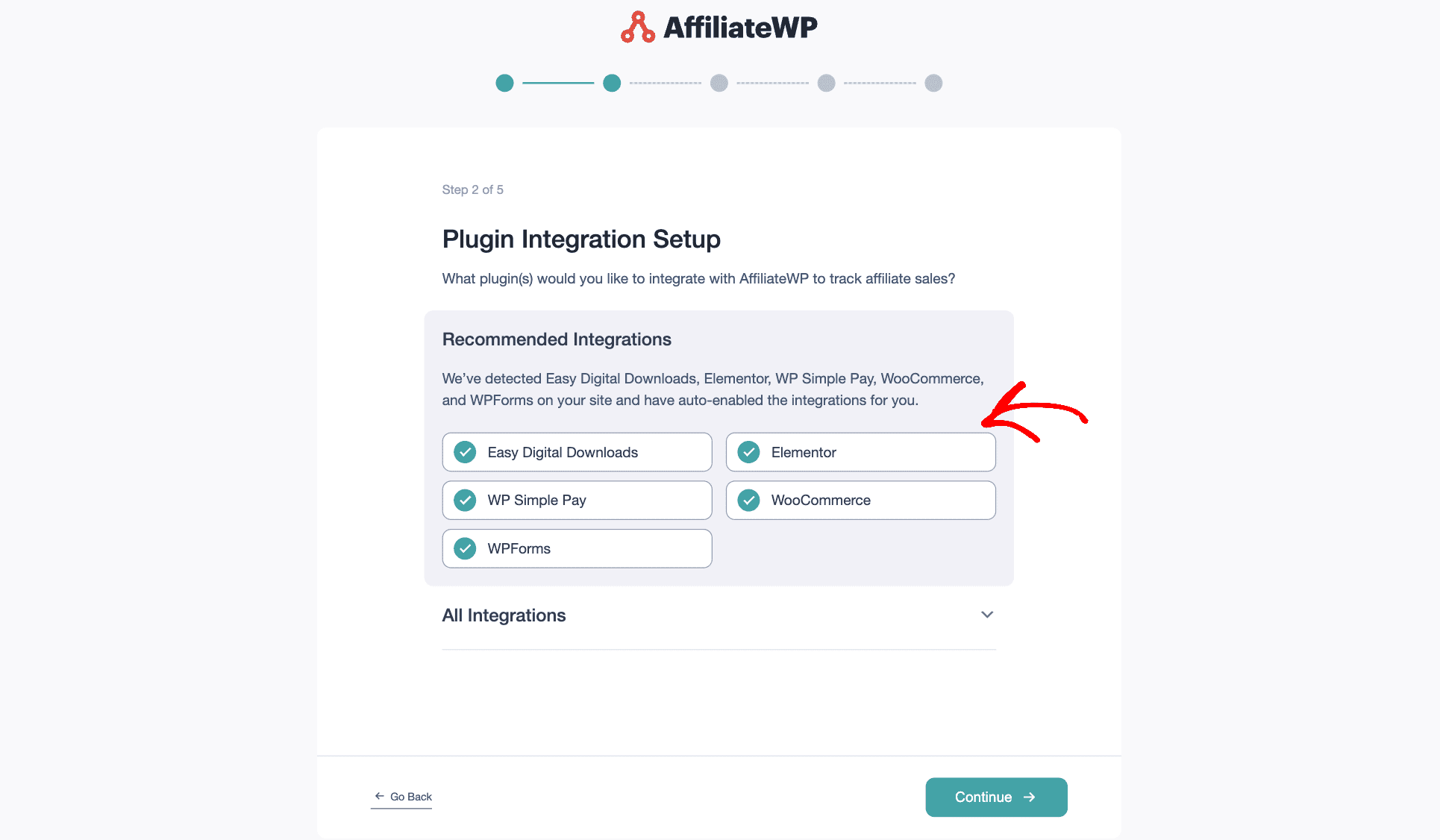
Turning on Elementor integration is important if you plan to create affiliate registration forms within the Elementor page builder.
Following integrations, the wizard will guide you to determine your preferred payout settings. This is where you decide how you’ll pay your affiliates.
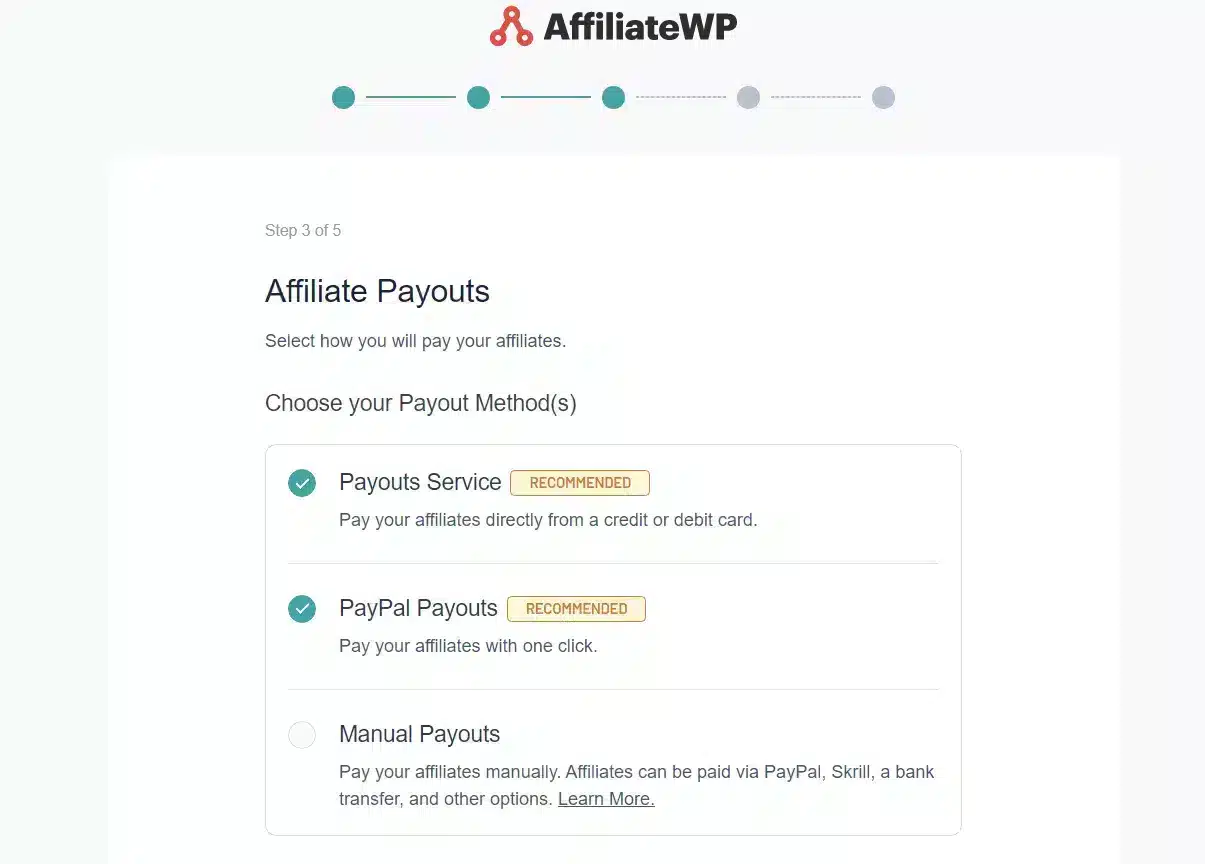
The final step in the setup wizard is setting your referral rate and type. This setting determines how you compensate your affiliates—whether it’s a fixed rate for each referral or a percentage-based amount.
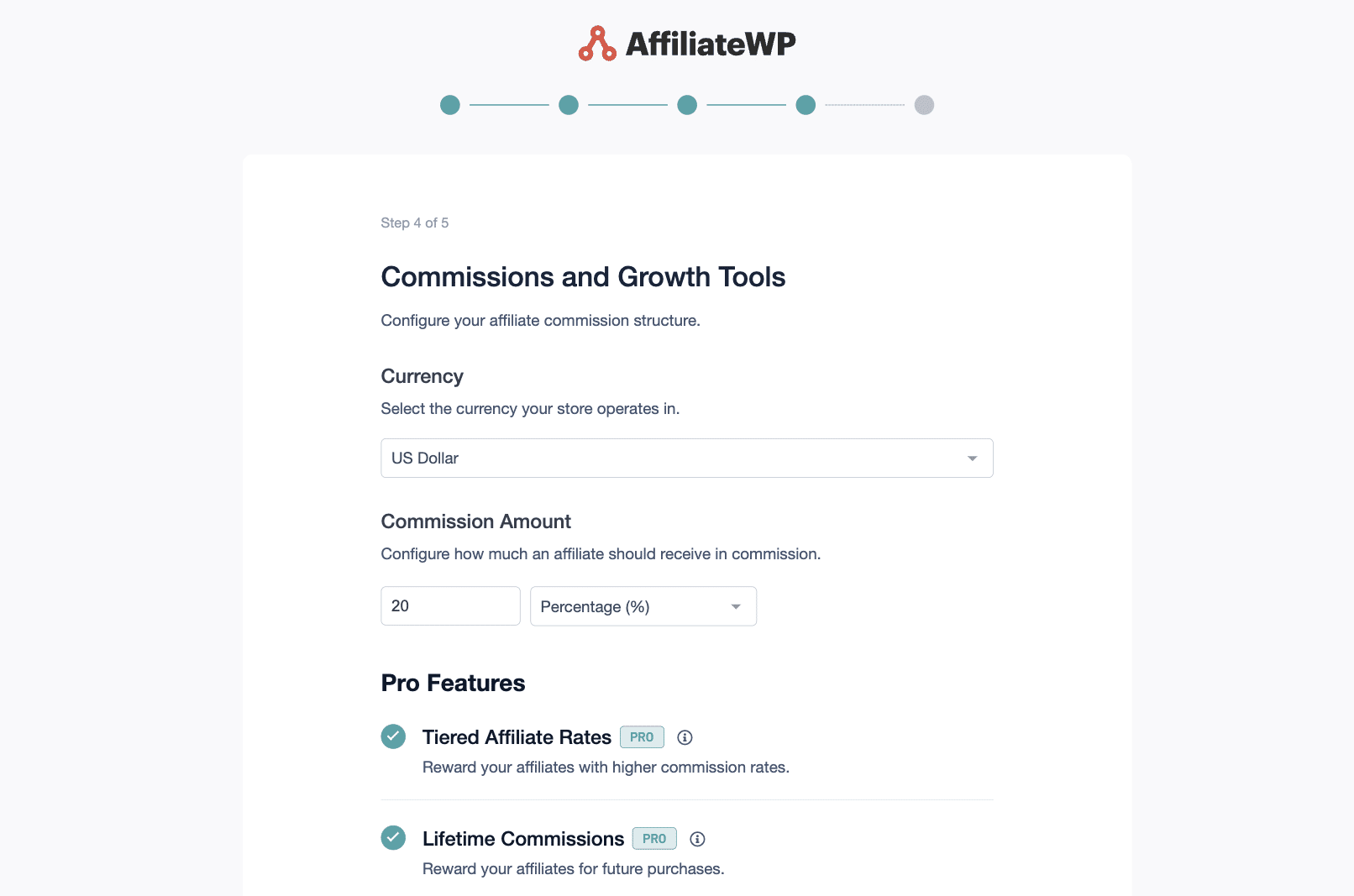
Once you’ve completed these steps and provided all the necessary information, finish the process by clicking Finish and Exit Wizard.
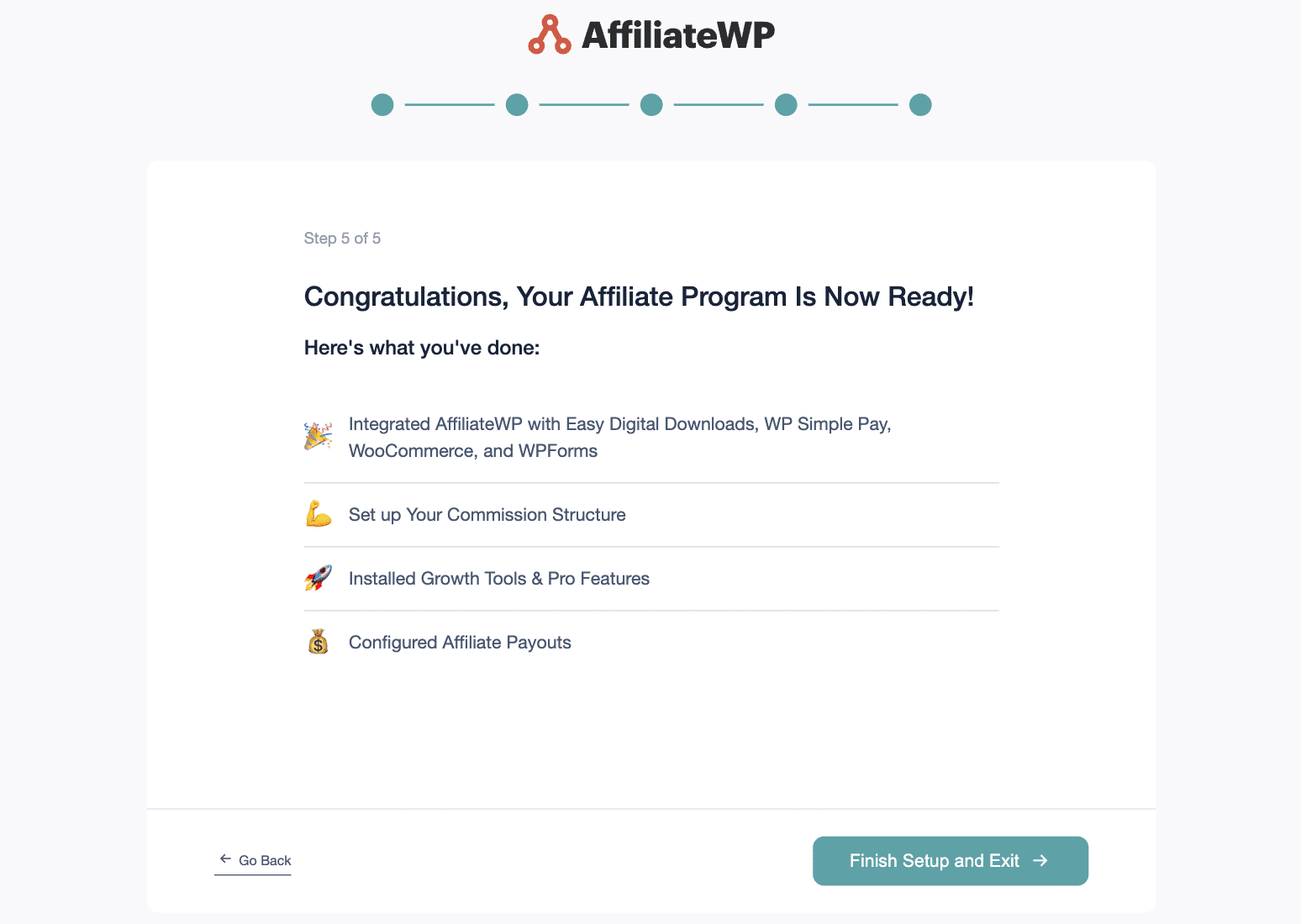
Next, add a new page to your website specified for affiliate registration. Once the page is created, open it in Elementor by clicking on the Edit with Elementor button.
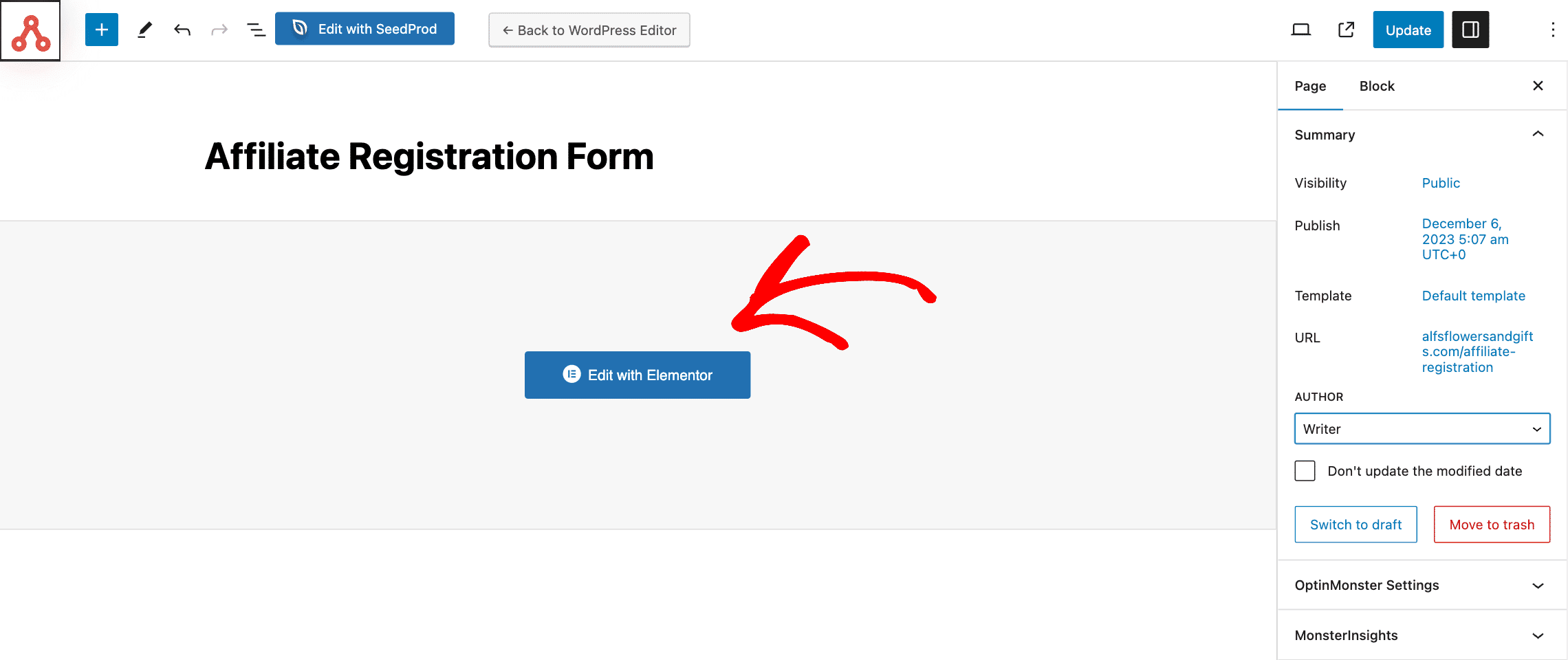
Now in the Elementor page builder, drag and drop the Form widget to start building your affiliate registration form. Add all the necessary fields required for an effective affiliate registration form like username, account email, and payment email.
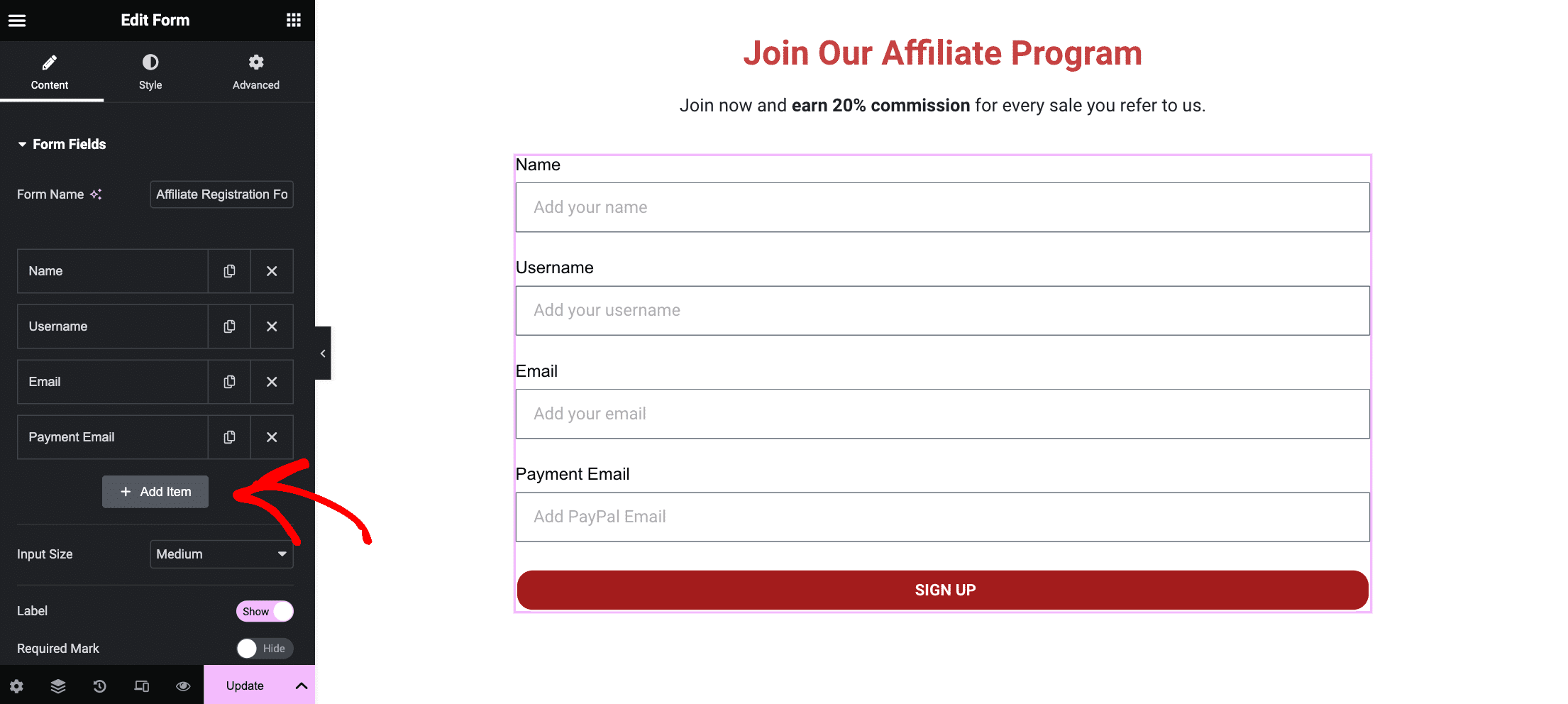
Include essential information such as username, account email, payment email, and other fields relevant to your program.
Navigate to the Actions After Submit section in the Elementor sidebar to specify actions after submitting a form. Here, you need to add AffiliateWP as an action.
This links your form directly with your affiliate program, ensuring that submissions are properly registered in AffiliateWP.
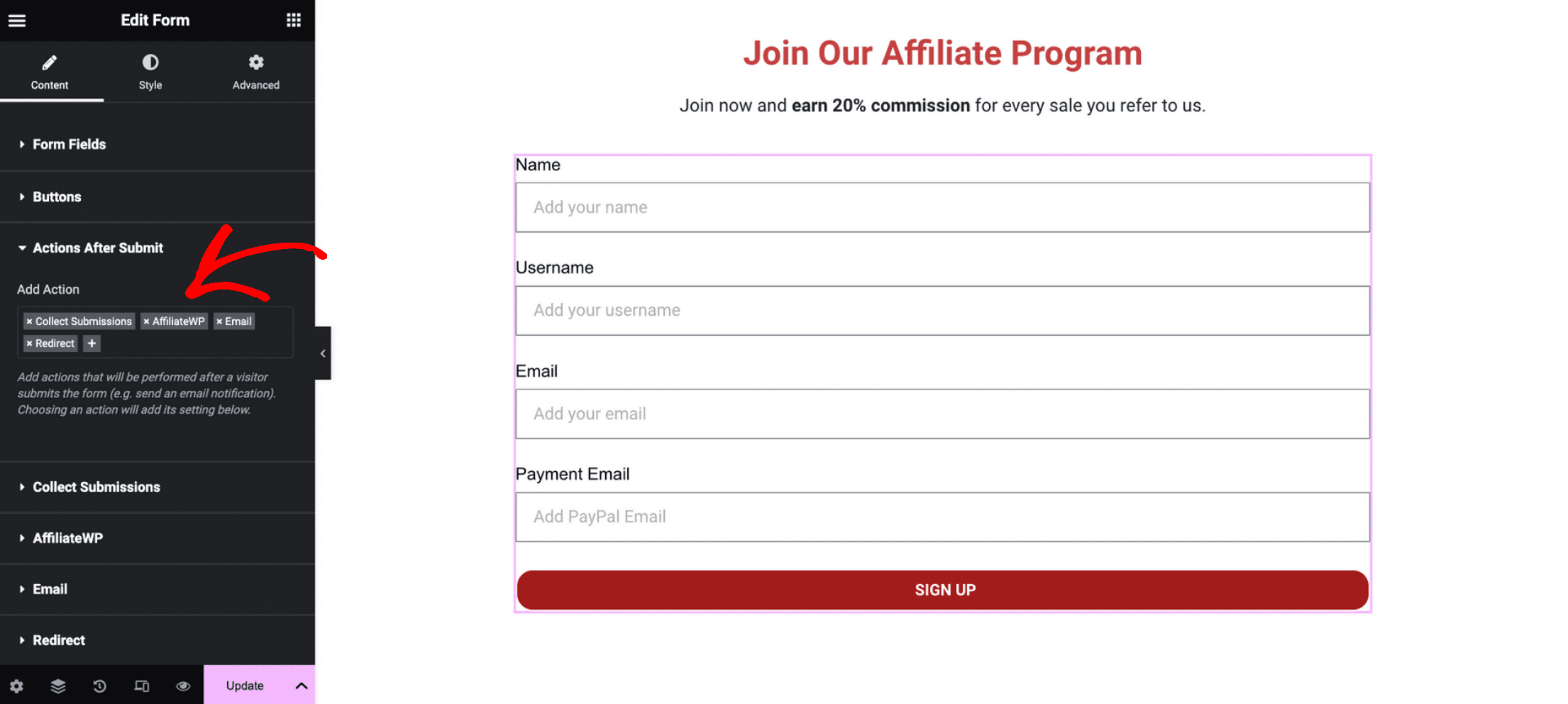
You’ll find the Enable Affiliate Registration toggle in the AffiliateWP section that appears after selecting the action. Enable this to mark the form specifically for affiliate sign-ups.
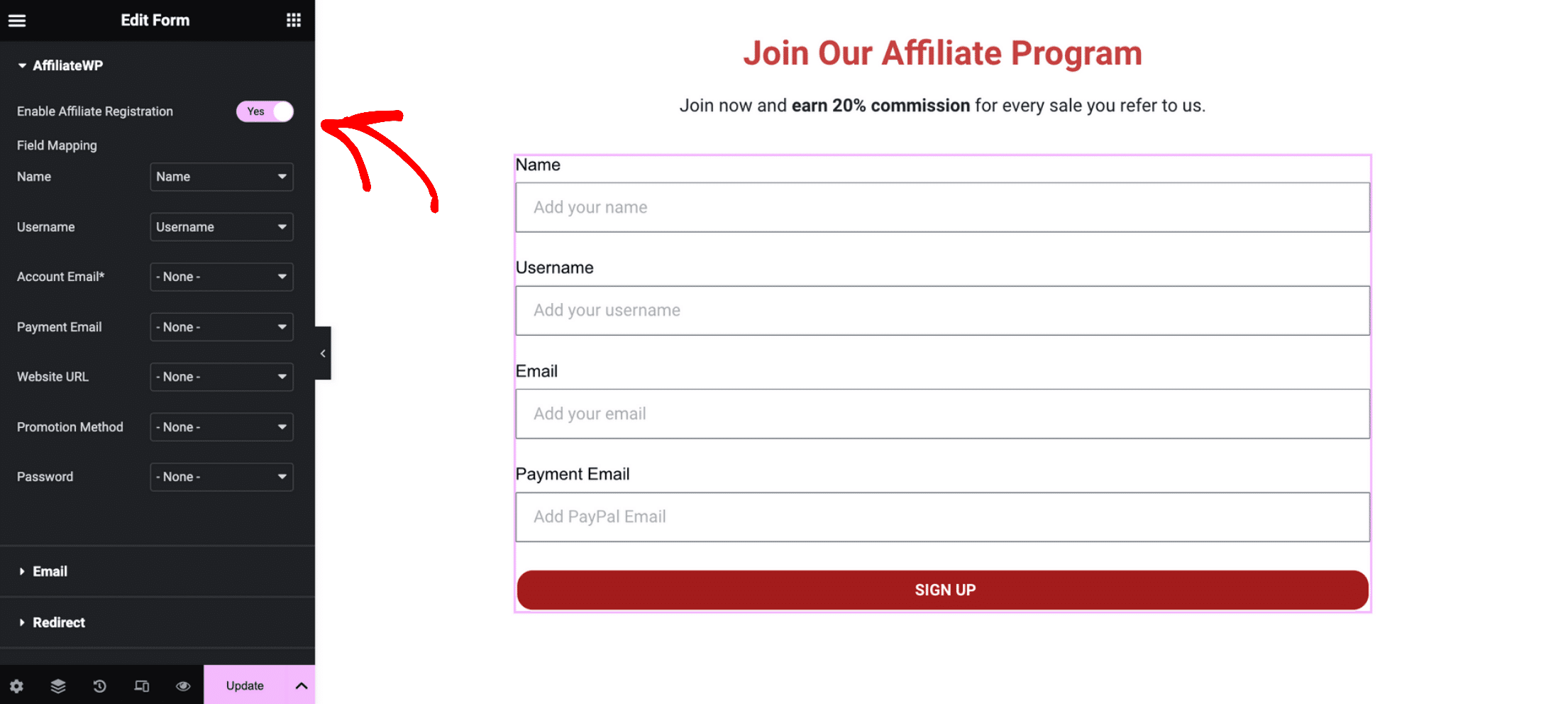
The next crucial step is to map each form field to the corresponding field in AffiliateWP.
This mapping is key to ensuring that all data submitted through the form is correctly captured and processed by AffiliateWP.
After setting up and mapping the fields, your affiliate registration form is ready to be published.
Any submission made through this form on your website will automatically register the user as an affiliate, with all the information neatly organized in the AffiliateWP admin area for review.
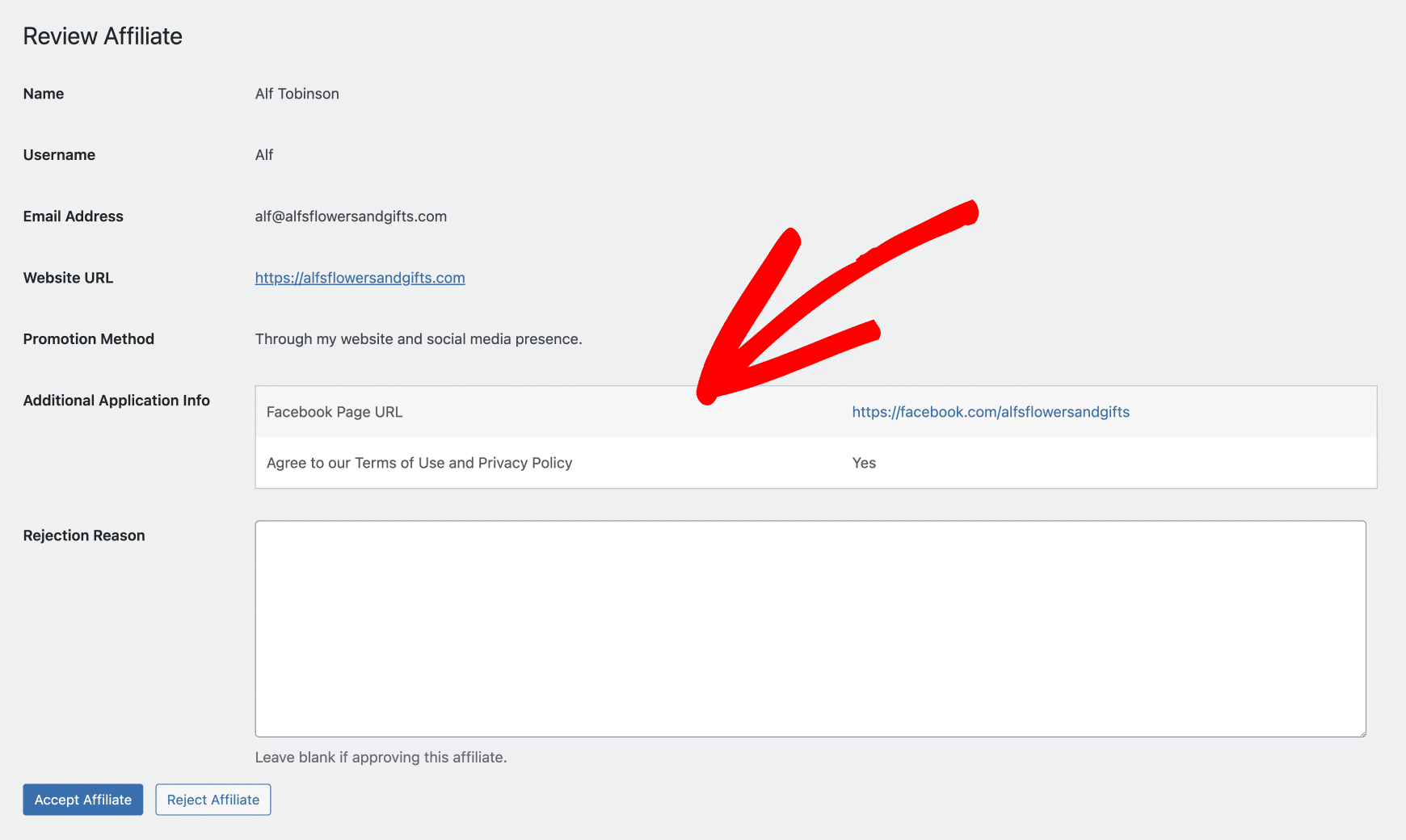
Pro Tip: Elementor users have the alternative option of using WPForms to create the affiliate registration form. This can be done using the WPForms Elementor widget, offering another streamlined way to integrate your preferred form builder with Elementor to create the affiliate registration form.
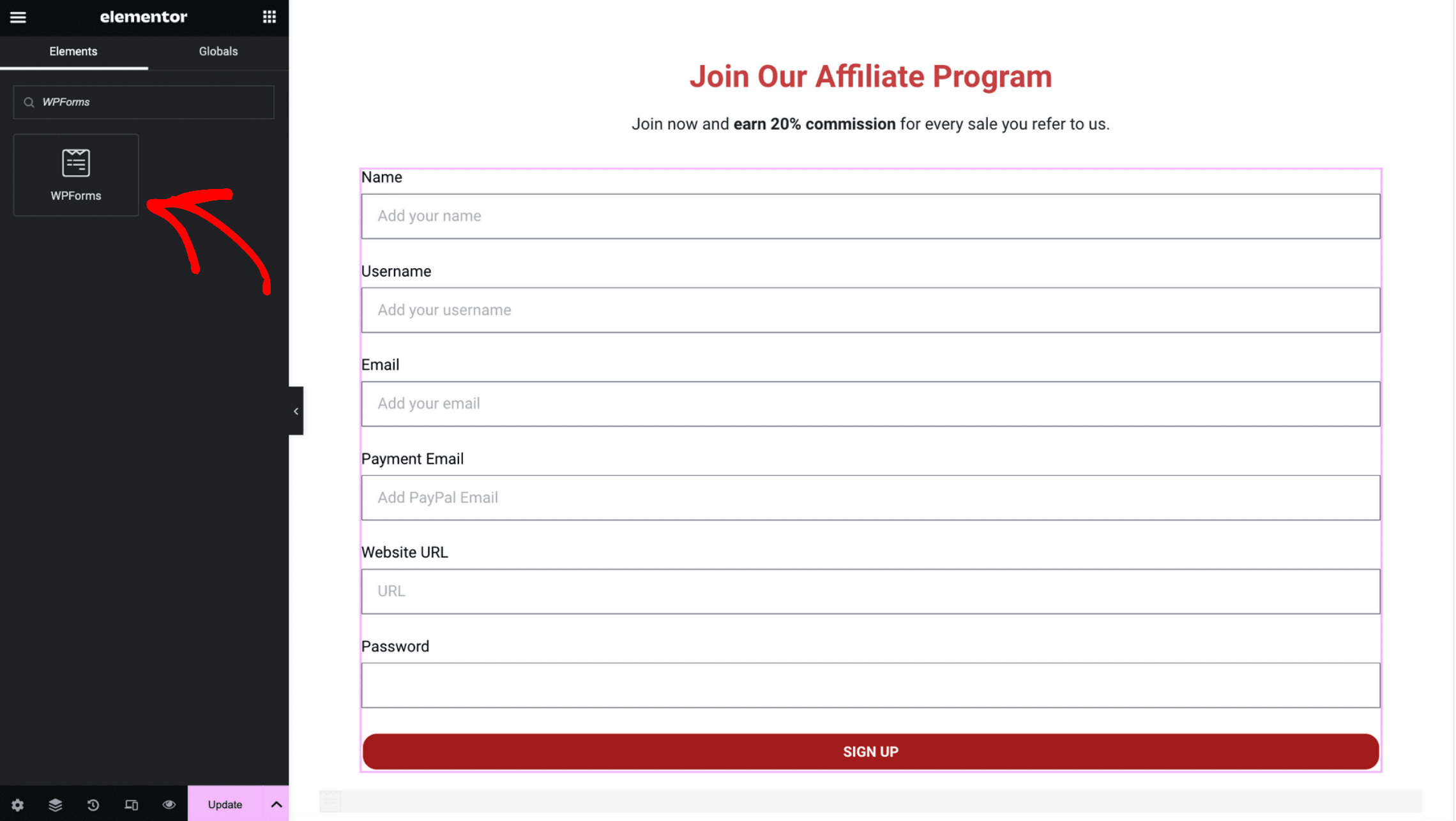
Creating the form is just the first step. To maximize sign-ups, it’s crucial to ensure that your form aligns with your site’s design and meets the needs of your audience.
Using Elementor’s customization options, you can design your affiliate registration form to match the look and feel of your website.
This consistency in design aids in building a strong user experience, making your site appear more professional and trustworthy.
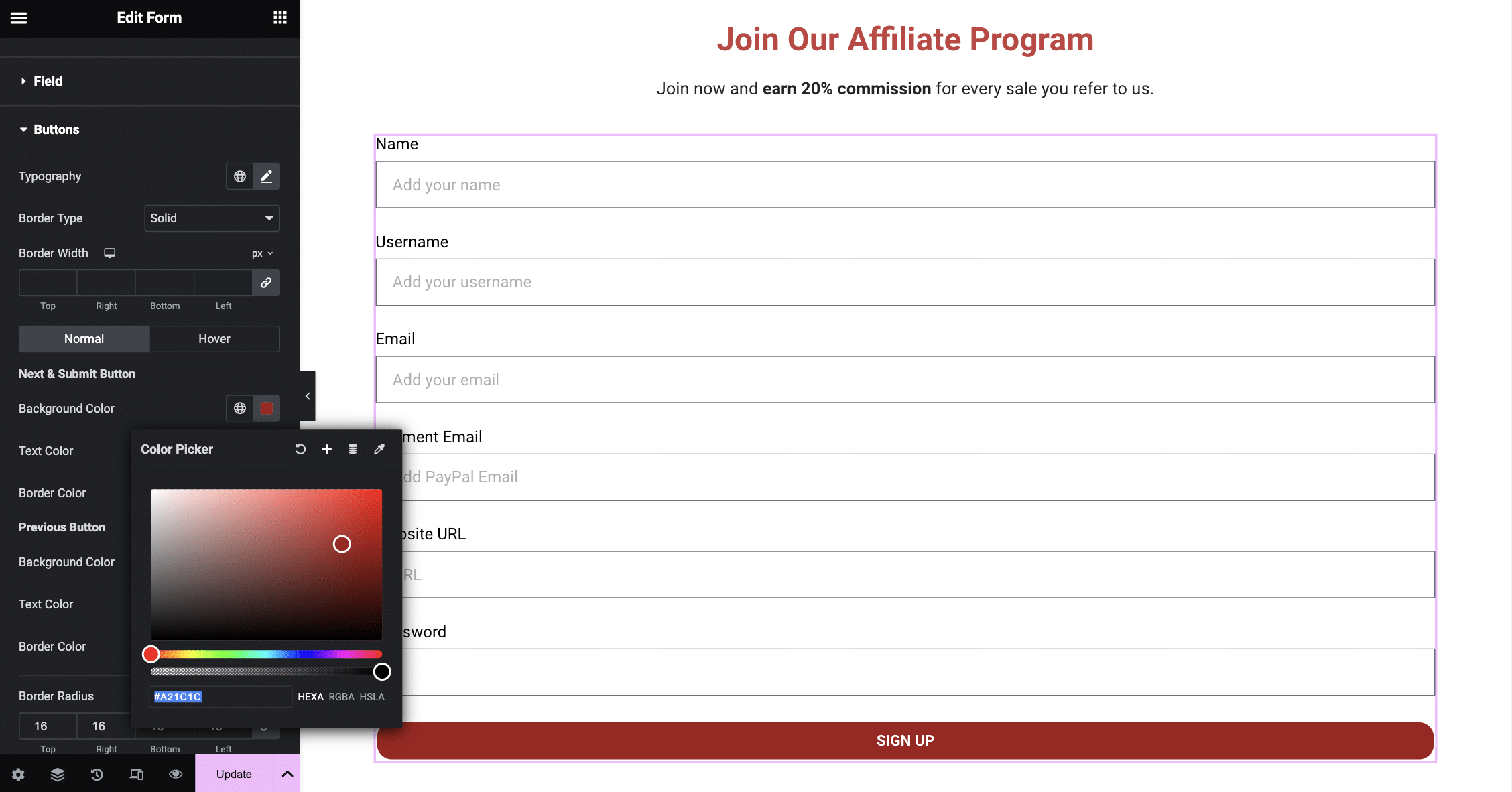
Adapt your form to different user preferences by creating single- or multi-step forms. This flexibility allows you to design forms that are easy to use and engaging, enhancing the overall appeal of your affiliate registration process.
Once affiliates submit their applications, they can be automatically redirected to the Affiliate Area for real-time updates on their application status. This automation improves the user experience by keeping applicants informed and engaged without manual intervention.
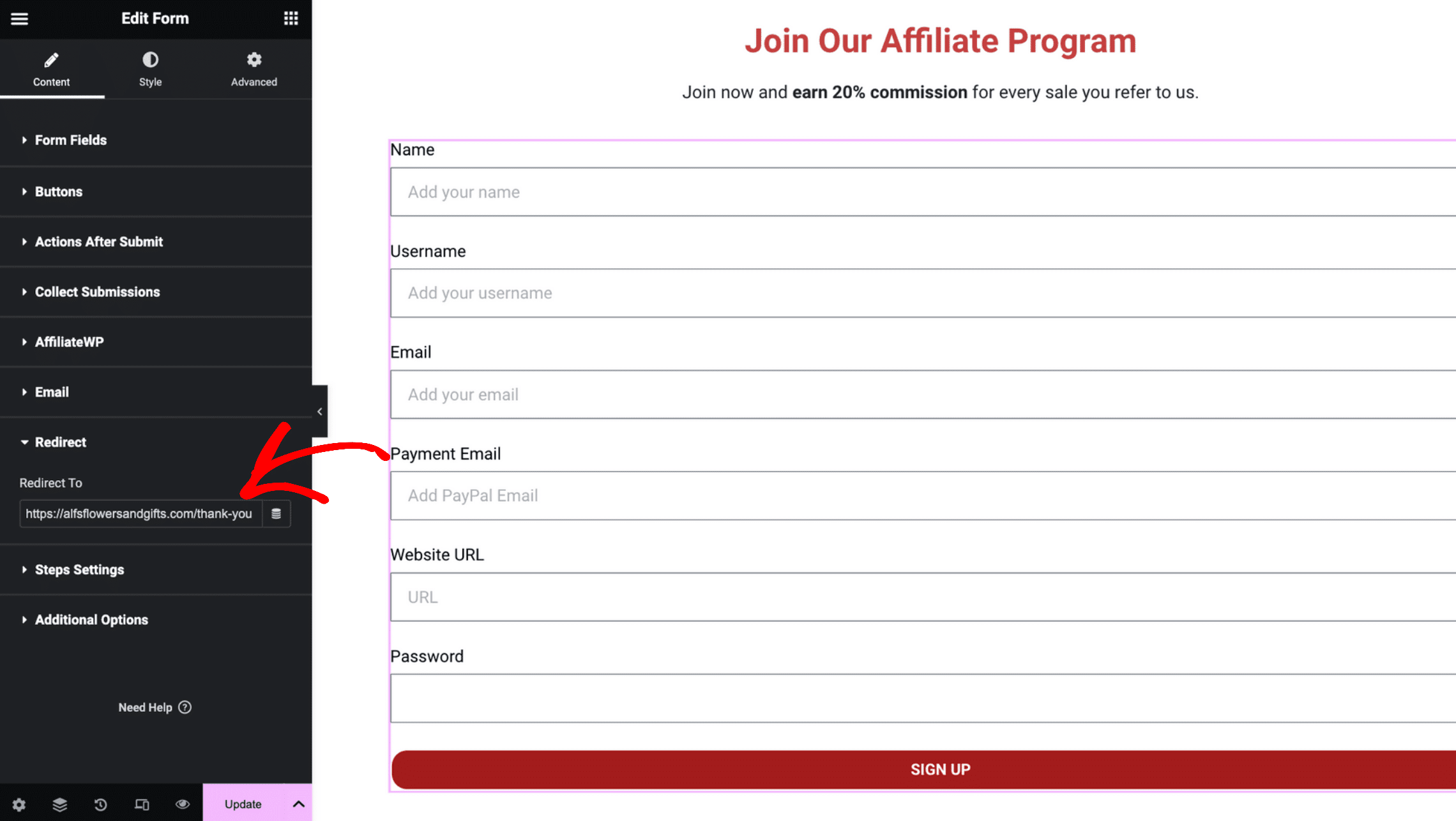
Following these steps, you can effectively use Elementor and AffiliateWP to create an efficient, customized, high-converting affiliate registration form.
This enhances your workflow and is crucial in expanding your affiliate program and growing your business.
As we wrap up this guide on creating an affiliate registration form in Elementor using AffiliateWP, remember the significance of integrating and streamlining your affiliate program within your website’s ecosystem.
The ease and efficiency of this process can significantly impact your overall marketing strategy and business growth.
If you’re keen on expanding your knowledge and skills in eCommerce and affiliate marketing, consider exploring additional resources:
So, take that crucial step today.
Get AffiliateWP and elevate your business to new heights.
Disclosure: Our content is reader-supported. This means if you click on some of our links, then we may earn a commission. We only recommend products that we believe will add value to our readers.
Launch your affiliate program today and unlock a new revenue channel to grow your business faster.
We use cookies to improve your experience on our site. By using our site, you consent to cookies.
Manage your cookie preferences below:
Essential cookies enable basic functions and are necessary for the proper function of the website.
Statistics cookies collect information anonymously. This information helps us understand how visitors use our website.
Marketing cookies are used to follow visitors to websites. The intention is to show ads that are relevant and engaging to the individual user.