
New in RewardsWP: Points, Redesigned Rewards Widget & More
RewardsWP now includes Points, a redesigned Rewards Widget, and new tools to launch, run, and measure loyalty and referrals in one place.
Continue Reading →
RewardsWP now includes Points, a redesigned Rewards Widget, and new tools to launch, run, and measure loyalty and referrals in one place.
Continue Reading →
Looking for a simple and quick way to pay your affiliates on your WordPress site?
PayPal offers a convenient solution for website owners to send payments to their affiliates quickly and securely.
In this article, we’ll explain how to set up PayPal Payouts and pay your affiliates instantly.
Using PayPal Payouts to pay your affiliates can significantly improve your affiliate program’s efficiency and appeal.
By integrating PayPal Payouts with your WordPress site, you can offer your affiliates a trusted and user-friendly payment method.
Here are some reasons to consider using PayPal Payouts for your affiliate program:
Now that we’ve discussed how great PayPal is for your business and affiliates, let’s look at how you can quickly pay your affiliates with it.
AffiliateWP makes it easy to pay your affiliates with PayPal because it comes with a PayPal Payouts add-on.
With this add-on, you can instantly pay your affiliates their earnings from your PayPal account.
Follow these steps to pay your affiliates via PayPal quickly:
For those with a WordPress-based website, AffiliateWP is the top choice for affiliate management. It streamlines your affiliate marketing efforts while integrating seamlessly with your PayPal account.
This powerful plugin simplifies affiliate management by providing tools that enable you to:
Select a plan that suits your needs from the pricing page and download the plugin. If you encounter any issues, consult this step-by-step tutorial.
Next, install and activate the PayPal Payouts add-on. There are two payout methods available: API Application and MassPay.
API Application is the recommended method as it uses PayPal’s new REST API, while PayPal MassPay is an older technology, no longer accessible for most accounts. If your account has MassPay enabled, feel free to use it.
To choose the method for paying out your affiliates, go to AffiliateWP » Settings » PayPal Payouts and choose the desired mode.
Remember: Payouts are not enabled on all PayPal accounts. For new accounts or accounts with few transactions, payouts must be approved by PayPal merchant support. If you want to use Payouts but can’t, please contact PayPal merchant support.
After entering your API credentials, all unpaid referral records will have a Pay Now action link.
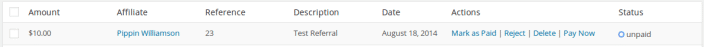
Click the Pay Now button to process payouts for individual referral records. Once done, AffiliateWP will notify if the payout is successful or encounters an issue:
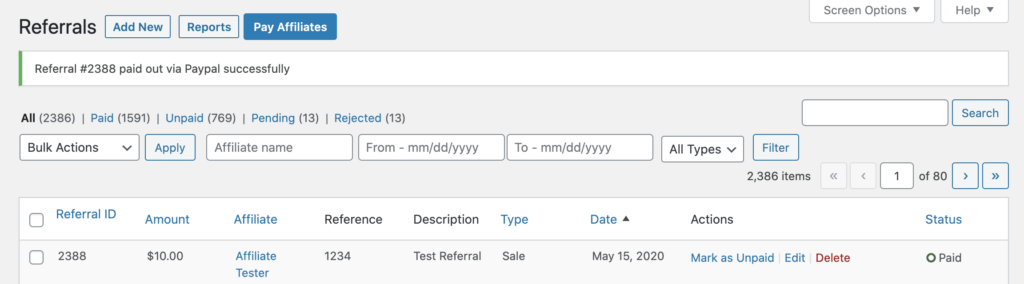
Note: Affiliates can only get paid if they have a valid PayPal account linked to their email address. If the affiliate doesn’t already have a PayPal account, they will get an invitation from PayPal to make one. If the affiliate doesn’t want to join, the money will go back to your PayPal account.
Alternatively, you also have the option to process payouts in bulk in two ways:
Or
To see a list of all referrals selected to pay, enter your filtering criteria, choose PayPal as the Payout Method, and then click Preview Payout.
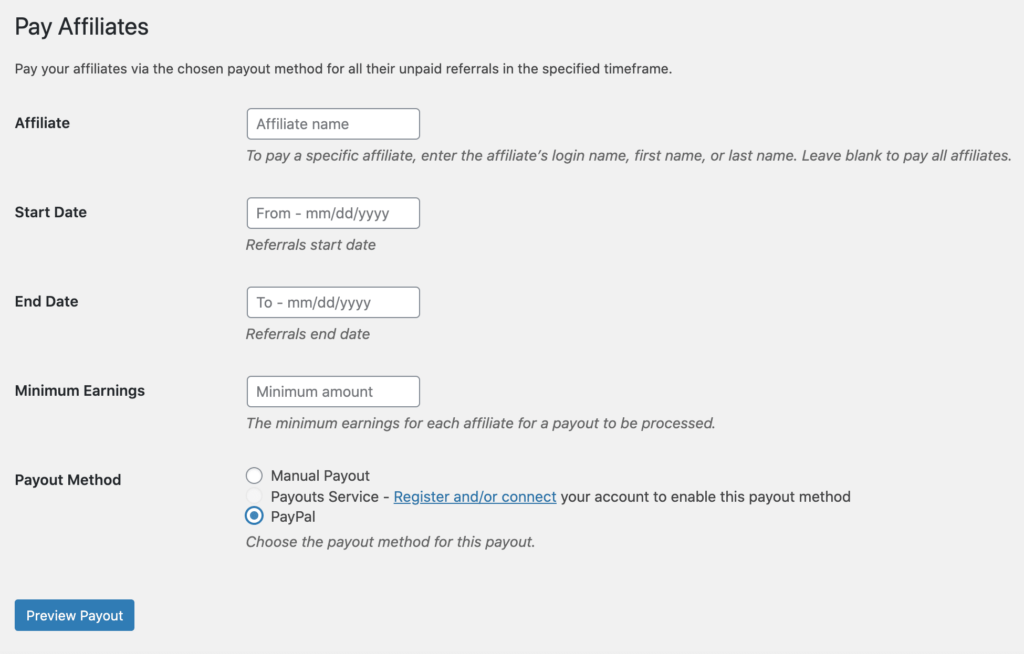
If everything is in order, click the Submit Payout button.
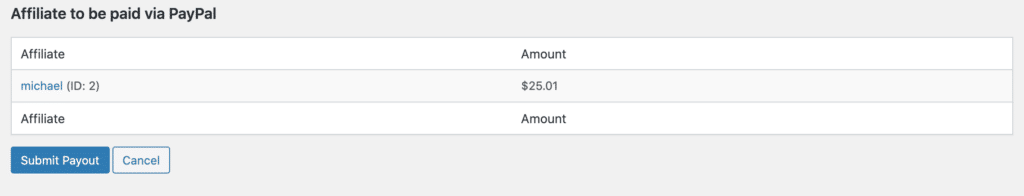
Important: To use PayPal Payouts, you must give your PayPal account API access. There will be transfer fees for affiliate payments sent through PayPal. You need to ensure enough funds are available in your PayPal account to cover all pending payouts.
If something goes wrong while processing payments through PayPal, AffiliateWP will show an error message.
Error messages can be sent back for a number of reasons, such as a lack of permissions or wrong API credentials.
This guide shows you how to fix problems with PayPal in AffiliateWP.
Before processing payouts, make sure that your affiliates have a valid PayPal account associated with their registered email address. If an affiliate doesn’t have a PayPal account, they will receive an invitation from PayPal to create one. If the invitation isn’t accepted, the funds will be returned to your PayPal account.
Yes, when using PayPal to pay your affiliates, you will need to cover the PayPal transfer fees. The fees vary depending on factors such as the transaction amount, currency, and the countries involved. It’s important to factor in these fees when calculating your affiliate payouts.
Yes, with AffiliateWP’s PayPal Payouts add-on, you can process payouts in bulk in two ways. Either by selecting individual referrals and choosing Pay Now from the Bulk Actions menu or by using the blue Pay Affiliates button, specifying a date range and minimum payout amount, and sending a single payment to each eligible affiliate.
Now that you’ve learned the easiest way of paying your affiliates using PayPal, you can see how simple the process can be, especially with the help of AffiliateWP.
Remember, setting up a successful affiliate program with PayPal is just the starting point – nurturing and growing it is the real game-changer.
Don’t worry, we’ve got your back with even more resources to help you excel:
With these valuable resources at your fingertips, there’s only one thing left for you to do.
Start automating PayPal affiliate payments with AffiliateWP today!
Disclosure: Our content is reader-supported. This means if you click on some of our links, then we may earn a commission. We only recommend products that we believe will add value to our readers.
Launch your affiliate program today and unlock a new revenue channel to grow your business faster.
We use cookies to improve your experience on our site. By using our site, you consent to cookies.
Manage your cookie preferences below:
Essential cookies enable basic functions and are necessary for the proper function of the website.
Statistics cookies collect information anonymously. This information helps us understand how visitors use our website.
Marketing cookies are used to follow visitors to websites. The intention is to show ads that are relevant and engaging to the individual user.