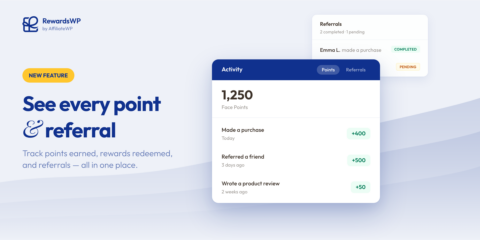
Your Customers Have Points. Now They Have Proof.
Rewards Activity gives your customers a full points history and real-time referral tracking, right inside the rewards widget. Available on all RewardsWP plans.
Continue Reading →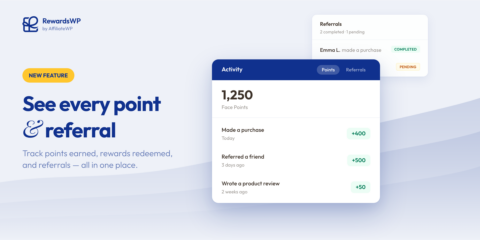
Rewards Activity gives your customers a full points history and real-time referral tracking, right inside the rewards widget. Available on all RewardsWP plans.
Continue Reading →
Failed to attract high-quality affiliates and drive significant revenue growth for your business?
Many online businesses struggle to motivate potential affiliates to join their affiliate program, incentivize top-performing affiliates to bring more affiliates, and boost their revenue.
In this blog post, we’ll show how easy it is to set up a multi-tier affiliate program in WordPress that will attract the best affiliates, creating an MLM-style network to skyrocket your revenue and leave your competitors wondering how you did it.
The struggle of growing an affiliate program for your business often results from insufficient incentives for affiliates to promote your products and recruit new affiliates actively.
However, this can be solved using a multi-tier commission structure.
A multi-tier affiliate program is a commission structure that rewards affiliates not only for their sales but also for the sales made by the affiliates they recruit. This means that affiliates can earn commissions on multiple levels, creating a powerful incentive to grow their network of sub-affiliates.
Let’s dive into an example to understand how a two-tier affiliate marketing system works:
Example Commission Structure
Commission Distribution Example
Earnings Breakdown:
In this example, Jordan, a Tier 1 affiliate, makes a sale worth $120 and earns a 25% commission, which is $30. Alex, the Tier 2 affiliate who recruited Jordan, earns 20% of Jordan’s commission, which is $6.
This structure incentivizes Alex to recruit and mentor affiliates like Jordan, as Alex can earn a percentage of their sales. The more successful affiliates Alex recruits, the more potential earnings they can generate.
Multi-tier affiliate programs can have anywhere from two to five tiers, allowing you to create a deep network of motivated affiliates.
Let’s learn how to set up a multi-tier commission structure for your affiliate program.
Setting up a multi-tier affiliate program in WordPress is a breeze with AffiiliateWP’s Multi-Tier Commissions Pro addon.
Using AffiliateWP, you can easily set up a two-tier, three-tier, four-tier, and five-tier affiliate program with a few clicks. If you want to learn more about how five tiers work in a multi-tier commission structure, check out this guide.
Just follow the below steps and watch your affiliate earnings grow:
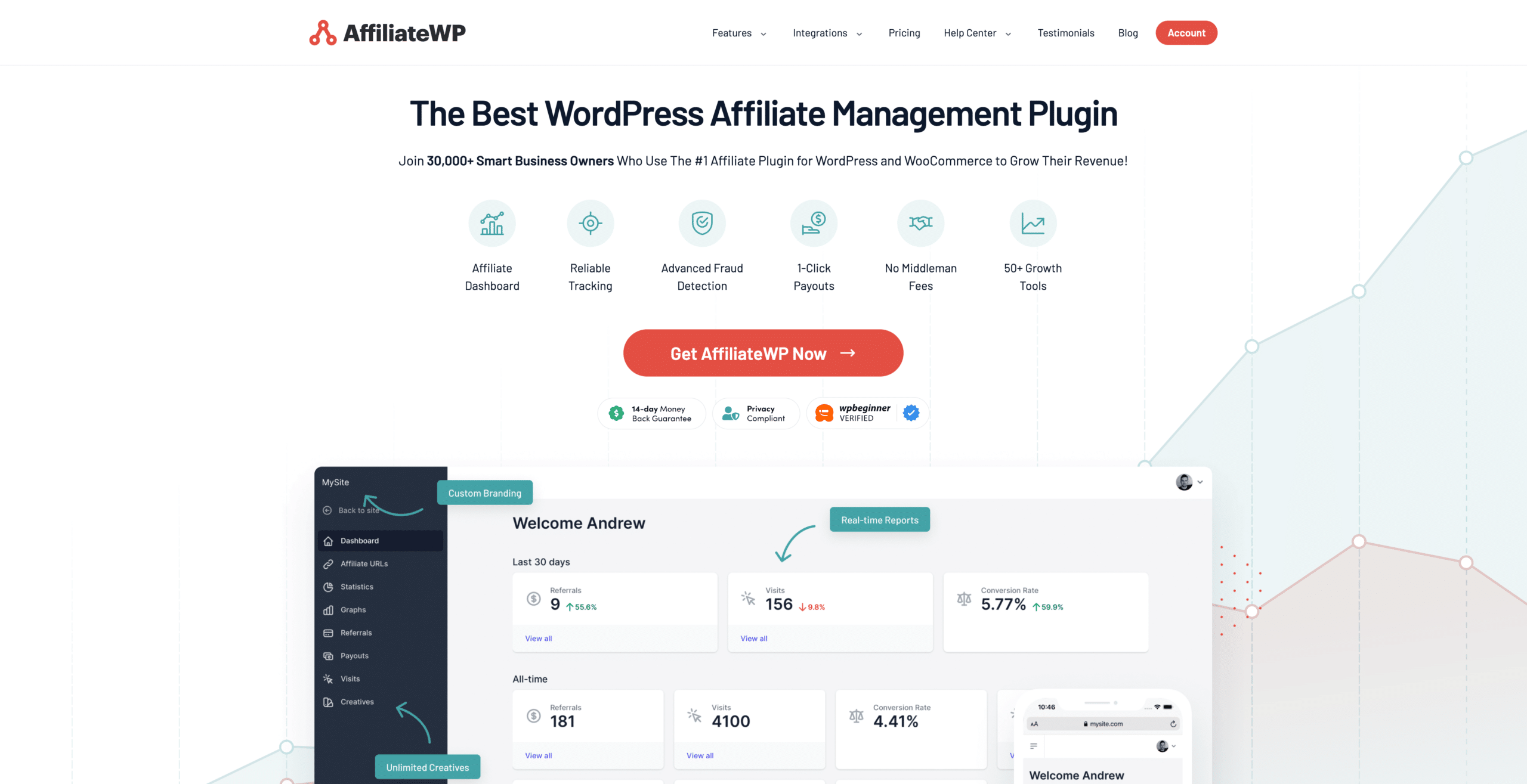
Installing AffiliateWP is the first step in setting up your multi-tier affiliate program in WordPress.
AffiliateWP is incredibly user-friendly and can be set up in just a matter of minutes. With its intuitive setup wizard, you can effortlessly connect your products and ensure you have all the necessary components to automate your affiliate program with a single click.
It equips you with the tools to track your affiliate links and manage your affiliates effectively. It’s a cost-effective solution for promoting products and increasing your revenue without the need for expensive marketing software or plugins.
To get started, simply visit the pricing page and select the Pro plan to access Multi-Tier Commissions.
After completing your purchase, you can download the plugin from your account and install it by following AffiliateWP’s straightforward instructions.
After installing AffiliateWP on your WordPress site, you’ll be guided through the initial configuration by a user-friendly setup wizard.
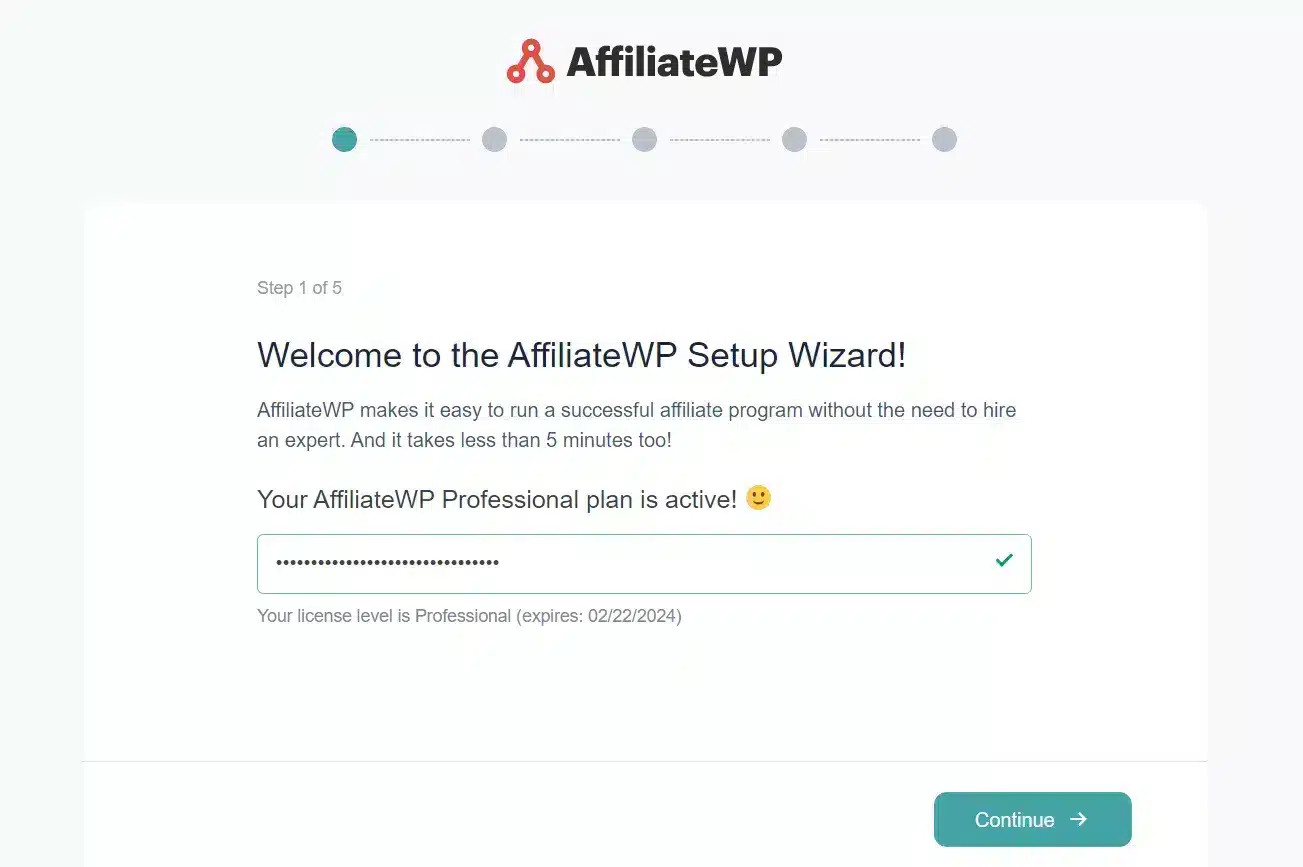
To begin, enter your license key, which can be found in your AffiliateWP account. Once you’ve entered the license key, click Continue to proceed.
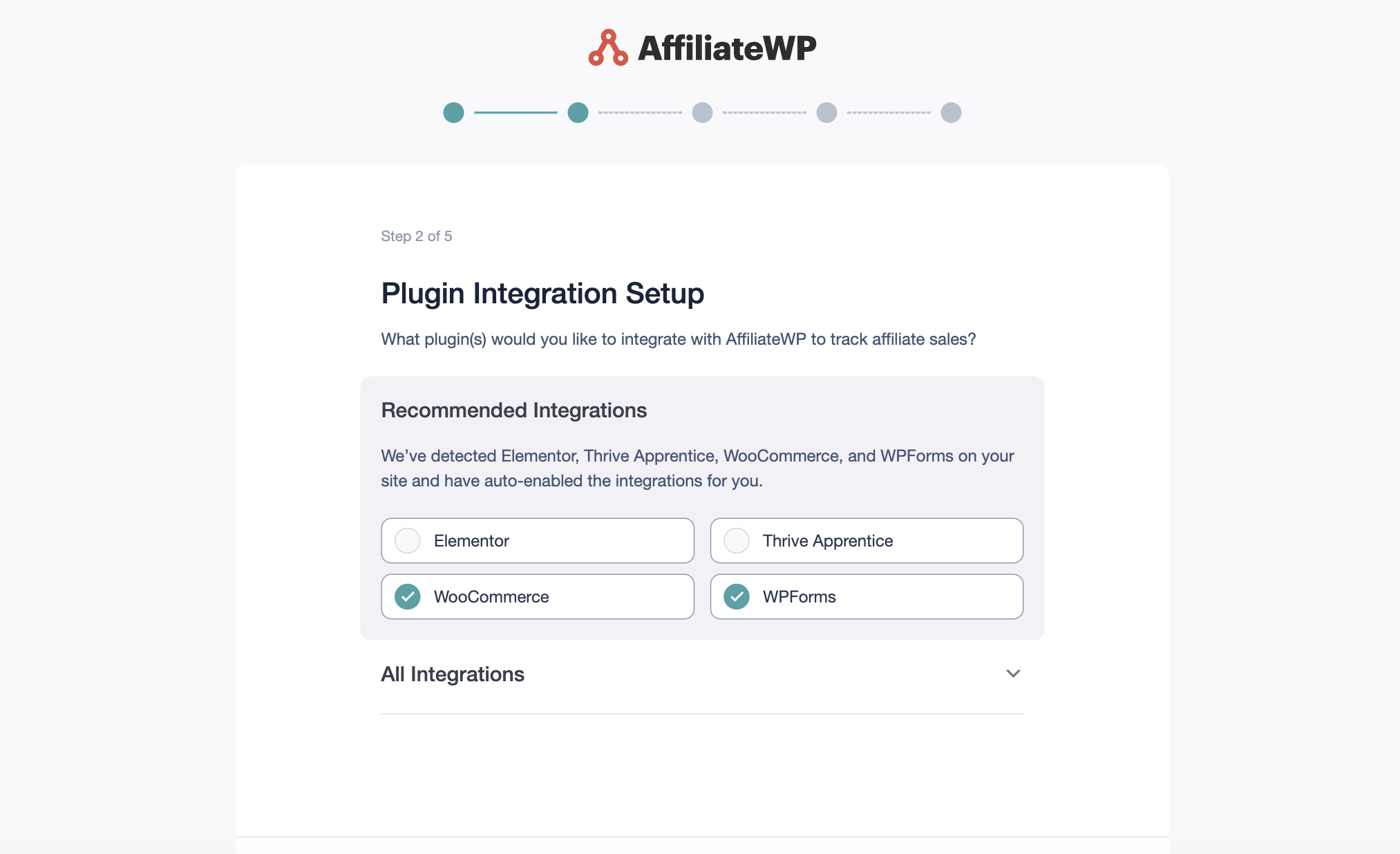
In the next step, select the integration that corresponds to your business model by checking the appropriate box and clicking Continue.
The setup wizard will then guide you through configuring your affiliate payout settings.
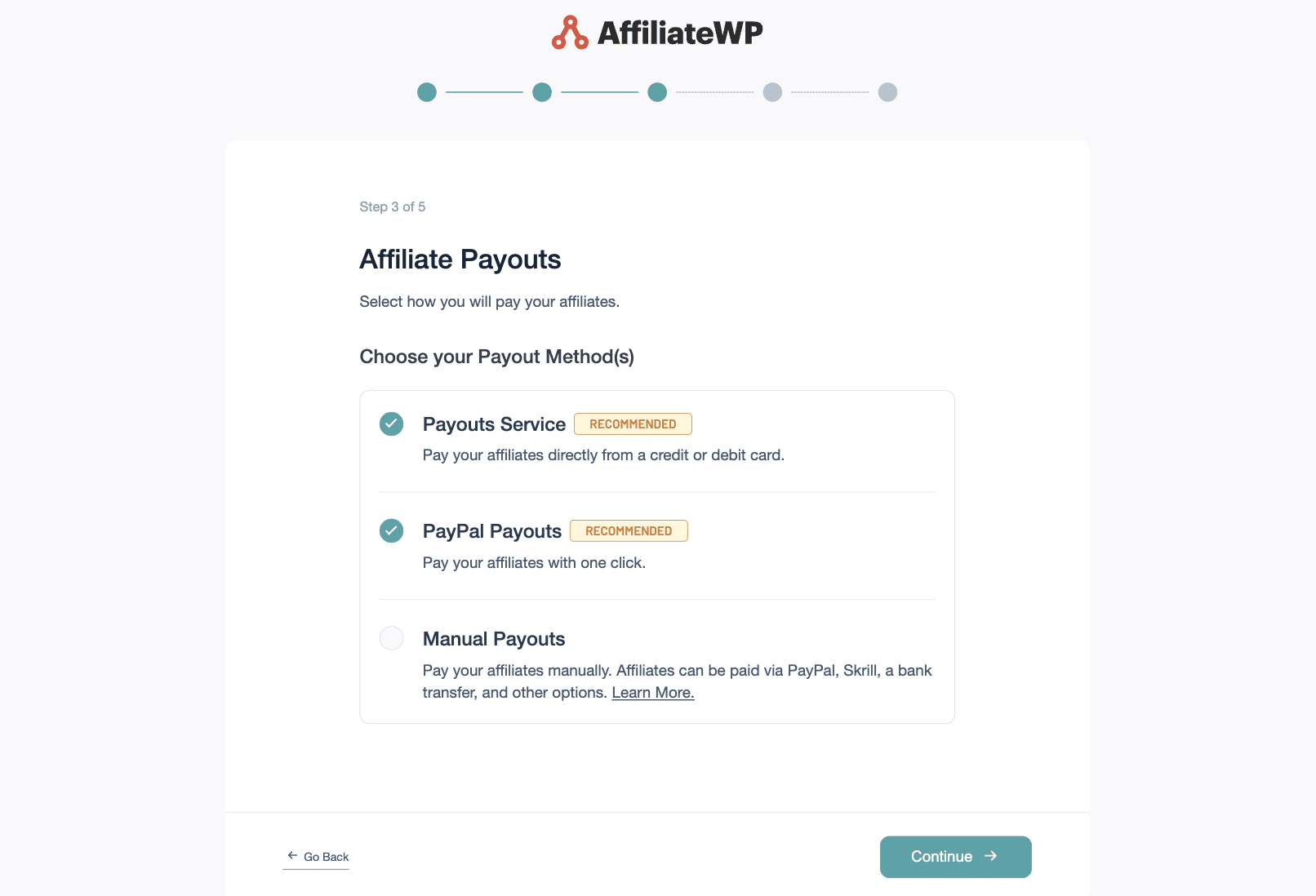
Choose your preferred payout method from AffiliateWP’s direct payout service, PayPal Payouts, or manual payouts.
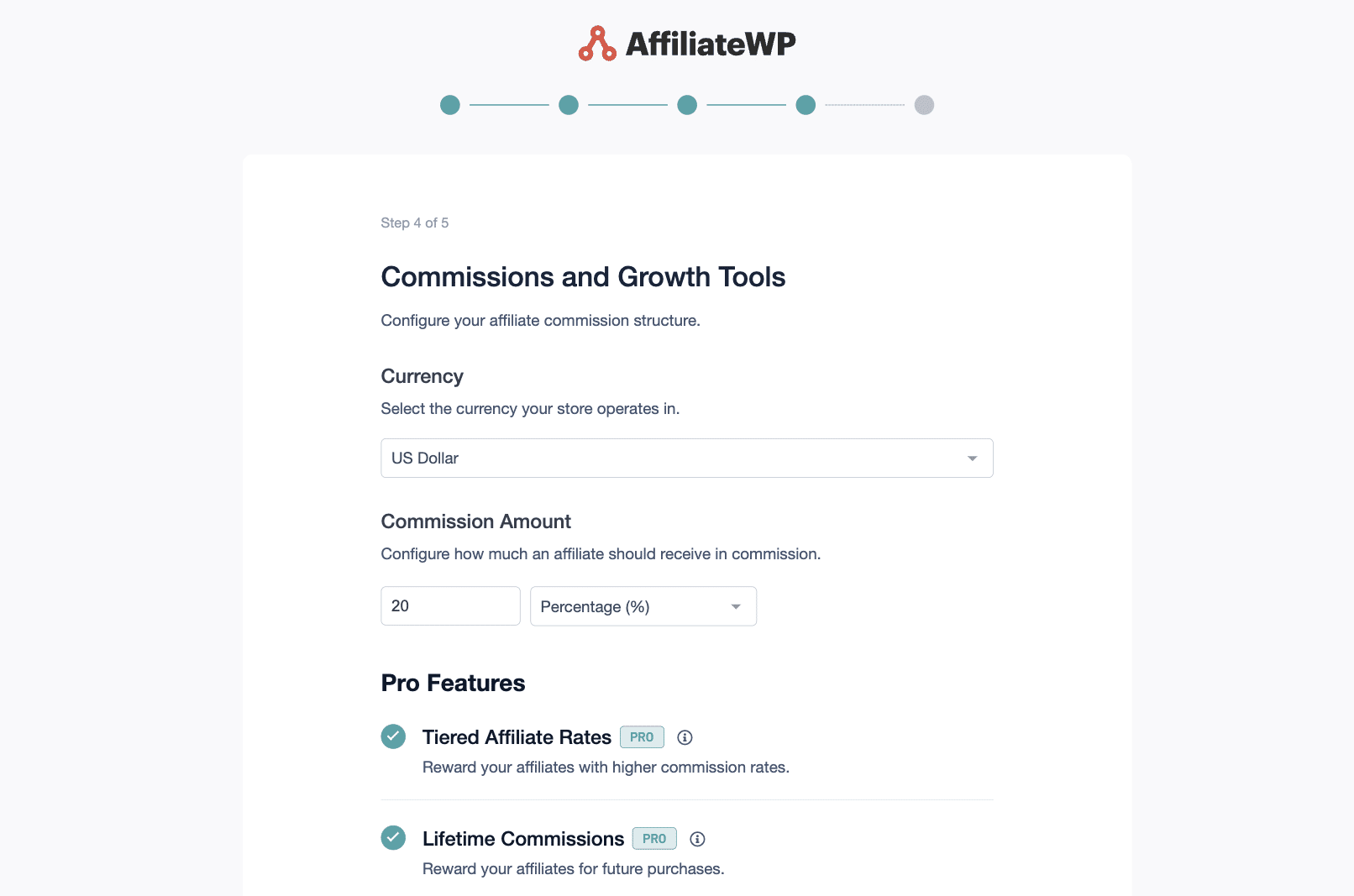
Next, you’ll be prompted to define your commission structure, deciding between a flat rate or a percentage-based referral amount. Keep in mind that these settings can be adjusted later if needed.
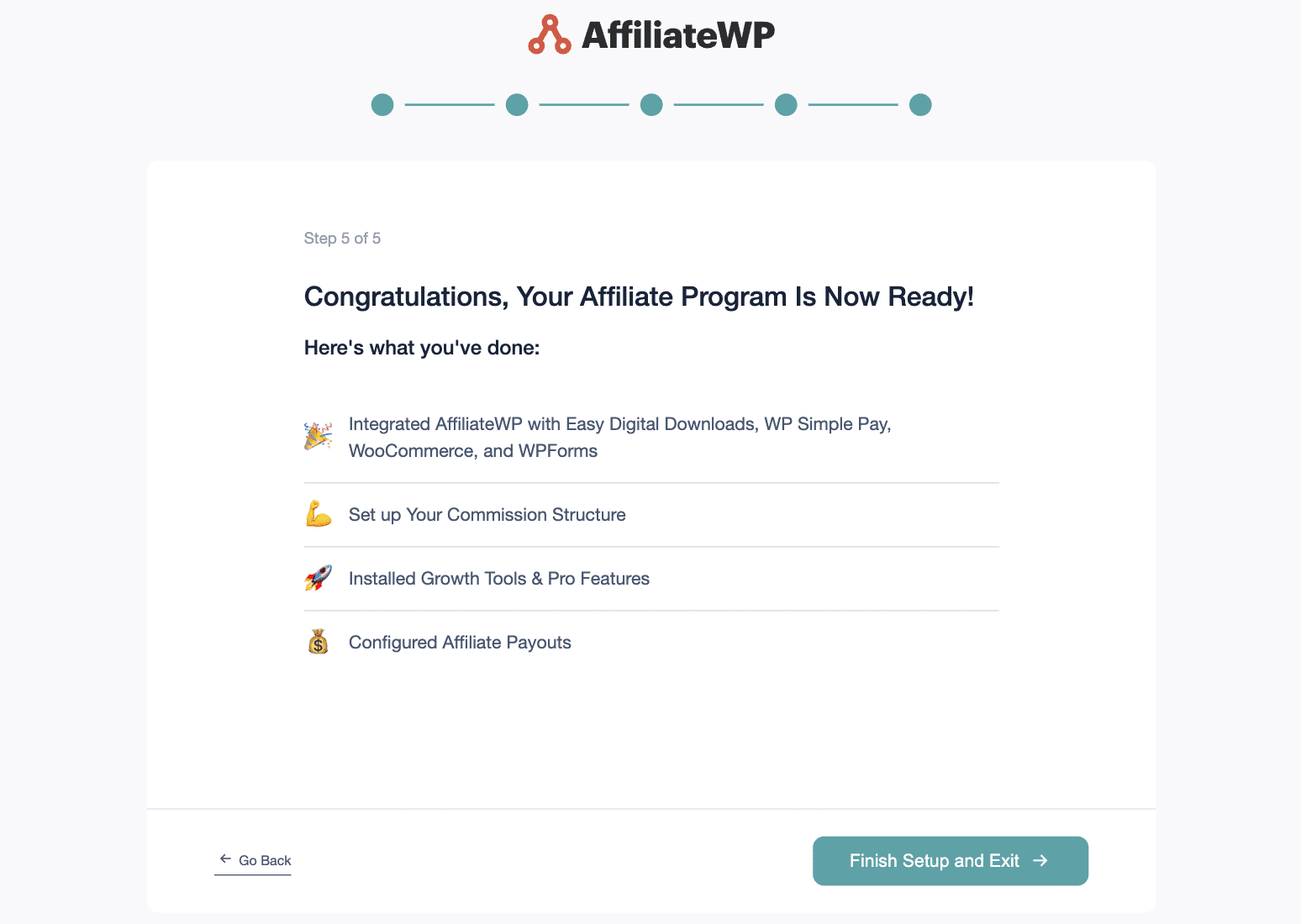
Finally, after entering all the required information, click Finish and Exit Wizard to complete the setup process and start leveraging the power of your affiliate program.
Enabling Multi-Tier Commissions in AffiliateWP is straightforward.
In your WordPress dashboard, navigate to the AffiliateWP settings by clicking on AffiliateWP and then selecting Settings.
Within the AffiliateWP settings page, click on the Commissions tab to access the commission-related settings.
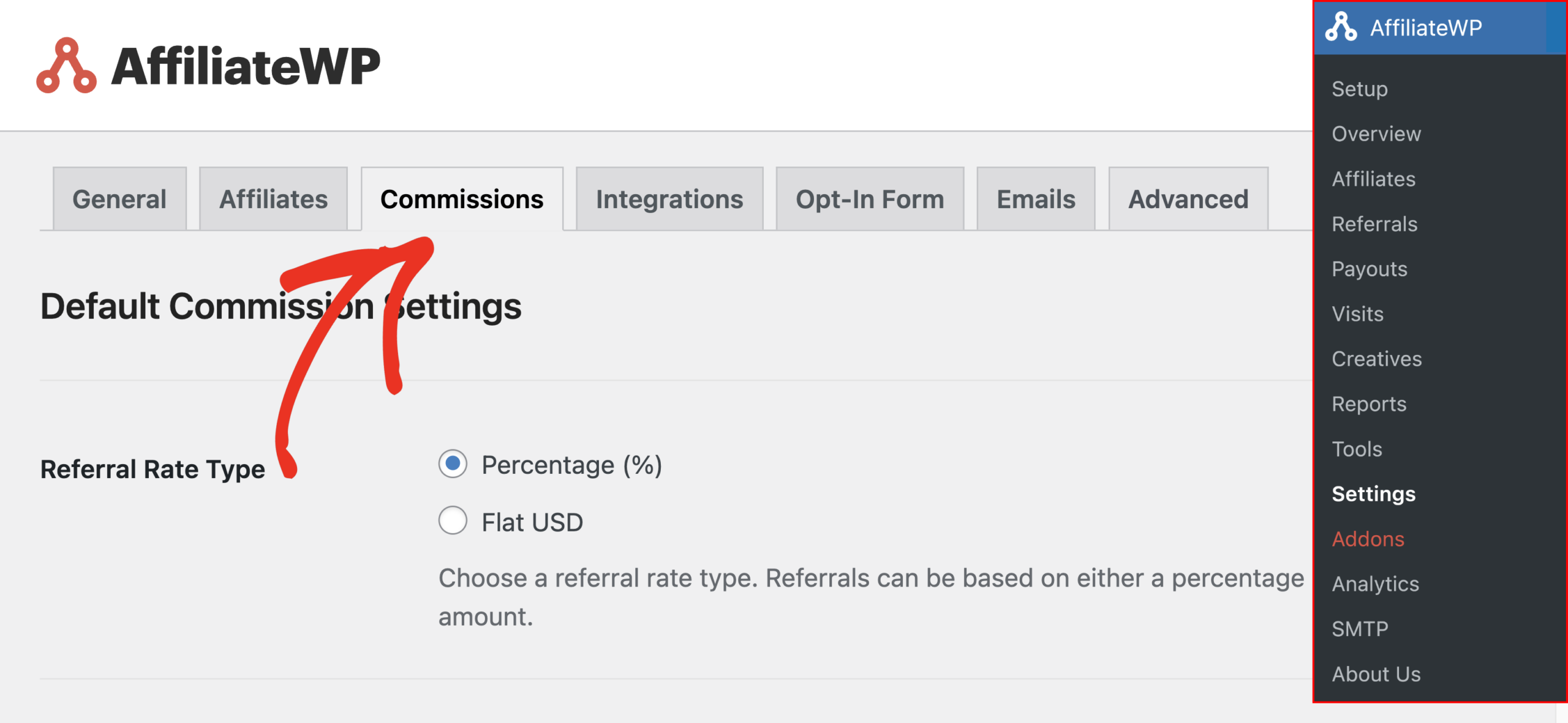
Scroll down the page until you locate the Multi-Tier Commissions section.
To activate Multi-Tier Commissions for all affiliates in your program, simply check the box next to Enable Multi-Tier Commissions for all affiliates.
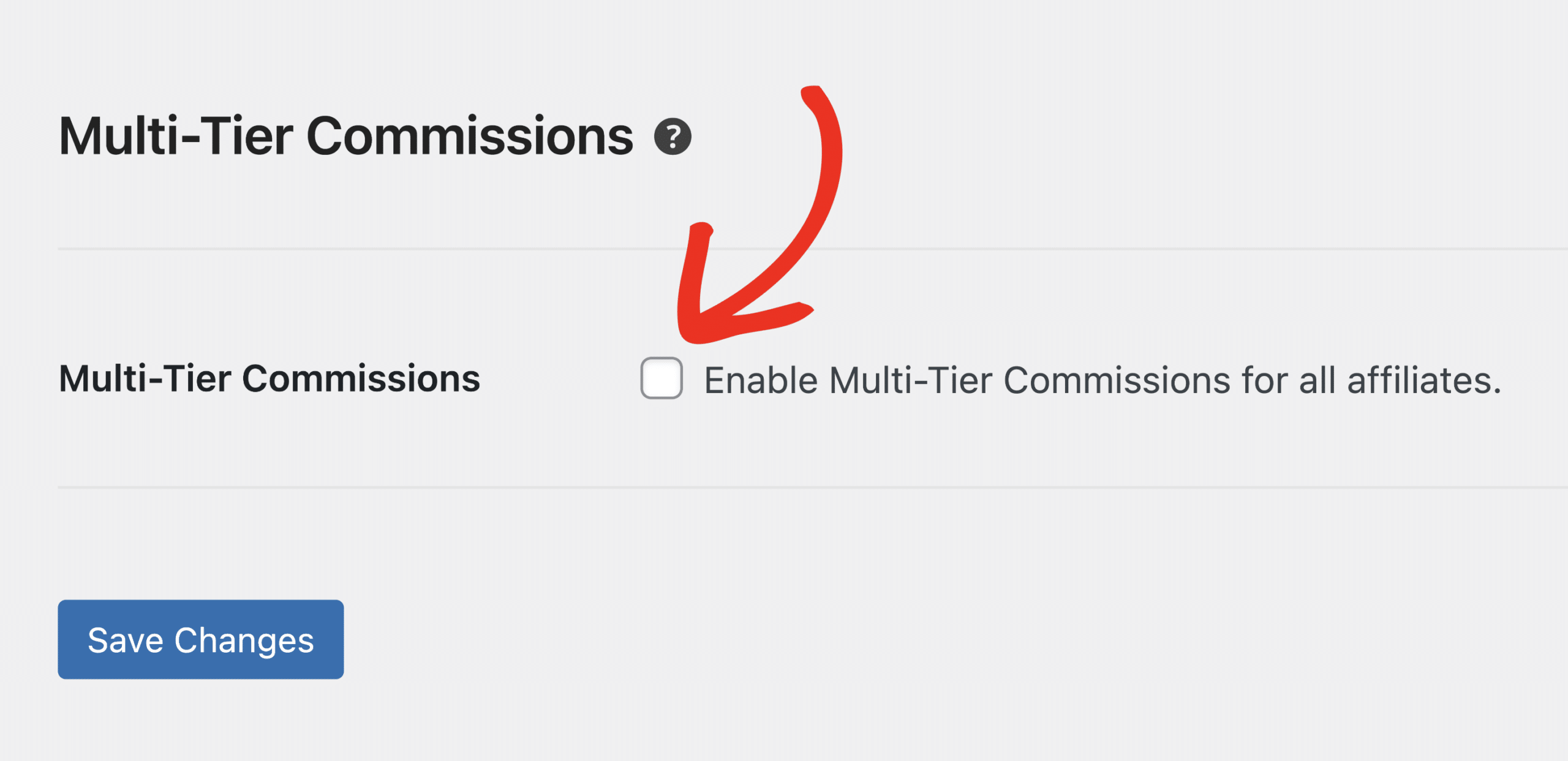
After enabling the Multi-Tier Commissions option, a new Tiers setting appears below the checkbox.
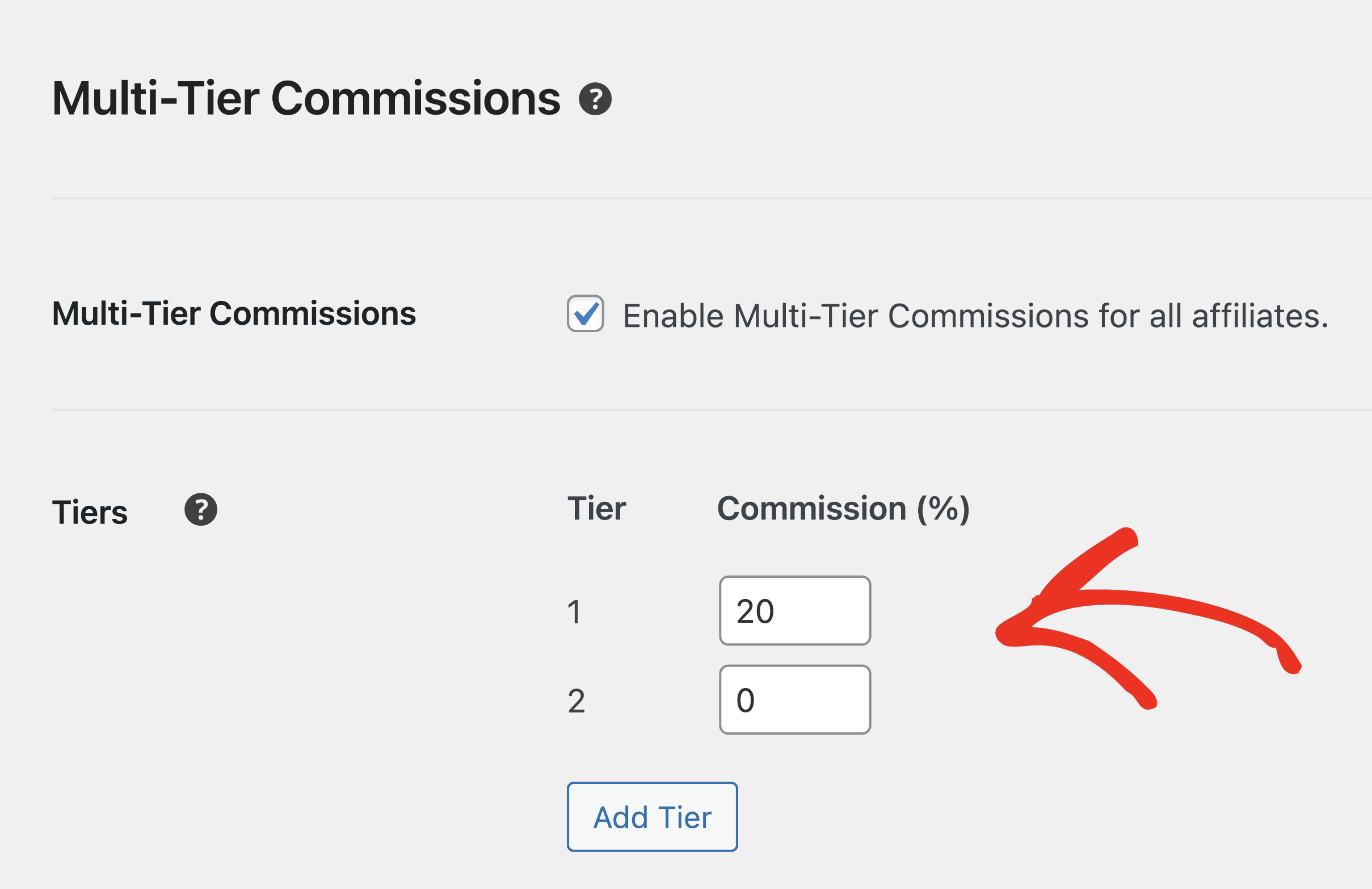
The Multi-Tier Commissions feature allows you to set up a maximum of 5 tiers for your affiliate program.
You can configure the number of tiers and the commission rates for each tier based on your preferences and business requirements by clicking Add Tier button until the desired number of Tiers are shown.
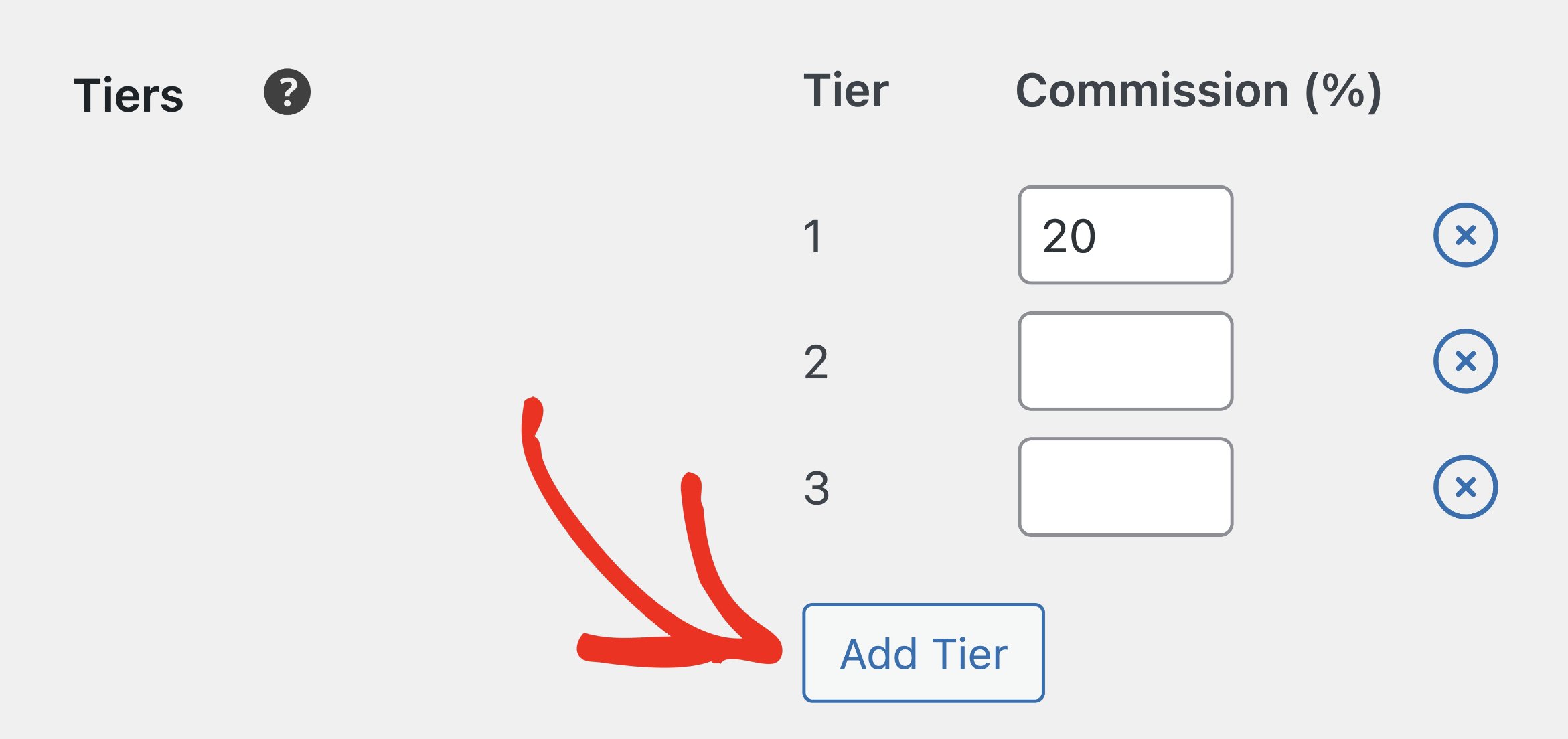
After adding the tiers, proceed to configure the Commission (%) amount for each tier.
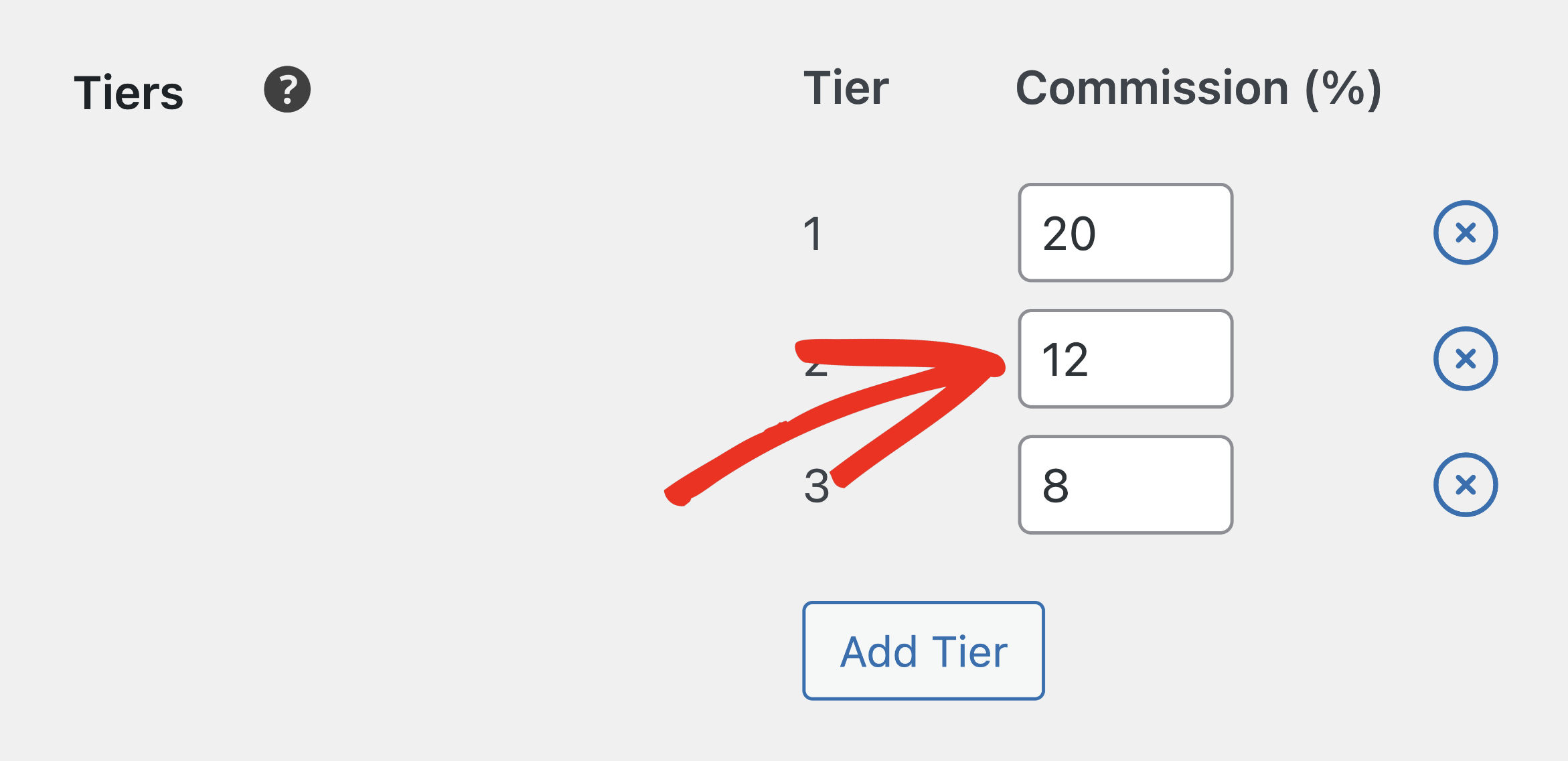
For example, you might offer a higher commission percentage to affiliates in Tier 1 compared to those in Tier 2 or Tier 3.
Once you have configured the commission percentages for all tiers, click the Save Changes to apply your settings and finalize your tier structure setup.
Note: It’s important to note that AffiliateWP’s Multi-Tier Commissions feature allows for a maximum of five tiers. When you have added five tiers to your structure, the Add Tier button will be disabled, indicating that you have reached the limit.
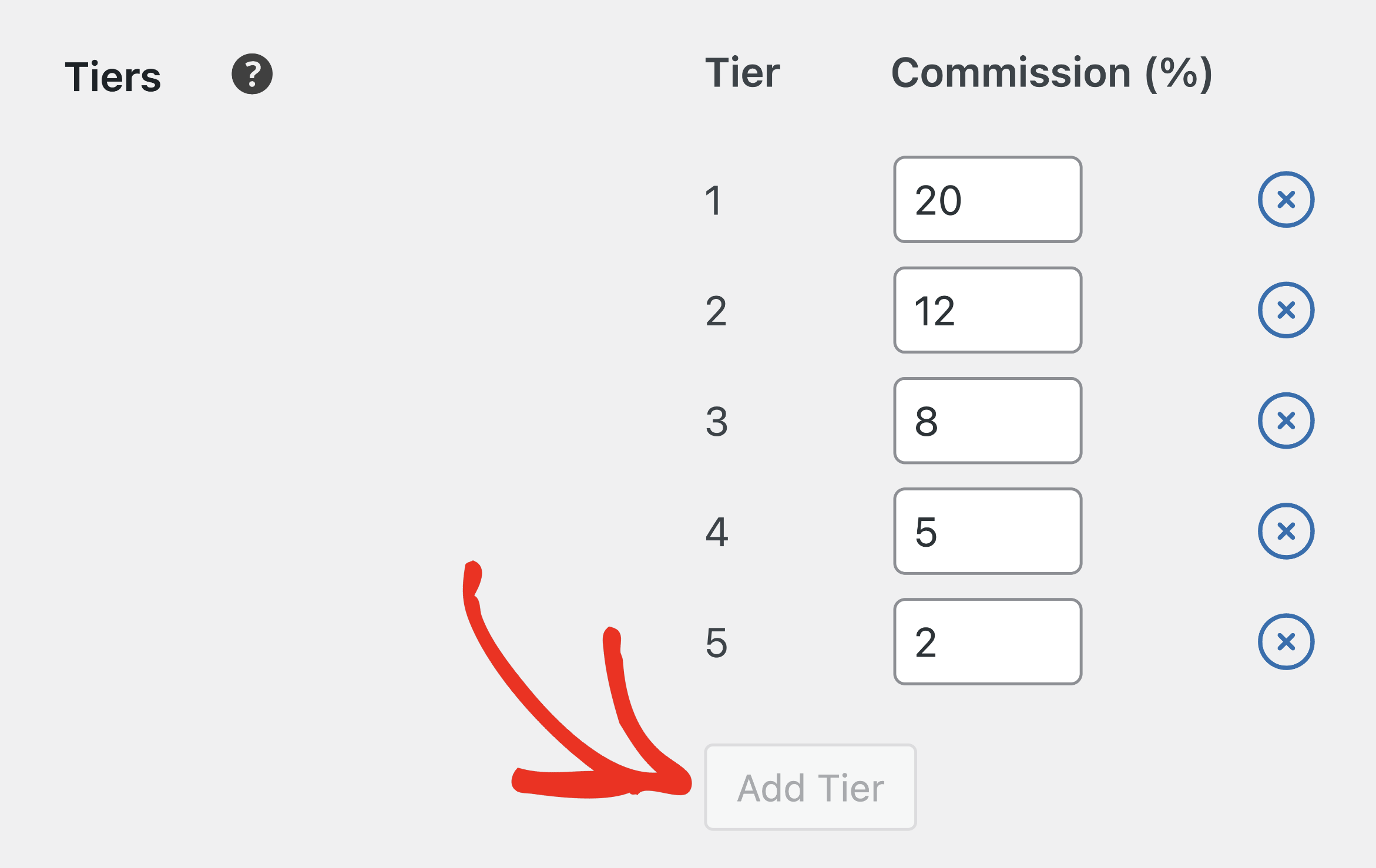
If you need to remove a tier from your commission structure, simply click the blue remove icon located next to the tier you wish to remove.

After removing a tier, the remaining tiers will automatically reorder to maintain a consistent structure.
Upon integrating Multi-Tier Commissions into your affiliate program, affiliates will gain access to a comprehensive Network tab within their Affiliate Area or Affiliate Portal.
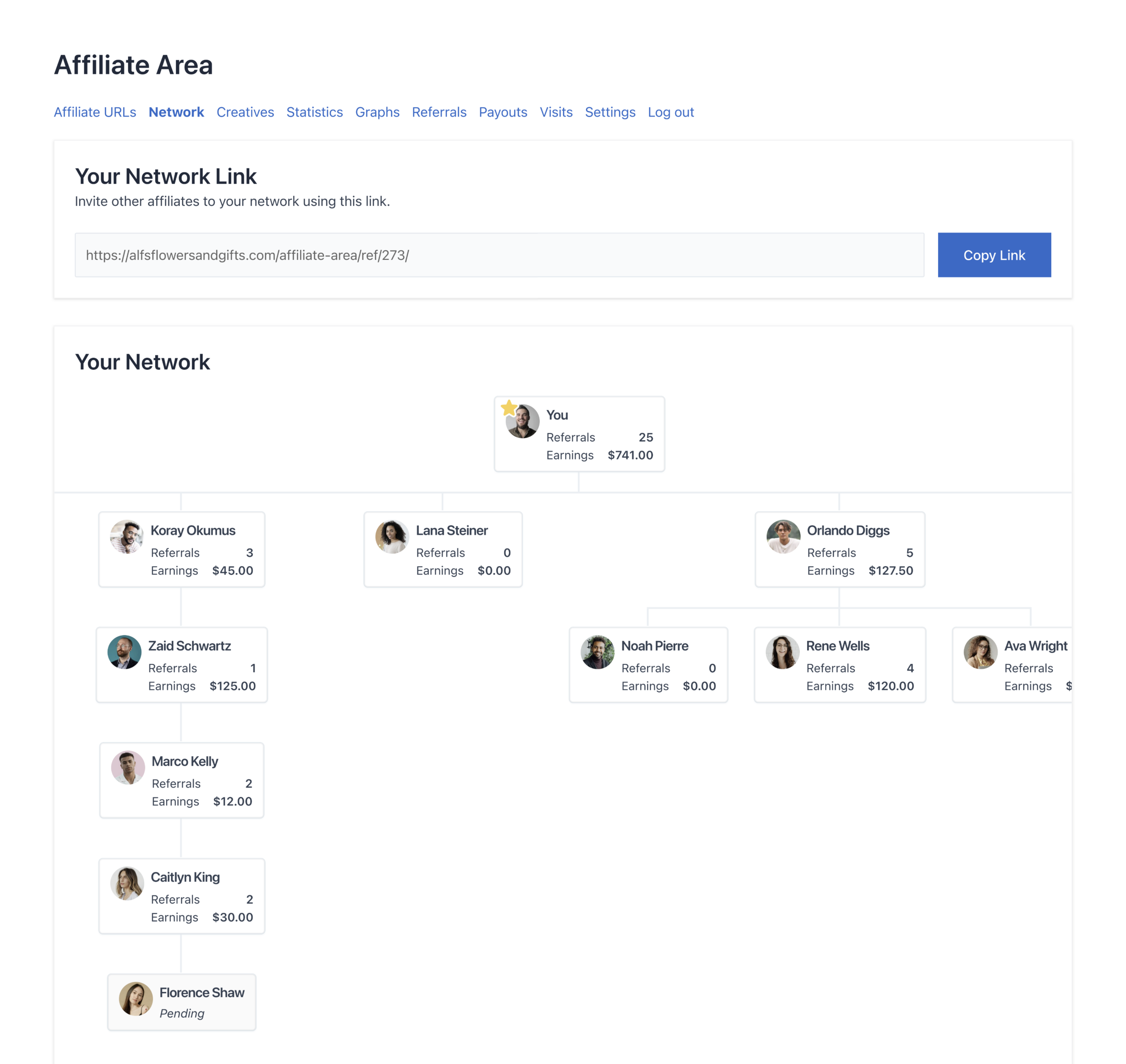
This page equips them with tools to visualize and analyze their growing network’s performance effectively, including a personalized recruitment link, a visual map of their network, and more.
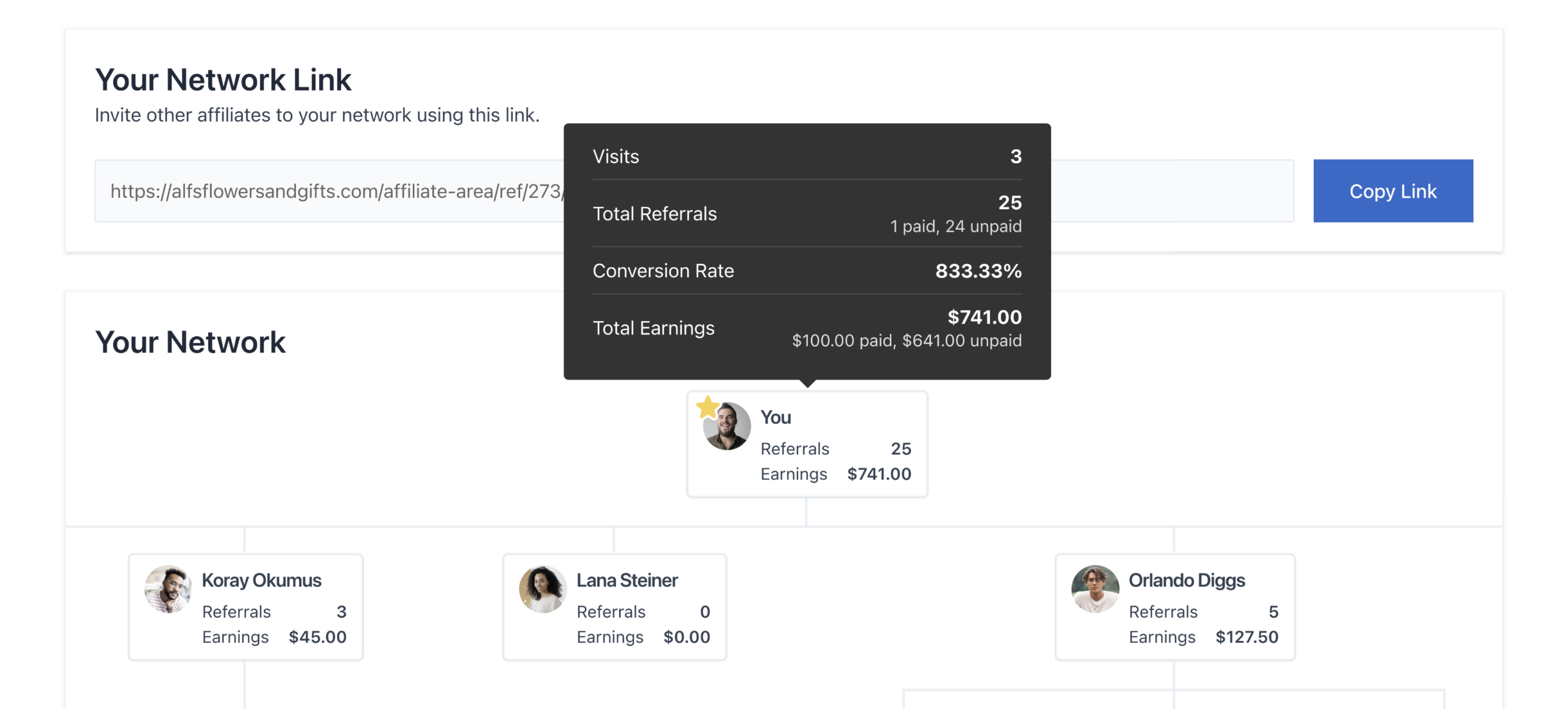
These features provide affiliates with valuable insights into their own performance and the contributions of their network.
It’s time to take your affiliate marketing strategy to the next level with AffiliateWP’s Multi-Tier Commissions Pro addon. By incentivizing your affiliates to recruit and build their own networks, you can exponentially increase your reach, drive more sales, and watch your revenue soar.
Check out these resources to enhance your affiliate marketing strategy:
Don’t settle for a stagnant affiliate program that fails to deliver the results you deserve.
Ready to take your business to new heights?
Disclosure: Our content is reader-supported. This means if you click on some of our links, then we may earn a commission. We only recommend products that we believe will add value to our readers.
Launch your affiliate program today and unlock a new revenue channel to grow your business faster.
We use cookies to improve your experience on our site. By using our site, you consent to cookies.
Manage your cookie preferences below:
Essential cookies enable basic functions and are necessary for the proper function of the website.
Statistics cookies collect information anonymously. This information helps us understand how visitors use our website.
Marketing cookies are used to follow visitors to websites. The intention is to show ads that are relevant and engaging to the individual user.
This is very confusing: How can we have a matrix that is 12 levels deep and a commissions structure that only goes 5 levels deep?
Also, how does someone on level two recruit an affiliate to level one?
Something isn’t right with your forced matrix logic in this software.
Hey Michael – We’d be happy to help! When you get a chance, please drop us a line in support so we can assist.
If you have an AffiliateWP license, you have access to our email support, so please submit a support ticket.
Thanks 🙂