Interested in leveraging Multi-Level Marketing (MLM) strategies within your affiliate program? Multi-Tier Commissions allows you to do just that by enabling rewards across multiple tiers of affiliate referrals.
This guide will navigate you through setting up the Multi-Tier Commissions addon, configuring multi-level marketing tiers, and demonstrating the distribution of commissions through various tiers. It aims to provide a comprehensive understanding of how to effectively apply MLM principles to enhance your affiliate network’s dynamics and incentives.
In This Article
- Understanding Multi-Tier Commissions
- Installing the Multi-Tier Commissions Addon
- Enabling Multi-Tier Commissions
- Choosing a Compensation Plan
- Setting Up and Managing Affiliate Tiers
- Affiliate Interface Overview
- Examples
- Glossary of Key Terms
- Best Practices for MLM Affiliate Programs
- Frequently Asked Questions
Requirements: You will need a Pro license to access the Multi-Tier Commissions add-on.
Understanding Multi-Tier Commissions
How Multi-Tier Commissions Work
Multi-Tier Commissions introduce a hierarchical reward system inspired by MLM strategies, allowing affiliates to earn from their sales and the sales of recruits. This structure incentivizes network expansion and collaboration, offering rewards across multiple tiers. Affiliates benefit from direct sales and earn additional commissions from their recruit’s sales, promoting both individual and collective growth.
How Affiliates Recruit New Affiliates
Affiliates expand their network by sharing a unique affiliate link. New recruits registering through this link automatically join the referrer’s network, facilitating the multi-tier system’s growth. This method streamlines the process of building an expansive and active affiliate community, leveraging personal networks for broader program engagement.
Installing the Multi-Tier Commissions Addon
Before we get started, be sure to install and activate AffiliateWP on your WordPress site.
Once you’ve got AffiliateWP installed and your license is verified, you’ll be able to quickly install and activate the Multi-Tier Commissions addon.
That’s it! Affiliate Managers or Administrators can now implement a multi-tier structure.
Enabling Multi-Tier Commissions
To enable Multi-Tier Commissions, go to AffiliateWP » Settings » Commissions.
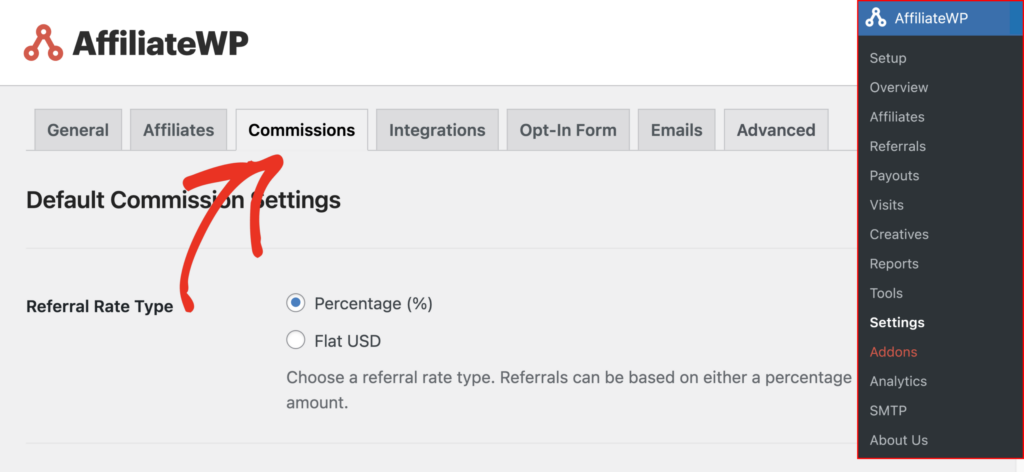
Next, scroll down to the Multi-Tier Commissions section and click the Enable Multi-Tier Commissions for all affiliates checkbox.
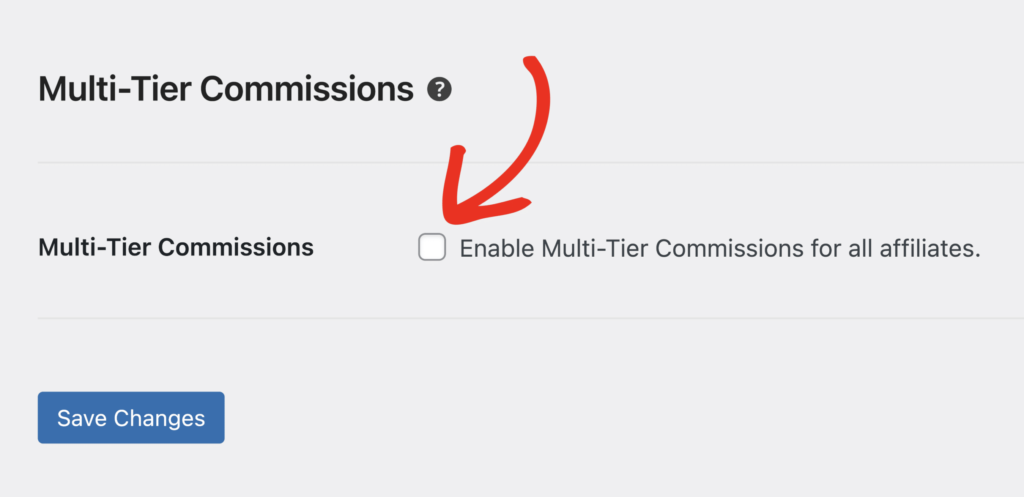
Choosing a Compensation Plan
Choosing the right compensation plan is crucial for aligning your business strategy with your growth goals. Once the Multi-Tier Commissions option has been enabled, a new Compensation Plan option will be displayed.
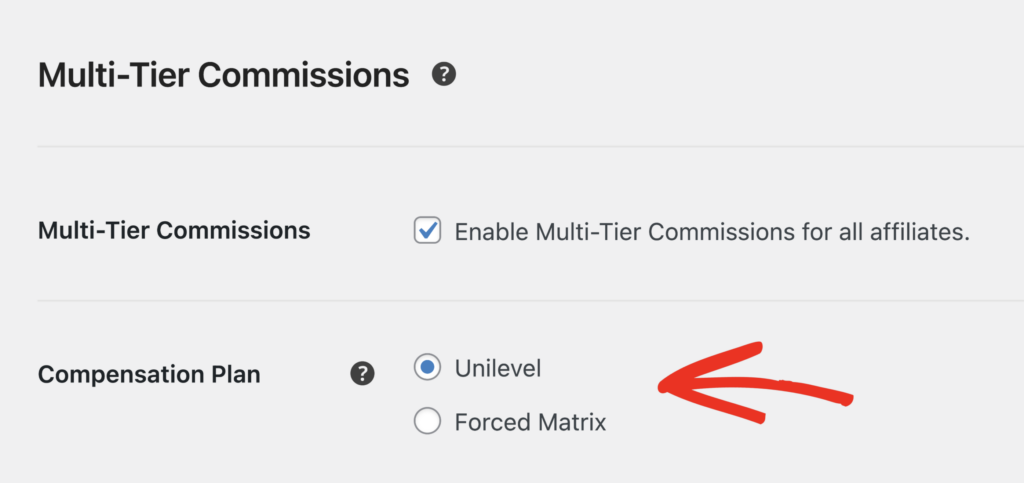
Multi-Tier Commissions allows you to choose between a Unilevel or Forced Matrix compensation plan.
Unilevel Compensation Plan
A Unilevel compensation plan allows each affiliate to recruit an unlimited number of direct affiliates, allowing for virtually unlimited network growth. This is the default compensation plan when enabling Multi-Tier Commissions.
A Unilevel compensation plan is ideal for affiliates looking for unlimited network growth without structural constraints.
Forced Matrix Compensation Plan
A Forced Matrix compensation plan allows each affiliate to recruit a limited number of direct affiliates (width), and the network can only expand to a certain number of levels (depth).
A Forced Matrix compensation plan is best suited for teams aiming for balanced growth and strong collaboration.
After choosing Forced Matrix, two additional options will be displayed for configuring the Width and Depth.
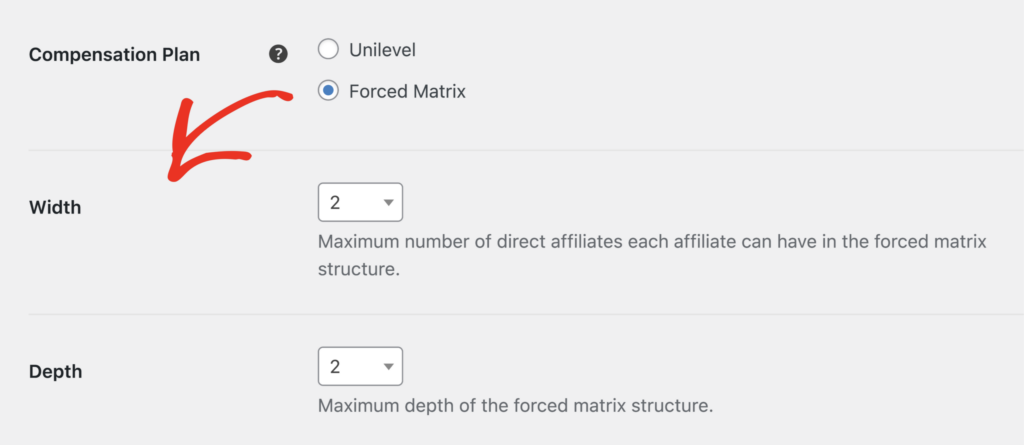
Width
Choose the maximum number of direct affiliates each affiliate can have in the forced matrix structure.
Depth
Choose the maximum depth of the forced matrix structure.
Understanding Spillover
In a Forced Matrix compensation plan, spillover occurs when an affiliate recruits more affiliates than the matrix allows. These additional affiliates are “spilled over” to the next available position within the affiliate’s downline.
AffiliateWP will automatically place these new recruits in the next available position within the matrix, from left to right, top to bottom. This process helps ensure that the downline continues to grow, even if affiliates have personally recruited beyond their direct limit.
Spillover Example: If an affiliate in a 2×2 matrix recruits a third affiliate, this new recruit will be placed under one of the existing two recruits, filling the matrix from left to right, top to bottom.
Setting Up and Managing Affiliate Tiers
Once the Multi-Tier Commissions option has been enabled, a new Tiers option will be displayed. Multi-Tier Commissions lets you configure up to 5 tiers.
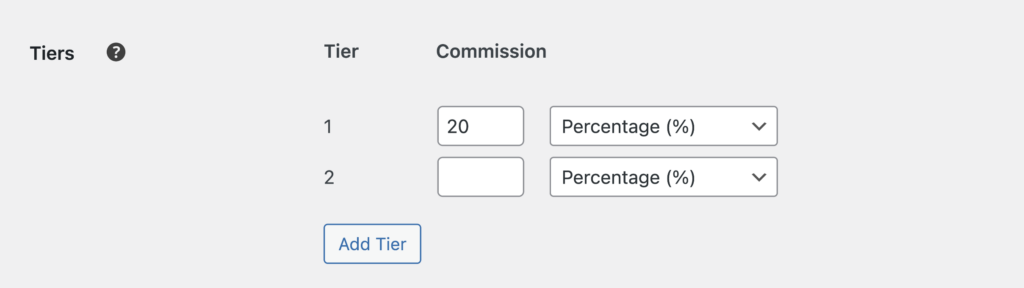
By default, two tiers are shown, allowing you to quickly set up a two-tier commission structure. The first tier’s (Tier 1) commission percentage is automatically set to be the same as the Referral Rate within the Default Commission Settings section, but you can change it if you wish. This gives you the freedom and flexibility to override the global rate but only for your Multi-Tier system.
Adding a New Tier
To create different tier structures, click the Add Tier button until the desired number of Tiers are shown.
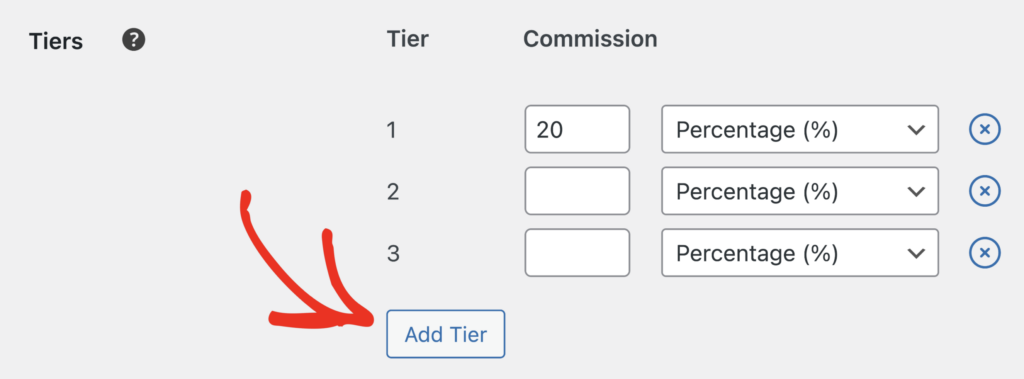
Next, configure the Commission for each tier.
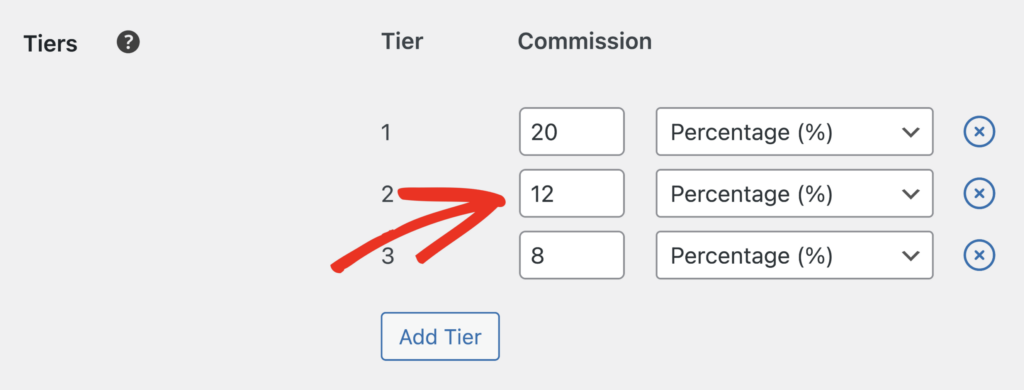
Commission for each tier can be set to Percentage (%), Flat Per Product, or Flat Per Order. Flat rate settings will inherit your affiliate program’s currency.
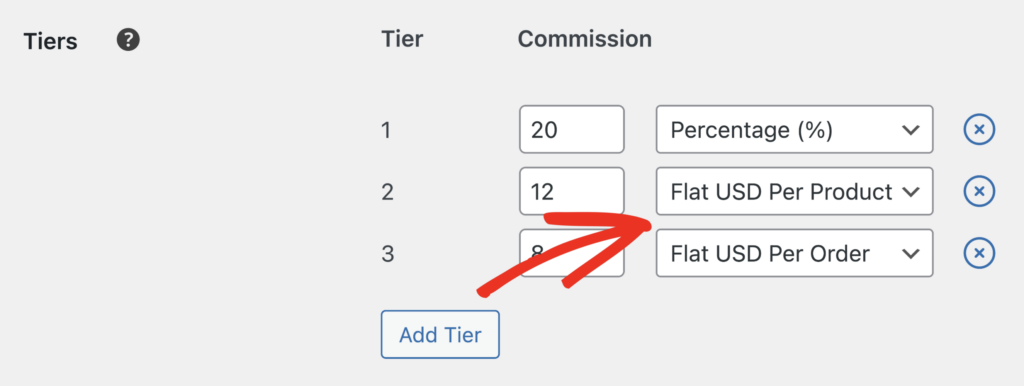
Finally, click Save Changes to finish setting up your tier structure.
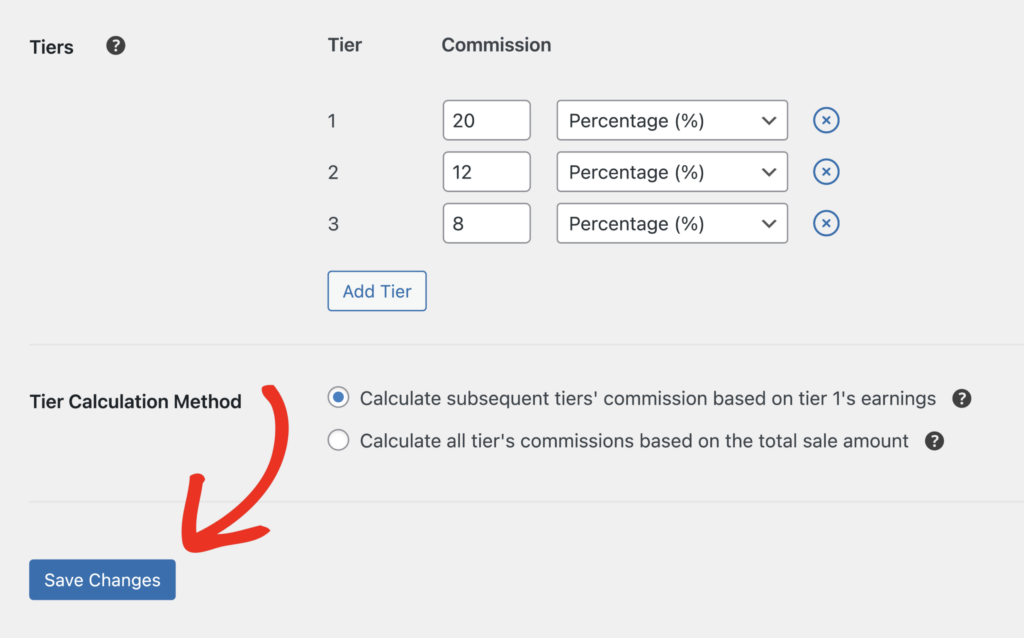
Once five tiers has been reached, the Add Tier button will be disabled, signifying the limit has been reached.
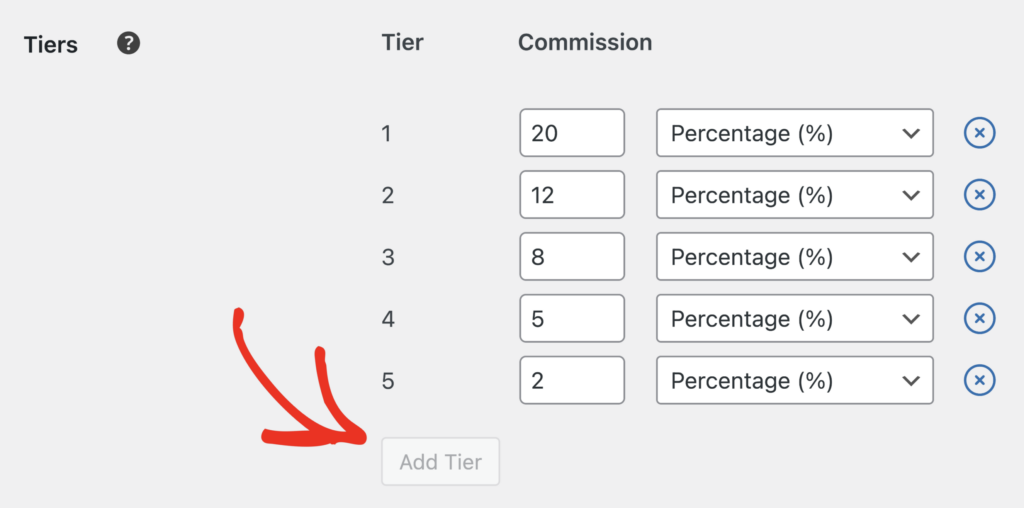
Removing a Tier
To remove a Tier, click the blue remove icon next to the Tier. After a Tier is removed, the remaining Tiers will reorder themselves. For example, if Tier 2 is removed, Tier 3 will become Tier 2.

Once you have removed the desired Tier(s), click Save Changes.
Tier Calculation Method
The commission for each tier can be calculated based on Tier 1 earnings, or it can be calculated based on the total sale amount.
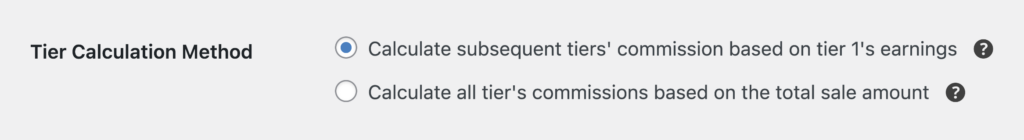
Calculate subsequent tiers’ commission based on tier 1’s earnings
This method calculates commissions for Tiers 2 and above as a percentage of what Tier 1 earns. This is applicable only when tiers are set to a percentage (%).
Example
If Tier 1 earns a 20% commission on a sale amount of $1000, resulting in $200, and Tier 2 earns 20% of Tier 1’s earnings, then Tier 2’s commission would be 20% of $200, which is $40.
Calculate all tiers’ commissions based on the total sale amount
This method calculates commissions for each tier directly from the total sale amount, independent of other tiers’ earnings. Use this method when tiers are set to a percentage (%).
Example
If the sale amount is $1000, and Tier 1 earns 20% commission, Tier 1 would earn $200. If Tier 2 also earns 20% commission on the total sale amount, then Tier 2’s commission would be $200, independent of what Tier 1 earns.
Adjusting Affiliate Networks
AffiliateWP allows manual setup of affiliate networks, enabling managers to adjust an affiliate’s parent for better network management. This feature supports strategic network growth, allows for adjustments to the hierarchy for improved performance, and ensures accurate commission distribution. Affiliates’ parent assignments can be configured or edited via the AffiliateWP admin interface, offering a straightforward way to enhance and refine your multi-tier marketing efforts.
To adjust an affiliate’s network position in AffiliateWP, access the Parent Affiliate dropdown while adding or editing an affiliate.
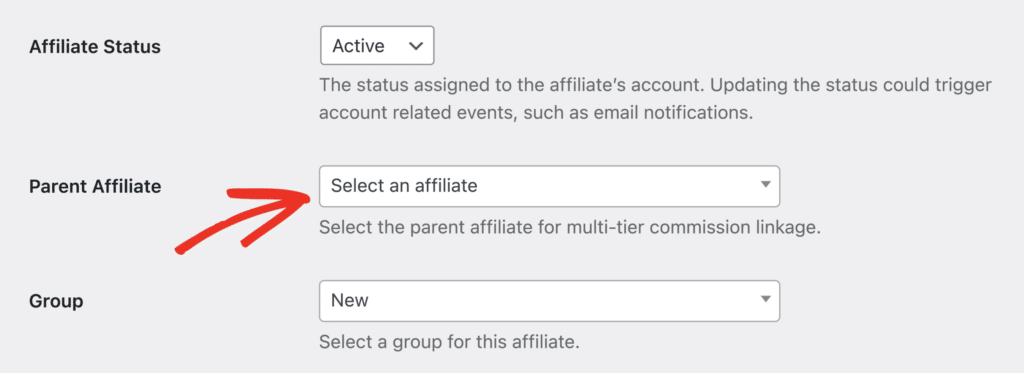
Affiliate Interface Overview
Upon integrating Multi-Tier Commissions into your affiliate program, affiliates gain access to a comprehensive Network tab within their Affiliate Area or Affiliate Portal. This page equips them with tools to visualize and analyze their growing network’s performance effectively.
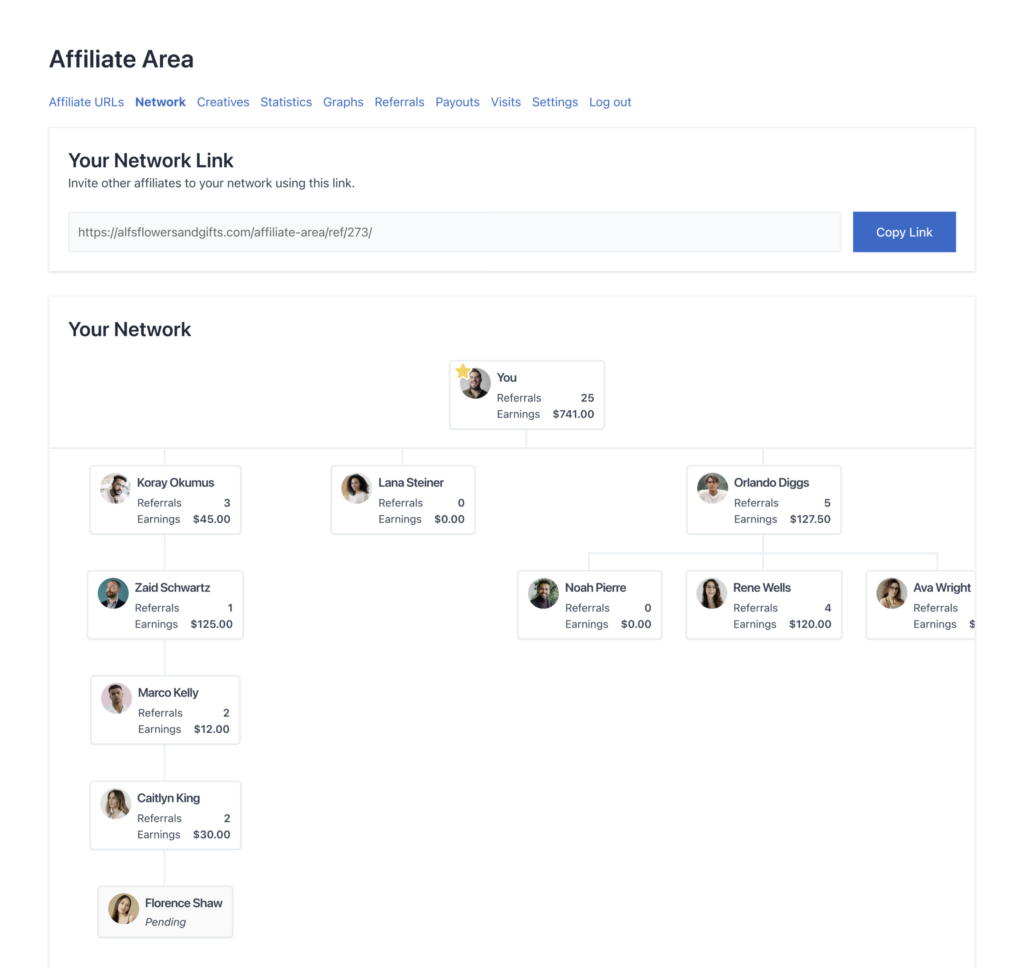
Your Network Link Overview
The Your Network Link section streamlines the recruitment process by providing affiliates with a personalized link, which they can easily distribute to potential recruits using the Copy Link button.
Once this link is clicked and registration is completed, the new affiliate is automatically associated with the affiliate who shared the link, expanding their network effortlessly and ensuring that any future activities by the new recruit enhance the original affiliate’s network and earnings.
Your Network Overview
The Your Network section displays a visual map of an affiliate’s network, detailing the total referrals and earnings of each affiliate. Easy navigation is facilitated by click-and-drag functionality, allowing affiliates to explore different segments of their network.
Performance Metrics
By hovering over any affiliate, affiliates can access a detailed breakdown of performance metrics:
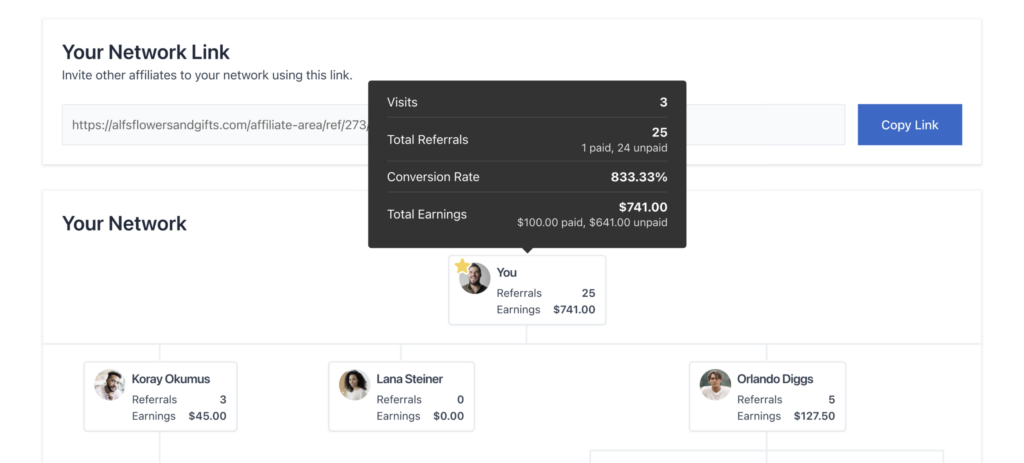
- Visits: Number of visits via the affiliate’s referral link.
- Total Referrals: Number of successful referrals, split into paid and unpaid.
- Conversion Rate: Ratio of visits to successful referrals.
- Total Earnings: Aggregate earnings, showing both paid and unpaid commissions.
This data provides affiliates with insight into their own performance as well as the contributions of their network to their total earnings.
Examples
One-Tier or Single-Tier Structure
In a one-tier structure, affiliates earn commissions solely from their direct sales or referrals. There’s no multi-tier structure, so each affiliate’s earnings come exclusively from their own efforts.
This is how AffiliateWP works without the Multi-Tier Commissions addon installed.
Diagram of a One-Tier/Single-Tier Structure
Two-Tier Structure
The two-tier structure is a foundational strategy that allows affiliates to earn from their direct sales and the sales of the affiliates they recruit. This tiered approach incentivizes the expansion and support of the affiliate network.
Example Commission Structure
- Tier 1 Affiliate earns 25% of their sales.
- Tier 2 Affiliate earns 20% of Tier 1’s earnings.
Commission Distribution Example
- Jordan (Tier 1 Affiliate): Makes a sale worth $120.
- Alex (Tier 2 Affiliate): Recruited Jordan.
Earnings Breakdown:
- Jordan’s Sale: Jordan earns 25% on a $120 sale, which is $30.
- Alex’s Benefit: Alex earns 20% of Jordan’s $30 earnings, which is $6.
Diagram of a Two-Tier Structure
Three-Tier Structure
Building upon the two-tier system, the three-tier structure introduces another tier, allowing affiliates to earn from the activities of recruits two tiers down. This expansion enhances the earnings potential and further incentivizes the development of a robust affiliate network.
Example Commission Structure:
- Tier 1 Affiliate earns 25% of their sales.
- Tier 2 Affiliate earns 20% of Tier 1’s earnings.
- Tier 3 Affiliate earns 15% of Tier 1’s earnings.
Commission Distribution Example
- Jordan (Tier 1 Affiliate): Makes a sale worth $120.
- Alex (Tier 2 Affiliate): Recruited Jordan.
- Taylor (Tier 3 Affiliate): Recruited Alex.
Earnings Breakdown:
- Jordan’s Sale: Jordan earns 25% on a $100 sale, which is $30.
- Alex’s Benefit: Alex earns 20% of Jordan’s $30 earnings, which is $6.
- Taylor’s Benefit: Taylor earns 15% of Jordan’s $30 earnings, which is $4.50.
Diagram of a Three-Tier Structure
Four-Tier Structure
The four-tier structure adds another layer of complexity and potential earnings, enabling affiliates to benefit from sales and actions up to three tiers of recruits. This system aims to maximize the motivation for network growth and support through increased earning opportunities.
Example Commission Structure:
- Tier 1 Affiliate earns 25% of their sales.
- Tier 2 Affiliate earns 20% of Tier 1’s earnings.
- Tier 3 Affiliate earns 15% of Tier 1’s earnings.
- Tier 4 Affiliate earns 10% of Tier 1’s earnings.
Commission Distribution Example
- Jordan (Tier 1 Affiliate): Makes a sale worth $120.
- Alex (Tier 2 Affiliate): Recruited Jordan.
- Taylor (Tier 3 Affiliate): Recruited Alex.
- Casey (Tier 4 Affiliate): Recruited Taylor.
Earnings Breakdown:
- Jordan’s Sale: Jordan earns 25% on a $120 sale, which is $30.
- Alex’s Benefit: Alex earns 20% of Jordan’s $30 earnings, which is $6.
- Taylor’s Benefit: Taylor earns 15% of Jordan’s $30 earnings, which is $4.50.
- Casey’s Benefit: Casey earns 10% of Jordan’s $30 earnings, which is $3.
Diagram of a Four-Tier Structure
Five-Tier Structure
The most comprehensive of the models, the five-tier structure offers the broadest earning potential, encouraging affiliates to build and support a wide-reaching network. This structure ensures rewards for direct sales and the sales achieved by up to four tiers of recruits.
Example Commission Structure:
- Tier 1 Affiliate earns 25% of their sales.
- Tier 2 Affiliate earns 20% of Tier 1’s earnings.
- Tier 3 Affiliate earns 15% of Tier 1’s earnings.
- Tier 4 Affiliate earns 10% of Tier 1’s earnings.
- Tier 5 Affiliate earns 5% of Tier 1’s earnings.
Commission Distribution Example
- Jordan (Tier 1 Affiliate): Makes a sale worth $100.
- Alex (Tier 2 Affiliate): Recruited Jordan.
- Taylor (Tier 3 Affiliate): Recruited Alex.
- Casey (Tier 4 Affiliate): Recruited Taylor.
- Morgan (Tier 5 Affiliate): Recruited Casey.
Earnings Breakdown:
- Jordan’s Sale: Jordan earns 25% on a $120 sale, which is $30.
- Alex’s Benefit: Alex earns 20% of Jordan’s $30 earnings, which is $6.
- Taylor’s Benefit: Taylor earns 15% of Jordan’s $30 earnings, which is $4.50.
- Casey’s Benefit: Casey earns 10% of Jordan’s $30 earnings, which is $3.
- Morgan’s Benefit: Morgan earns 5% of Jordan’s $30 earnings, which is $1.50.
Diagram of a Five-Tier Structure
Note on Commission Structure Flexibility
The commission percentages illustrated in these examples are designed to demonstrate a possible graduated structure where each tier has a different percentage.
However, it’s essential to understand that affiliate programs can significantly vary in how they structure these commissions. Percentages can be the same across all tiers, staggered in either increasing or decreasing order, or set in a completely customized mix based on the program’s strategic goals.
It’s even possible for certain tiers to have a 0% commission if the program decides to incentivize other aspects of affiliate performance. This flexibility allows affiliate programs to tailor their commission structures to best fit their objectives, motivating affiliates in ways that align with the program’s overall strategy and goals.
Glossary of Key Terms
- Affiliate: An individual or company that promotes products or services for a commission.
- Tier 1 Affiliate: The first level of recruits directly generating revenue through sales or actions. They are the base of the affiliate marketing structure.
- Tier 2 Affiliate: Affiliates who earn commissions not only from their own sales/actions but also from the earnings of Tier 1 affiliates they’ve recruited.
- Tier 3 Affiliate (and subsequent tiers): Affiliates in these tiers benefit from the sales/actions of recruits below them, down through the multi-tier system. Each tier represents a further extension of the network and potential earnings from recruits’ activities.
Best Practices for MLM Affiliate Programs
Transparent Communication
Clearly outline the commission structure and terms to all affiliates to ensure understanding and trust. Transparency is key in maintaining a positive relationship with your affiliates.
Reasonable Tier Structure
Design your tier system to be sustainable and fair. Avoid creating too many tiers, which can dilute the value of commissions and discourage lower-tier affiliates. A balanced structure encourages long-term engagement and growth.
Compliance and Ethical Practices
Stay informed about laws and regulations regarding MLM practices in your jurisdiction to ensure your program is compliant. Ethical practices are crucial for the longevity and reputation of your affiliate program.
Monitoring and Optimization
Regularly review and analyze the performance of your multi-tier commission structure. Be open to making adjustments based on affiliate feedback, market changes, and the performance data of your program.
Community Building
Foster a sense of community among your affiliates. Encourage collaboration and sharing of best practices. A supportive community can improve affiliate satisfaction and performance.
Rewarding Loyalty and Performance
Implement rewards for top performers and long-term affiliates to recognize their contributions. This could be in the form of higher commission rates, bonuses, or non-monetary rewards.
Feedback Mechanisms
Establish channels for receiving feedback from your affiliates. This feedback can be invaluable in identifying areas for improvement and understanding the needs and challenges of your affiliates.
Frequently Asked Questions
What is a multi-tier commission system?
A multi-tier commission system allows affiliates to earn commissions not only on their own sales but also on the sales made by the affiliates they have recruited into the program, spreading across multiple tiers.
How are tier levels assigned when a sale is made?
In the Multi-Tier Commissions system, tier levels are dynamically determined based on the referral chain. This ensures commissions are fairly and consistently distributed for each individual sale.
Here’s how it works:
- The affiliate who directly refers the sale is always considered Tier 1 for that transaction and earns the Tier 1 commission.
- If that affiliate was referred by another affiliate (their “parent”), the parent earns the Tier 2 commission.
- Additional commissions can be awarded up to the fifth tier, based on your configured tier structure.
How many tiers does the system support?
Our Multi-Tier Commissions system currently supports up to five tiers. This structure allows for comprehensive network growth and rewarding commission opportunities across multiple tiers of affiliate referrals.
If your business requires a structure that supports more than five tiers to accommodate a larger affiliate network, please contact our support team. We are always looking to cater to our users’ needs and can discuss potential customizations to fit your program’s specific requirements.
What’s the Difference Between Tiered Affiliate Rates and Multi-Tier Commissions?
Tiered Affiliate Rates focus on rewarding individual affiliate performance, offering higher commissions for achieving specific sales milestones. This addon motivates affiliates to increase their personal sales efforts.
Multi-Tier Commissions, on the other hand, enable affiliates to earn not only from their sales but also from the sales of affiliates they recruit, creating a hierarchical commission structure. This system is designed to expand the affiliate network, encouraging a team-oriented approach to sales growth.
Can affiliates view their downline?
Yes, affiliates can view their downline directly from their affiliate area or affiliate portal. This feature allows affiliates to easily track the growth of their network, monitor the performance of their recruits, and better understand their potential commission earnings.
What happens if an affiliate in the middle of the tier structure leaves the program or becomes inactive?
If an affiliate in the middle of the tier structure becomes inactive or leaves the program, their position in the matrix remains, but they are ignored for commission purposes. The system automatically skips them in the commission distribution, redirecting commissions to the next active affiliate up the line, ensuring continuous commission flow.
To free up the inactive affiliate’s slot in the matrix, you can exclude (delete) them. When deleted, their direct sub-affiliates are reassigned to the deleted affiliate’s parent, preserving the matrix structure.
Alternatively, the admin can manually reassign the sub-affiliates to a different parent without deleting the inactive affiliate, maintaining the tree structure.
This approach ensures that active affiliates continue to be rewarded for their efforts and that the commission structure remains intact, even with changes in the network.
Are there any limits on the number of affiliates one can recruit?
No, there are no limits on the number of affiliates your program participants can recruit. Our system adopts a Unilevel structure, which means affiliates can expand their direct downline indefinitely, without any caps on the number of recruits. This design facilitates limitless growth potential for your affiliate network, encouraging broad network expansion.
As an affiliate manager, this gives you the advantage of a potentially unlimited expanding network, increasing the program’s reach and commission opportunities across all tiers. We support this open structure to maximize engagement and performance within your affiliate program.