
Reward Your Customers with Free Products, Not Just Coupons
Not every reward needs to be a discount. Now you can offer any product from your store as a loyalty or referral reward - customers claim it, add to cart, and it's free.
Continue Reading →
Not every reward needs to be a discount. Now you can offer any product from your store as a loyalty or referral reward - customers claim it, add to cart, and it's free.
Continue Reading →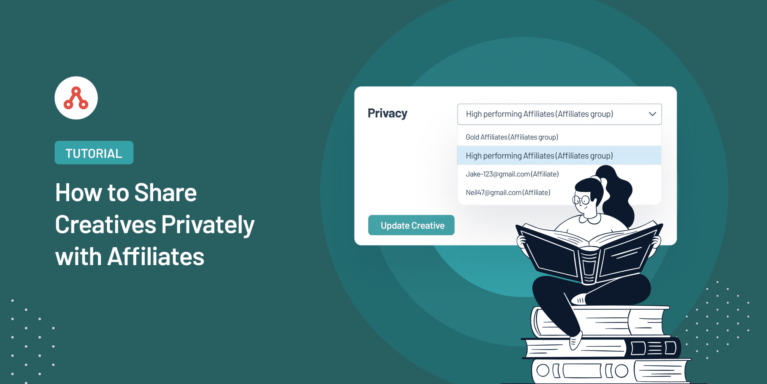
Looking to share creatives privately with your affiliates using WordPress?
Affiliate programs’ success is all about providing your partners with the resources they need to succeed. One great way to do this is by sharing creatives privately with specific affiliates or groups. This ensures that the right content reaches the right affiliates, maximizing the potential of your program.
In this guide, we’ll show you how to share creatives privately with your affiliates on WordPress.
Maintaining an affiliate program with a diverse and dynamic range of affiliates, each with unique talents, niches, and audiences, requires more than just sharing the same promotional materials.
Why? Because not every creative will be suitable for every affiliate.
Sharing the right creatives with the right affiliates can be critical to an effective affiliate marketing strategy. That’s why sharing creatives privately is essential for businesses.
Sharing creatives privately with specific affiliates or affiliate groups means distributing promotional materials selectively, based on factors such as the affiliates’ target audience, niche, and promotional strategies.
This approach is beneficial for several reasons.
Firstly, it allows for a more tailored marketing approach. By sharing specific creatives privately, businesses can ensure that the promotional materials match the affiliate’s audience and marketing style.
For instance, a business selling outdoor gear may have an affiliate targeting hiking enthusiasts.
Sharing creatives focused on hiking gear with this affiliate will likely yield better results than generic creatives that include items irrelevant to hiking.
Secondly, it can help maintain the integrity and consistency of a brand. Businesses often invest significant time and resources into creating a specific brand image.
If an affiliate shares creative materials inconsistent with this brand image, it could confuse customers and dilute the brand.
Let’s take a hypothetical example. Imagine a cosmetic company that has an affiliate program.
One of their affiliates runs a blog focused on vegan and cruelty-free beauty products, while another runs a YouTube channel showcasing high-end luxury makeup.
The company might want to privately share creatives featuring their new vegan, cruelty-free products with the blogger while sharing their luxury product line with the YouTuber.
This strategy ensures that each affiliate receives relevant and appealing creatives to their specific audience, thereby increasing the chances of successful conversions.
Now that we have discussed the importance of private creatives, it’s time to find out how to share creatives with specific affiliates or affiliate groups in your WordPress affiliate program.
Let’s get started.
If you want to share your creatives with specific affiliates or affiliate groups, there’s no better option than using a reliable and best affiliate plugin than AffiliateWP.
To share creatives privately, you just need to follow the below steps:
To assign creatives privately to your preferred affiliate or affiliate group, you first need to install AffiliateWP on your WordPress website.
AffiliateWP is a reliable, user-friendly affiliate management plugin that makes managing your affiliate program smooth and efficient.
With AffiliateWP, you can easily 10x your affiliate programs’ conversion rates and revenue because of its fantastic features like seamless payouts, reliable tracking, a best-in-class affiliate portal, smart fraud detection, and more.
To install AffiliateWP, visit the pricing page and select the plan that fits your needs. Once purchased, navigate to your WordPress dashboard, click the Plugins tab, then Add New.
Upload the AffiliateWP plugin file, click Install Now, and then Activate.
Refer to their comprehensive step-by-step guide for a more detailed tutorial on installing AffiliateWP.
After you’ve installed and activated AffiliateWP, you’ll need to complete the setup wizard.
Access the setup wizard by hovering over AffiliateWP in the left-hand sidebar of your WordPress dashboard and clicking on Settings.
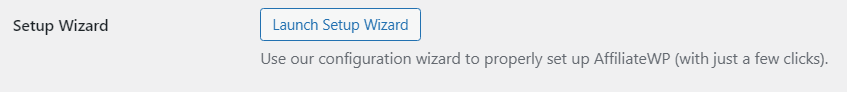
Scroll down and select Launch Setup Wizard.
You’ll be prompted to enter your license key, which can be found in your confirmation email or AffiliateWP account.
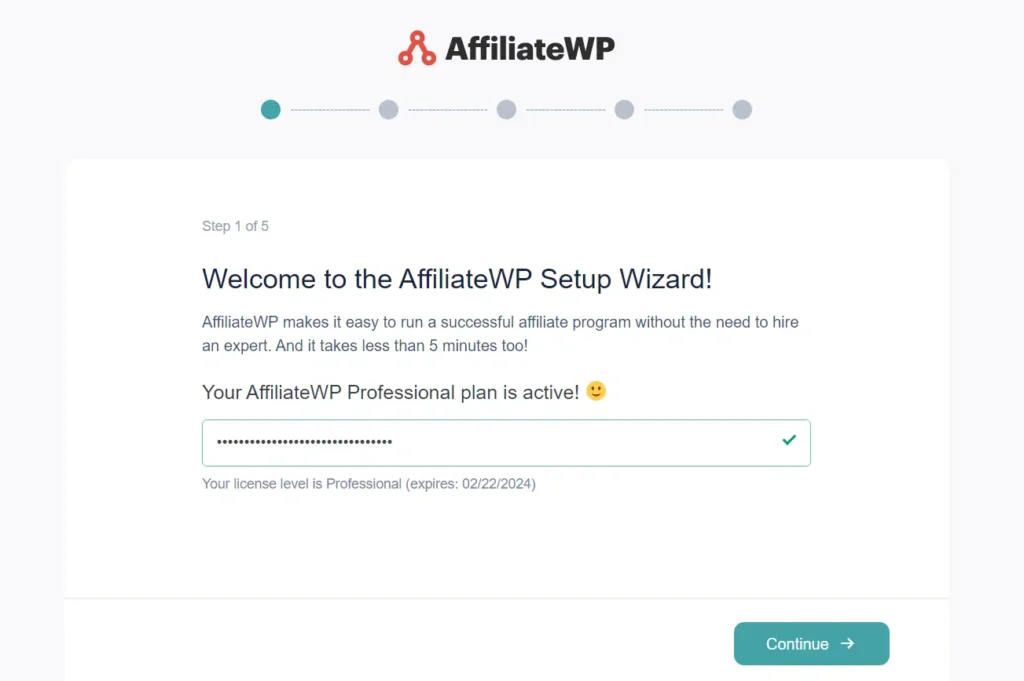
Copy the key, paste it into the designated box, and click Continue.
Next, integrate AffiliateWP with your preferred e-commerce or membership plugin. You’ll find various options, including popular choices like WooCommerce, Easy Digital Downloads, and MemberPress.
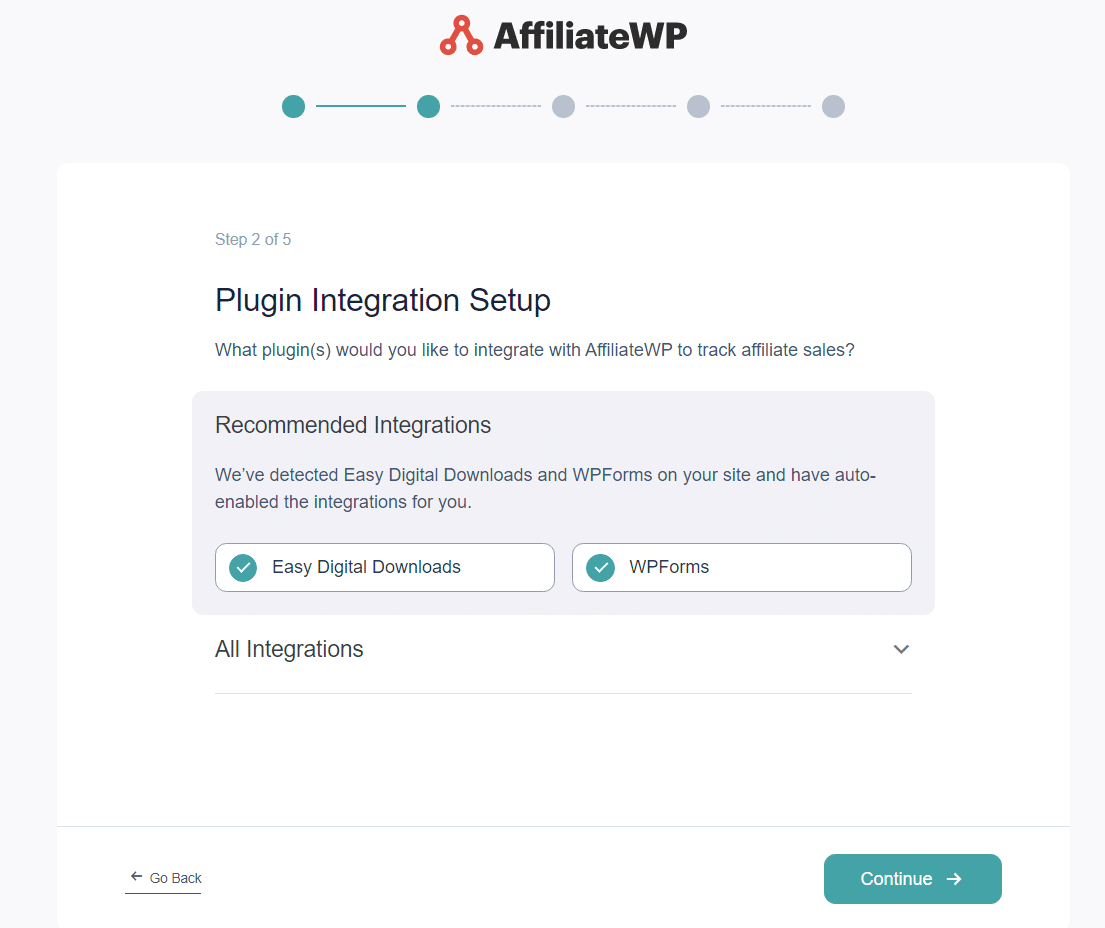
Select the one that suits your website, check the box next to it, and click Continue.
The next step is to decide how you will pay your affiliates.
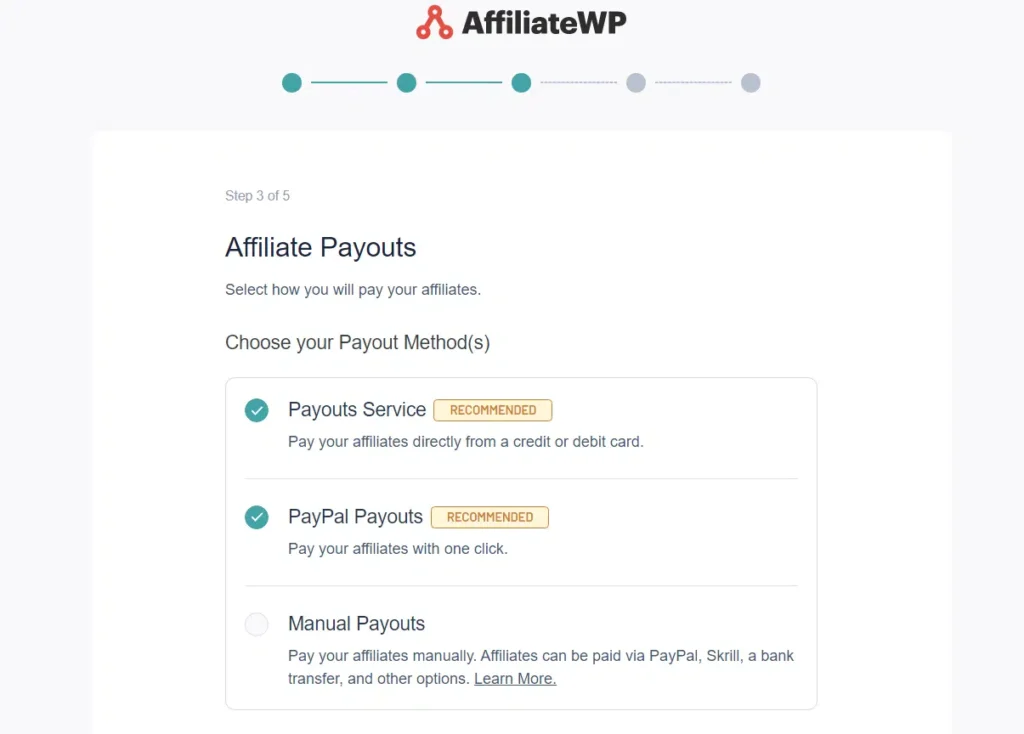
There are three ways to get paid: directly to your bank account through the payouts service, through PayPal, or by hand. Choose the best option for you and move on to the next step.
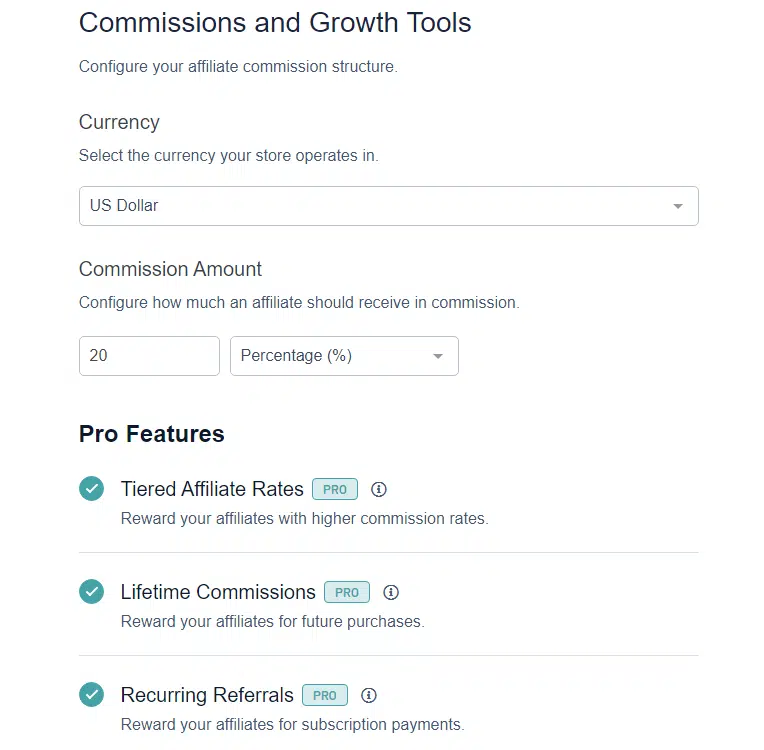
Finally, configure your basic settings such as currency, referral type (fixed rate or percentage), and referral amount.
Fill out the necessary information and click Continue.
Remember that you can always change these settings again later.
When you finish these steps, the setup wizard will show you a final confirmation page where you can close it.
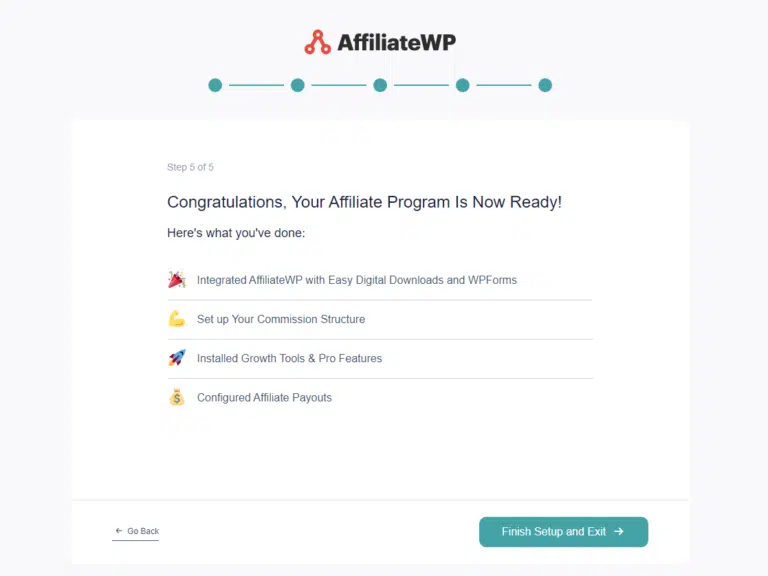
You’re ready to manage your affiliate creatives now that you’ve set up AffiliateWP.
Now that you’ve installed AffiliateWP and set up your affiliate program, it’s time to use the Private Creatives feature.
With AffiliateWP, you can selectively share creatives with specific affiliates or affiliate groups in a few minutes.
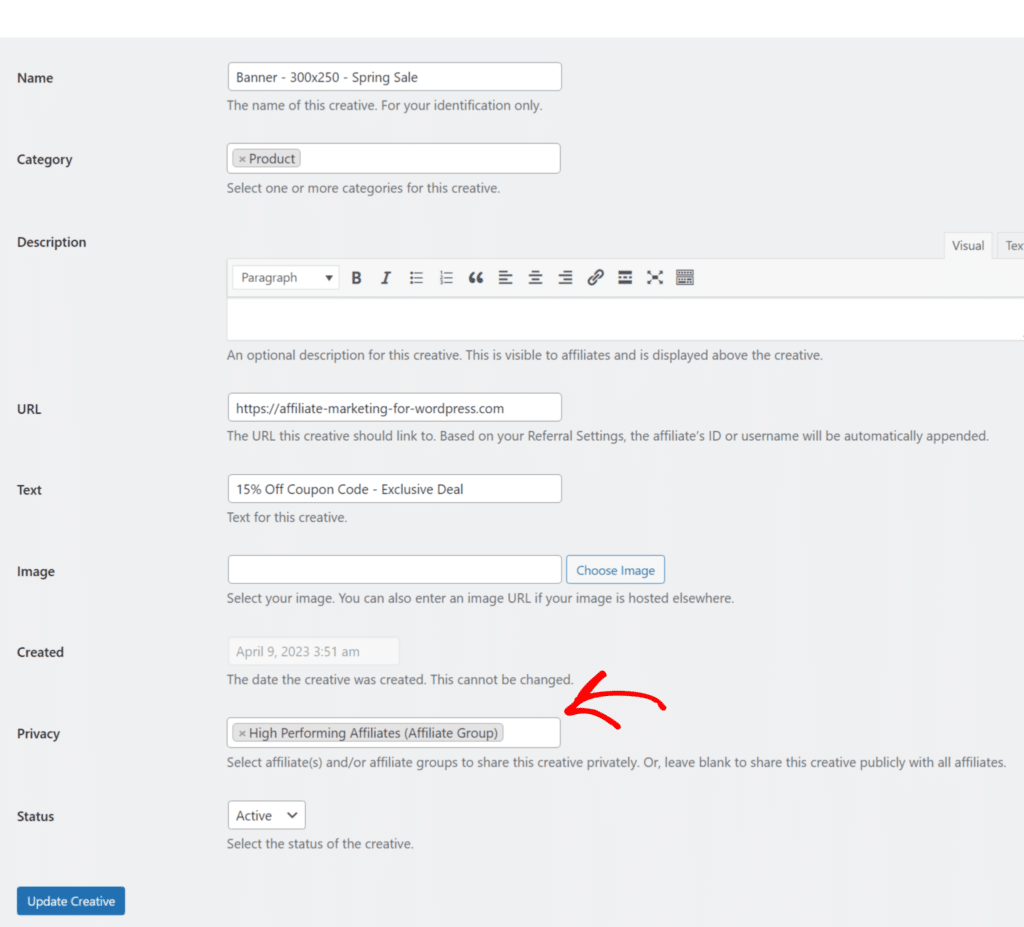
To start, navigate to Creatives in your AffiliateWP dashboard.
You can view and filter the creatives you’ve shared privately with a certain group or affiliate from the Creatives admin screen.
Next, assign a creative to your preferred affiliate or affiliate group.
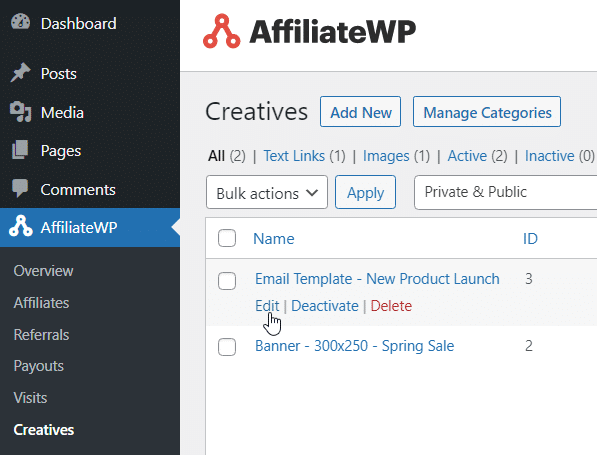
Go to AffiliateWP » Creatives » Edit » Privacy and select the affiliate or affiliate group with which you want to share the asset from the dropdown menu.
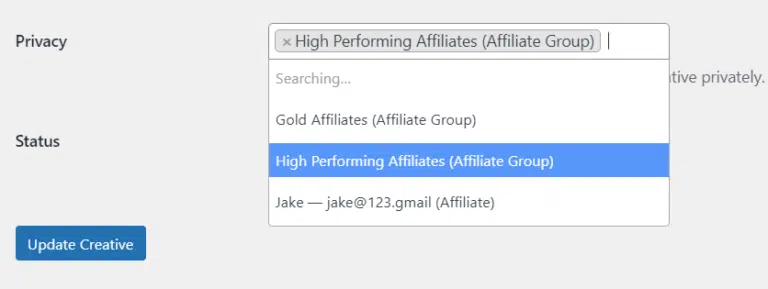
That’s it; following the above steps, you can share creatives privately with your preferred affiliate or affiliate group, and your affiliates can access specific creatives designed just for them.
This level of personalization allows your affiliates to promote your products more effectively and strengthens the relationship between you and your affiliates.
Yes, you absolutely can. With the Private Creatives feature, you can assign specific creatives to individual affiliates or affiliate groups, providing a more personalized and practical approach to your affiliate program.
Yes, AffiliateWP allows you to filter the creatives you’ve shared privately with a specific group or affiliate from the Creatives admin screen. This makes it easier for you to manage and track the distribution of your creative assets.
AffiliateWP offers comprehensive support, including a step-by-step setup wizard to guide you through the configuration of your affiliate program. There’s also a vast collection of guides and tutorials on their website to help you make the most of the plugin.
See how easy it is to share creatives privately with your affiliate using AffiliateWP.
But, the benefits of AffiliateWP don’t stop there.
It offers a multitude of features to enhance your affiliate program. From creating personalized landing pages enabling product-specific referral rates, and allowing product-focused affiliate promotions, AffiliateWP has got you covered.
For further insights into leveraging AffiliateWP or growing your affiliate program, check out our comprehensive guides:
Don’t miss out on the opportunity to optimize your affiliate program.
Get AffiliateWP today and take your affiliate marketing strategy to the next level.
Disclosure: Our content is reader-supported. This means if you click on some of our links, then we may earn a commission. We only recommend products that we believe will add value to our readers.
Launch your affiliate program today and unlock a new revenue channel to grow your business faster.
We use cookies to improve your experience on our site. By using our site, you consent to cookies.
Manage your cookie preferences below:
Essential cookies enable basic functions and are necessary for the proper function of the website.
Statistics cookies collect information anonymously. This information helps us understand how visitors use our website.
Marketing cookies are used to follow visitors to websites. The intention is to show ads that are relevant and engaging to the individual user.