
New in RewardsWP: Points, Redesigned Rewards Widget & More
RewardsWP now includes Points, a redesigned Rewards Widget, and new tools to launch, run, and measure loyalty and referrals in one place.
Continue Reading →
RewardsWP now includes Points, a redesigned Rewards Widget, and new tools to launch, run, and measure loyalty and referrals in one place.
Continue Reading →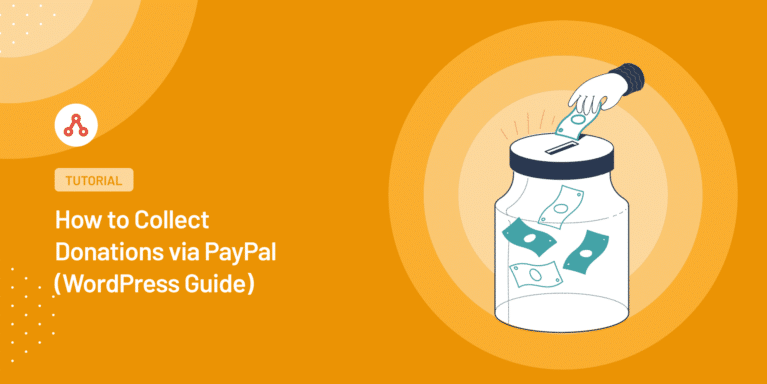
Want to know how to collect donations via PayPal?
PayPal donations are easy to set up, and we’re going to show you how to use them to maximize your fundraising.
Here’s how to collect donations via PayPal.
The key to growing charitable donations is marketing.
You can put a little donate button on your website and hope people see it, but you might be disappointed. Ultimately, if you want to make a difference to your donations, you’ve got to get your message in front of lots of people and make your case.
As your donations grow, you’ve also got to think more about campaign management. This is especially true when you’re juggling multiple campaigns.
So, while PayPal Donate buttons are a great help, you often need more dedicated software to take things to the next level. Software that combines top payment gateways with excellent marketing tools.
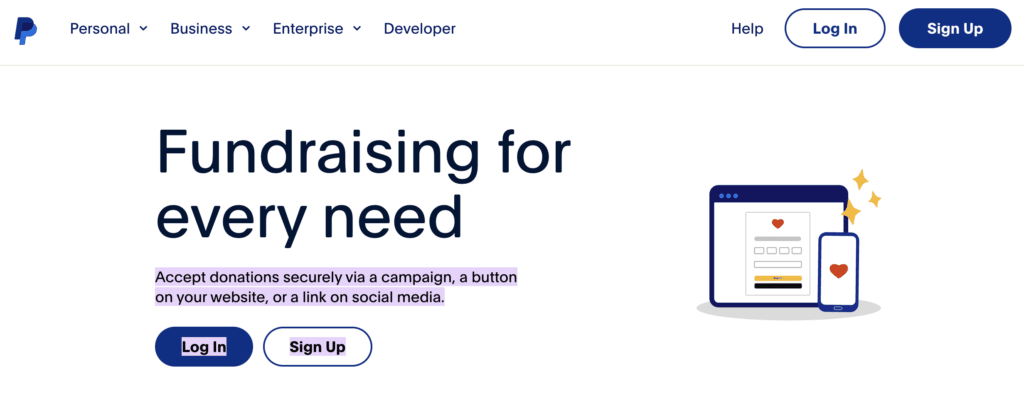
We’re going to show you how you can leverage the best donation plugin to collect donations via PayPal.
PayPal is one of the most popular payment gateways in the world. It’s secure, fairly easy to work with, and your donors trust it.
It’s a natural starting place for your charity campaigns, but how can you maximize your performance and collect more donations using PayPal?

WPCharitable is the best WordPress donation plugin.
The key reason we recommend it over simple PayPal buttons is that it gives you the tools to set up and manage entire charity campaigns.
This is exactly what you need if you’re serious about boosting donations.
Yes, there’s a yearly cost you don’t get if you just use PayPal Donate buttons, but these extra features are well worth it. They’re going to make your charity easier to run and boost donations, quickly earning a return on your investment.
To get started, choose the pricing plan that best fits your needs.
You can then install the plugin using this simple guide.
You still want to use PayPal as your payment gateway, so the first thing to do is connect your account to WPCharitable.
Go to the Charitable Settings page from your WordPress admin and click on the Payment Gateways tab. You’ll see a few different options here, but you’re going to select PayPal by clicking Enable Gateway.
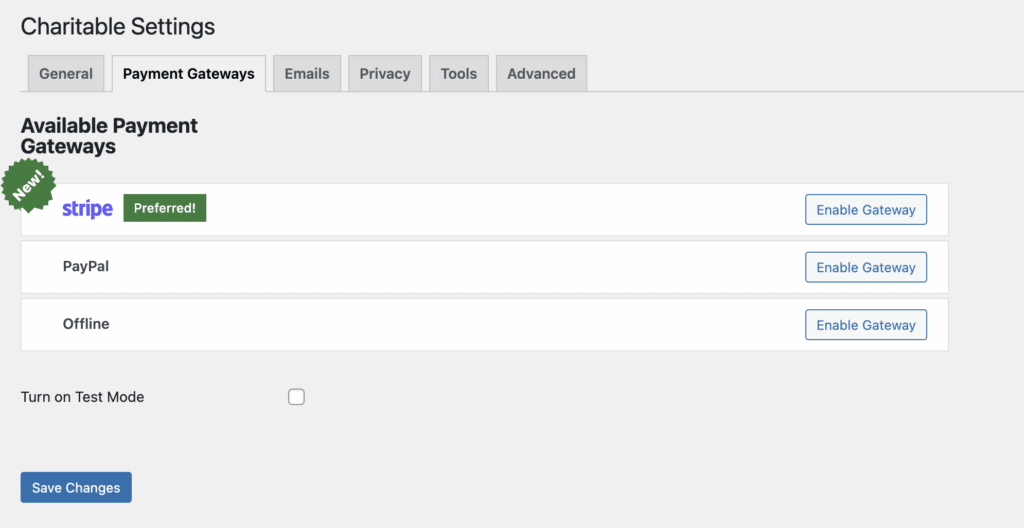
First, enter your PayPal email address.
PayPal also has a feature called Sandbox mode, which is essentially a test mode. It’s worth setting this up so that you can test your campaigns before pushing them live. Once you’ve done this, you can then add your PayPal Sandbox email.
Next, you’ll need your PayPal API details, which sounds complicated, but it’s actually straightforward. Just follow the links at the top of the page and you’ll be able to copy and paste all your API information into the correct boxes.
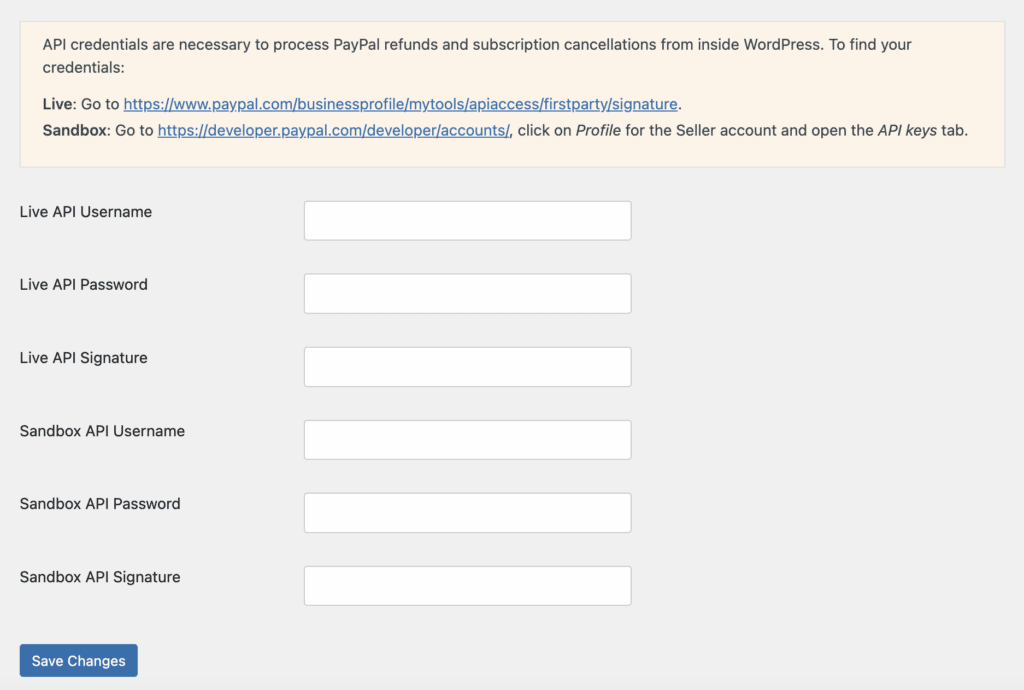
Once you’ve filled out all the information, click Save Changes.
That’s it; you’ve connected WPCharitable to PayPal!
WPCharitable makes it incredibly easy to create a new campaign in WordPress.
Click Add Campaign under WPCharitable in your WordPress admin and start creating your new donation form. Give your campaign a name, and then set a campaign goal and end date.
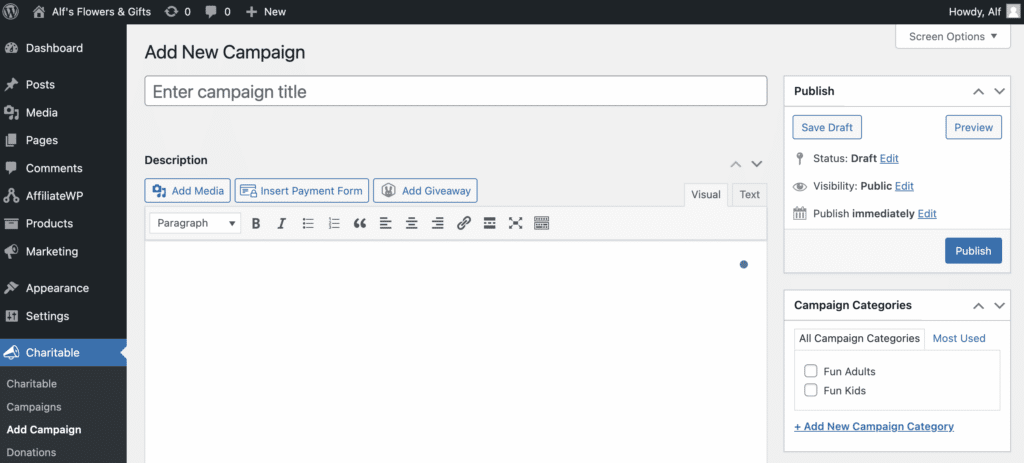
Scroll down a little and you will see the Campaign Settings box where you can provide more details on your campaign. You can add recommended donation amounts and minimum donation amounts as well as add a detailed description and enable/ disable comments.
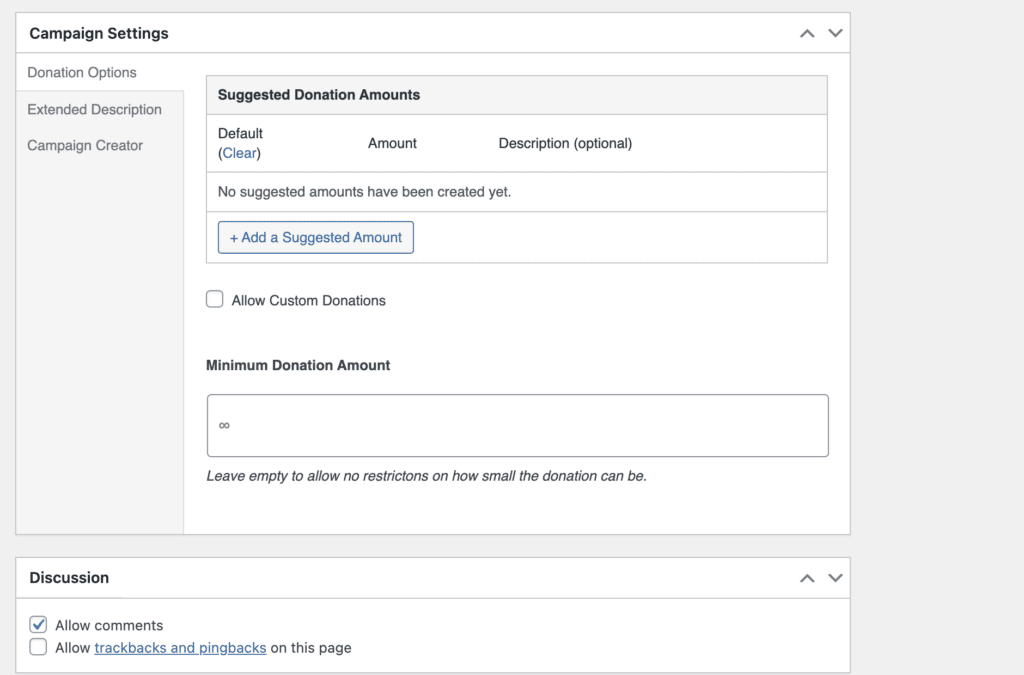
Then click Publish when you’re happy with your settings.
Because WPCharitable automatically syncs with your WordPress theme, this new campaign page is automatically going to be on-brand and look great!
Click View Campaign in your WordPress menu and you can check out your work. You’ll see important campaign details, a donate button that allows people to quickly contribute to your charity, and your description.
This step takes less than five minutes and by the end, you’ll have a functional charity campaign.
You can also add a campaign form to any live WordPress page using a shortcode. Just copy the campaign ID into this shortcode [charitable_donation_form campaign_id=2421] and place it on your page.
As we mentioned earlier, one benefit of WPCharitable is that it’s highly customizable.
You’ve created the basis for your charity campaign, but if you go to your Charitable Settings, there’s a lot more you can do.
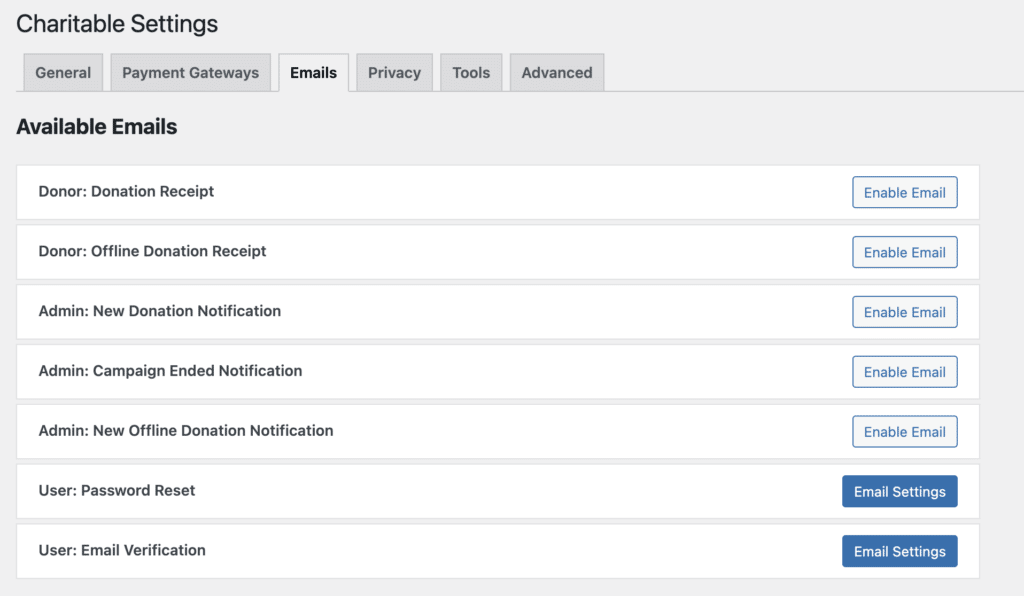
You’ll be able to change your currency settings, edit the layout of your donation forms, set up automated emails, and adjust your privacy settings.
WPCharitable gives you the perfect platform to market your campaigns. Now you’ve just got to get them in front of the right people.
We put together a complete guide with lots of strategies to help you market your charity, so check it out! Here’s a quick summary of some tactics you can use:
As soon as you create your charity campaign, you can use these great strategies to collect donations via PayPal.
If you want to use affiliate marketing to boost your charitable donations, then you can connect WPCharitable to AffiliateWP via our PayPal integration.
Once you’re doing an awesome job with your marketing, the only thing left to do will be to track your donations.
You can see all donations from the Donations page and use the handy filters to search by date, status, or campaign. This means you don’t have to leave your WordPress admin and log in to PayPal to check on donations, making your campaign management that bit easier.
As soon as you install WPCharitable, you’ve got everything you need to run charity campaigns, manage donations, and take your efforts to the next level!
We’ve shown you how to set up the basics with WPCharitable. Now, it’s time to explore the advanced features you have available to you.
WPCharitable’s extensions can add many new functions to your charity campaigns, including:
The seamless integrations mean the sky’s the limit for your charity. With the right marketing setup, you can supercharge donations and expand the work you do.
WPCharitable makes it incredibly simple to collect donations via PayPal. Whether you’re running one campaign, or hundreds of them, it’s got everything you need to grow your operations.
So, what else should you know about taking your marketing to the next level?
We’ve got some resources to help.
Now there’s only one thing left to do.
Disclosure: Our content is reader-supported. This means if you click on some of our links, then we may earn a commission. We only recommend products that we believe will add value to our readers.
Launch your affiliate program today and unlock a new revenue channel to grow your business faster.
We use cookies to improve your experience on our site. By using our site, you consent to cookies.
Manage your cookie preferences below:
Essential cookies enable basic functions and are necessary for the proper function of the website.
Statistics cookies collect information anonymously. This information helps us understand how visitors use our website.
Marketing cookies are used to follow visitors to websites. The intention is to show ads that are relevant and engaging to the individual user.