Essential cookies enable basic functions and are necessary for the proper function of the website.
Cookie Preferences
This cookie is used to store the user's cookie consent preferences.
30 days
-
Cookie Preferences
This cookie is used to store the user's cookie consent preferences.
30 days
-
edd_items_in_cart
Stores information about the cart contents.
Session
-
wpfuuid
Used to track user interactions with forms.
11 years
-
comment_author
Used to track the user across multiple sessions.
Session
-
comment_author_email
Used to track the user across multiple sessions.
Session
-
comment_author_url
Used to track the user across multiple sessions.
Session
-
edd_session_
Stores information about the current user session.
Session
-
wordpress_logged_in
Used to store logged-in users.
Persistent
-
wordpress_sec
Used to track the user across multiple sessions.
15 days
-
wordpress_test_cookie
Used to determine if cookies are enabled.
Session
-


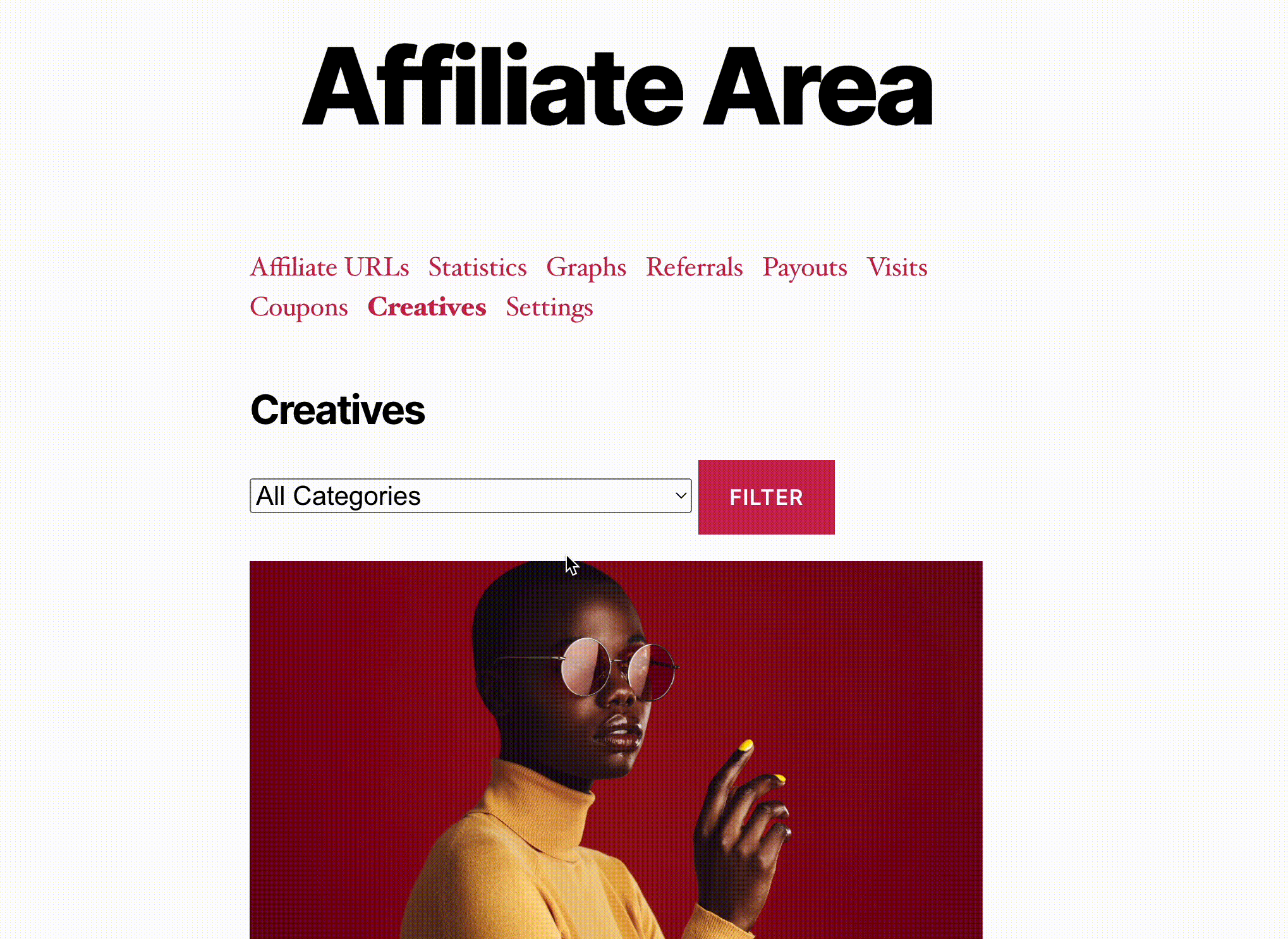
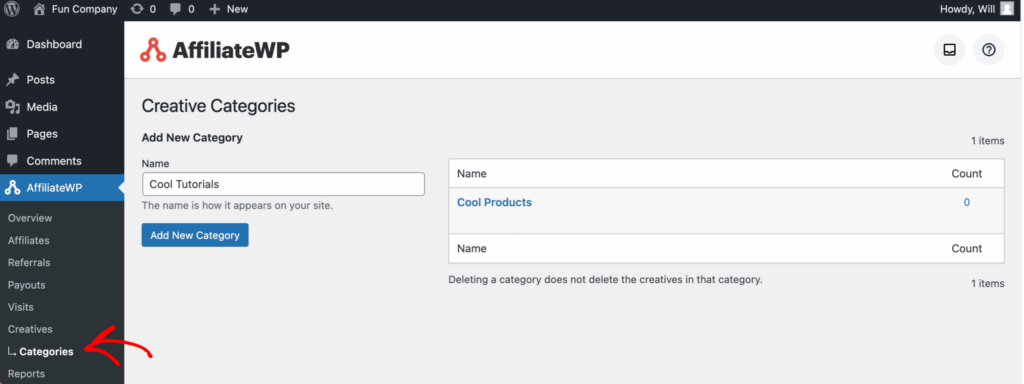
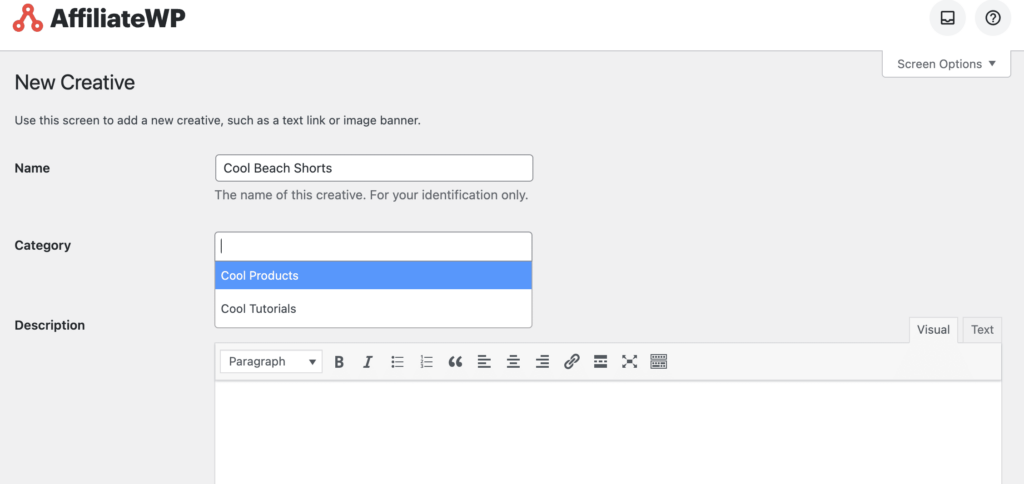
Creatives are fine, but I would like the ability to have a referral partner go to a Gravity Form, put in their affiliate code (or account email) and have the form connect the form referral to the submitter. Right now, you must link to the referral form for it to capture the referrer.
Plus, make it easier to connect an associate sale to the affiliate–if it is not connected via a link.
I am so excited to see this! It is one of the features I have been wishing for 🙂
Can we use video now or is it still confined to words and photos?