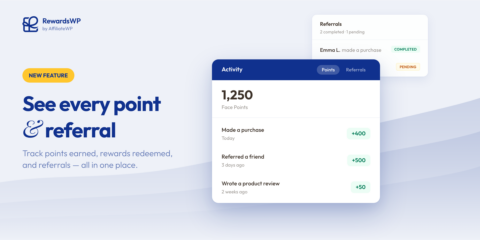
Your Customers Have Points. Now They Have Proof.
Rewards Activity gives your customers a full points history and real-time referral tracking, right inside the rewards widget. Available on all RewardsWP plans.
Continue Reading →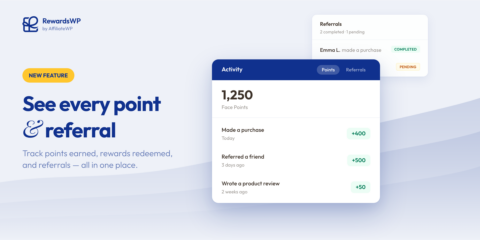
Rewards Activity gives your customers a full points history and real-time referral tracking, right inside the rewards widget. Available on all RewardsWP plans.
Continue Reading →
Looking to improve your affiliates’ user experience with an affiliate portal?
You’re in luck!
We’re going to give you an expert guide on how to improve your program’s user experience with an affiliate portal.
An affiliate portal is the ultimate affiliate dashboard.
It’s designed with premium affiliates in mind and offers a user experience that’s designed to attract, engage, and optimize performance.
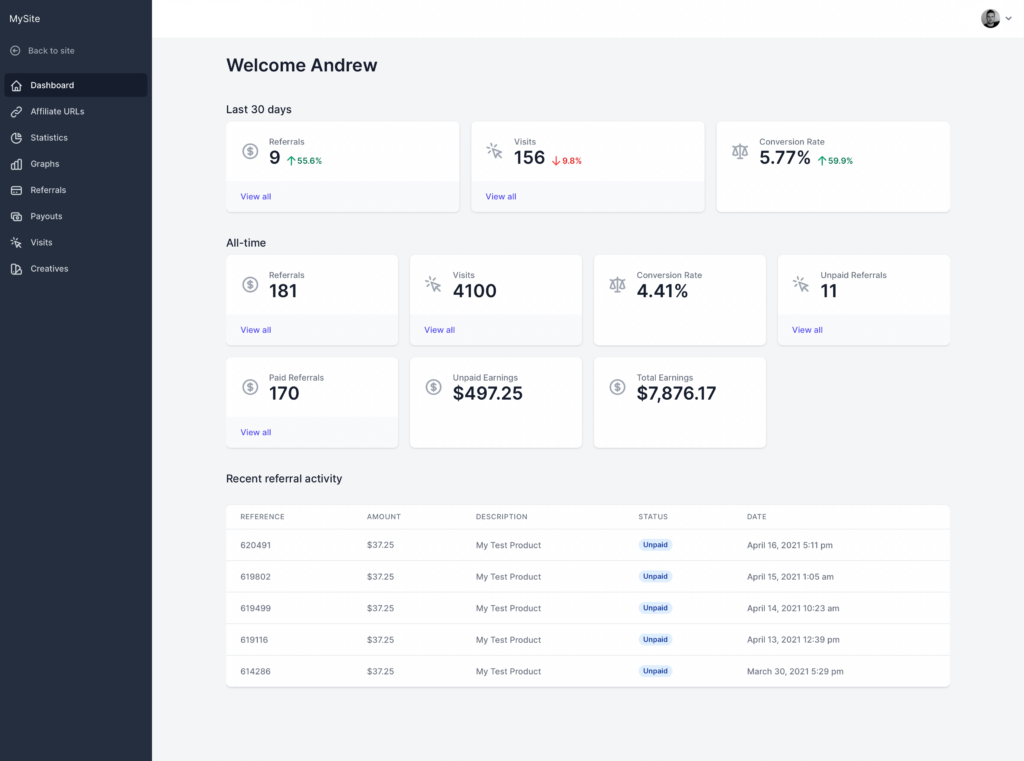
As a merchant, you naturally have access to an endless amount of data to help you make online sales. However, with too many affiliate programs, the same luxury isn’t afforded to affiliates.
Either they don’t have access to the information they need, or it’s hidden in a less than optimal affiliate user experience.
Affiliate portals fix this issue by giving affiliates easy access to everything they need:
The most important part is that affiliate portals recognize that affiliates are busy people, whose time needs to be respected. It’s built for speed and offers a seamless mobile experience that helps affiliates do their job on the go.
When an affiliate first logs into their affiliate portal, they know they’re part of a serious affiliate program because they have access to the best affiliate user experience out there.
We all like nice things.
Of course, if it’s a choice between software helping us achieve our goals, or looking good, then we’re probably going to choose the former. Eventually, though, we’re going to want both powerful tools and an impressive UX, and that’s what affiliate portals offer.
Affiliate user experience is particularly important because your affiliate partners are busy people. They’re almost certainly a part of more than one affiliate marketing program, and they’re trying to piece together enough affiliate commissions to grow their income.
With so many affiliate networks to choose from, they’re going to focus on convenience.
Why put up with the hassle of a terrible user interface on one affiliate site, if they have the same monetization opportunities on another site with a much better user experience?
When you run your own affiliate program, you’ve got to be aware of the intense competition you face. Sure, you might offer great affiliate commissions, but it’s the easiest thing in the world for an affiliate to go and join Amazon Associates or other high-converting programs.
You’ve got to compete in terms of rewards, functionality, and user experience; otherwise, it’s going to be difficult to consistently sign up the top-performing affiliates.
So, we’ve talked about why affiliate user experience is so important, but how do affiliate portals benefit your affiliate program?
Let’s break affiliate program management down into 3 key functions:
With AffiliateWP’s software, we take care of the referral tracking and make the administrative side of things incredibly simple, so these are the areas you’re left to focus on.
If you can demonstrate that you give affiliates the right tools to make money, you will succeed at every one of these points.
And where does it start?
It starts at the main point of contact affiliates have with your affiliate program: the dashboard.
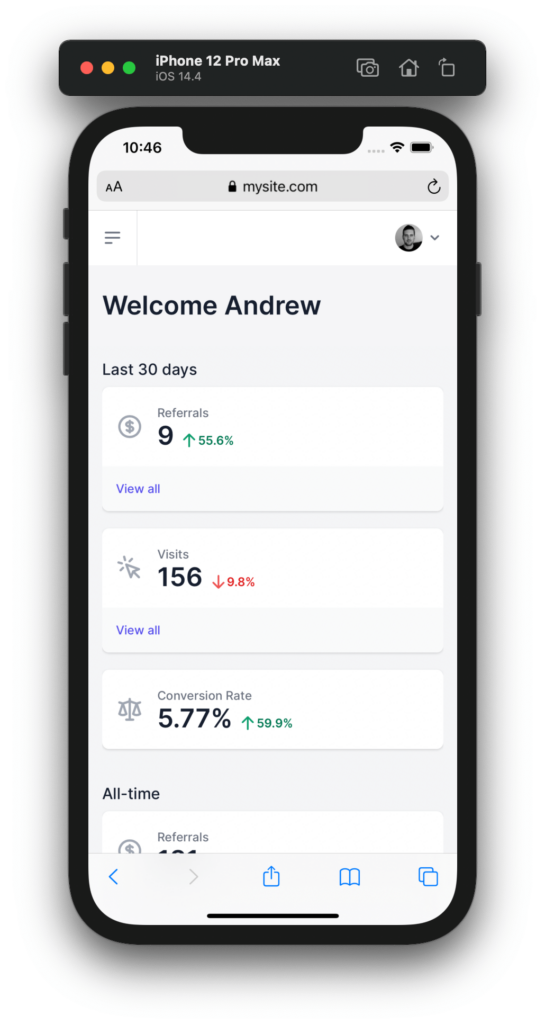
If this dashboard doesn’t offer the right affiliate user experience, then it’s not going to sell your program, it’s not going to engage affiliates, and it’s not going to help them make more sales.
That’s why we’ve changed the way we refer to this area with affiliate portals. It’s not just a dashboard where affiliates check-in, it’s a portal that’s going to take them towards their (and your) goals.
You can even build out your Affiliate Portal with your own tabs, adding elements like onboarding, e-commerce strategies, additional payout information, and much more.
It’s time to offer a premium affiliate user experience by setting up an affiliate portal, but how do you go about doing it?
Here are the steps we’re going to discuss:
Don’t worry, if you’ve got a WordPress website, then it couldn’t be easier – no coding or technical knowledge needed.
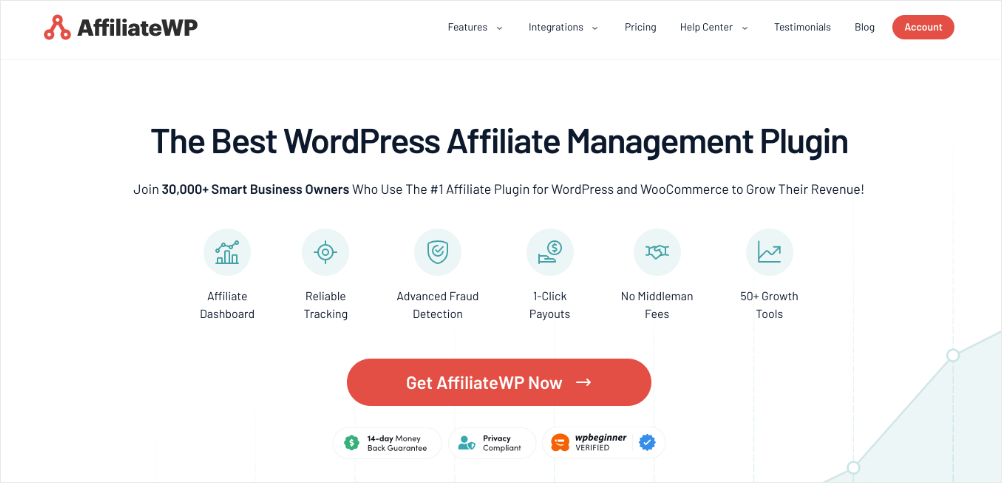
AffiliateWP is the best WordPress affiliate management and it offers an awesome affiliate portal.
To access affiliate portals, you’ll need a Premium AffiliateWP license.
Head over to the pricing page, and complete your purchase.
Once you’ve completed your purchase, you’ll receive an email with two important items: your download link and license key.
Click the download link to download the affiliatewp.zip file, then head over to your WordPress dashboard.
Hover over Plugins in the left-hand sidebar and click Add New.
Near the top of the screen, you’ll see an Upload Plugin button, click this and then select Open before choosing the affiliatewp.zip file you just downloaded.
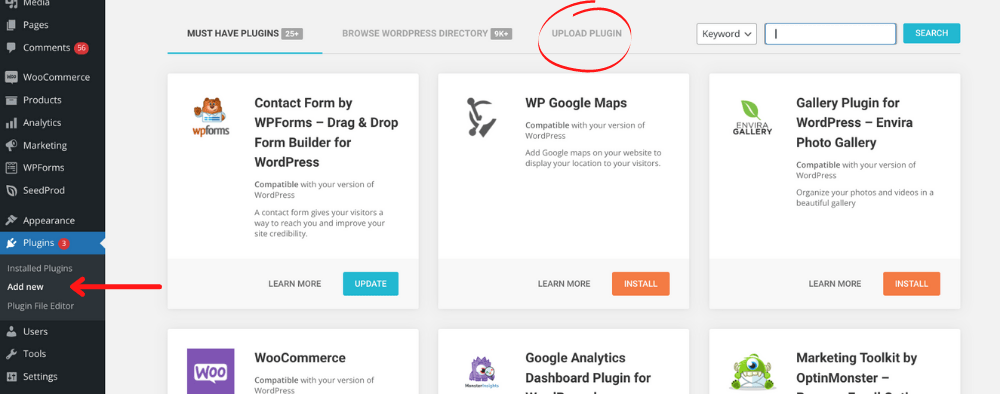
Click Open, and then Install Now.
Once the file has downloaded, hit Activate Now and your AffiliateWP software will be ready to use.
You’re now ready to create the perfect affiliate user experience but if you have any problems with these steps, then check out this handy setup guide.
In the left-hand sidebar of your WordPress dashboard, you will now see a new tab titled AffiliateWP. Hover over this tab and click settings.
Scroll to the bottom of the page, and you will see a Setup Wizard box.
Click the box to open the Setup Wizard.
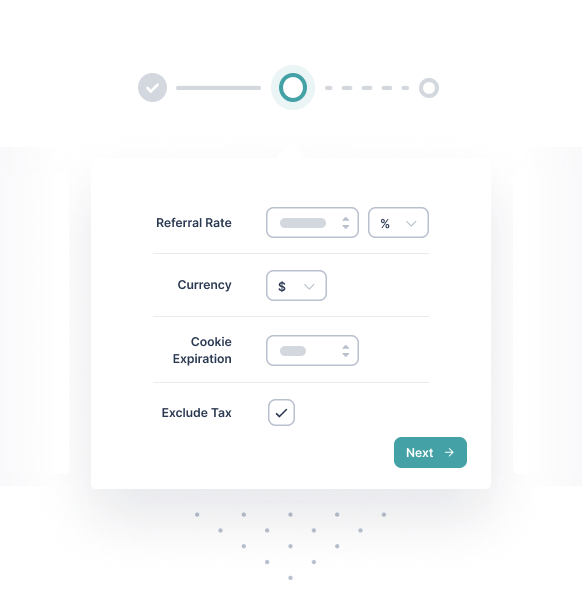
The first thing you will need is the license key contained in your email confirmation. Head back to your inbox and copy the license key before pasting it into the Setup Wizard.
Follow the Setup Wizard through to integrate your affiliate program with other WordPress plugins, choose your commission structure, and set your cooky policies.
Once you finish the setup, your affiliate program will be ready to track referrals.
Follow this link to the Affiliate Portals page and click Download Now.
Repeat the same process from step 1 by going to Plugins > Add New > Upload Plugin.
Once you’ve activated the plugin, then you’re ready to set up your affiliate portal.
Go to your AffiliateWP settings by hovering over the AffiliateWP tab and clicking Settings.
Select the Affiliate Portal tab from the top menu and check the box next to Enable the Affiliate Portal.
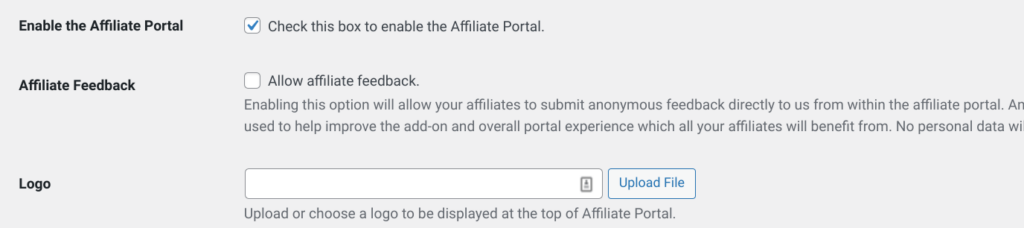
Once you click Save Changes, your affiliate portal will be live for all your affiliates.
Affiliate Portals work best when used in conjunction with some of our other powerful features.
As a Pro license holder, you’ll now have access to even more marketing tools:
The great thing about all these features (apart from they’re all included in our Pro license) is they fit seamlessly with your Affiliate Portal. You’ve now got the platform to get the most out of these features, enabling you to offer a luxury affiliate user experience and grow your program.
The affiliate user experience counts!
Your affiliate program has to compete with thousands of others, and it’s not going to succeed unless it offers what affiliates need. For ease of use, convenience, and functionality, an affiliate portal is exactly what your program needs to blow the competition away, and you can have it set up in 4 simple steps.
Want more great resources to help you grow your affiliate program? We’ve got you covered:
Now there’s only one thing left to do.
Disclosure: Our content is reader-supported. This means if you click on some of our links, then we may earn a commission. We only recommend products that we believe will add value to our readers.
Launch your affiliate program today and unlock a new revenue channel to grow your business faster.
We use cookies to improve your experience on our site. By using our site, you consent to cookies.
Manage your cookie preferences below:
Essential cookies enable basic functions and are necessary for the proper function of the website.
These cookies are needed for adding comments on this website.
Easy Digital Downloads is a WordPress plugin for selling digital products effortlessly and managing transactions.
These cookies are used for managing login functionality on this website.
WPForms is a user-friendly WordPress plugin for creating custom forms with drag-and-drop functionality.
Statistics cookies collect information anonymously. This information helps us understand how visitors use our website.
Google Analytics is a powerful tool that tracks and analyzes website traffic for informed marketing decisions.
Service URL: business.safety.google (opens in a new window)
Clarity is a web analytics service that tracks and reports website traffic.
Service URL: clarity.microsoft.com (opens in a new window)
Marketing cookies are used to follow visitors to websites. The intention is to show ads that are relevant and engaging to the individual user.
OptinMonster is a powerful lead generation tool that helps businesses convert visitors into subscribers and customers.
Service URL: optinmonster.com (opens in a new window)
Does with work with the MLM commission?
AffiliateWP doesn’t offer a MLM solution. There are third party add-ons so if you’re using one of those please reach to the plugin’s developer to see if they can add support for the Affiliate Portal.
When used as a subscriber the affiliate wp portal doesn’t work it returns users to the affiliate area scrambled profile even after excluding pages and cookies from bee cached but it works well for the admin why?
Hi Lenchester, sorry to hear that. Our support team will gladly help you with any questions about the Affiliate Portal. Reach out here: https://affiliatewp.com/contact/ Thanks!