
New in RewardsWP: Points, Redesigned Rewards Widget & More
RewardsWP now includes Points, a redesigned Rewards Widget, and new tools to launch, run, and measure loyalty and referrals in one place.
Continue Reading →
RewardsWP now includes Points, a redesigned Rewards Widget, and new tools to launch, run, and measure loyalty and referrals in one place.
Continue Reading →
Every website owner is trying to give people easy access to information. It’s what the internet is all about, it’s what SEO is all about, and it’s also what affiliate marketing is about.
Live search is one of the best ways to ensure your visitors have easy access to the information they’re looking for, and it can have big benefits for your rankings and affiliate program.
Your basic WordPress theme isn’t built to offer this advanced search option, but as with everything in the WordPress world, there’s a perfect plugin to help you give people access to the information they need.
If you’ve ever used Google or YouTube (which we’re guessing you have), you’ve seen live search many times.
Here’s what it looks like:
Live search helps users find content faster, as it guesses what they’re searching for as they type it.
Along with an auto-complete feature, it enhances users’ experience and encourages them to explore more of your content.
By default, WordPress displays search results on a new, separate page.
At first glance, there is nothing wrong with this. But in fact, it can cause a large number of visitors to lose interest in exploring your site further.
There are several reasons for this:
It makes WordPress website owners look for a way to enhance the default search.
One of the best possible solutions here is providing search results in live mode. It prevents visitors from leaving your site unhappy and reduces the bounce rate, one of the key factors in Google’s search rankings.
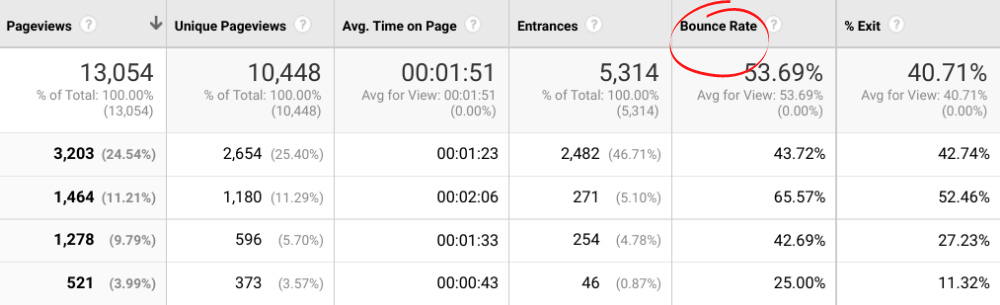
The bounce rate is a percentage of your website visitors who quit during the first 15 seconds of coming to it without opening any other pages. You want to keep it as low as possible, and one of the best ways to do so is to increase visitor engagement.
A powerful search bar that encourages people to explore your content will help you achieve this goal, and the autocomplete feature makes the process even more efficient.
The positive user experience and low bounce rate this creates help your website attain better rankings and drive more traffic.
Live search is clearly great for your website visitors! It allows people to find exactly what they’re looking for with minimal effort, boosting engagement and improving the user experience. So, what does all that have to do with affiliate marketing?
Live search is also an extremely useful tool for potential affiliates.
In simple terms, it’s information, and information is a powerful thing for your affiliates. It helps them to understand:
These are three essential pieces of information affiliates need if they’re going to effectively market your products. Just as people use Google’s live search bar for keyword research, affiliates can use your website’s live search to better understand their target audience.
As your affiliates type, they see popular searches other users are using, giving them lots of insights into how to sell your products.
What’s more, a live search bar can also help your affiliates to make more sales.
People don’t always love being redirected to a different website (a necessary part of affiliate marketing). Just as they’ve got accustomed to the website they were on, they’ve been sent to a new page with no guarantee of finding what they’re looking for.
Effortless navigation is a way to overcome this issue, and that’s what live search gives you.
With a live search bar, the visitors your affiliates send you can quickly find what they’re looking for, meaning they spend more time on your site and explore more products.
This results in more items in your customers’ baskets, and bigger payouts for your affiliates.
For such a small feature you would think those are more than enough benefits for your affiliate program.
There are more though!
A powerful live search plugin like SearchWP can also offer affiliate program managers useful insights to help them improve their program.
To start, your live search statistics are a great way to gauge demand for an affiliate program.
At AffiliateWP we spend a lot of time trawling through affiliate programs to find what works, what doesn’t, and who is doing what. How do we find all these programs? Well, one of the ways is by going to a website’s live search and typing “affiliate program.”
Engaged affiliates are always on the lookout for good affiliate programs to join, and the chances are, they’re out there doing the exact same thing. If you’ve got a live search bar on your site, then you can use the results to see if there’s demand for you to create an affiliate program.
Last but not least, live search gives you feedback that can help you improve your affiliate products.
Some of the most popular affiliate products today are membership/ subscription programs. These are popular with affiliate programs because they allow publishers to package up and create their own product.
There is some flexibility with what you include in subscriptions, but the important thing is that they reflect what your customers want. With live search, you can build a clear picture of what your customers are searching for, helping you build a subscription that’s the perfect fit for your target audience.
The best way to add WordPress live autocomplete search to your site is to install a plugin like SearchWP.
Over 30,000 WordPress website owners are already using it.
If you just want to add live search to your website, you can use the SearchWP Live Ajax Search plugin. It’s completely free and doesn’t require premium SearchWP to be installed.
But, if you want to improve the search feature on your website further, you need to use the premium version of SearchWP.
It enhances the WordPress search engine possibilities and can index:
SearchWP provides you with insights about your website’s search activity. It allows you to find out what your visitors were searching for and get new content ideas.
You can check a complete list of the plugin features as well as get the premium version of SearchWP here.
Let’s move on to the installation of the SearchWP Live Ajax Search plugin.
The very first step is to go to Plugins » Add New in your WordPress dashboard.
After you go to the Plugins tab, type “SearchWP Live Ajax Search” in the search bar.
Once you find it, click Install Now.
Don’t forget to activate the plugin after installation!
That’s it! You’ve added live search to your WordPress website. Any search bar that you have will now automatically display real-time search results.
To test a new feature, you need to jump from the WordPress dashboard to the site.
The fastest way to do that is to click the Visit Site button under the home button in the upper left corner.
Try to type anything inside the search bar, and you will see that it now displays search results in live mode and tries to guess what you’re looking for.
Here is how it looks:
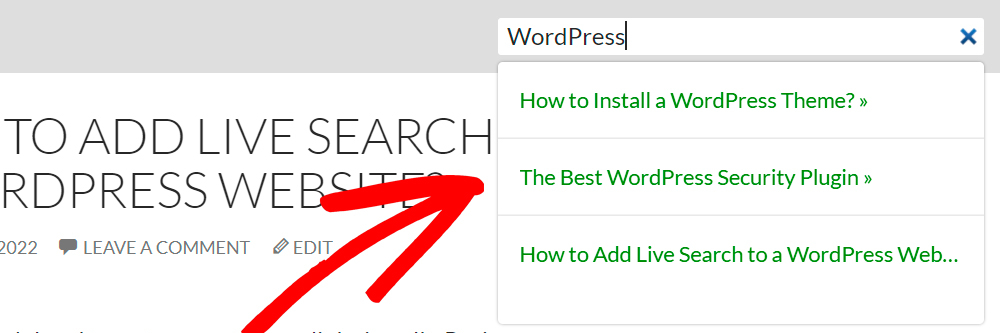
SearchWP Live Ajax Search also allows you to add a live search bar to WordPress as a widget.
It opens up the possibility to place it in the header, sidebar, footer, or any other place that’s supported by your theme.
To add the search widget to WordPress, go to Appearance » Widgets.
Click the Plus button on the widgets page.
Type “SearchWP live search” in search and find the SearchWP widget.
Drag the widget to the area where you want it to appear.
For example, let’s try to put it into the primary sidebar.
Don’t forget to click the Update button in the upper right corner as you finish.
Let’s see how it looks on the site:
You can follow the same process to add the live search bar to any other widget area of your website.
You can also add a search box to a page or post.
It might be helpful in certain cases. For example, when you put a search bar in the middle of an article along with a call to take advantage of it.
To add a search box into an article, go to Pages » All Pages or Posts » All Posts depending on what type of content you want to edit.
Find and open the article you want to add a search bar to.
Once you open the editor, click the Plus button at the top left.
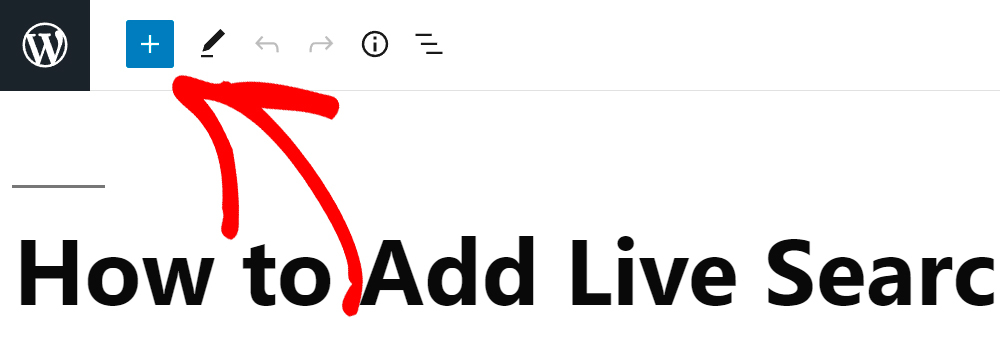
Find the Search block and drag it between the article’s paragraphs.
This is how it should look in the editor:
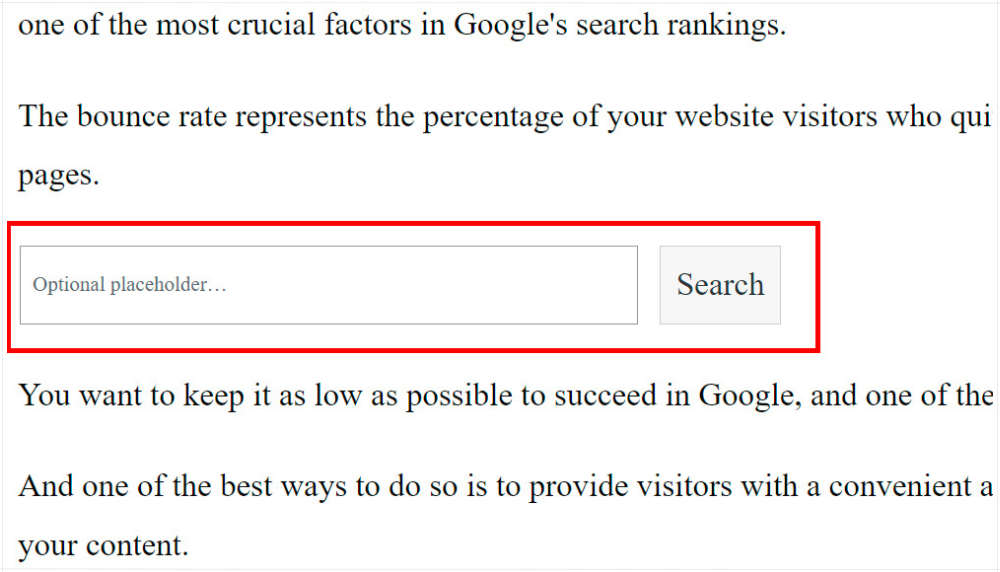
Once you’re done, don’t forget to press the Update or Publish button at the top right.
Now your visitors are able to conduct searches without even taking a break from reading the article.
If you use the SearchWP Live Ajax Search plugin with the Search WP premium version, it opens up more possibilities to set up your WordPress site search.
For example, it allows you to customize search rules, select which attributes to index, adjust their relevance, and much more.
There is also a possibility to use more than one search engine, which can be set up separately. It allows you to place various search bars with different search rules throughout your website.
On the “Statistics” tab, you can find out how many times visitors have used the search on your site and what they’ve searched for.
It’s a great opportunity to get new topic ideas and provide your audience with the content they want.
Live search might be a small detail in the grand scheme of things, but it can help you achieve big things.
By giving your audience quick access to information and allowing you to better understand demand, it can help you improve your rankings, sell more products, and grow your affiliate marketing program.
We hope this article helped you learn how to add live search to your WordPress site.
For more about site search, you may also want to see these guides on how to fix common WordPress search issues or how to make WordPress search PDF files.
P.S: Looking for more tips on how to build an irresistible affiliate marketing program? We’ve got everything you need to know in our handy guide.
Disclosure: Our content is reader-supported. This means if you click on some of our links, then we may earn a commission. We only recommend products that we believe will add value to our readers.
Launch your affiliate program today and unlock a new revenue channel to grow your business faster.
We use cookies to improve your experience on our site. By using our site, you consent to cookies.
Manage your cookie preferences below:
Essential cookies enable basic functions and are necessary for the proper function of the website.
Statistics cookies collect information anonymously. This information helps us understand how visitors use our website.
Marketing cookies are used to follow visitors to websites. The intention is to show ads that are relevant and engaging to the individual user.