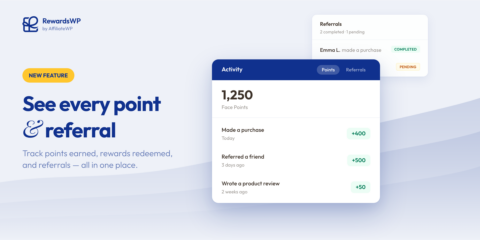
Your Customers Have Points. Now They Have Proof.
Rewards Activity gives your customers a full points history and real-time referral tracking, right inside the rewards widget. Available on all RewardsWP plans.
Continue Reading →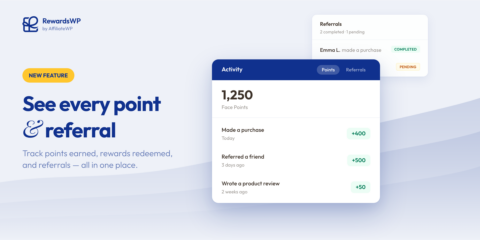
Rewards Activity gives your customers a full points history and real-time referral tracking, right inside the rewards widget. Available on all RewardsWP plans.
Continue Reading →
Are you struggling to get the most out of your affiliate program?
If your affiliates are struggling to promote your products efficiently, you might be missing out on valuable sales opportunities.
Many businesses face the hurdle of affiliate links not being shared widely or effectively enough, leading to underwhelming program performance.
In this guide, we’ll show you how to maximize your revenue potential of your affiliate program by using seamless link sharing options.
Let’s get started!
Running a successful affiliate program is harder than it looks.
You’ve recruited affiliates, set up your commission structure, and launched your program. But the results aren’t what you expected.
Sales are trickling in slowly, and most of your affiliates seem inactive.
This is a common frustration for many businesses. You know your products are great, but your affiliates aren’t promoting them as effectively as they could.
The root of the problem often lies in the promotional process itself. Many affiliates face hurdles that aren’t immediately obvious:
These issues can lead to decreased motivation and, ultimately, underperformance.
The key to boosting your affiliate program’s performance lies in making the promotion process as effortless as possible for your affiliates. By removing these friction points, you can help your affiliates share more often and more effectively, leading to increased sales and a more dynamic program.
Now, let’s explore how you can optimize link sharing to boost your affiliates’ performance and drive more sales for your business.
With AffiliateWP’s link sharing options, you can make it easier for your affiliates to effortlessly promote your products and boost your business.
Follow these steps to boost your affiliate program’s effectiveness and drive more sales:
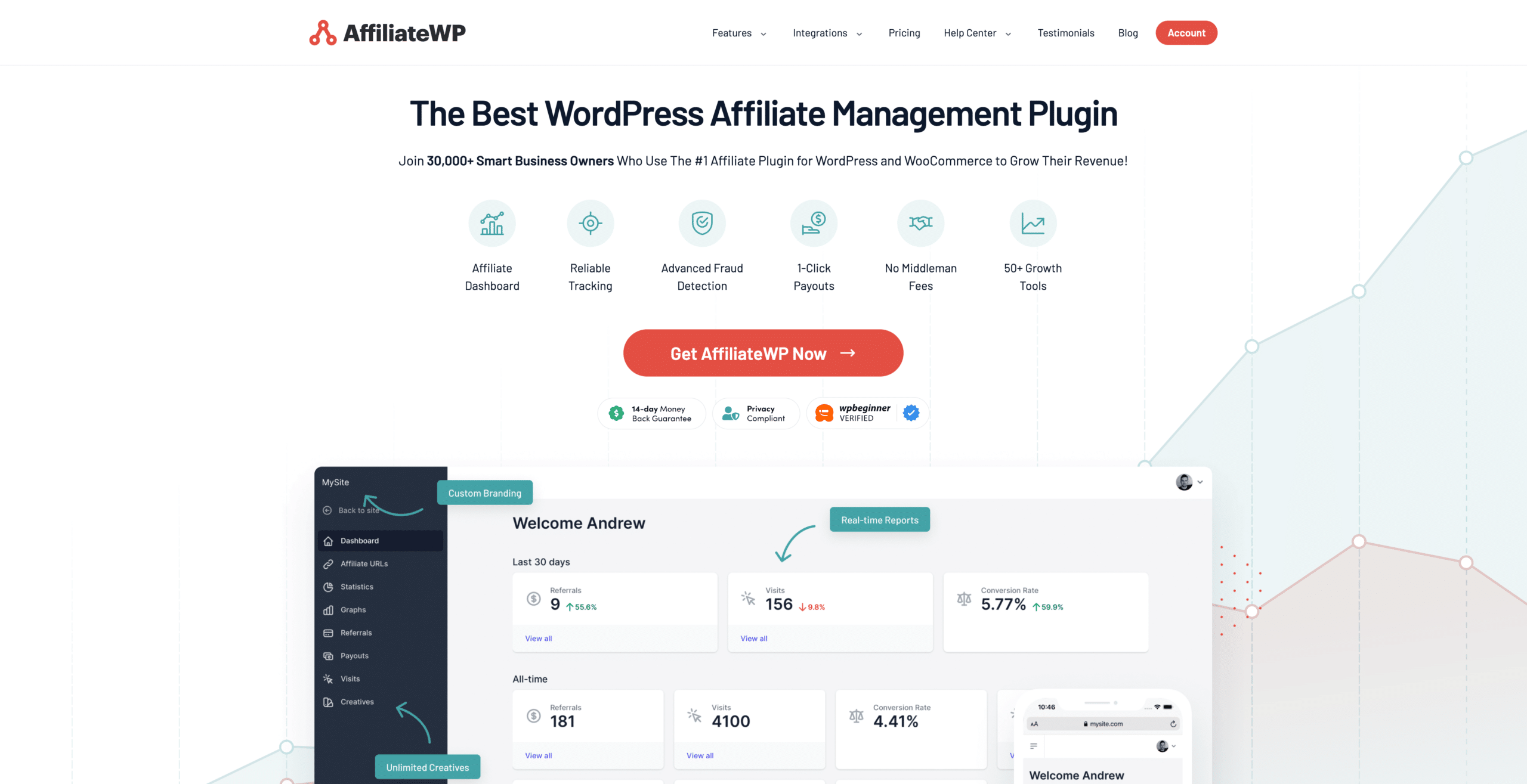
Start by ensuring you have the most recent version of AffiliateWP installed.
AffiliateWP is the leading affiliate plugin for WordPress, offering user-friendly features that make managing your affiliate program effortless and efficient.
To get the latest version with the new link sharing feature, log in to your WordPress dashboard and navigate to Plugins » Installed Plugins.
Find AffiliateWP in the list and click on View version details to check if an update is available. If an update is available, click Update Now to install it.
If you haven’t installed AffiliateWP yet, visit our pricing page to select the plan that best suits your needs. Once purchased, you can easily install and activate the plugin from your WordPress dashboard.
For more detailed instructions, please refer to our comprehensive installation guide.
After installing or updating AffiliateWP, the next crucial step is to complete the setup wizard.
To begin, hover over AffiliateWP in the left-hand sidebar of your WordPress dashboard and click Settings. Scroll to the bottom of the page and click Launch Setup Wizard.
The wizard will first prompt you to enter your license key. You can find this key in your confirmation email or on your AffiliateWP account page. Simply copy the key and paste it into the provided box, then click Continue.
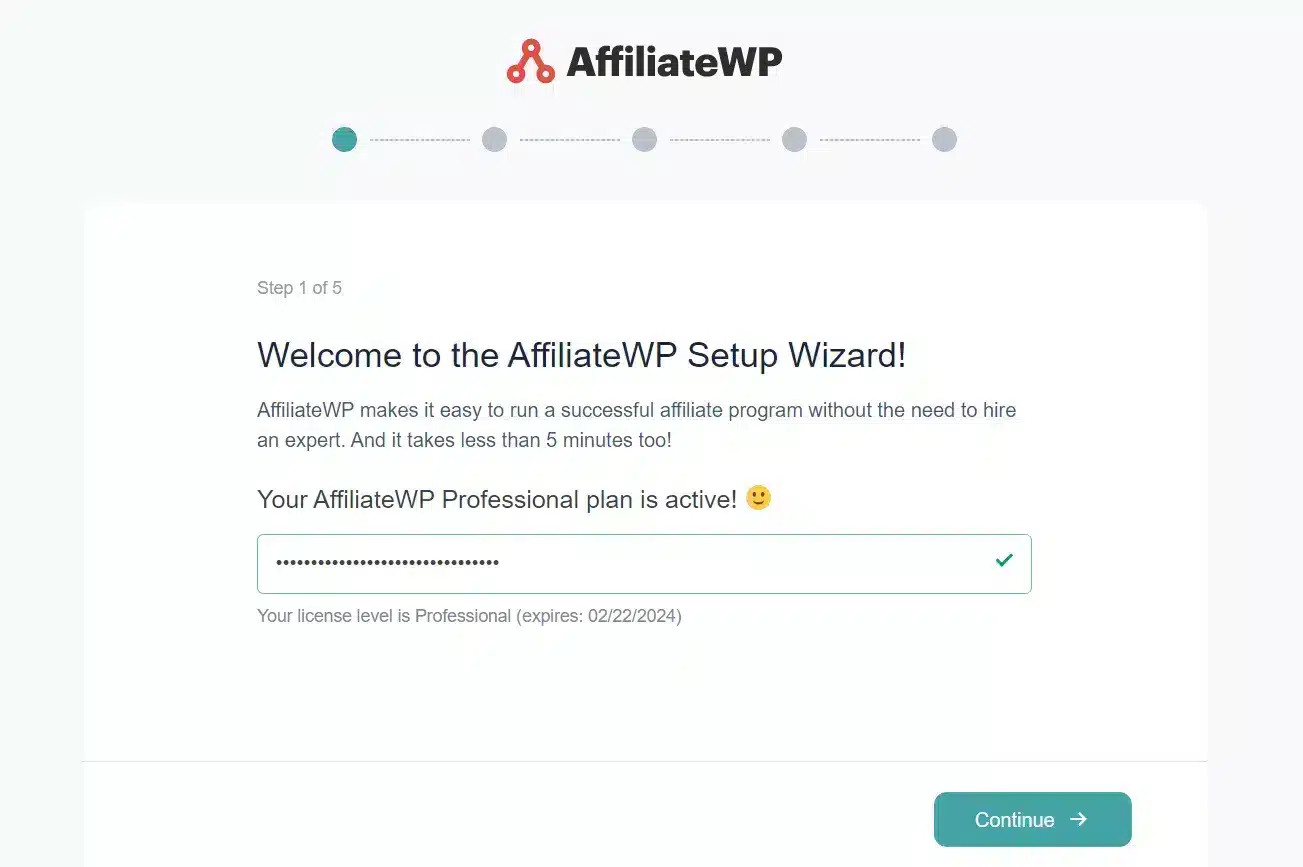
Next, you’ll have the opportunity to integrate your form builder. Click All Integrations and select the checkbox next to your preferred plugin. This step helps AffiliateWP track conversions more effectively.
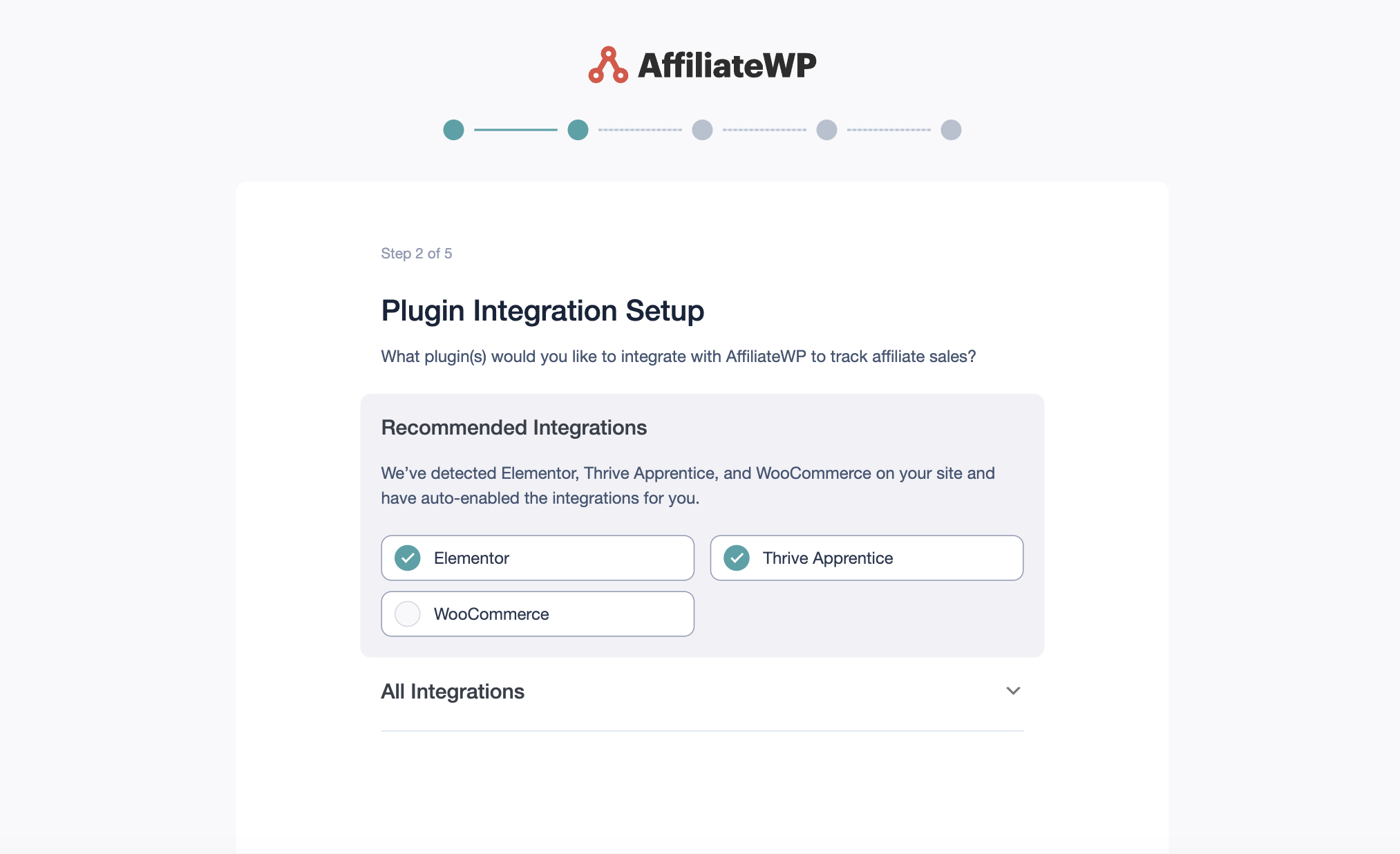
The wizard will then ask for your preferred affiliate payout method. Don’t worry if you’re unsure at this point – these details can be edited later in your AffiliateWP settings.
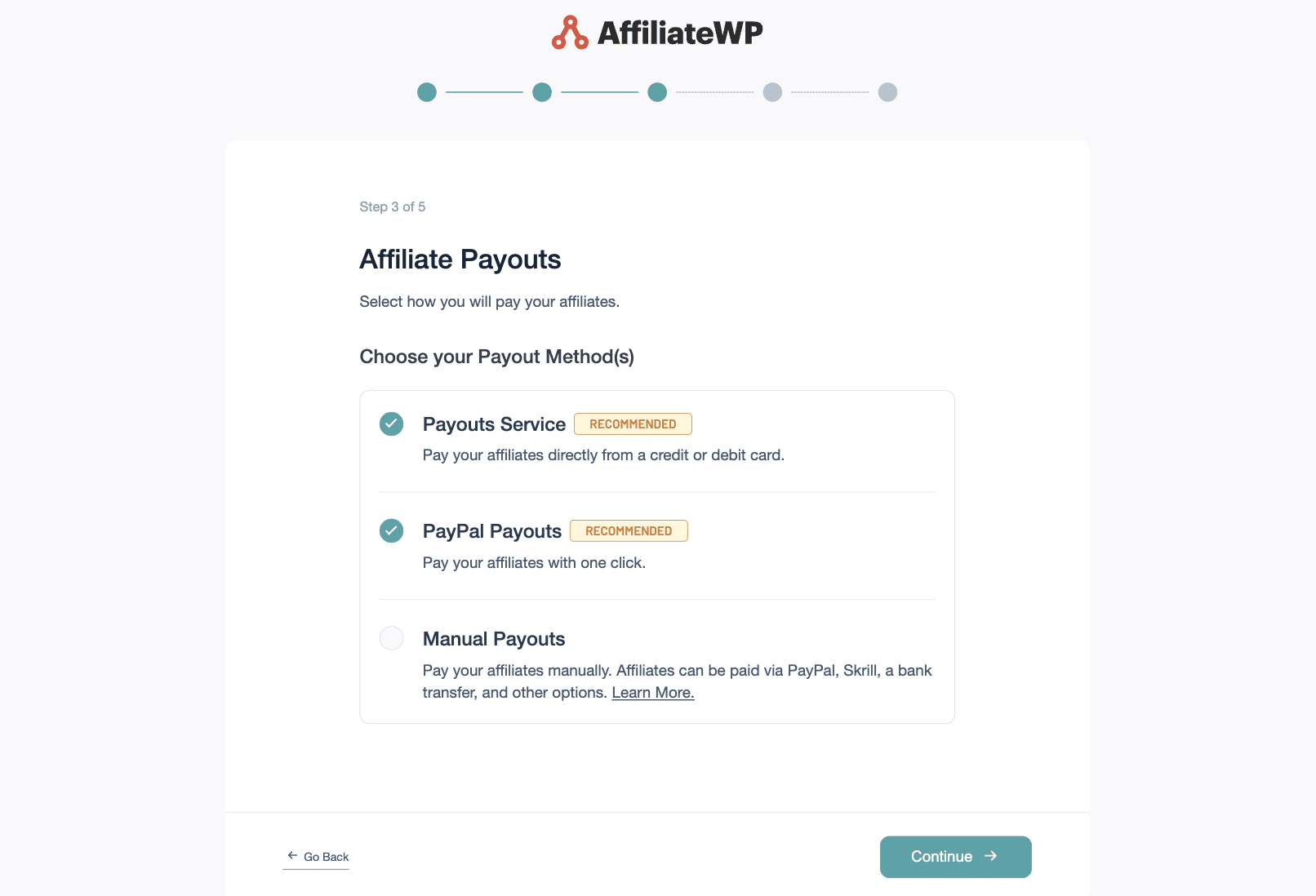
Following this, you’ll set up your initial affiliate commission structure. Input your desired rates and click Continue. Remember, you can always adjust these later as your program evolves.
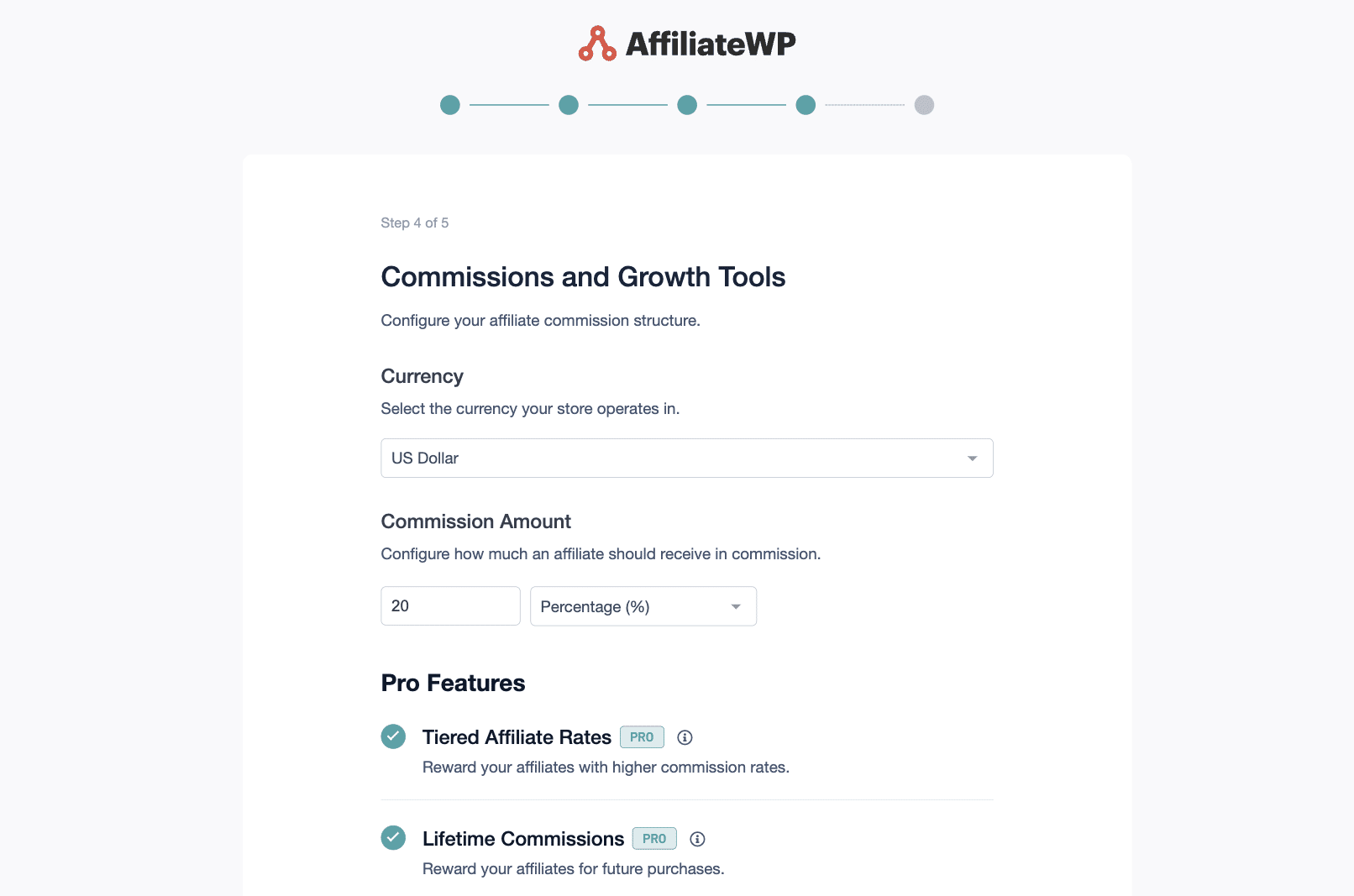
Finally, click Finish setup and exit the wizard to activate your affiliate program.
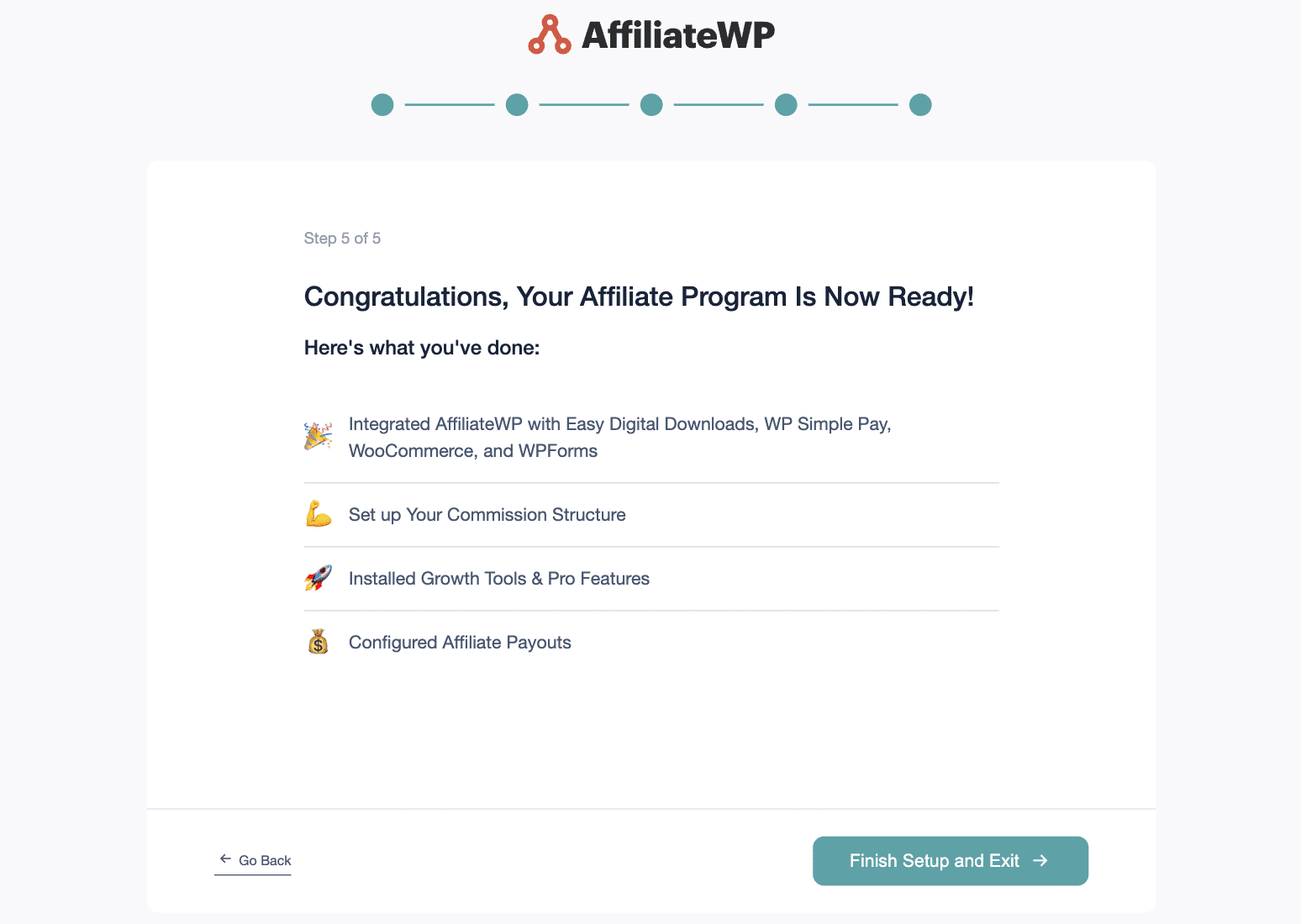
Enabling affiliate link sharing is simple and quick. Start by navigating to Settings » Affiliates. Scroll down to the Affiliate Link Sharing section.
Here, you can enable the sharing options by clicking the checkboxes for the platforms you want to support: Facebook, LinkedIn, X (formerly Twitter), Email, and QR Code.
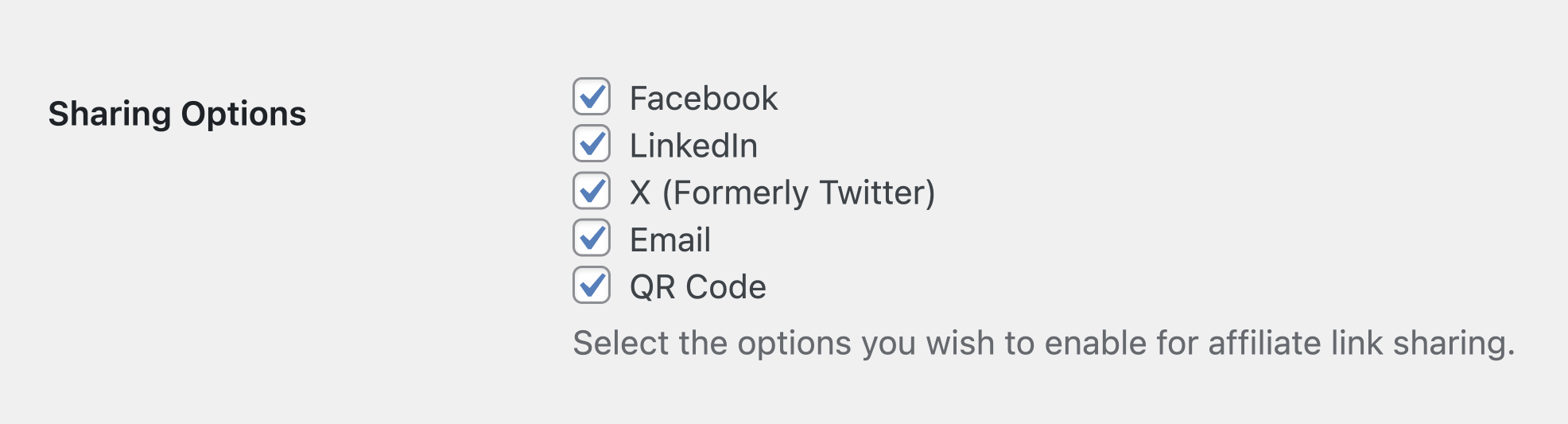
Once you have enabled these options, your affiliates will see them in their affiliate area.
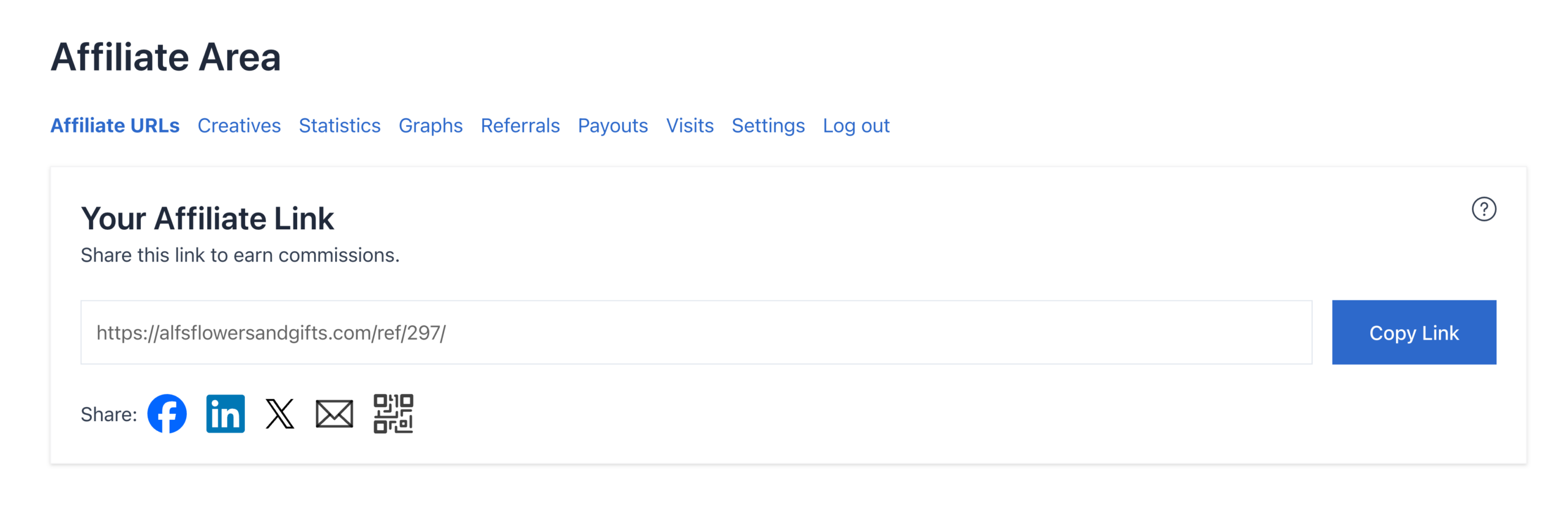
They can share their links directly to Facebook, LinkedIn, and X with a single click.
The affiliate link is automatically included, simplifying the process for them.
Additionally, affiliates can share their unique links using QR codes with minimal effort.
AffiliateWP automatically generates a QR code for each affiliate link, which can be copied or downloaded with just one click.
Default messages can save your affiliates time and ensure consistent, compelling communication.
Scroll down to Default X Post to change the default text that will appear when your affiliates share the affiliate link on X.
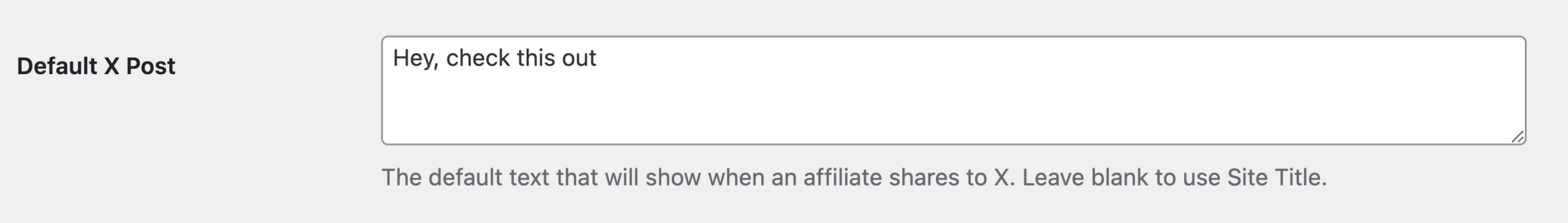
You can add a message that aligns with your brand tone and style here.
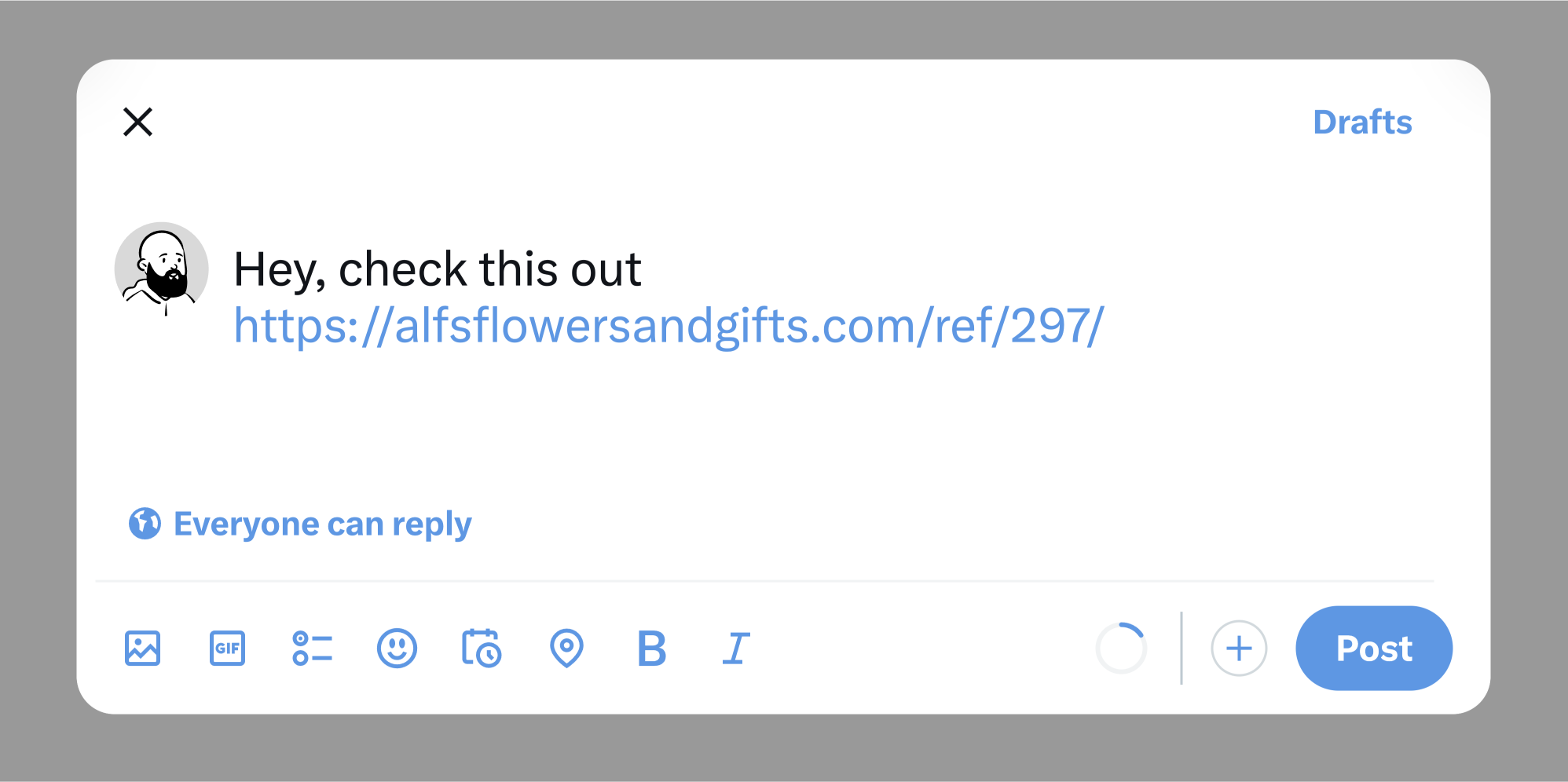
Additionally, you can customize the Email Sharing Message and Email Sharing Subject in the same settings area.
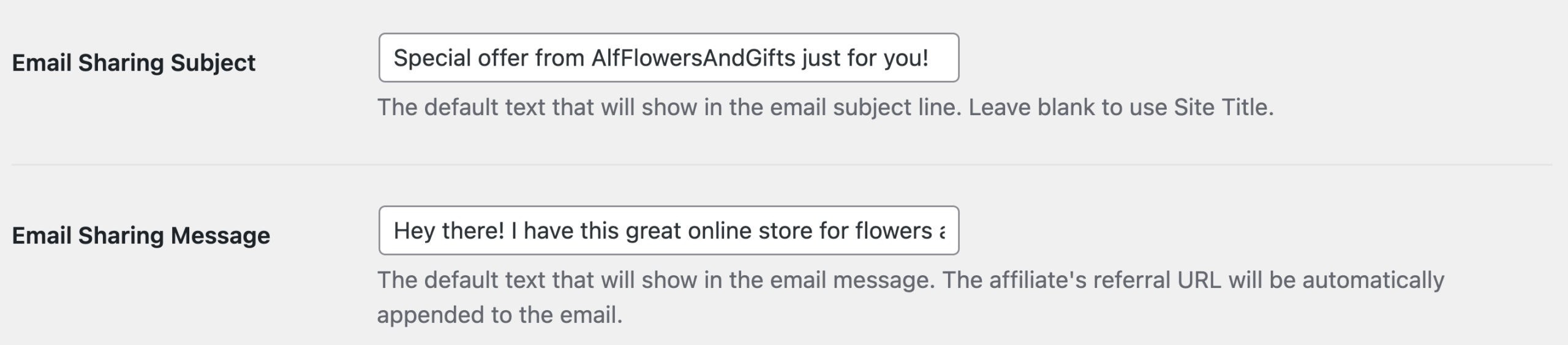
This ensures that when your affiliates share links via email, they use consistent and professional messaging.
By enabling these sharing options, you make it easier for your affiliates to promote your products, leading to increased engagement and higher conversions.
By simplifying the link sharing process, you address common issues such as low engagement and missed promotion opportunities.
Affiliates can share their links quickly and easily, increasing motivation and higher conversion rates.
Remember, enabling link sharing in AffiliateWP will help you provide a seamless and consistent experience for your affiliates, making it easier for them to promote your products.
Want to learn more about improving your affiliate program? Check out these helpful resources:
So what are you waiting for? Don’t miss out on the chance to enhance your affiliate program and attract more customers.
Disclosure: Our content is reader-supported. This means if you click on some of our links, then we may earn a commission. We only recommend products that we believe will add value to our readers.
Launch your affiliate program today and unlock a new revenue channel to grow your business faster.
We use cookies to improve your experience on our site. By using our site, you consent to cookies.
Manage your cookie preferences below:
Essential cookies enable basic functions and are necessary for the proper function of the website.
Statistics cookies collect information anonymously. This information helps us understand how visitors use our website.
Marketing cookies are used to follow visitors to websites. The intention is to show ads that are relevant and engaging to the individual user.