
New in RewardsWP: Points, Redesigned Rewards Widget & More
RewardsWP now includes Points, a redesigned Rewards Widget, and new tools to launch, run, and measure loyalty and referrals in one place.
Continue Reading →
RewardsWP now includes Points, a redesigned Rewards Widget, and new tools to launch, run, and measure loyalty and referrals in one place.
Continue Reading →
You dream of a day when leads effortlessly turn up in your sales funnel.
Unfortunately, you know that lead generation is an energy-intensive process that takes constant effort.
So what if we told you affiliate marketing lead generation could take you a step closer to your automated lead generation nirvana?
Let’s start at the beginning: what is lead generation?
It’s the process of attracting, nurturing, and converting leads.
In the old days, lead generation looked like this:
All pretty standard scenes in an old movie!
Well, the internet has changed sales and marketing a lot in a short space of time, but the principles of lead generation still apply, you attract prospects into your funnel, you nurture them through communication, and you create a convincing case for them to become a customer.
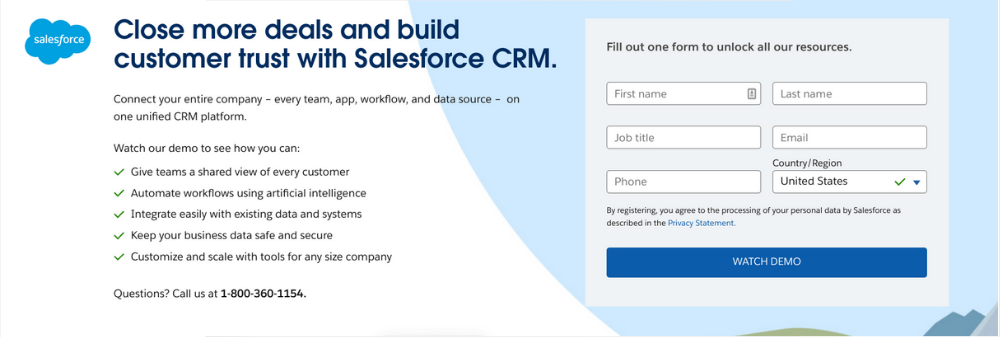
The difficulty is the attracting part of the process is quite distinct from the nurturing and converting parts. You might have a crack team of salespeople to take prospects over the line, but finding those leads is a little different.
Enter affiliate marketing lead generation.
Keeping your sales funnel topped up with leads is important for any business, and affiliate marketing can help.
Essentially, all your doing is incentivizing people to send you leads.
You might reach out to publishers in your industry, offering either a flat rate for any lead they send you or a commission on leads that result in a sale.
All your affiliates have to do is include affiliate links in their content and allow your sales team to work their magic.
Opt-in marketing is a very similar concept to lead generation.
The key difference is in the level of urgency.
When you sign up a lead, they tend to be your hottest prospects; they’re people who have shown a real interest in your products or services. It follows that you’re going to invest significant resources in nurturing them through your sales funnel.
That’s not to say the people you sign up through opt-in marketing aren’t valuable; they’re just different.
Opt-ins are people who are signing up for your marketing communications as a secondary action. They might be buying a product and want to opt-in for emails about future discounts, or be downloading a handy guide and opt-in to your newsletter.
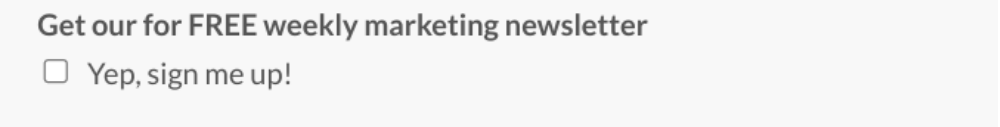
They’re not banging down your door to buy your products, but there’s certainly potential they will make a purchase in the future. For this reason, you might not dedicate all your resources to them, but you do want to keep them engaged with your brand.
Traditionally, the way we do this is through email marketing.
By segmenting your sign-ups, you can send automated, personalized emails that keep people engaged with your brand and grow their interest in your products.
Building relationships is key to growing a business, so opt-in marketing is still important. It’s also something you can develop with affiliate marketing.
Email lists are an incredibly valuable part of digital marketing, and the right affiliate program can quickly take your list from zero to thousands of subscribers.
Affiliate marketing is a great way to get more leads and opt-ins, but first, we will look at some essential elements you need to get set up before you think about affiliate marketing lead generation.
If lead generation is important for your website, then your forms need to be visible.
Hoping people see a tiny box in the corner of your website doesn’t work. You’ve got to actively chase leads and to do this, you’ve got to get your forms in front of lots of people.

Conversion tools like OptinMonster are incredibly useful for this. With a basic package from $9.99 a month you’ll gain access to:
If you’re going to start using affiliate marketing lead generation, then you’ve got to be able to convert when affiliates send you potential leads and the right conversion tools are an essential part of this.
One of the best ways to increase your leads is by making it a transactional process.
When someone fills out a lead form or checks an opt-in box, they’re giving you something valuable, so what do you offer them in return? A lead magnet is an excellent way to offer value to your audience in return for their contact details.

The lead magnet people sign up for is also a great way to gauge how “hot” a lead is.
For example, if someone signs up for a free trial, demo, or consultation, they’re likely to be a lot further into the customer journey than someone who signs up for a free template.
Either way, lead magnets help you increase your forms’ conversion rates, turning visitors into leads.
Talking of forms, they’re also an incredibly important part of your lead generation.
If your forms are poorly designed, then people aren’t going to engage with them. You’ve got to strike a balance: there’s certain information you need, but you also want it to be as simple as possible to sign up.
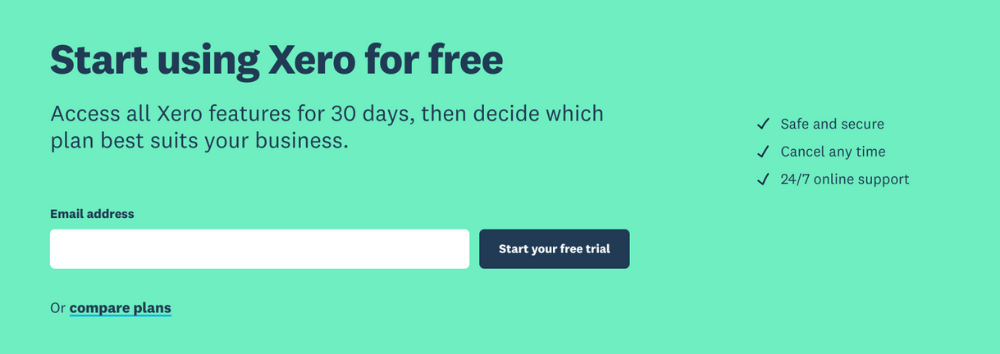
With the best form generators like WPForms, you’ll find lots of little tips and tricks to help people stay engaged with your forms while also getting the vital information you need.
Remember, unqualified leads aren’t worth much; they can cause you to spend all your resources chasing the wrong people. What matters is spotting the qualified hot leads, so you can use your resources more efficiently while you have your opt-in marketing going on in the background for less motivated prospects.
Getting leads is only part of the equation. You’ve also got to have a plan for how you’re going to nurture them. This is going to look slightly different based on how hot or cold the lead is, but either way, your email marketing is likely to play a big part.
One of the important things about lead generation is that you act quickly. When someone fills out a form or opts-in, it’s because you’ve created excitement or have promised to address a pressing need. If you don’t act quickly, then you lose the element of excitement, and your lead will find other ways to address their needs.
Make sure you’ve got your email marketing set up with a provider like Drip and work on building out your automations.
With AffiliateWP, you can effortlessly track referrals for lead generation and opt-in marketing.
The best part is, all of this can be set up in just 4 simple steps.
The first step is to check out our pricing page and choose the plan that best fits your needs.

AffiliateWP integrates with many different form providers (WPForms, Ninja Forms, Gravity Forms, Formidable Forms, and more), so take a look at our integrations page to make sure yours is on there.
All of our integrations are included with our Personal plan, so it’s possible to do all your affiliate marketing lead generation with our most basic package. The main difference when you upgrade to our Professional plan is that you get access to our innovative pro-add-ons, so again, take a look through them and decide if they’re necessary for what you’re trying to achieve.
Once you’ve completed your purchase, you’ll receive a confirmation email with some important details.
Click the link to download the AffiliateWP.zip file.
Head to your WordPress dashboard, and hover over Plugins in the left-hand sidebar before selecting Add New.
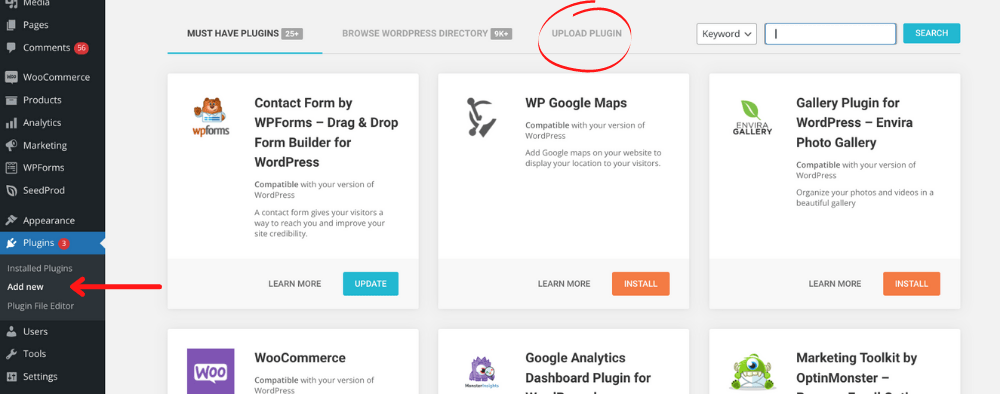
Click the Upload Plugin button at the top of the page, and select the AffiliateWP.zip file you just downloaded before clicking Open. Now select the Install Now button, and once the file has downloaded, Activate Now.
Your forms are the part that does all the heavy lifting for your lead generation, all you’ve got to do is plug AffiliateWP into them to start tracking referrals.
You can do this by hovering over Affiliates in the left-hand sidebar of your WordPress dashboard and selecting Settings.
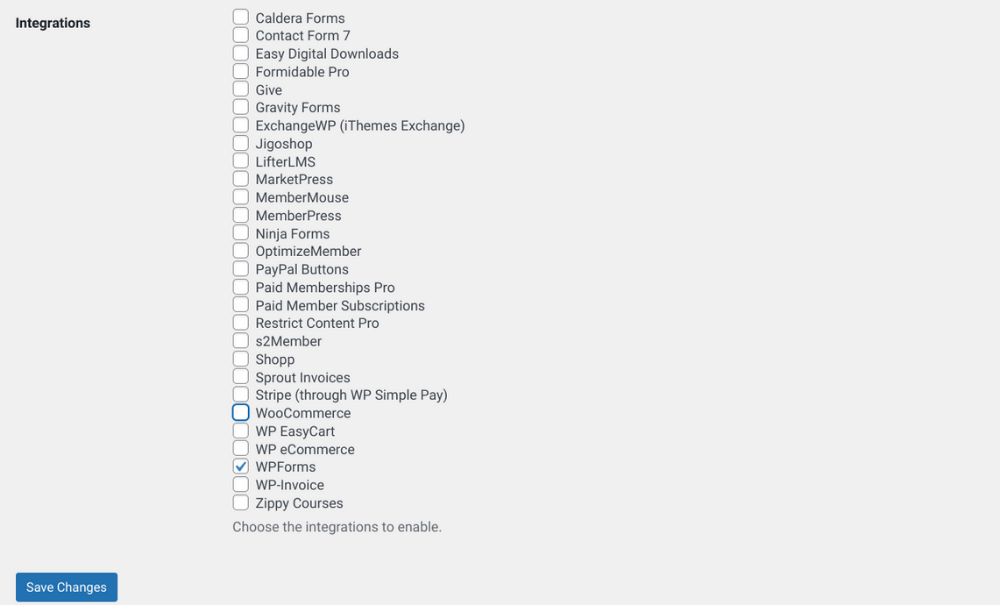
At the top of the page, you’ll see an Integrations tab. Click on the tab, and a list of integrations will come up. Simply check the checkbox next to your form builder and click Save Changes.
Note: this might also be a good time to take a look at some of the other settings in your AffiliateWP dashboard.
You can set a global commission structure in your AffiliateWP settings, but you might want to set specific rules for individual forms.
To do this, head to your form builder’s dashboard and select the form you want to edit.
We’ll use an example from WPForms, but check our documentation for steps on your form builder.
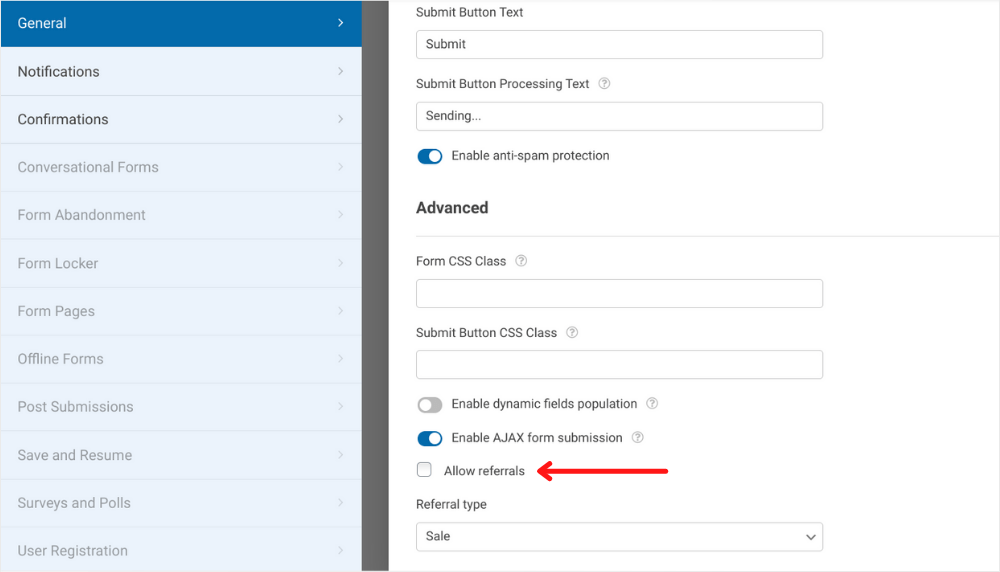
Go to the individual forms and in the General tab, you’ll see two new options, Allow Referrals and Referral Type. This will allow you to turn affiliate tracking on and off depending on the form.
Just like that, AffiliateWP will start tracking referrals from your lead generation forms.
Once you’ve built out your affiliate program landing page, affiliates can start signing up for your program and creating affiliate links. As soon as they make a referral, it will automatically log in the Referrals tab of your AffiliateWP dashboard, ready to be approved.
As soon as you click approve, your affiliates will receive payment through our integrated payout service.
Lead generation never ends!
You constantly need to fill your sales funnel with leads, and one of the best ways to do this is by enlisting the help of affiliates. The great thing about it is, you can do it with very few upfront costs, and with limited risk.
Creating an affiliate marketing lead generation program is easy, all that’s left for you to do is scale it and turn it into an automated lead generation machine.
Disclosure: Our content is reader-supported. This means if you click on some of our links, then we may earn a commission. We only recommend products that we believe will add value to our readers.
Launch your affiliate program today and unlock a new revenue channel to grow your business faster.
We use cookies to improve your experience on our site. By using our site, you consent to cookies.
Manage your cookie preferences below:
Essential cookies enable basic functions and are necessary for the proper function of the website.
Statistics cookies collect information anonymously. This information helps us understand how visitors use our website.
Marketing cookies are used to follow visitors to websites. The intention is to show ads that are relevant and engaging to the individual user.
Excellent article. Thank you so much for sharing. Where can I find the conditions of use for affiliates?
You’re welcome Ion! Do you mean you want to see our terms for becoming an affiliate, or you want to create a terms and conditions page for affiliates on your website?
Nice post Lisa! I’m looking forward to the rest of the series!
I’m actually developing an AffiliateWP Leads add-on, which at its most basic level, will allow your affiliates to aid in the Lead Generation process, and the Lead Conversion process as well (via a Lead Management System in the Affiliate Area).
Reading your post has brought me to the idea of integrating Affiliate Forms for Gravity Forms/Ninja Forms, so that you can fully customize the Lead Capture Form.
Thanks!
Thanks, Christian! Looking forward to seeing your new add-on!
We wrote a big guide using AffiliateWP and Gravity Forms to build your own lead generation network. We love it:
http://www.speedieconsulting.co.uk/building-your-own-lead-generation-affiliate-programme-using-wordpress/
Looking forward to finding out if we have missed anything reading your series…
Thanks
Jason
This is great, Jason! Thanks for sharing, and hope you enjoy the rest of the series!
Thanks Jason, I enjoyed reading it and was left wondering about the details behind this part:
“Once your forms are set up and you have dedicated thank you pages – i.e. the pages users land on once they have completed a form – we will be able to add the AffiliateWP tracking to ensure that leads coming from registered affiliates will show up correctly.”
How exactly is this tracking done is something I am still wondering about.
Hi David
When you setup an affiliate product in affiliateWP you will get some code to add to your confirmation page. This then triggers if someone fills the form in and reaches the thank you page. In effect this would mean someone has filled in a lead form in our case or could have bought a product.
After all they will only see a thank you page if they have done something you want them to. AffiliateWP has that code in its system which then allows it to allocate activity against the right affiliate.
Does that help?
I guess that’s not part of the gravity forms add on but an upcoming release? I don’t see how this can be possible with the add on but quite keen on starting to pay affiliates based on leads instead of woocommerce ecommerce purchases.
This is all available now. If you elaborate on what you’re not sure how to do, we’ll be happy to help.
Ok sounds great. So where can I learn how to do it step by step. I checked the GF addon documentation and it still talks about adding someone to a mailing list, signing them up as an affiliate etc.
I’d like to learn about that in the context of assigning values to submitted forms and then attributing a referral fee for each submitted form. Makes sense?
Also, where do I re-download the affiliatewp plugin? I can see all the add-ons but after about 10 minutes of looking under my account and the website, I’m unsure where to find the download link.
Finally, 2 times I tried to respond to this thread on mobile only to receive an error, perhaps you can get more discussion if that’s fixed?
That absolutely makes sense! The next post will show you how to set this up step by step, and we’ll also add this to our documentation. 🙂
To re-download AffiliateWP, if you head to your Account page and look under the Purchase History section, you’ll see a link to “View details and downloads”. Click on this, and you’ll see a link to download AffiliateWP at the bottom of the receipt page. If you can’t see this link, could you please flick us a support ticket?
Regarding accessing the site via mobile, could you also send us a support ticket on this with a screenshot of the error if you see it again?
Thanks David!
Hey Lisa, th download link doesn’t show but I’ve paid for a license that’s valid until May 2016. Would appreciate to get it to this email. If you neeed more info you can send me an email with your questions and i’ll respond. It’s been more than 48 hours since I’ve been wanting to download it unsuccessfully.
Hi David, could you please contact support – and we’ll get this sorted for you as soon as possible. 🙂