
New in RewardsWP: Points, Redesigned Rewards Widget & More
RewardsWP now includes Points, a redesigned Rewards Widget, and new tools to launch, run, and measure loyalty and referrals in one place.
Continue Reading →
RewardsWP now includes Points, a redesigned Rewards Widget, and new tools to launch, run, and measure loyalty and referrals in one place.
Continue Reading →
AffiliateWP version 2.9.6 has just dropped and it brings some incredible new features!
With this update, we’re releasing not 1, not 2, but 3 amazing features to:
Let’s take a look at these new features and their benefits in more detail.
A good terms of use (terms and conditions) is one of the first lines of defense against affiliate fraud.
With version 2.9.6, we’re helping you to create a powerful affiliate terms of use in no time at all with our Terms of Use Generator.
Just head to the AffiliateWP Tools page and click on the Terms of Use Generator tab.
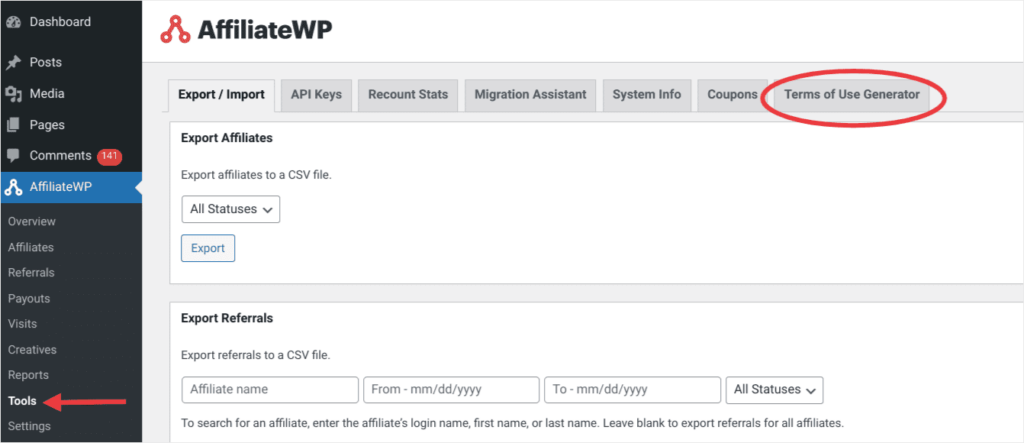
We’ve created the template, and all you’ve got to do is tell us your company name, and we’ll automatically fill in the blanks. It’s as easy as that.
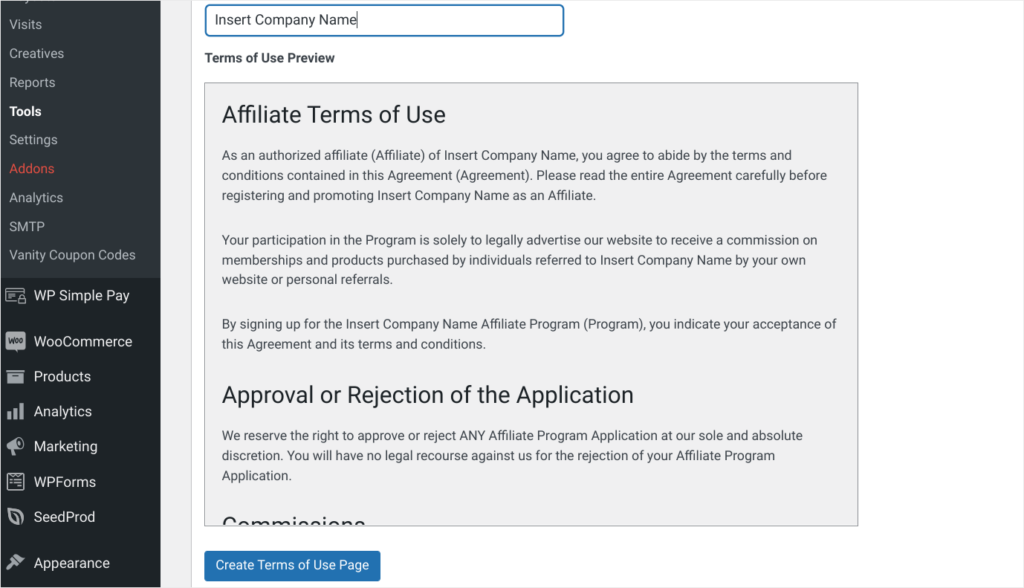
As soon as you confirm you’re happy with the outline, we’ll automatically create a “terms of use” WordPress page, ready to be used in your registration forms, affiliate area, footer, and anywhere you choose.
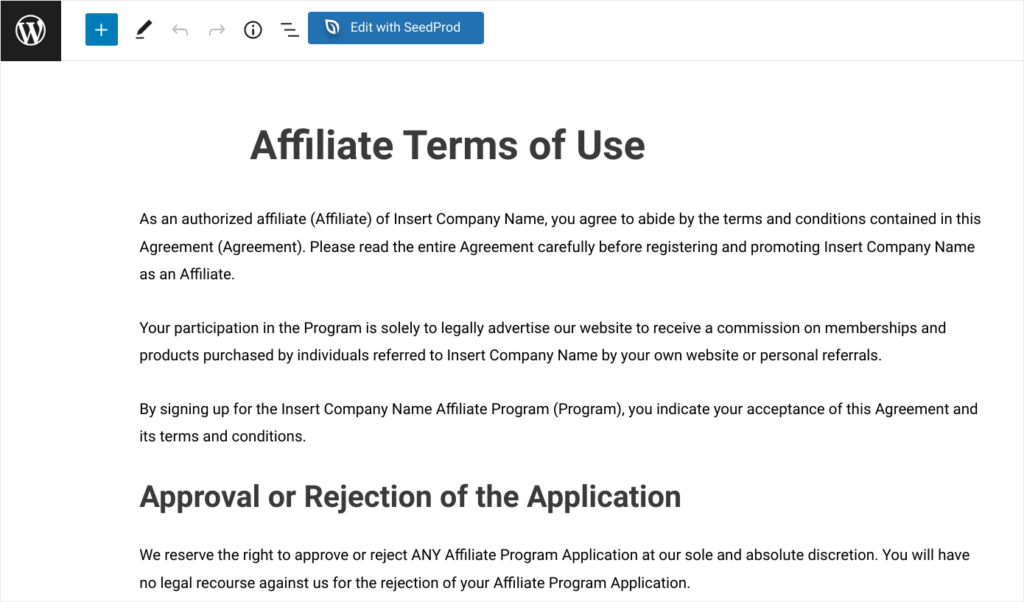
No more searching around for information about what to include in a terms of use, just a simple setup, all from your AffiliateWP admin.
Version 2.9.6 has made a huge improvement to the way you manage your AffiliateWP addons.
In previous versions, you would go to the Downloads section of your AffiliateWP account to download an addon. Once it downloaded, you’d then manually upload the zip file through the WordPress’ Add Plugins page.
We’ve streamlined this entire process and you can now do everything from the Addons page.
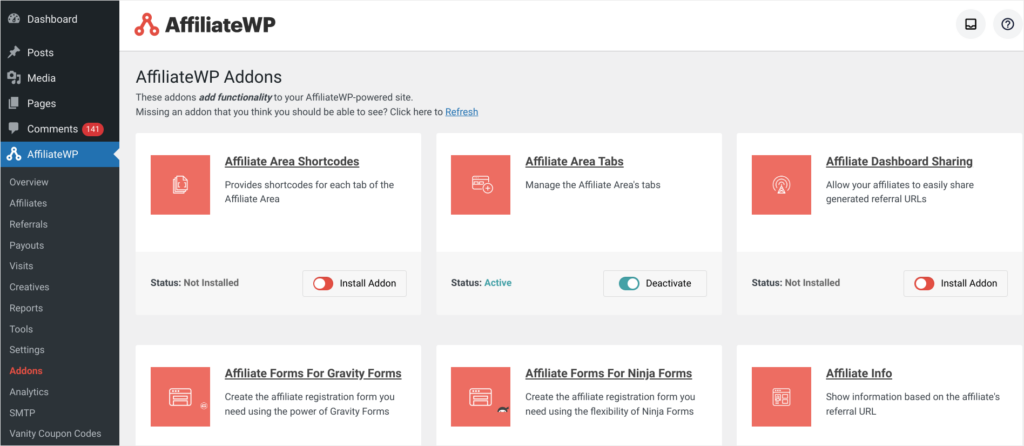
All you have to do is click Install Addon and your chosen addon will download, install, and activate. Simply click the toggle button again, and you can deactivate the addon.
This makes it even easier for you to manage your affiliate program and upgrade your capabilities.
We want to make it as easy as possible to keep track of your affiliate program’s performance.
Yes, you’ve got access to real-time analytics, but sometimes what you want is a convenient snapshot.
With version 2.9.6, we’re going to give you just that thanks to Email Summaries.
You’ll receive emails with the most important details about your program’s performance. See metrics for revenue (for supported integrations), new affiliates, unpaid earnings, and paid earnings for the past 30-days, ensuring you’ve always got a clear picture of what’s going on.
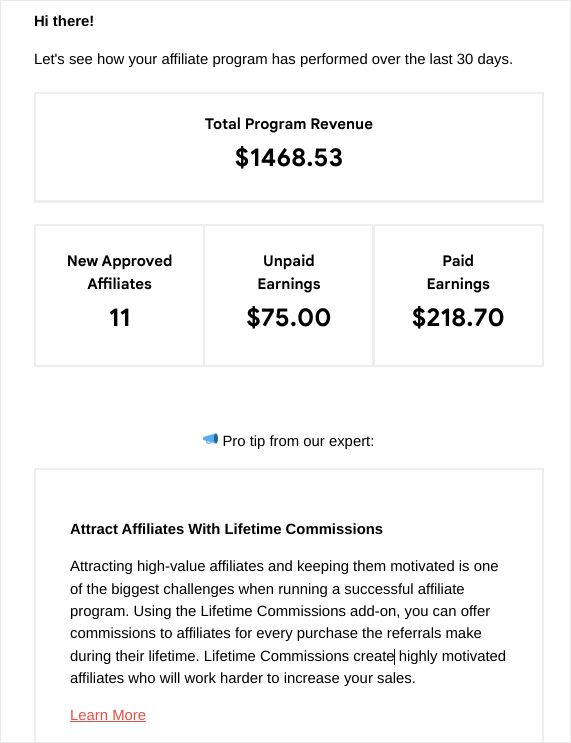
We know you’ve got tons of tasks to take care of, so we want to free up time by giving you easy access to the information you need.
Just update to version 2.9.6, sit back, relax, and you’ll receive summaries to your inbox.
For our team, new release days are the most exciting time of the year!
We love working on new features to power your businesses, so it’s great when they come to fruition.
We’re particularly excited about version 2.9.6 as it’s got some great features to help grow your business. It’s going to make AffiliateWP easier to set up and manage, and ultimately, drive affiliate sales.
Now you just need to update to version 2.9.6 and benefit from our latest and greatest features!
Not using AffiliateWP yet?
Disclosure: Our content is reader-supported. This means if you click on some of our links, then we may earn a commission. We only recommend products that we believe will add value to our readers.
Launch your affiliate program today and unlock a new revenue channel to grow your business faster.
We use cookies to improve your experience on our site. By using our site, you consent to cookies.
Manage your cookie preferences below:
Essential cookies enable basic functions and are necessary for the proper function of the website.
Statistics cookies collect information anonymously. This information helps us understand how visitors use our website.
Marketing cookies are used to follow visitors to websites. The intention is to show ads that are relevant and engaging to the individual user.
Is the manage addon screen just a quick way to manage plugins installed on WordPress or how does that work? Also, how does that work for multisite?
Hey Nick! The Addons screen is solely for managing AffiliateWP addons. If you have a Personal or Plus license you can download/install/activate any Official Free addon. If you have a Professional license you’ll also be able to download/install/activate Pro addons.
For multisite, sub-sites can have different addons active as you’d expect. Once an addon is installed and activated on sub-site A, the addon is then available on sub-site B (since they share the plugins). So if you then visited the Addons screen on sub-site B, you’ll see the addon is “Inactive” (vs Not Installed) because the plugin now exists.
Hope that helps!
Does this release fix the PHP 8 errors?
Hey Gavin,
This release didn’t fix anything PHP 8 related. We are aware of some notices/warnings with PHP 8 and these will be addressed in an upcoming release. Thanks!