
New in RewardsWP: Points, Redesigned Rewards Widget & More
RewardsWP now includes Points, a redesigned Rewards Widget, and new tools to launch, run, and measure loyalty and referrals in one place.
Continue Reading →
RewardsWP now includes Points, a redesigned Rewards Widget, and new tools to launch, run, and measure loyalty and referrals in one place.
Continue Reading →
Almost done and compatible with many official-free and pro add-ons.
We are excited to bring you the release candidate of the Affiliate Portal pro add-on. 🎉
Since our beta 1, beta 2, and beta 3 releases we have made many more improvements and bug fixes. More exciting, we have integrated four more pro add-ons.
Let’s take a look at the newly integrated pro add-ons.
Link an affiliate to the customer they refer for life so they also get commissions on the customer’s future purchases. This can be a huge incentive for your affiliates, increasing their effectiveness and loyalty. Learn more about Lifetime Commissions here.
Build trust and motivation with your affiliates by allowing them to easily see details about each of their lifetime customers. Enable or disable the Lifetime Customers screen globally or on a per-affiliate basis. You can also hide the customer emails from affiliates if you need to comply with GDPR, or just don’t want them showing.
On the Statistics page your affiliates can see their Lifetime Customer count. On the Referrals page Lifetime Referrals are noted within a dedicated column.
Some website visitors don’t like to click what they perceive as an affiliate link. With Direct Link Tracking you can allow your affiliates to link straight to your site and be credited for the referral. All without specially formatted URLs. Some of your affiliates will really want this option.
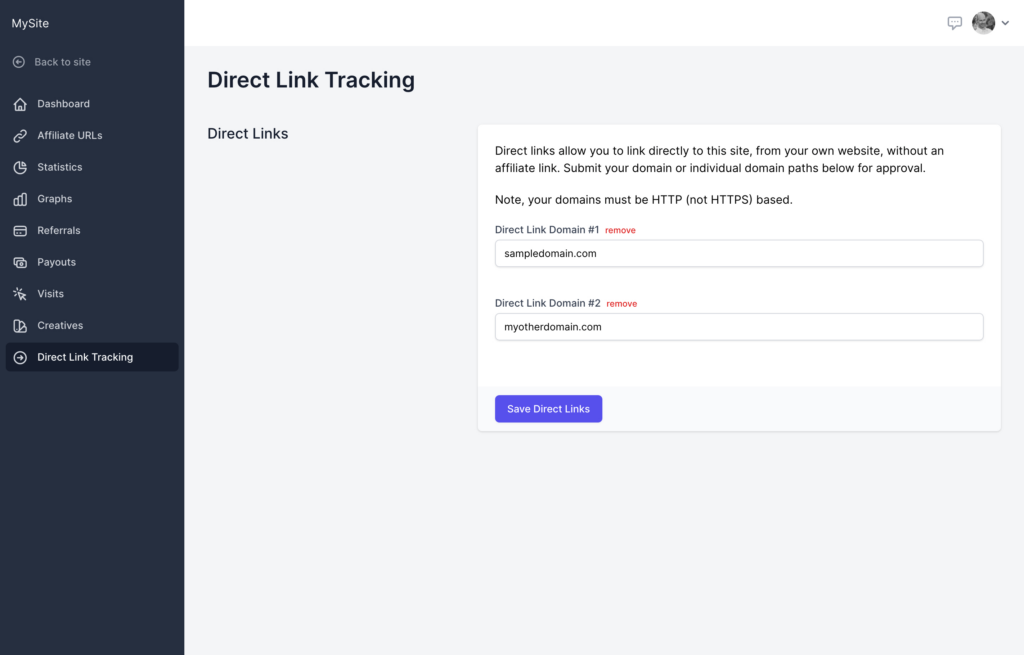
Display your affiliate’s domain, or domains, in an intuitive interface. You can enable the Direct Link Tracking screen globally, or just for select affiliates. You might want to make it a feature only available for select or VIP affiliates 😉.
Assign a new or existing page or post to an affiliate. If a customer makes a purchase after landing on the assigned page, the affiliate will earn a commission.
This is another way your affiliates can promote your site without the use of a specially formatted URL. Learn more about Affiliate Landing Pages here.
This add-on works especially well with WooCommerce and Easy Digital Downloads allowing you to assign products or downloads to an affiliate.
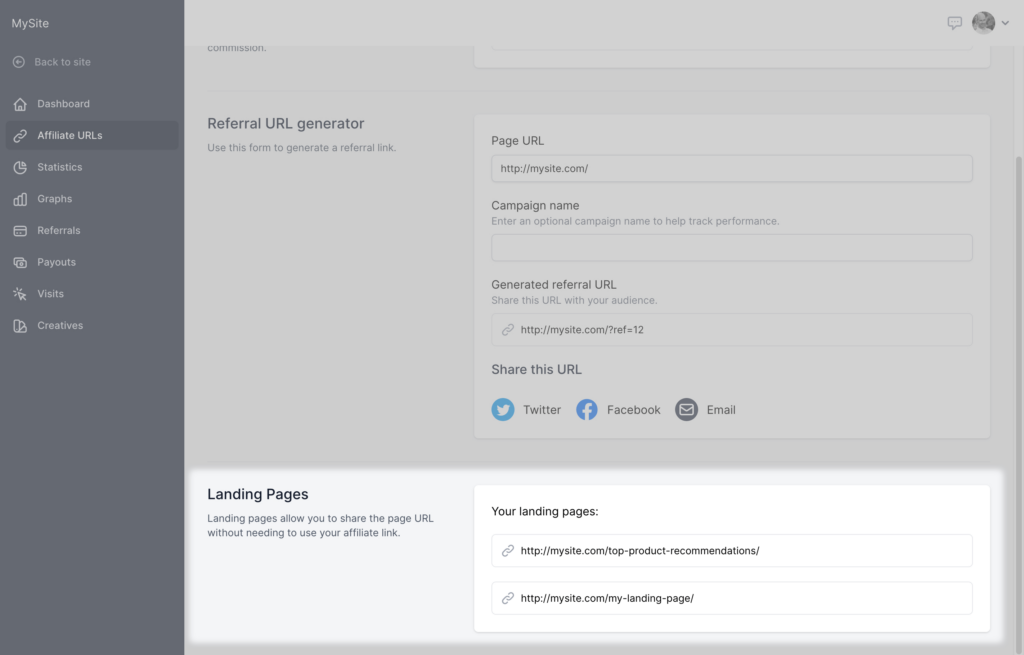
Affiliates will see their pages in a new section under the Affiliates URLs page below the Referral URL Generator.
You can let your affiliates know they made some money the instant they earn a commission.
Using Pushover, your affiliates can get alerts on their phone or tablet. This can be very fun and exciting for affiliates. They’ll get instant encouragement each time they land a successful referral! It’s a good way to keep your affiliates engaged in promoting your site or products.
Your affiliates need to install the free Pushover app available for iOS or Android.
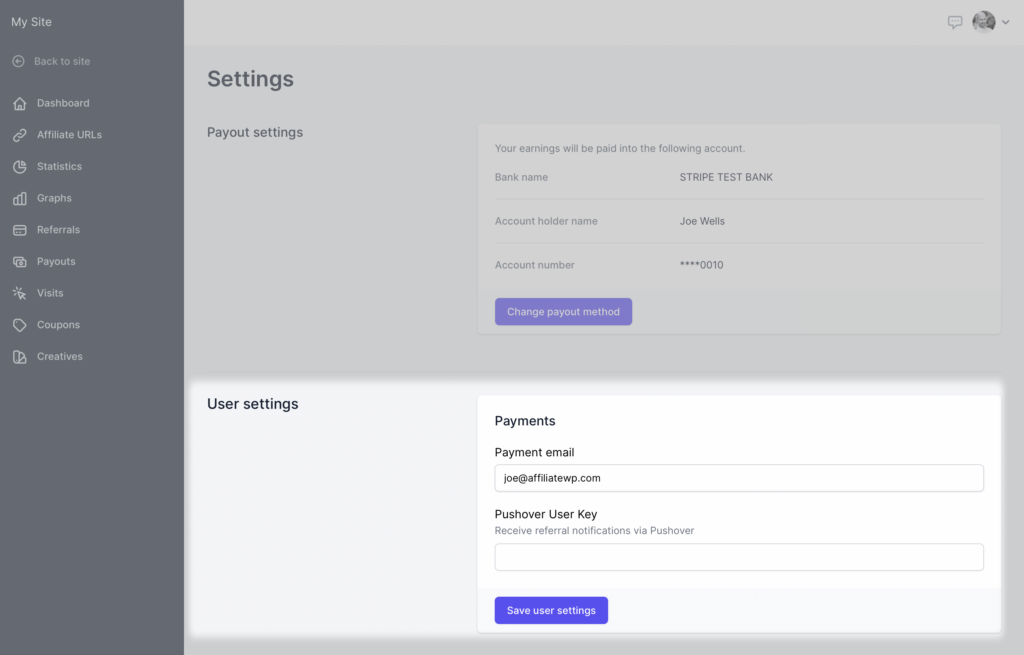
Each affiliate can enter their Pushover User Key under user settings, accessed on the top-right drop-down menu.
We are very grateful to so many of you who have contributed feedback. We are listening and putting it to work.
🙏 Beta testers, thank you for your feedback, feel free to add more here.
⬇️ Download the Affiliate Portal release candidate here. (Remember we don’t recommend you run this on a Live/Production site yet.)
Disclosure: Our content is reader-supported. This means if you click on some of our links, then we may earn a commission. We only recommend products that we believe will add value to our readers.
Launch your affiliate program today and unlock a new revenue channel to grow your business faster.
We use cookies to improve your experience on our site. By using our site, you consent to cookies.
Manage your cookie preferences below:
Essential cookies enable basic functions and are necessary for the proper function of the website.
Statistics cookies collect information anonymously. This information helps us understand how visitors use our website.
Marketing cookies are used to follow visitors to websites. The intention is to show ads that are relevant and engaging to the individual user.
Hi guys, can you explain further why should we use non secure domains with Direct Link Tracking? Please advise. Thanks!
Everything is looking awesome though! Congrats
Good spotting! The line of text in the screenshot only shows when the host site is using a non-SSL domain (the one with the Affiliate Portal and Direct Link Tracking add-ons installed). This is because HTTPS sites can’t send referrer data to HTTP sites. If the host site is HTTP, an affiliate would also need to enter a HTTP domain for the direct link tracking functionality to work.
However it’s likely an affiliate would never see that message. Everyone now understands (hopefully) the importance of SSL so you can safely ignore it. I’d have to check with Joe, but I’m almost certain his local test site must have been set up as HTTP when he took the screenshots for this post 🙂
Please put in the Tree View ASAP – This is a VERY key feature to our AffiliateWP + MLM site. Without it my test users said they liked the portal however without the Tree view they didnt like going between pages.
Hey Lance! This will be something the third-party MLM add-on you are using will need to include in a future update to support the affiliate portal add-on. Which one are you using?
We’re in the process of writing developer-focused documentation for the affiliate portal add-on. Hopefully your add-on’s developer can integrate with the portal add-on soon.
Did we hear a rumor that it’s ready?!!! ? Super Exciting if it is! Because we’re ready too!! Lol 🙂
Hi Mike. Not sure where and what you heard, it wasn’t me…but…yes! It is ready!! – https://affiliatewp.com/new-affiliate-portal-pro-add-on/