Essential cookies enable basic functions and are necessary for the proper function of the website.
Cookie Preferences
This cookie is used to store the user's cookie consent preferences.
30 days
-
Cookie Preferences
This cookie is used to store the user's cookie consent preferences.
30 days
-
edd_items_in_cart
Stores information about the cart contents.
Session
-
wpfuuid
Used to track user interactions with forms.
11 years
-
comment_author
Used to track the user across multiple sessions.
Session
-
comment_author_email
Used to track the user across multiple sessions.
Session
-
comment_author_url
Used to track the user across multiple sessions.
Session
-
edd_session_
Stores information about the current user session.
Session
-
wordpress_logged_in
Used to store logged-in users.
Persistent
-
wordpress_sec
Used to track the user across multiple sessions.
15 days
-
wordpress_test_cookie
Used to determine if cookies are enabled.
Session
-


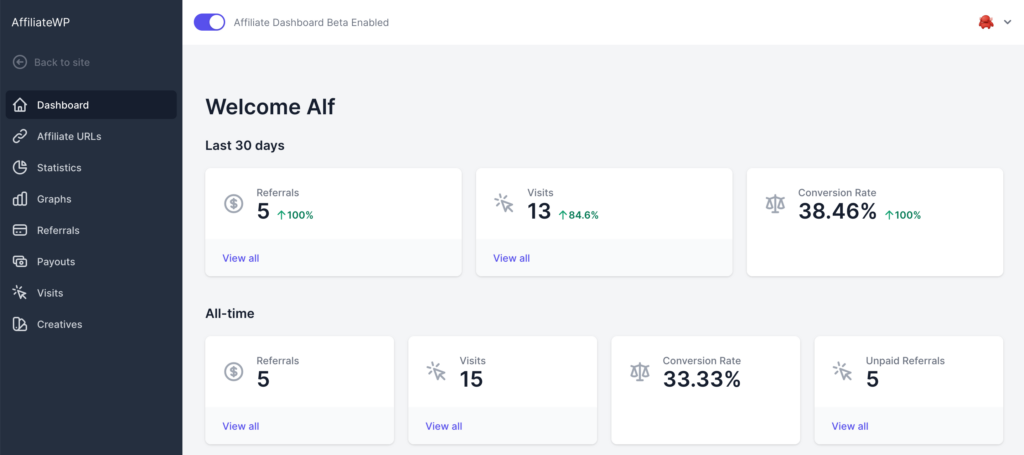
Hi
I will sign up the Ultimate Plan ($559.20).
Due to the present economic climate for the soho is it Possible to made into 4 split payment?
This will really help
Choo,
I’m sorry but we do not offer an option to split payments.
This looks fantastic! Can’t wait to use.
How do you enable this? I installed and activated but everything still looks the same.
There should be a button at the top of the Affiliate Area to “Enable the Affiliate Dashboard Beta.” If you continue to have an issue, shoot us a message over in support and we’ll do our best to get you squared away.
Thanks the button just says “loading” but I click it and things are enabled now….. Next thing, the affiliate URLs page is coming up blank!
Loving the look of it though.
Sounds like there might be a JavaScript conflict and that’s definitely something we want to know about! Would it be possible for you to open a beta feedback support ticket so we can dig in further and figure out what’s going on there?
How can I tell if I have a Pro License? I have version AffiliateWP 2.6.2
If you visit your Account page, your type of license should be listed there. If you currently use and receive updates for any of our pro add-ons, you have a Pro license or better. Hope that helps.
This dashboard looks neat. Well done!
I wonder if Affiliatewp has all the functionality to set up one’s affiliate network with a dashboard like that. I.e., set up a website to recruit merchants and affiliates, and they all can have their own dashboard.
Is this already possible with Affiliatewp, or something you are trying to achieve in the future?
Thanks!
Looking clean and much better experince for the affiliates.
I feel as afiliatewp newest version seem to has some conflict with woocommerce and wordpress. As I got the error “scrape nonce check failed. Please try again.” when editing and saving function.php file in theme editor.
Pressing f5 causes all data of my codes in function.php disappear
Ps: I’m looking forward for the upcoming update.
This looks slick! Great work.
When I activate the Beta Dashboard, only the Dashboard works. When I click URLs, Stats, Graphs, Referrals, Payouts, etc, I get a 404 error. I do not get this with this is the non-beta affiliate area.
Hi Justin,
Sounds like you might need to flush your permalinks by visiting Settings -> Permalinks and clicking the button to re-save.
your new beta dashboard not include affiliate wp add on tab such as order details,multi level affiliate tab.how to enable all add on tab setting in new beta dashboard?please help
We’re working on adding support for our official add-ons including Order Details for Affiliates, however Multi Level Affiliates is a third-party add-on and they will need to update their code to integrate with the new Affiliate Dashboard. We’ll have more documentation on how to integrate with the dashboard soon.
any idea to add css exmample chnage colour layout,add boxes,table,lining in new beta dashboard expecially on referral ,payout report?
Estimate on when it will move from Beta? Definitely when basic stable, we’re implementing! Can’t wait. Visual / user experience is EVERYTHING.
Hi Mike,
We don’t yet have a hard release date in mind, but we’re certainly targeting the first quarter of 2021. Keep an eye on the blog here, we’ll be posting updates with new beta versions and showing off more features soon!
Hi,
Congrats, looks great.
Is the WP left menu missing in the picture, or as I see at the top-left corner, this menu substitutes the WP menu when being in the Affiliate Dashboard, with the option to “go back” (to exit) to the WP dashboard?
Hi Greg,
As the Affiliate Dashboard is on the front end, the “go back” link actually links to the homepage rather than wp-admin dashboard. Hope that helps.
Like many customers, we’re excited!
How are we coming along on the rollout and launch (after beta)?
and/or
Would you say it’s stable and ready for use? Or wait…. ?
This is a BIG step up and will make a significant difference with potential affiliate signups. The competition is fierce (and mobile responsive :)…
As always, they refer us to existing referral programs/software/opps that have modern, slick and easy-to-use interfaces. We want to offer the same experience and this is a HUGE jump for AffiliateWP…
Can’t wait for the progress update and ETA…!
We’re all standing by!!!
Happy New Year 🙂
Sincerely,
AWP Customer Pacing Happily With Great Focus and Energy!
please tell us on timeline when this new affiliate dashboard can fully activated live with all add on affiliate features added?
Hi!
I love the new dashboard. Is there any documentation on how we can alter the plugin to fix custom tabs into the area?
Hi Sidney,
There are developer docs coming along with beta 2. We’ll make sure to include a link in the blog post but those docs will likely be hosted on a new docs section on our development blog.
To confirm…. We’re almost there? You mentioned Beta 2, which is the newest? I don’t see any info on Stable – for a B1 or B2. Would you advise to wait for full switch over until Go-Live is set?
Hi Mike,
The next upcoming release will be Beta 2, yes. We still have quite a bit of work to do integrating our pro add-ons and don’t yet have an ETA for a stable release. Generally speaking though, we advise against running beta software on a live site. While we make a strong effort to make anything we distribute as stable as possible , it’s still beta software and v1.0.0 is not feature complete. Hope that helps clear things up.
can i use this dashboard in my website affiliatewp plugin
and how !!
Hi may i know do you have any updates on beta dashboard Add on Multi level affiliates by click studio?at least we want to share this beta dashboard of yours to our MLM agents.kindly respond
Currently 2 major affiliate tabs we need you to add on beta dashboard,multilevel affiliates by click studio and affiliate wp bonuses and by propluginmarketplace.kindly help
Hi!
Just updated the beta. Any updates on developer support for manually integrating 3rd party add-ons?
Hi Sidney,
We have registered a special view in the dashboard that contains information about nearly all of the controls available to third party developers. It mostly serves as a showcase but you can quickly begin to see what’s possible.
To enable Example Controls, enable Debug Mode in Settings -> Misc and then manually navigate to /example-controls from the main Dashboard view.
There is more detailed information for exactly where and how to hook into the APIs to register views, sections, and controls and that’ll be posted in the next day or so on the AffiliateWP Development Blog to coincide with the public release post for beta2 being published here. Hope that helps!
For some reason I’m not permitted to see example-controls :s Maybe I’m just doing something wrong… any ideas?
Hi Sidney,
Assuming you have Debug Mode enabled in settings, try manually navigating to yoursite.com/{affiliate-area-page-slug}/example-controls and see if that works.
Awesome! I’ll keep an eye out for everything 🙂 Thanks!
Just installed on my blog shamnascv.com . Stunning! Thanks for this much-awaited update.
Hi Shamnas,
Thanks for giving it a test drive. I’m glad you like the look, it makes our day!
Hi there,
Can it become a default Affiliate Dashboard even-though it is still under Beta?
Please advice.
Good question! Not right now as affiliates will have an option to toggle between the Affiliate Area and the newer dashboard. Once we release version 1.0, the toggle will be gone and it will become the default (provided the add-on is enabled).