Essential cookies enable basic functions and are necessary for the proper function of the website.
Cookie Preferences
This cookie is used to store the user's cookie consent preferences.
30 days
-
Cookie Preferences
This cookie is used to store the user's cookie consent preferences.
30 days
-
edd_items_in_cart
Stores information about the cart contents.
Session
-
wpfuuid
Used to track user interactions with forms.
11 years
-
comment_author
Used to track the user across multiple sessions.
Session
-
comment_author_email
Used to track the user across multiple sessions.
Session
-
comment_author_url
Used to track the user across multiple sessions.
Session
-
edd_session_
Stores information about the current user session.
Session
-
wordpress_logged_in
Used to store logged-in users.
Persistent
-
wordpress_sec
Used to track the user across multiple sessions.
15 days
-
wordpress_test_cookie
Used to determine if cookies are enabled.
Session
-


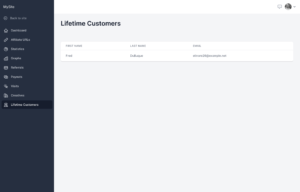
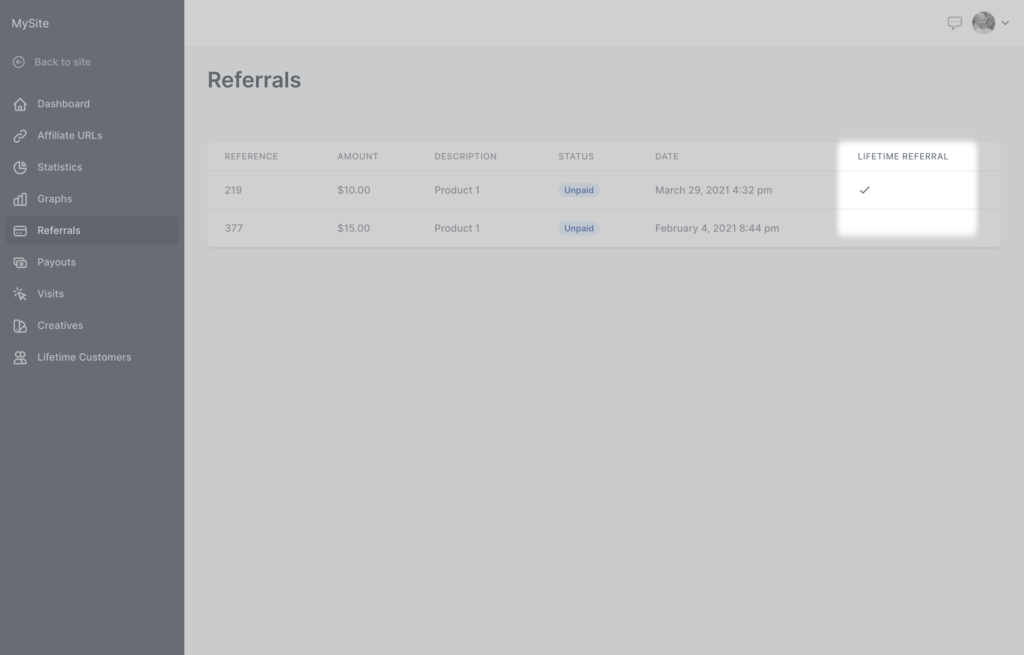
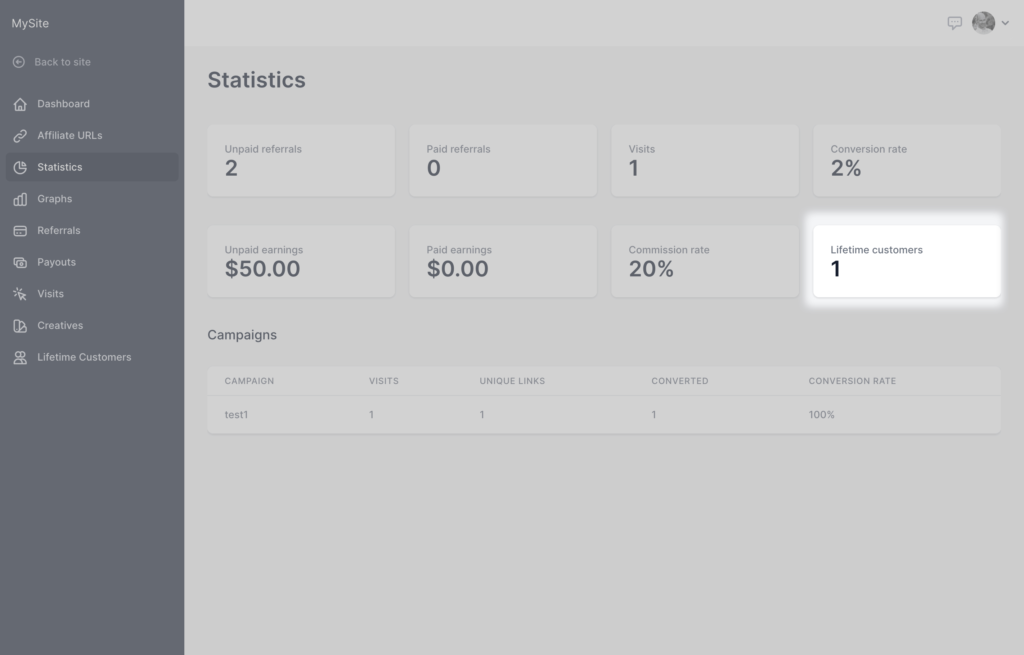
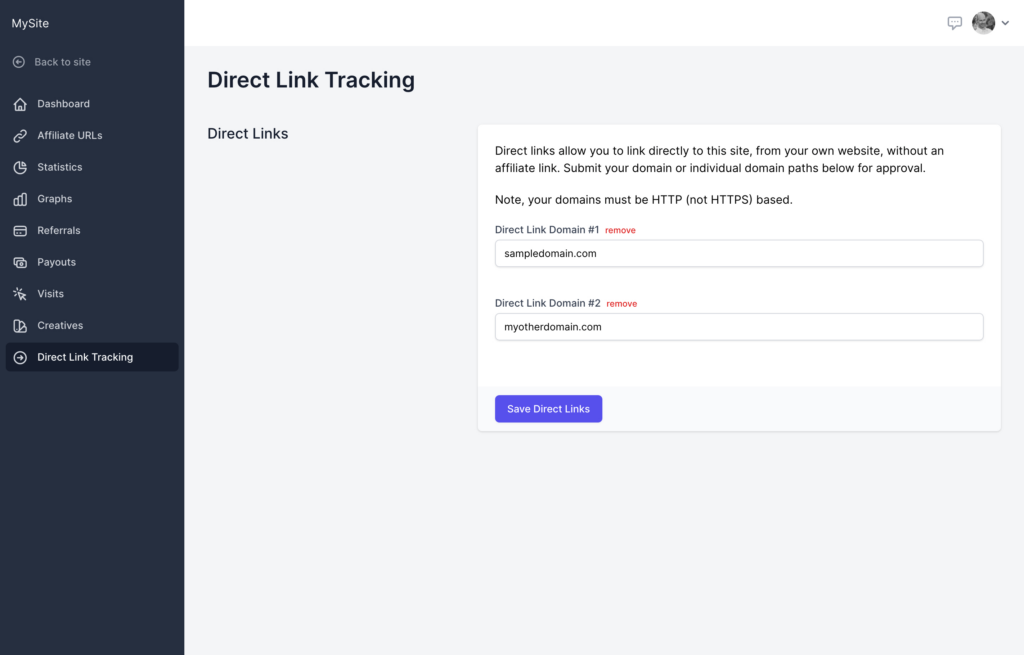
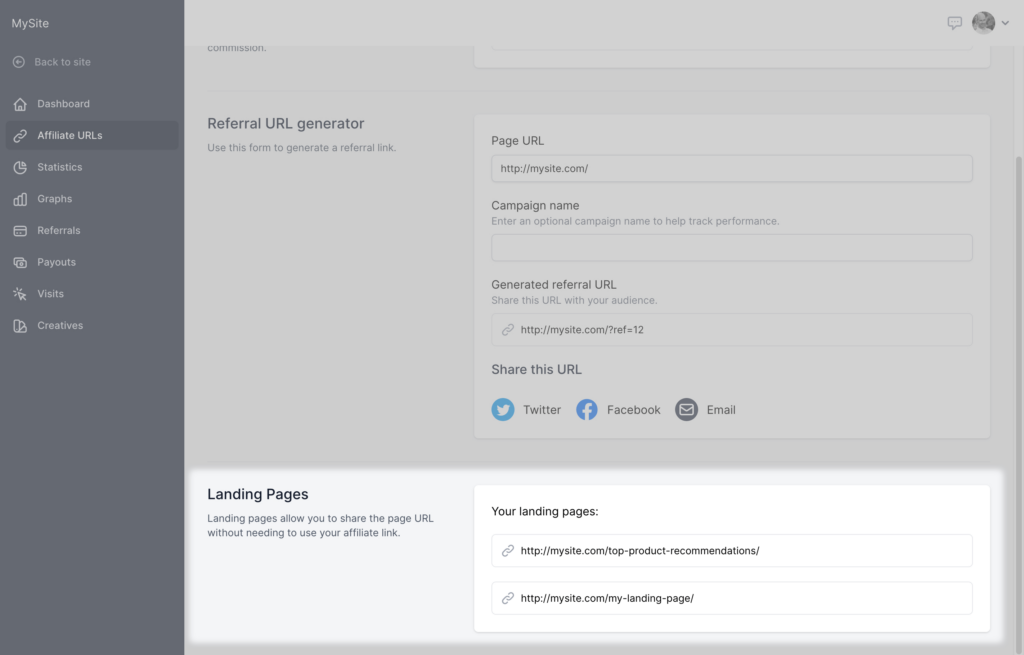
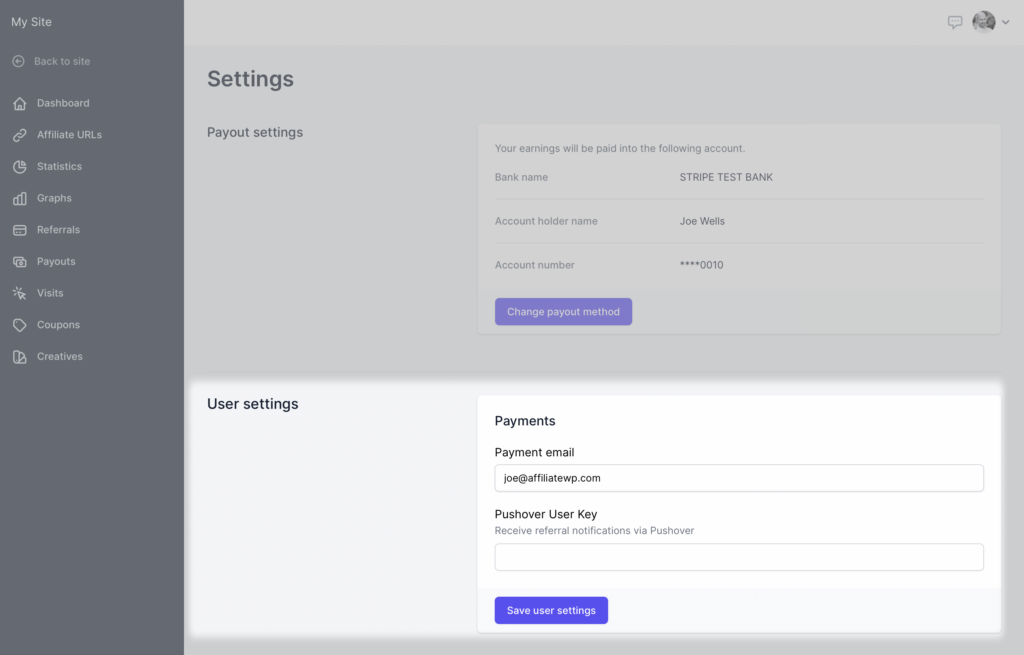
Hi guys, can you explain further why should we use non secure domains with Direct Link Tracking? Please advise. Thanks!
Everything is looking awesome though! Congrats
Good spotting! The line of text in the screenshot only shows when the host site is using a non-SSL domain (the one with the Affiliate Portal and Direct Link Tracking add-ons installed). This is because HTTPS sites can’t send referrer data to HTTP sites. If the host site is HTTP, an affiliate would also need to enter a HTTP domain for the direct link tracking functionality to work.
However it’s likely an affiliate would never see that message. Everyone now understands (hopefully) the importance of SSL so you can safely ignore it. I’d have to check with Joe, but I’m almost certain his local test site must have been set up as HTTP when he took the screenshots for this post 🙂
Please put in the Tree View ASAP – This is a VERY key feature to our AffiliateWP + MLM site. Without it my test users said they liked the portal however without the Tree view they didnt like going between pages.
Hey Lance! This will be something the third-party MLM add-on you are using will need to include in a future update to support the affiliate portal add-on. Which one are you using?
We’re in the process of writing developer-focused documentation for the affiliate portal add-on. Hopefully your add-on’s developer can integrate with the portal add-on soon.
Did we hear a rumor that it’s ready?!!! ? Super Exciting if it is! Because we’re ready too!! Lol 🙂
Hi Mike. Not sure where and what you heard, it wasn’t me…but…yes! It is ready!! – https://affiliatewp.com/new-affiliate-portal-pro-add-on/