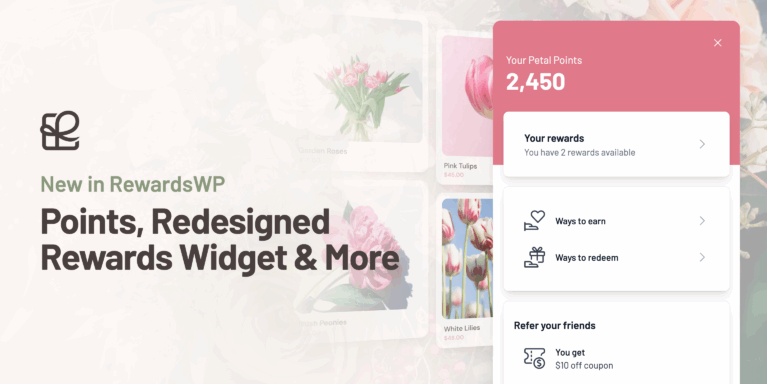
New in RewardsWP: Points, Redesigned Rewards Widget & More
RewardsWP now includes Points, a redesigned Rewards Widget, and new tools to launch, run, and measure loyalty and referrals in one place.Continue reading
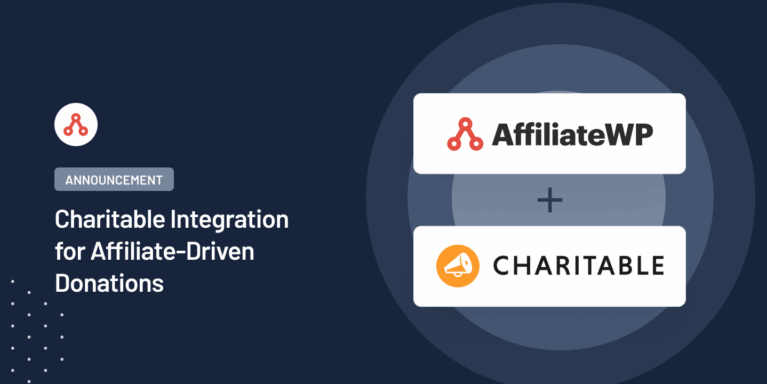
[New] Charitable Integration for Affiliate-Driven Donations
AffiliateWP 2.30.0 adds a new integration with Charitable, the powerful WordPress donation plugin for nonprofits. Track and reward affiliates who promote your campaigns and grow your fundraising results all from your WordPress dashboard.Continue reading

Pay Affiliates in Minutes With Stripe Payouts (Now in AffiliateWP)
Starting today, you can pay your affiliates directly from your WordPress admin with AffiliateWP Stripe payouts — single click, instant delivery, zero spreadsheets.Continue reading
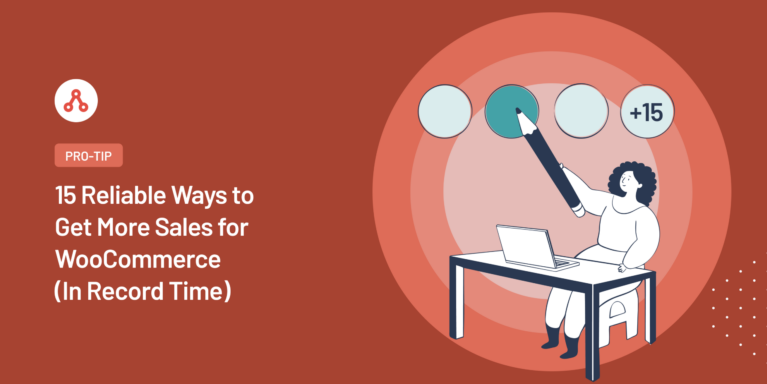
15 Reliable Ways to Get More Sales for WooCommerce (In Record Time)
Whenever I audit a new site, the first thing I do isn’t about running more ads or finding new traffic. I start by looking at the small, often-missed opportunities right on product pages and at checkout. It’s these simple tweaks…Continue reading

20 Best WordPress Plugins for Small Businesses (Paid & Free)
This guide to the best WordPress plugins for small businesses will help you automate tasks, improve SEO, and convert more visitors into customers.Continue reading

How to Get More Affiliates: 13+ Proven Ways to Grow Your Program
In this guide, you’ll learn how to optimize your affiliate program for quality signups, stronger partnerships, and long-term growth.Continue reading
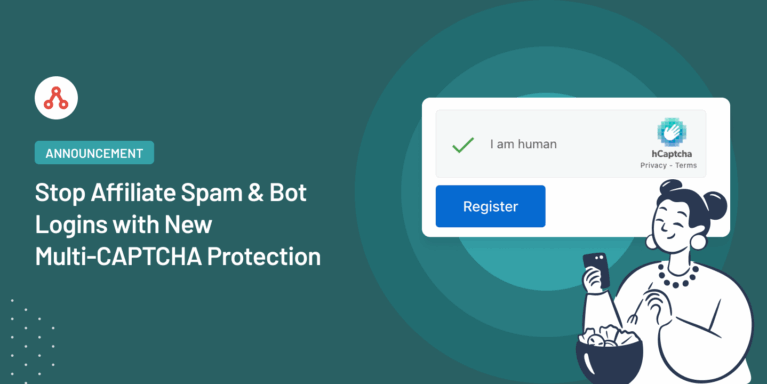
Stop Affiliate Spam & Bot Logins with New Multi-CAPTCHA Protection
Stop affiliate spam with Multi-CAPTCHA support. Choose from Google reCAPTCHA, hCaptcha, or Cloudflare Turnstile to protect your affiliate program.Continue reading
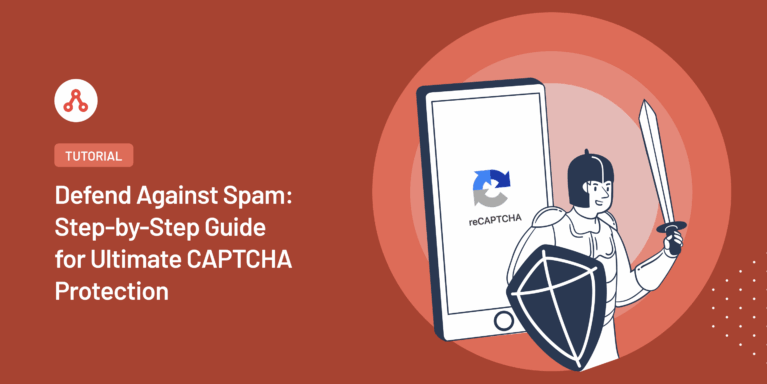
Defend Against Spam: A Guide for Ultimate Affiliate CAPTCHA Protection
Discover how to easily add CAPTCHA to your affiliate forms from your WordPress dashboard, boosting security and ensuring a seamless user experience every time.Continue reading

How to Pay Affiliates in WordPress (Easy Way)
Stop wasting time on manual affiliate payouts. Discover how to pay all your affiliates in a single click, straight from your WordPress dashboard.Continue reading
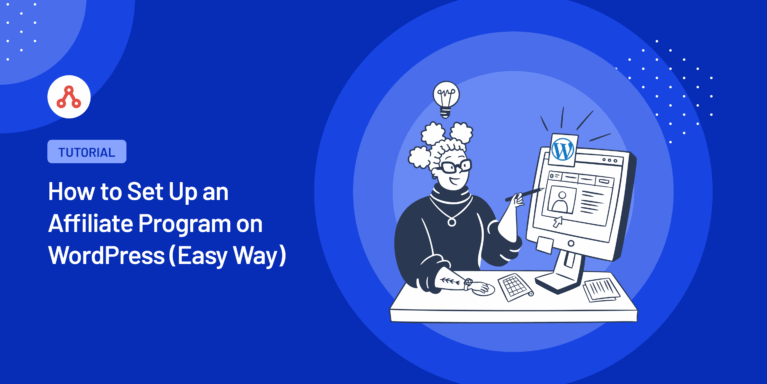
How to Set Up an Affiliate Program on WordPress (Easy Way)
Ready to multiply your sales and extend your brand’s reach? Discover the simple, step-by-step process to launch a powerful affiliate program directly on your WordPress site.Continue reading

How to Turn Customers Into Profitable Affiliates
In this guide, you’ll learn actionable ways to leverage your loyal customer base and grow your affiliate program naturally.Continue reading
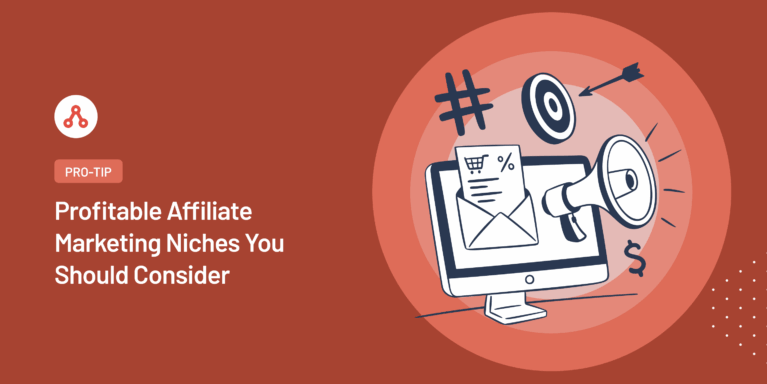
5 Affiliate Marketing Niches That Will Dominate in 2025
Choosing the right niche is crucial for affiliate marketing success in 2025. From the booming health and fitness industry to the ever-expanding pet market…Continue reading