
New in RewardsWP: Points, Redesigned Rewards Widget & More
RewardsWP now includes Points, a redesigned Rewards Widget, and new tools to launch, run, and measure loyalty and referrals in one place.
Continue Reading →
RewardsWP now includes Points, a redesigned Rewards Widget, and new tools to launch, run, and measure loyalty and referrals in one place.
Continue Reading →
AffiliateWP 2.8 is here! We’re excited to release one of our most-requested features of all time… a fully customizable affiliate registration form!
Before version 2.8 you could make minor changes to the form. But you needed extra add-ons or custom development to add any extra fields you might need. An extra cost and a lot more time.
Now, anyone using AffiliateWP can customize their affiliate registration form easily. NO CODE needed!
In 2.8, we’ve also added a feature to customize dynamic coupons, and added all blocks from our Blocks add-on into the core AffiliateWP plugin.
But first, let’s take a look at the star of 2.8…
As part of the improved Affiliate Registration block, you can now create one or more custom affiliate registration forms using the WordPress block editor.
A wee while back, we gave you a little preview of how this feature would work. And we’re so happy to finally bring it to you!
Here’s a list of what you can do with the new Affiliate Registration block:
We’ve added some standard blocks to this form that mimic the default affiliate registration form that you’re used to. You can change them however you like!
Let’s look a little more closely at some of these features.
You can add the affiliate registration form block to any page.
On any page, search for “/aff” in the block editor. Choose Affiliate Registration to add the form block to your page.
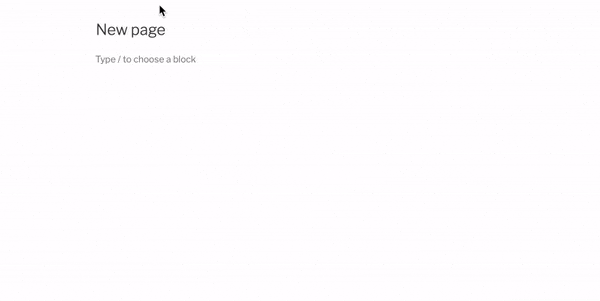
Then, add a custom field to the form by hovering between the existing fields, and clicking the plus “+” button.
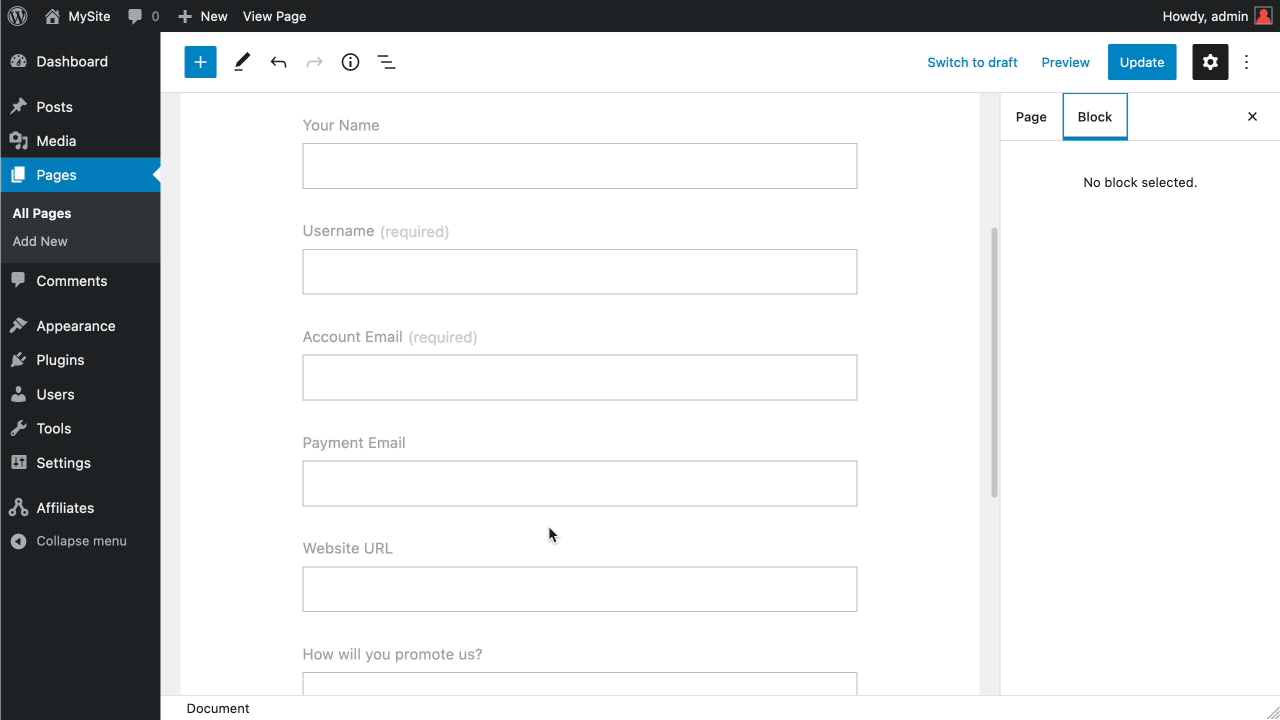
Choose from the following default fields:
Once added, you can change the field label and placeholder text to anything you wish! No text string plugins required.
A simple form makes it faster and easier for potential affiliates to apply.
Aside from two particular fields – Username and Account Email – you can remove all other fields in the registration form with two clicks. On the field you want to remove, click the 3-dot menu button, then choose Remove block.
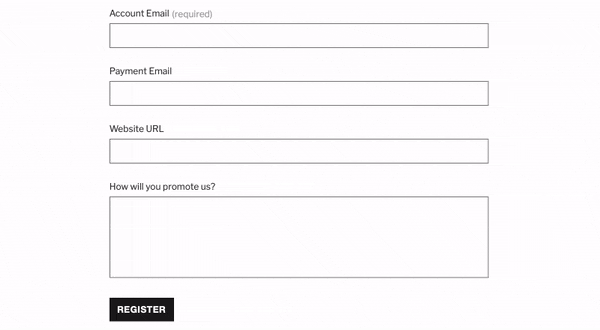
By only adding fields that provide the affiliate information you need, you can quickly decide which affiliates to approve for your program.
Customize every single field label, even the Username and Account Email fields. Add placeholder text to show examples of what information you want people to provide.
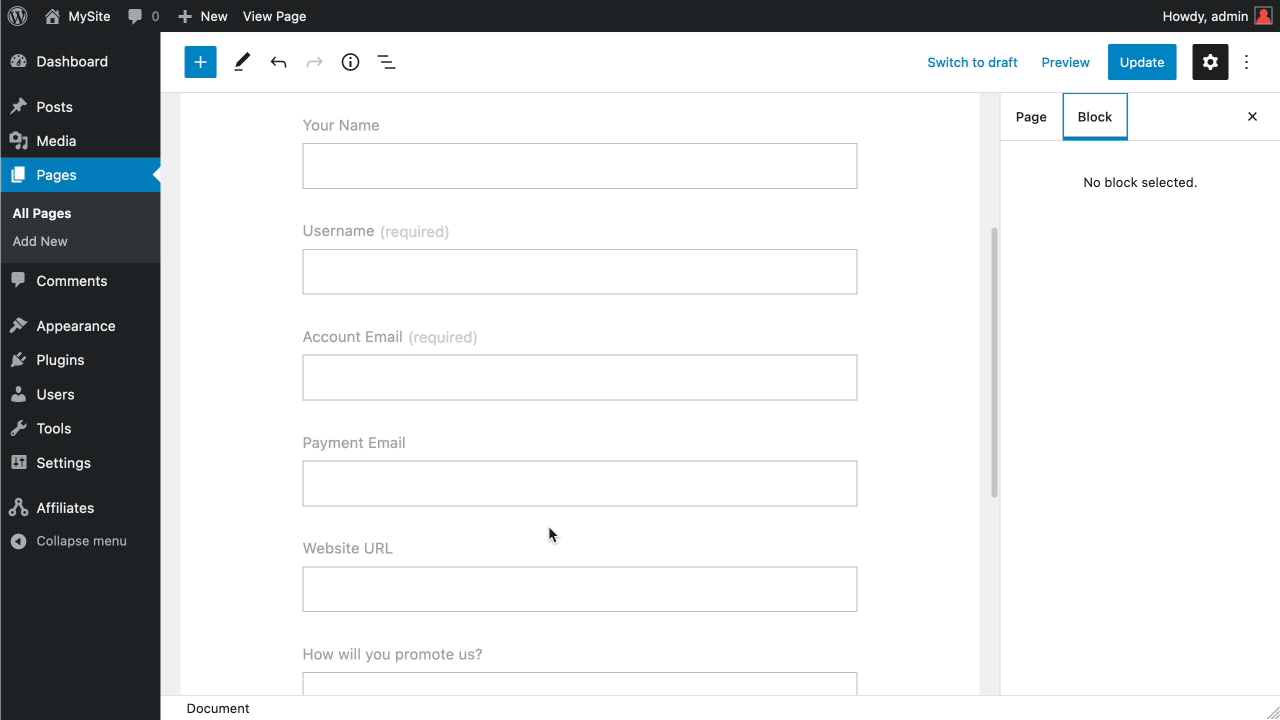
Now, it’s super easy to reorder fields using the block Drag feature or Move Up and Move Down buttons.
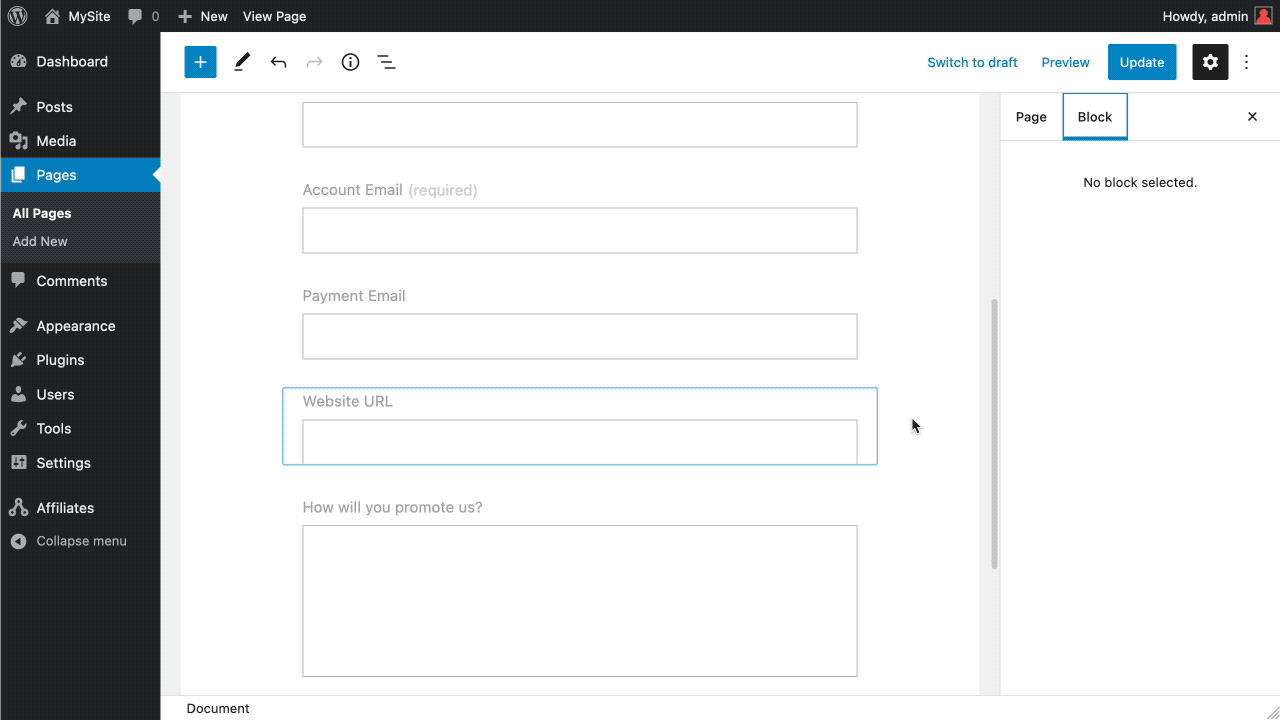
Easily toggle which fields are required or not required in the block settings for a field.
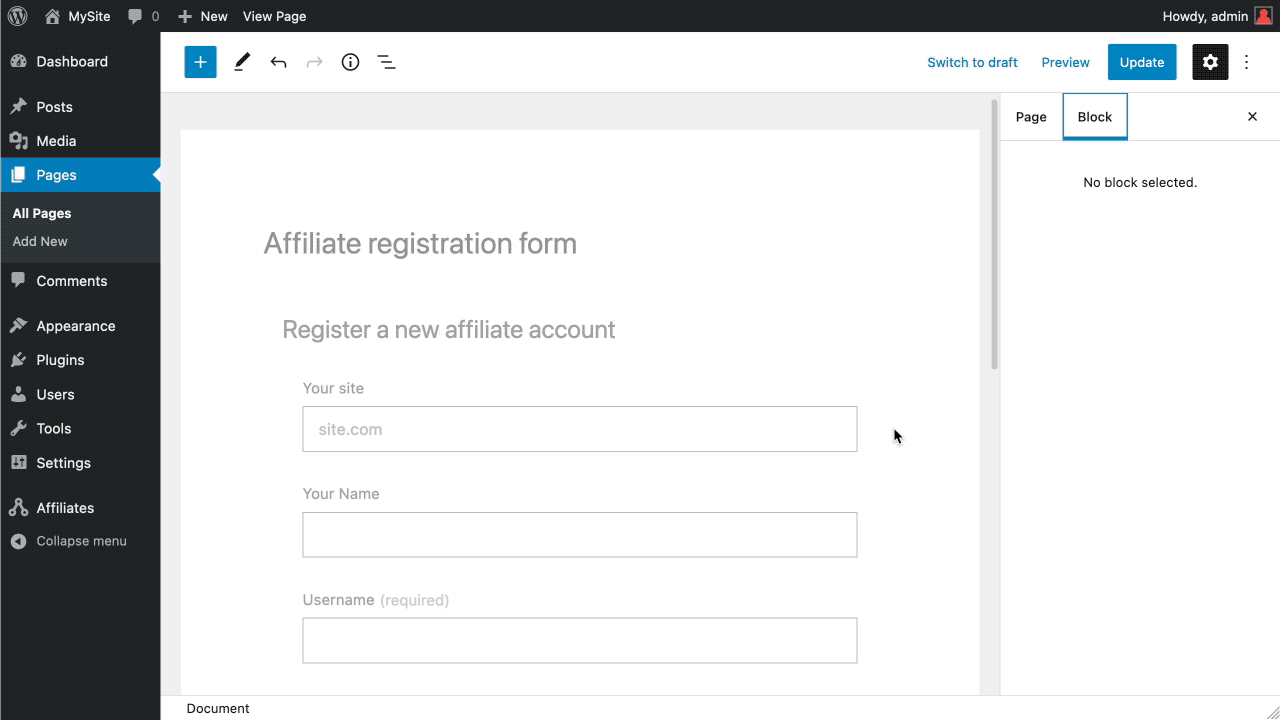
Note: There are two fields that are always required and these cannot be changed. These fields are the Username and Account Email. This is how affiliates are created as users on your WordPress site.
Finally, you can make the button text more interesting! You could use something like, “Send application” or “I’m ready to join!” instead of the default “Register”.
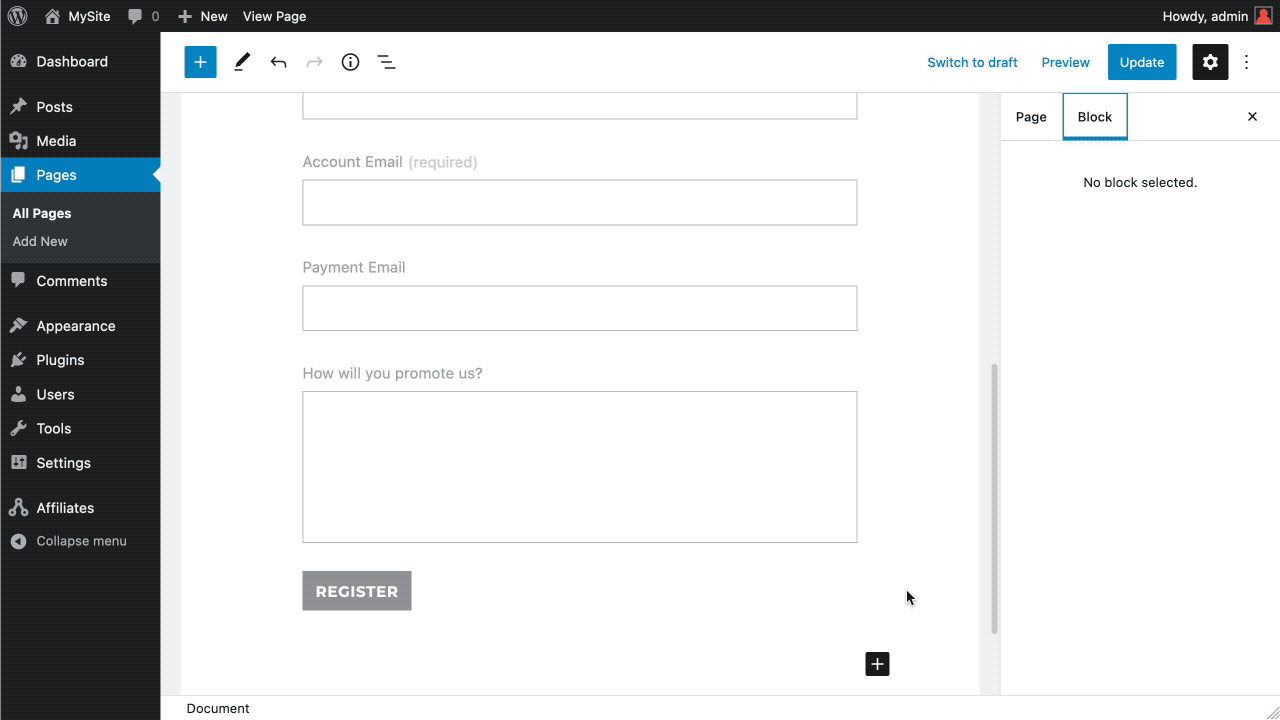
Pretty awesome, right?
We’re excited for you to use this feature because it’s going to make it so much easier to change your affiliate registration form.
And if you want to recruit top-performing affiliates, you need to collect the right information from the people who apply.
With a custom affiliate registration form, you’ll save time reviewing applications. People who really want to join your program will take the time to fill out the form properly. And low quality affiliates will filter themselves out when asked to provide certain details.
Bring on the high quality affiliates and more sales!
Note: This form doesn’t include any conditional logic or payment options, so if you want those features and more, you’ll need a Professional license and Affiliate Forms for Gravity Forms or Affiliate Forms for Ninja Forms.
Coupon marketing is a major part of an affiliate program. It’s especially important if you are wanting to recruit high profile content creators on social media.
Many influencers say their coupon codes out loud in videos and on social media stories. A long string of random letters isn’t easy to say quickly!
Automatically generated coupon codes are extremely effective for welcoming new affiliates to your affiliate program. But you told us that you want more customization over how these dynamic codes appear.
We heard you loud and clear!
You can now customize how auto-generated dynamic coupons appear for affiliates. This means you can show their username or custom text in the coupon for a more personalized experience.
In 2.8, the coupon’s format can be set to display an affiliate’s username, first name, coupon amount, coupon code, and even custom text.
There’s a new Dynamic Coupon Customization section on the Coupons settings tab where you can adjust these settings.
Choose the format you’d like to use from the drop-down menu.
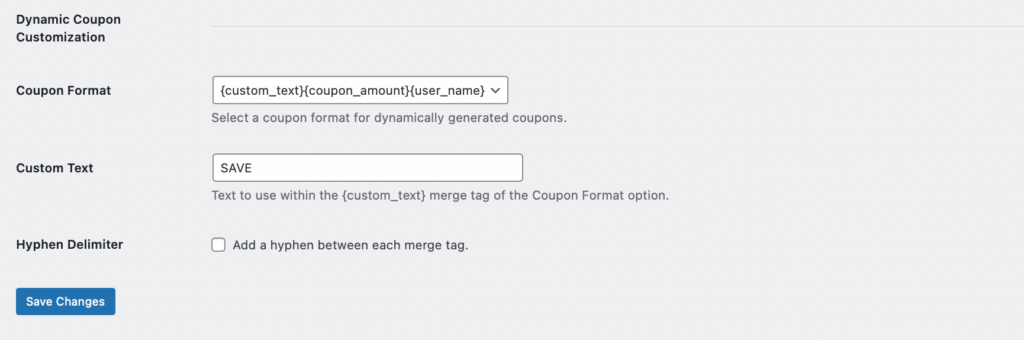
Some examples of how your new dynamic coupon code could look are:
Your affiliates need more personalized codes which are easier to communicate, remember, print, and share. Personalized codes create more trust with potential customers.
Now you can generate more predictable and nicer looking dynamic coupon codes for your affiliates. They will feel more confident to share their coupons, potentially increasing sales.
Note: This feature is only available for customers using the WooCommerce integration.
All the blocks from our blocks add-on have been merged into the core AffiliateWP plugin. There’s a block for every shortcode.
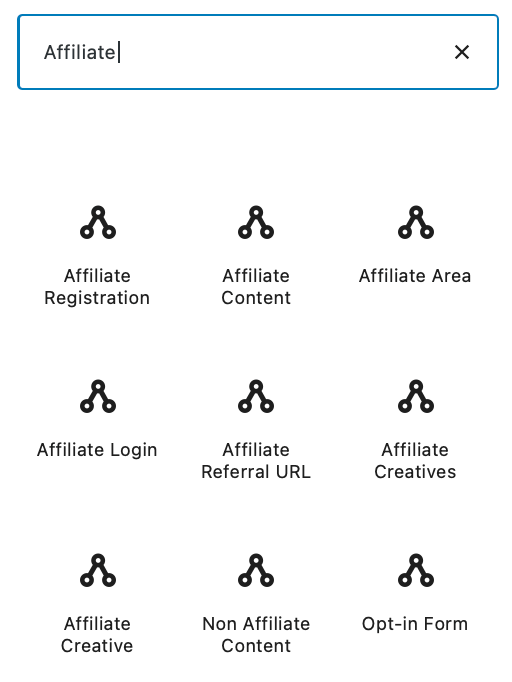
The Affiliate Area block now behaves in the same way as the Affiliate Area shortcode. But this time, you can easily move the login form above the registration form!
And you can customize the registration form as described at the beginning of this article.
Blocks provide a better visual experience over shortcodes and are easier to configure. Now you don’t need to install a separate plugin to use AffiliateWP’s blocks!
Aside from the exciting new features above, AffiliateWP version 2.8 also includes 11 other enhancements and 3 fixes. See them all in the changelog.
These features are available now for all AffiliateWP license holders. So update your AffiliateWP plugin today and try them out for yourself.
If you’re not yet using AffiliateWP, you can purchase a license to get started with affiliate marketing today.
And we want to thank you for your ongoing support of AffiliateWP. We’re excited to keep bringing you more powerful features to help your affiliate program succeed!
Disclosure: Our content is reader-supported. This means if you click on some of our links, then we may earn a commission. We only recommend products that we believe will add value to our readers.
Launch your affiliate program today and unlock a new revenue channel to grow your business faster.
We use cookies to improve your experience on our site. By using our site, you consent to cookies.
Manage your cookie preferences below:
Essential cookies enable basic functions and are necessary for the proper function of the website.
Statistics cookies collect information anonymously. This information helps us understand how visitors use our website.
Marketing cookies are used to follow visitors to websites. The intention is to show ads that are relevant and engaging to the individual user.
edd integration for dynamic coupon?
Not at this point but it’s something we’re looking to implement.
When editing with a Gutenberg, the Registration button and reCaptcha is not visible on the frontend when the AffiliateWP Registration block is inside a column.
Our support team will be able to assist: https://affiliatewp.com/support/
We’ve replicated the issue and our developers will work on a fix. Thanks for letting us know.
When we use customized form as explained above……affiliate is unable to login with the password given during registration form.
Could you please reach out to our support team? https://affiliatewp.com/support/
We’ve been able to replicate the behavior you have described. Thanks for letting us know!
Is this fixed?
It was fixed in v2.8.1, cheers.
Also Role does not change to Affiliate even if option “Automatically register new users as affiliates” is enabled/checked.
When users register as an affiliate they aren’t assigned a new WP role of affiliate. This is something you can achieve via custom development if you need it.
Hello Andrew, does it support the new WordPress release?
Hey George! Yes, works great with WordPress 5.9.
Any way to change the form without using the blocks as I am using the theme DIVI and cannot use DIVI and gutenberg ??
Surely there is a way seeing that DIVI is the #1 theme used right now.
Hey Thomas! If you aren’t able to use blocks, I’d recommend creating a custom affiliate registration form using either Gravity Forms or Ninja Forms. We have two pro add-ons which can help with both:
https://affiliatewp.com/add-ons/pro/affiliate-forms-for-gravity-forms/
https://affiliatewp.com/add-ons/pro/affiliate-forms-for-ninja-forms/
You can also customize the register.php template file provided but will require some development knowledge. Info about modifying template files can be found here: https://docs.affiliatewp.com/article/1783-modifying-template-files
Hope that helps
is there anyway to change the fields with elementor? because am using woodmart theme and theres no block editor there
Hi Adam,
There’s no current way to customize the fields with elementor.
Good morning,
where are the additional fields I created from the form saved?
I cannot see them in the Partner’s profile.
Regards!
Hey Piotr!
At this stage the field data from the affiliate registration form is only shown while approving the affiliate.
Thanks for the answer.
Well, there is no 🙂
I am searching the database and I also cannot see the content of the fields added when registering the partner
No problem. You should be able to see the custom data in the affiliatemeta DB table.
Is there a way to display the custom fields on the gravity form registration form on a page? I’d like to show the phone number for the referring affiliate on a dashboard for the logged in user. Is this possible?
So where admin can see custom data of the user? In user profile page?
The custom field data is shown on the “Edit Affiliate” screen.
Hi Andrew. I’ve looked everywhere and I can not locate the custom field data
Hey Paul, to see information any custom field data that affiliates provided when signing up, say you have a custom filed called Twitter Handle, look for “Additional Registration Info” on the Edit Affiliate Screen.