
Reward Your Customers with Free Products, Not Just Coupons
Not every reward needs to be a discount. Now you can offer any product from your store as a loyalty or referral reward - customers claim it, add to cart, and it's free.
Continue Reading →
Not every reward needs to be a discount. Now you can offer any product from your store as a loyalty or referral reward - customers claim it, add to cart, and it's free.
Continue Reading →
Are you struggling to maximize the potential of your affiliate program?
If your current commission structure relies solely on traditional percentage-based options, you may miss opportunities to attract and retain top-performing affiliates.
In this guide, we’ll walk you through the steps to configure multi-tier affiliate commissions with flat rates, providing a tailored approach that can motivate your affiliates and drive more sales.
Flat rate commission structures offer a clear and predictable way to reward your affiliates by providing a fixed amount per product or order.
This makes it easier for affiliates to understand their earnings potential, whether they sell low-cost or high-cost items.
For instance, if you set a $10 flat rate per product, affiliates will earn $10 for each product sold, no matter its price. Similarly, a flat rate per order means affiliates receive a fixed amount for every order they generate, regardless of its total value.
Flat rate commissions can be tailored for different levels in a multi-tier affiliate program.
For example, you might offer a $10 flat rate per product for first-tier affiliates and a $5 flat rate per product for second-tier affiliates, encouraging affiliates to recruit new sub-affiliates, as they can still earn a reliable income from their team’s sales.
Now that you understand the importance of flat rate commission structures let’s dive into how you can set them up in your affiliate program.
Setting up flat-rate commission structure in your affiliate program is super simple with AffiliateWP.
Just follow the below steps to begin:
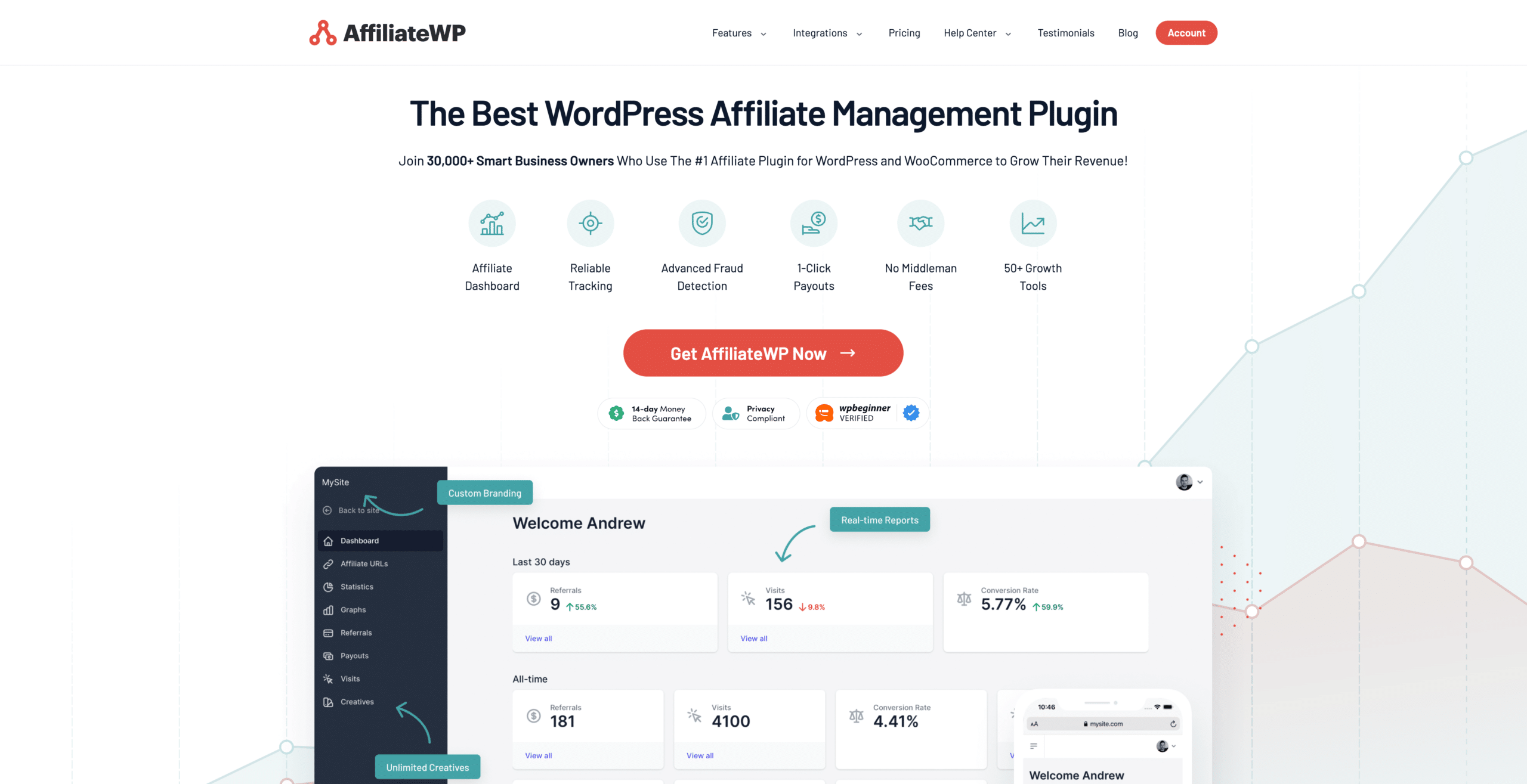
AffiliateWP is the best affiliate program plugging for WordPress, designed to get your business up and running quickly.
To get started, visit our pricing page and choose the plan that best suits your needs.
We recommend the Pro plan to set up a multi-tier commission structure with flat-rate commissions in your affiliate program and utilize the power of multi-tier commissions.
If you encounter any issues while downloading the plugin, we have a detailed guide to walk you through each step. Once downloaded, navigate to the AffiliateWP tab in your WordPress dashboard and click on Settings.
At the bottom of the settings page, you’ll find the Launch Setup Wizard button.
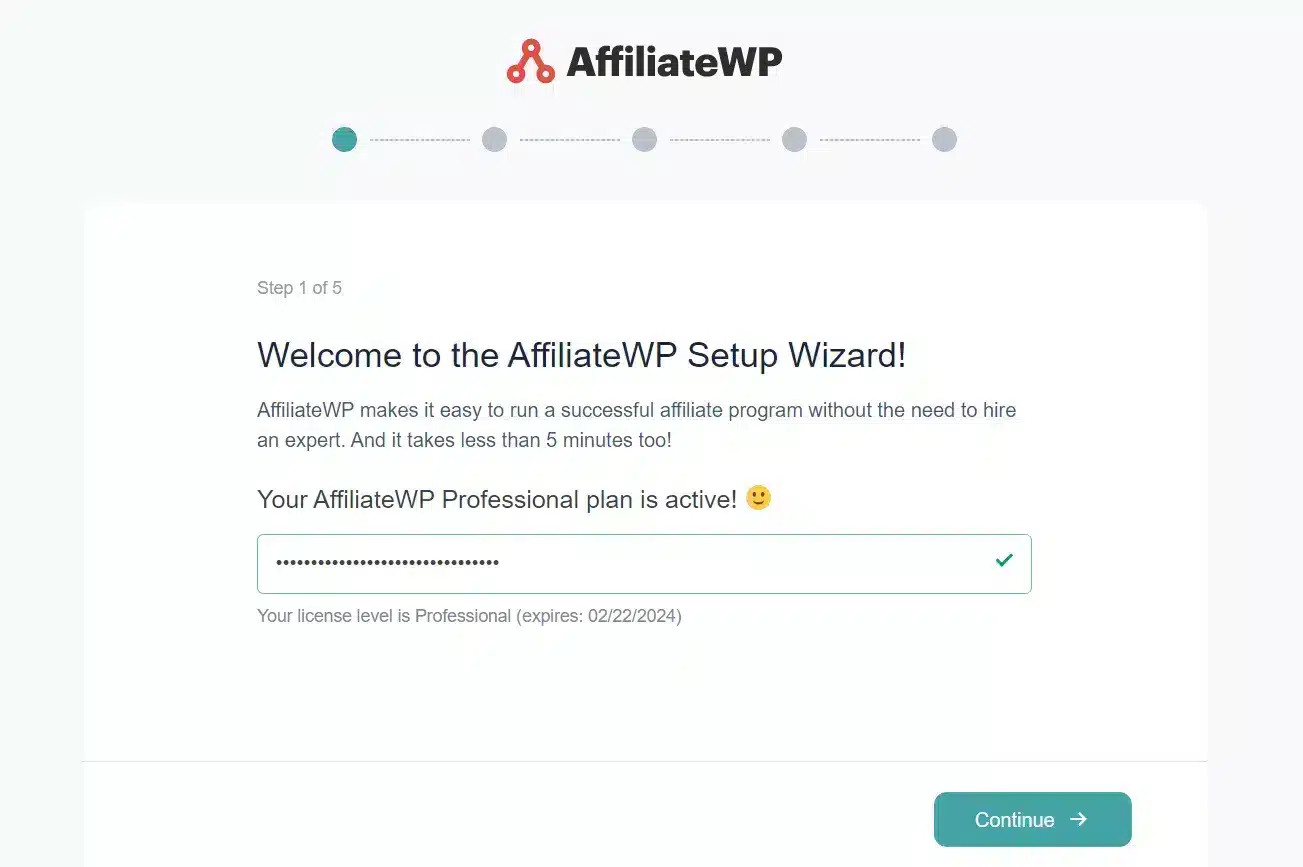
The setup wizard simplifies integrating your e-commerce store with popular WordPress plugins such as WooCommerce, Easy Digital Downloads, MemberPress, PayPal, and many more.
It will also help you set up your payout method, commission structure, and more in a few clicks.
After completing the setup wizard, your affiliate program will be active and ready to launch.
To enable Multi-Tier Commissions in AffiliateWP, navigate to your WordPress dashboard and go to AffiliateWP » Settings » Commissions.
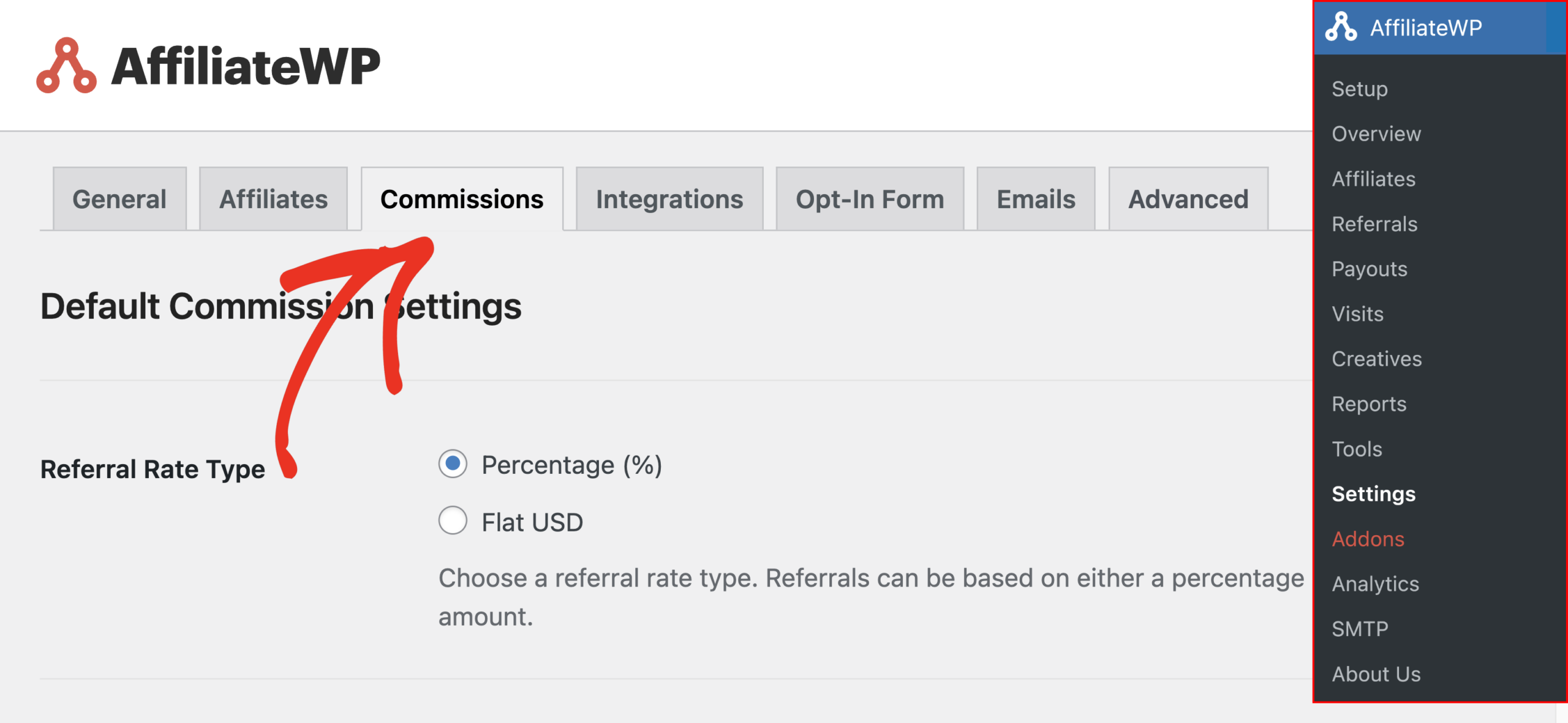
Next, scroll down to the Multi-Tier Commissions section. Here, you will see an option labeled Enable Multi-Tier Commissions for all affiliates. Check this box to enable the feature.
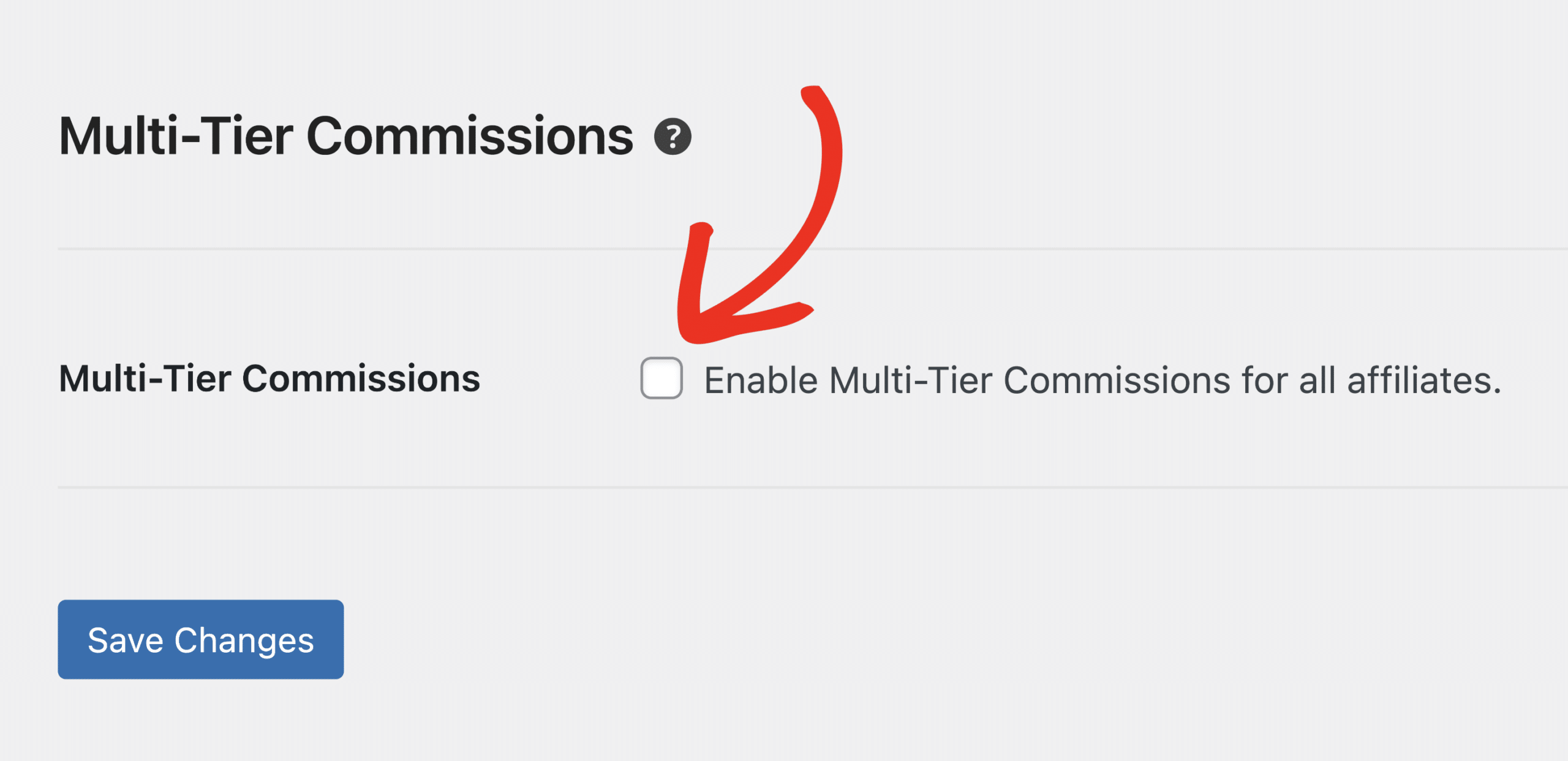
Once you have enabled Multi-Tier Commissions, a new Tiers option will be displayed.
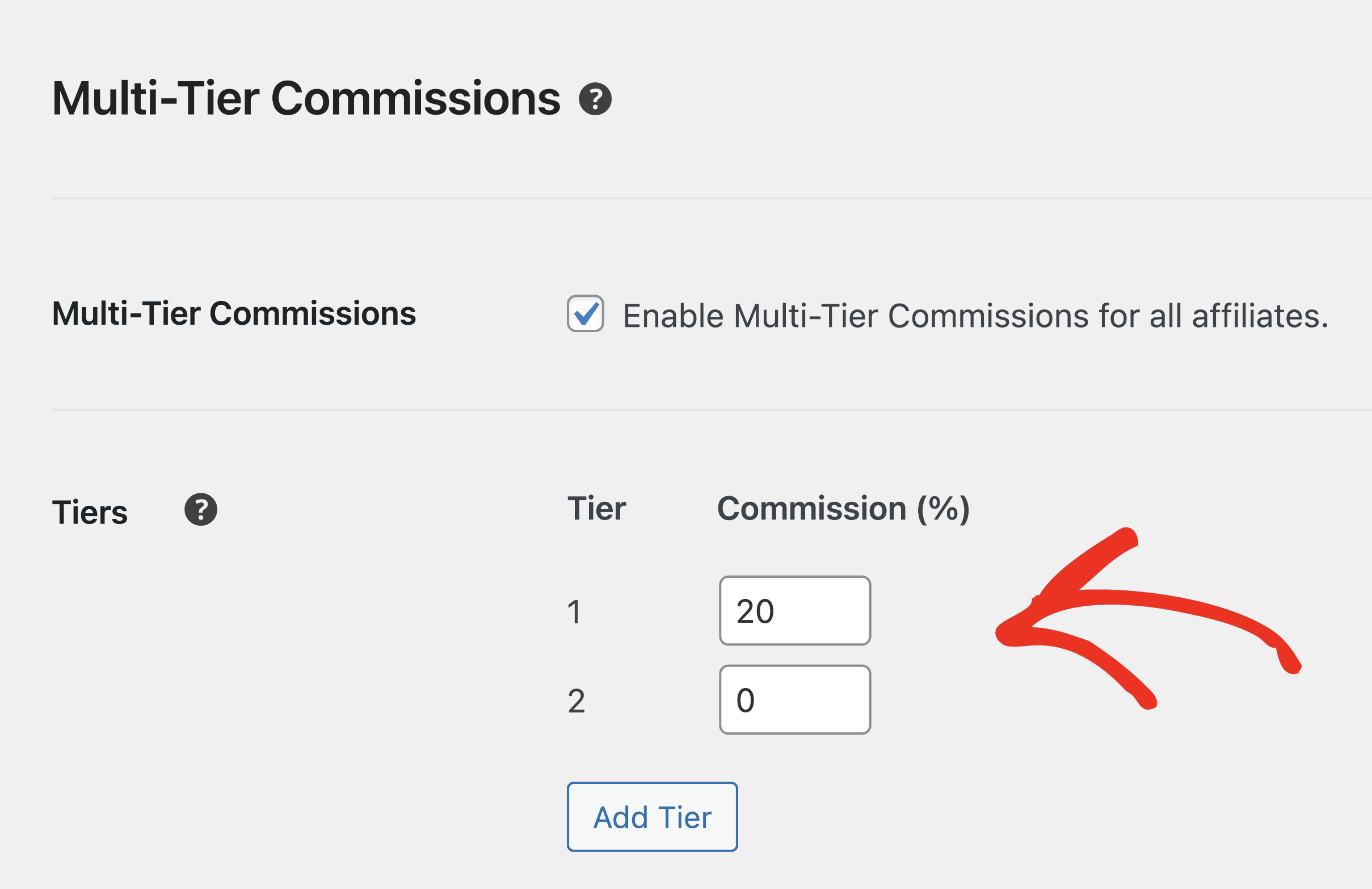
This feature allows you to configure up to five tiers, providing flexibility in structuring your affiliate program.
To create different tier structures, click the Add Tier button until the desired tiers are shown.
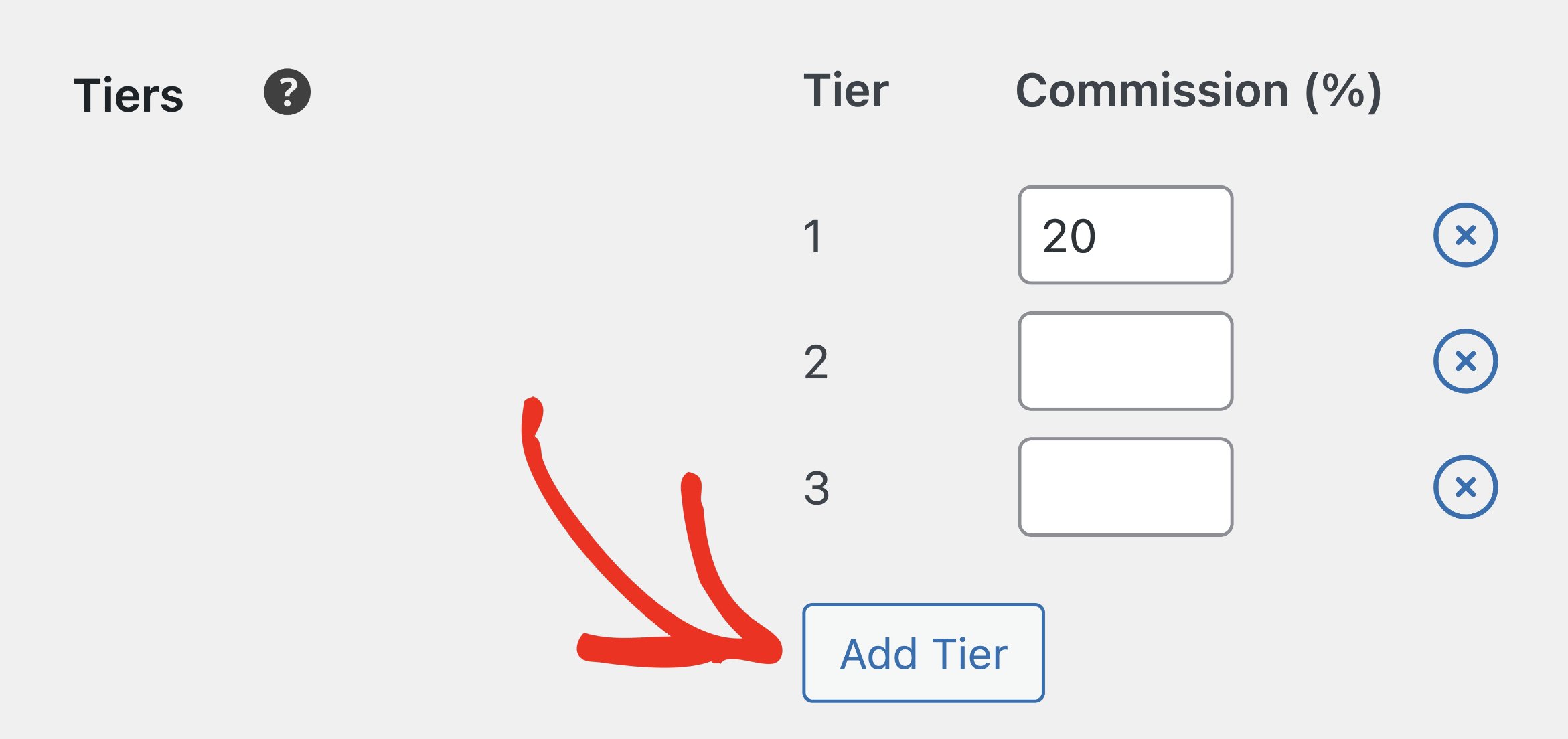
Next, configure the commission for each tier. You can set the commission type to Flat Per Product or Flat Per Order. Flat rate settings will inherit your affiliate program’s currency.
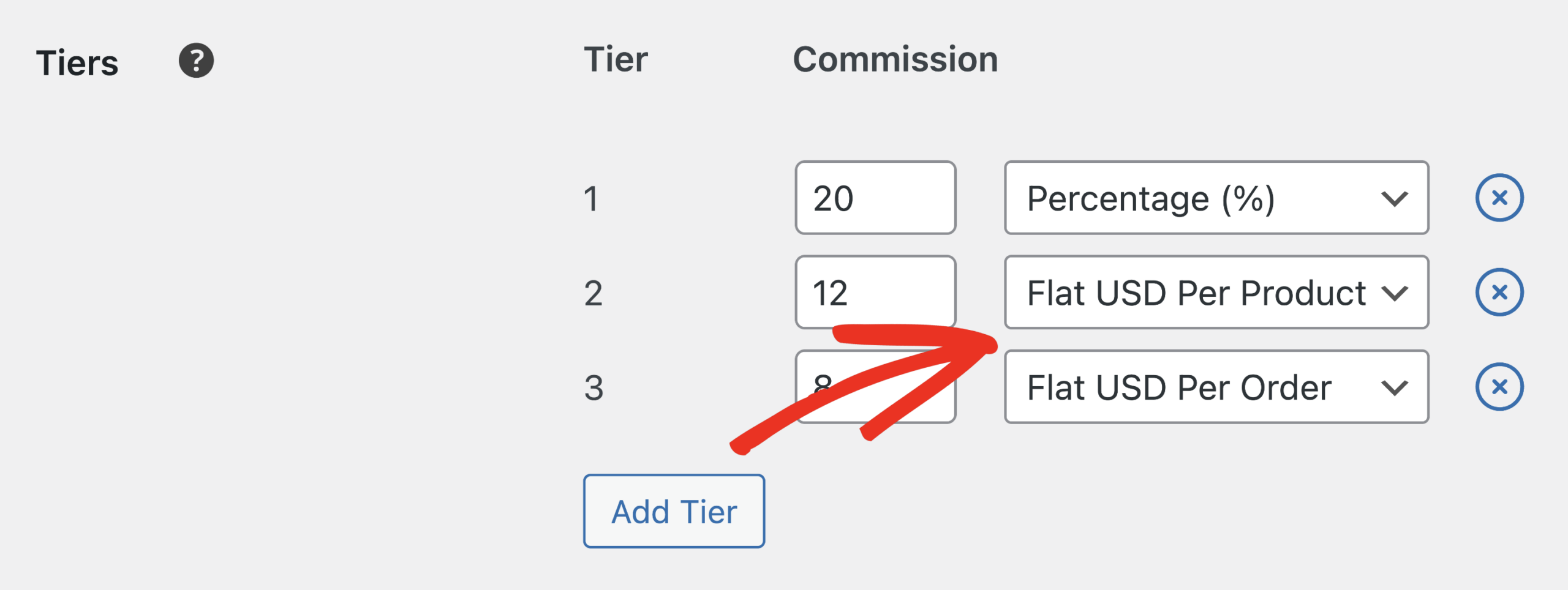
For example, you might set the first tier to a $15 flat rate per product and the second tier to a $10 flat rate per order. This ensures your affiliates have a clear and predictable earning potential, motivating them to drive more sales.
You can also mix and match flat rates with percentage-based commissions to create compensation plans better suited to their needs.
Note: Once you have reached five tiers, the Add Tier button will be disabled, indicating that you have reached the limit.
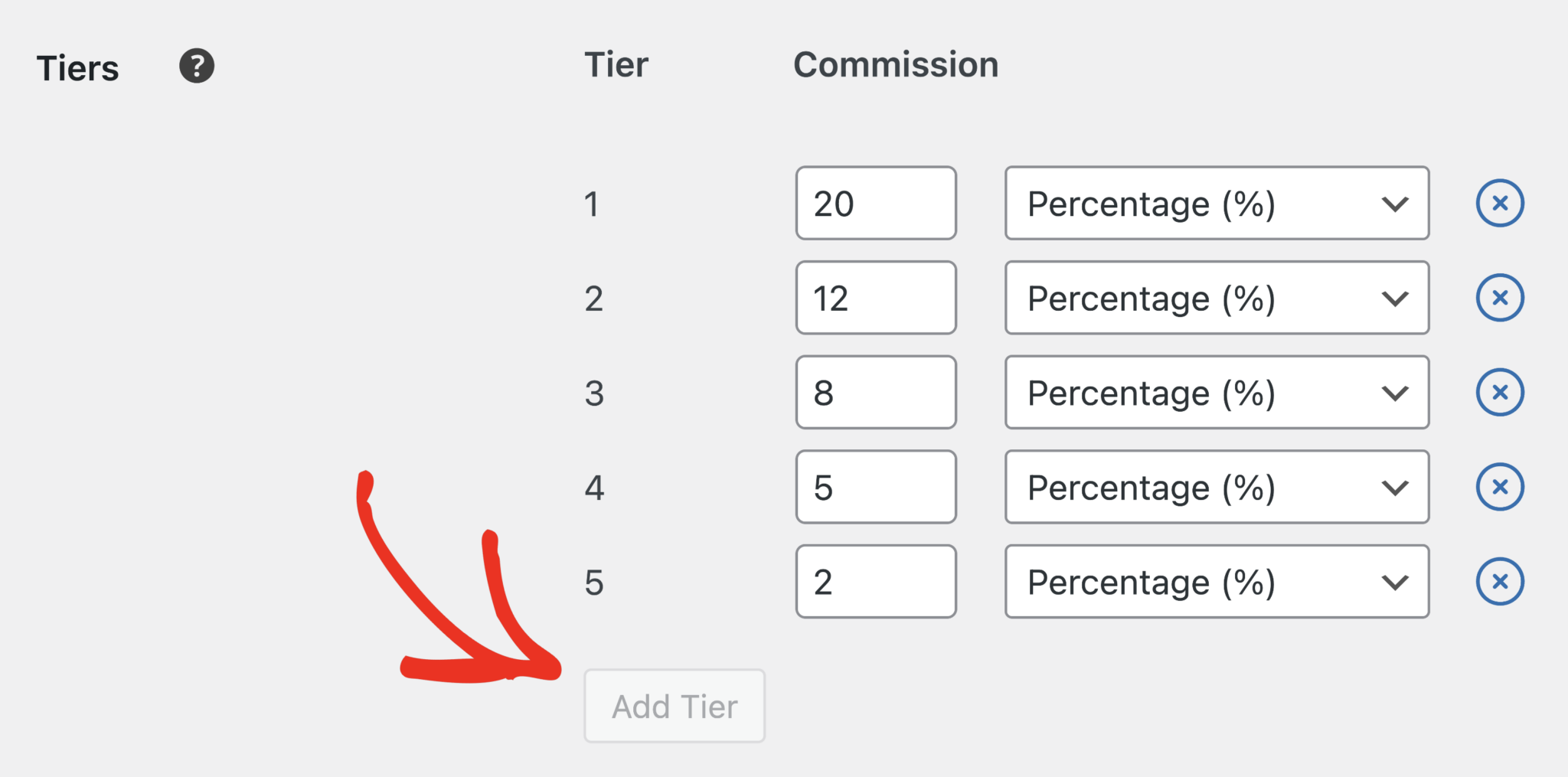
Finally, click Save Changes to finish setting up your tier structure.
And that’s how you can add flat rate tiers to your multi-tier affiliate program on WordPress.
Implementing flat-rate commissions in your multi-tier affiliate program is a powerful way to motivate your affiliates and drive consistent sales.
By offering clear and predictable earnings, you can attract top-performing affiliates and create a more active and engaged network.
Ready to take your affiliate program to the next level?
Here are some additional resources to help you get started:
Now, you’re ready to set up your flat rate commissions in your multi-tier affiliate program.
Disclosure: Our content is reader-supported. This means if you click on some of our links, then we may earn a commission. We only recommend products that we believe will add value to our readers.
Launch your affiliate program today and unlock a new revenue channel to grow your business faster.
We use cookies to improve your experience on our site. By using our site, you consent to cookies.
Manage your cookie preferences below:
Essential cookies enable basic functions and are necessary for the proper function of the website.
Statistics cookies collect information anonymously. This information helps us understand how visitors use our website.
Marketing cookies are used to follow visitors to websites. The intention is to show ads that are relevant and engaging to the individual user.