Are you looking to encourage more high-quality affiliates to join your program? The Sign Up Bonus addon for AffiliateWP makes this easier by offering a bonus to new affiliates upon registration. This incentive can help attract more affiliates and boost sign-ups to your affiliate program.
In this guide, we’ll walk you through the steps to install and configure the Sign Up Bonus addon for AffiliateWP.
To use the Sign Up Bonus addon, you will need a Plus or Pro license.
Installing the Sign Up Bonus Addon
Before we get started, be sure to install and activate AffiliateWP on your WordPress site.
Once you’ve got AffiliateWP installed and your license is verified, you’ll be able to quickly install and activate the Sign Up Bonus addon.
Configuring the Sign Up Bonus Amount
To set the sign-up bonus amount, go to AffiliateWP » Settings and click on the Integrations tab. In this section, you’ll find the Affiliate Sign Up Bonus option. Enter the amount you wish to award newly registered affiliates.
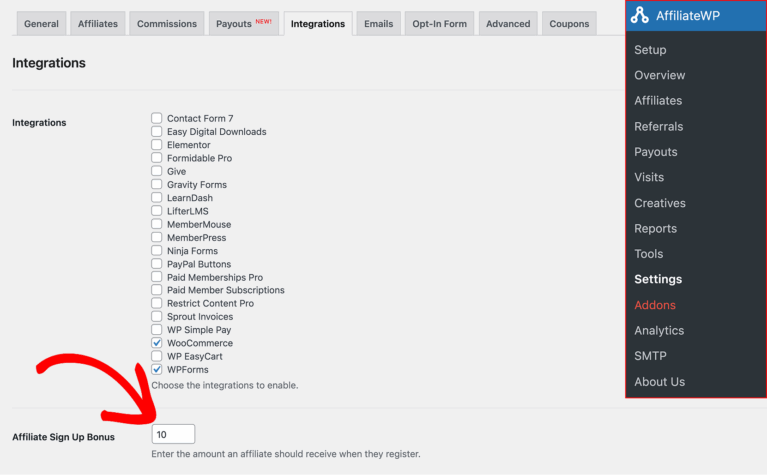
After inputting the amount, ensure you save the changes by clicking Save Changes. Once this is done, the bonus will be automatically granted to affiliates upon successful registration.
Viewing the Sign Up Bonus as an Administrator
As an administrator, you can track Sign Up bonuses awarded to affiliates by going to AffiliateWP » Referrals. The description for the referral will contain the text Sign Up Bonus, making it easy to identify and monitor bonuses given to new affiliates.
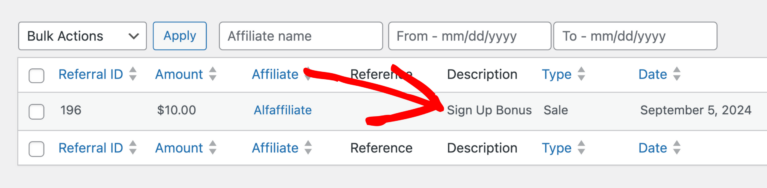
Viewing the Sign Up Bonus as an Affiliate
Affiliates can view their sign-up bonus by visiting their Affiliate Account page and clicking on the Referrals menu. The bonus will be listed alongside other referrals, with a Sign Up Bonus label in the description, giving affiliates a clear view of their earned bonus.
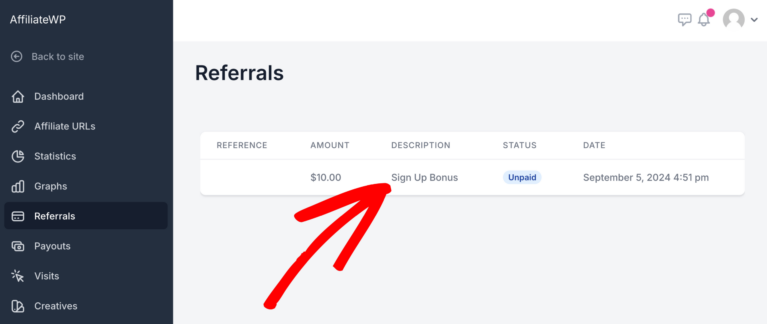
Frequently Asked Questions
What is the Sign Up Bonus addon used for?
The Sign Up Bonus addon allows you to offer a bonus to affiliates when they register on your site. This incentive encourages more people to sign up as affiliates, helping to grow your affiliate program.
How can I change the sign-up bonus amount?
You can change the sign-up bonus amount at any time by going to AffiliateWP » Settings, navigating to the Integrations tab, and updating the bonus amount in the Affiliate Sign Up Bonus section. Remember to click Save Changes after updating the amount.
Can I set different bonus amounts for different affiliates?
The Sign Up Bonus addon currently applies a single bonus amount to all newly registered affiliates. It does not allow for different bonus amounts per affiliate.
That’s it! Offering a sign-up bonus with AffiliateWP is a simple way to make your affiliate program more attractive. By using the Sign Up Bonus addon, you can motivate affiliates to join and start promoting your products or services right away.