The Order Details for Affiliates addon for AffiliateWP allows affiliates to view specific information about the orders that generated their referrals directly from their dashboard. This provides affiliates with transparency and insights into the details of the transactions they’ve helped generate.
In this guide, we’ll walk you through the steps to install, configure, and use the Order Details for Affiliates addon for AffiliateWP.
Order Details for Affiliates addon is available with all license levels of AffiliateWP.
Installing the Order Details for Affiliates Addon
Before we get started, be sure to install and activate AffiliateWP on your WordPress site.
Once you’ve got AffiliateWP installed and your license is verified, you’ll be able to quickly install and activate the Order Details for Affiliates addon.
Currently, the Order Details for Affiliates addon supports WooCommerce and Easy Digital Downloads integration. If you haven’t set up WooCommerce or Easy Digital Downloads yet, please follow the WooCommerce or Easy Digital Downloads integration guide.
Configuring Order Details for Affiliates Settings
After installing the addon, you’ll need to configure the access settings for affiliates. This can be done globally for all affiliates or on an individual basis.
To globally enable order details for all affiliates, navigate to AffiliateWP » Settings » Integrations. Here, check the box labeled Allow Global Access to Order Details. This will ensure all affiliates have access to the order details by default.
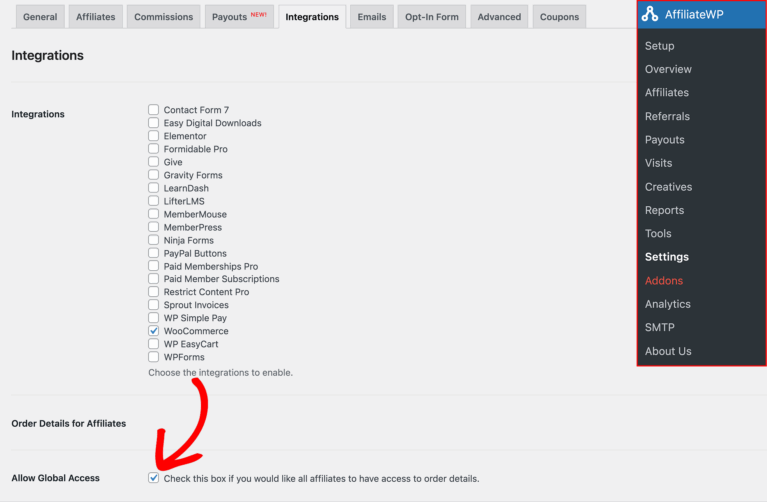
If you prefer to enable access on a per-affiliate basis, go to AffiliateWP » Affiliates, select an affiliate, and click Edit. In the Order Details Access section, check the box to enable order details for that specific affiliate.
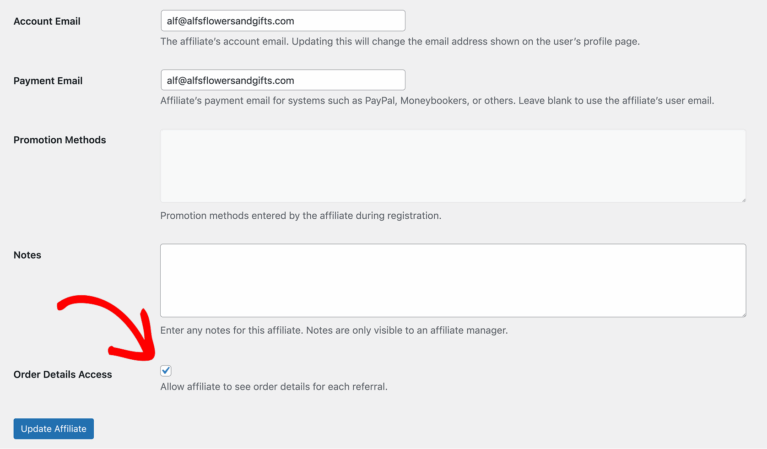
Additionally, in AffiliateWP » Settings » Integrations, you can customize the information visible to affiliates by disabling any order details you do not want them to see.
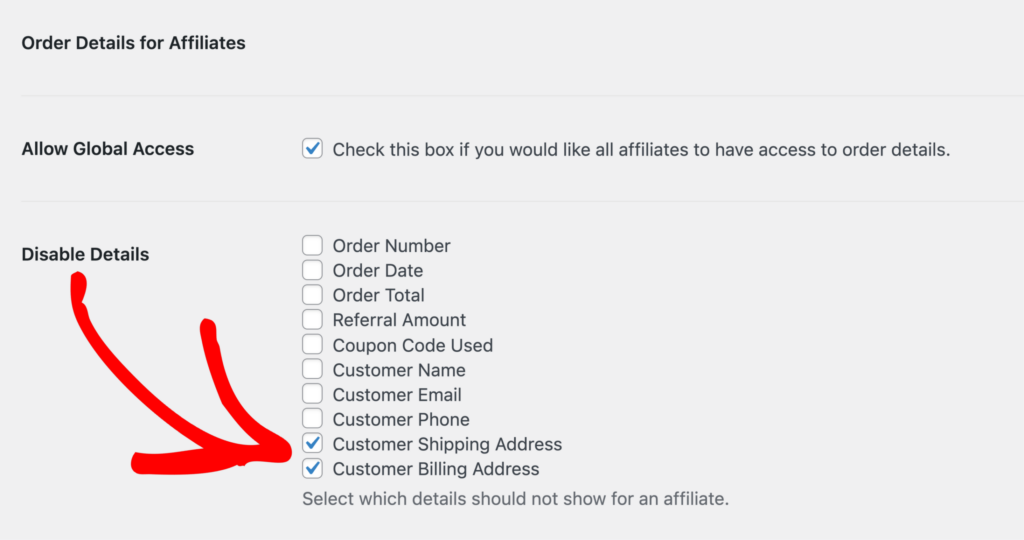
Using Order Details with the Affiliate Portal Addon
When the Affiliate Portal addon is active, administrators can configure which order details should be visible in the table by navigating to AffiliateWP » Settings » Integrations. You can choose to display key order details that will be helpful for affiliates, giving them more insight into the orders they referred.
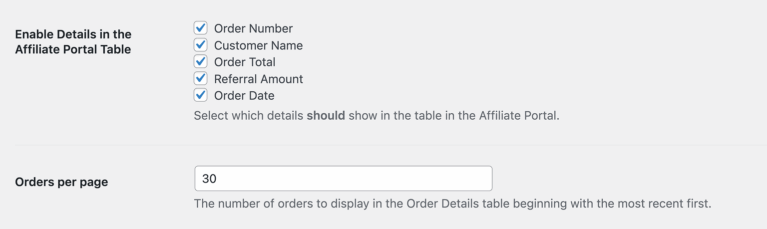
Additionally, administrators have the option to set how many orders are shown per page. By default, the Order Details table will display up to 30 orders per page, starting with the most recent. You can adjust this number in the Orders per Page setting within the same section.
Viewing Order Details in the Affiliate Account
Once the Order Details for Affiliates addon is enabled, affiliates will be able to see specific information about the orders tied to their referrals. This information is displayed directly within their Affiliate Account under the Order Details tab.
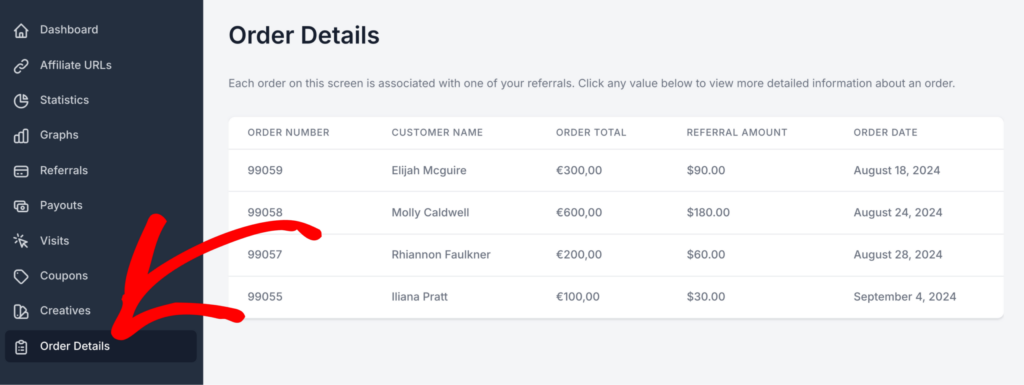
Order details will only be visible for referrals with a status of Unpaid or Paid.
Customizing and Displaying Order Details
You can further customize the information displayed to affiliates by modifying the provided template file. To do this, copy the dashboard-tab-order-details.php file from the addon’s template folder and place it in your child theme’s affiliatewp folder. From there, you can edit the template to suit your needs.
The addon also includes a shortcode, [affiliate_order_details]
To modify the number of orders displayed, you can add the number parameter, for example:
[affiliate_order_details number="5"]
You can also filter the displayed orders by status using the status parameter, as shown below:
[affiliate_order_details status="paid"][affiliate_order_details status="unpaid"]
This provides flexibility in how you present order details to your affiliates.
Frequently Asked Questions
What is the Order Details for Affiliates addon used for?
The Order Details for Affiliates addon allows affiliates to view specific details about the orders that generated their referrals. This information is displayed in the affiliate dashboard, helping affiliates better track their performance and earnings.
Can I customize the information shown to affiliates in the Order Details section?
Yes, administrators can customize the information displayed to affiliates by navigating to AffiliateWP » Settings » Integrations. From there, you can control which order details are visible to affiliates, and you can also limit the number of orders shown per page.
Will affiliates see order details for unpaid referrals?
Yes, affiliates can view details for both Paid and Unpaid referrals. The information is updated in real-time, so affiliates can monitor the status of their referrals.
How can affiliates access their order details?
Affiliates can view their order details by logging into their Affiliate Account and clicking on the Order Details tab.
That’s it! The Order Details for Affiliates addon enhances transparency for affiliates by giving them direct access to detailed information about the orders that generated their referrals. With customizable settings, you can control how much information is shared and ensure your affiliates have the insights they need to promote your products effectively.