Would you like to secure your affiliate registration and login forms with CAPTCHA? AffiliateWP supports multiple CAPTCHA solutions that help prevent fake signups, automated login attempts, and other types of spam and abuse.
In this guide, we’ll walk you through how to enable CAPTCHA in AffiliateWP and choose the provider that works best for your site.
Accessing CAPTCHA Settings
To begin configuring CAPTCHA, go to AffiliateWP » Settings from your WordPress dashboard.
Next, click on the Affiliates tab. Then scroll down to the Affiliate Registration & Login Security section.
Here, you’ll find the CAPTCHA configuration area where you can select one of the supported providers and enter your required credentials.
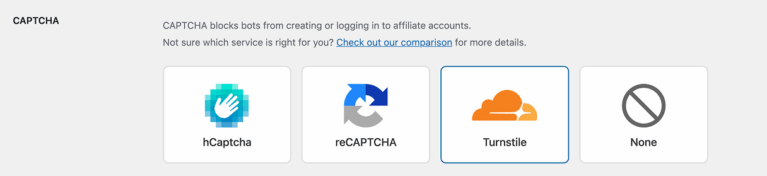
Available CAPTCHA Options
AffiliateWP currently supports the following CAPTCHA services:
- hCaptcha: A privacy-first CAPTCHA alternative to Google reCAPTCHA. hCaptcha challenges users to verify they’re human before submitting forms.
- Google reCAPTCHA: A widely used verification system by Google that detects bots using either interactive challenges (v2) or invisible scoring (v3).
- Cloudflare Turnstile: A modern, user-friendly solution that verifies users automatically in the background, without puzzles or checkboxes.
Only one CAPTCHA method can be active at a time. Once selected, you’ll be prompted to enter the site key and secret key, which can be generated in your provider’s dashboard.
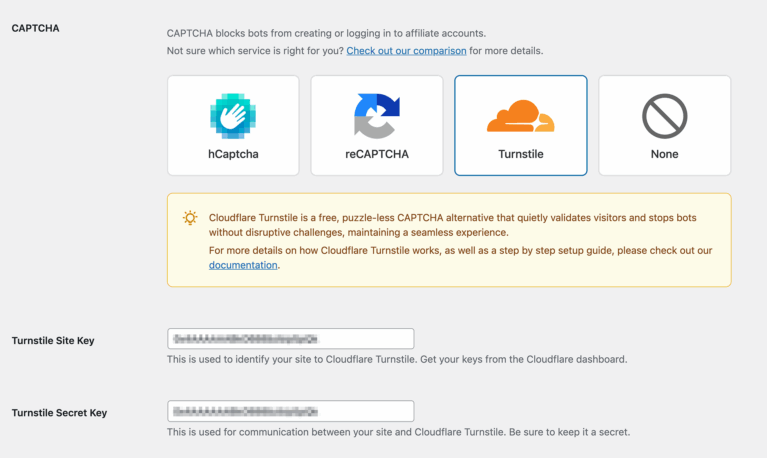
After entering your keys, be sure to save your settings.
Enabling CAPTCHA on the Login Form
By default, CAPTCHA protection is applied to the affiliate registration form only. After you select a CAPTCHA provider in your settings, an additional option will appear to extend protection to the login form as well.

To do this, check the box labeled Add CAPTCHA to Affiliate Login form. This helps block automated login attempts and adds an extra layer of security.
Once enabled, save your changes to apply the settings.
Frequently Asked Questions
Can I use more than one CAPTCHA service at the same time?
No. Only one CAPTCHA provider can be active at a time. You can switch providers at any time by selecting a different option in the settings.
Will CAPTCHA apply to both the registration and login forms?
CAPTCHA is applied to the registration form by default. You can optionally enable it on the affiliate login form by checking the Add CAPTCHA to Affiliate Login form box in your settings.