Have you ever wanted to give customers the ability to select which affiliate should earn a commission for their purchase? With the Checkout Referrals addon, customers can choose an affiliate during checkout, making sure the correct affiliate is credited for the sale.
In this guide, we’ll show you how to install and set up the Checkout Referrals addon for AffiliateWP, so you can easily track and assign referrals through customer selection at checkout.
The Checkout Referrals addon is available with all the license levels of AffiliateWP.
Installing the Checkout Referrals addon
Before we get started, be sure to install and activate AffiliateWP on your WordPress site.
Once you’ve got AffiliateWP installed and your license is verified, you’ll be able to quickly install and activate the Checkout Referrals addon.
The Checkout Referrals addon is currently only compatible with WooCommerce, Easy Digital Downloads, and Restrict Content Pro.
Configuring Checkout Referrals Settings
After activating the Checkout Referrals addon, head over to AffiliateWP » Settings » Checkout Referrals to configure how this feature will appear on your checkout page.
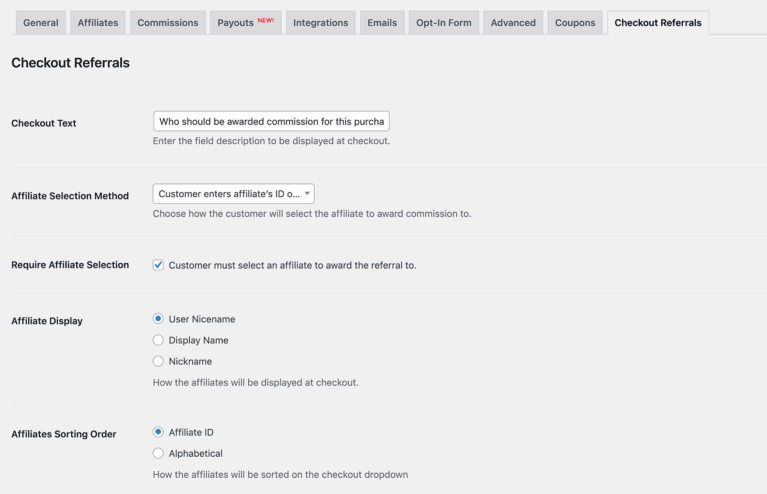
In the Checkout Text field, you can customize the message that customers will see at checkout when selecting an affiliate. By default, the message may say something like “Who should be awarded commission for this purchase?” You can modify this text to suit your site’s tone, such as “Choose an affiliate to support with this order.”
You can also adjust the Affiliate Selection Method. This allows you to decide how customers will choose an affiliate. You can either present a dropdown list of all available affiliates or allow customers to manually enter the affiliate’s name in a text field.
If you want to ensure that every customer selects an affiliate before completing their purchase, enable the Require Affiliate Selection option. This makes it mandatory for customers to pick an affiliate at checkout.
Additionally, you can choose how the affiliates are displayed in the selection dropdown by adjusting the Affiliate Display settings. You have the option to display affiliates by their User Nicename, Display Name, or Nickname, depending on how you’d like them to appear.
Finally, you can sort the list of affiliates by Affiliate ID or Alphabetically under the Affiliates Sorting Order setting. This allows you to control the order in which affiliates are shown to customers at checkout.
Once configured, customers will see the affiliate selection options directly on the checkout page. Depending on how you’ve set up the Affiliate Selection Method, the customer will either see a dropdown menu with a list of affiliates or a text input field where they can manually enter the affiliate’s name.
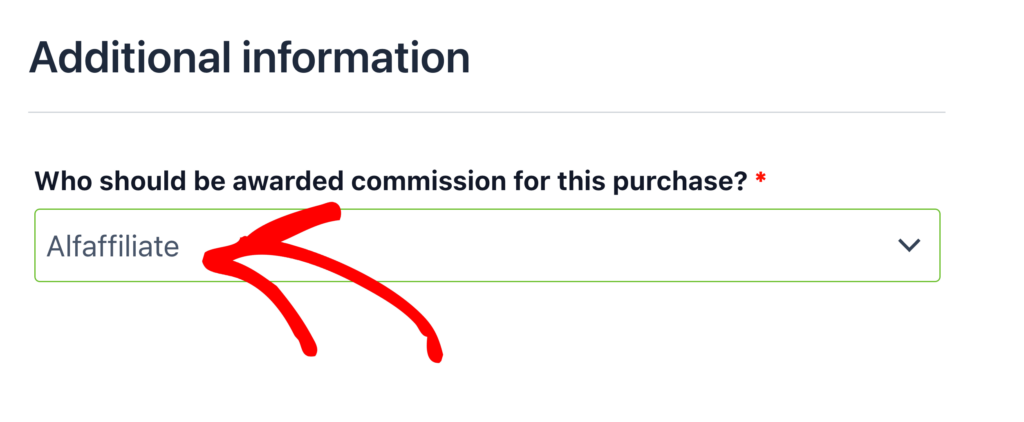
If you’ve enabled the Require Affiliate Selection option, customers won’t be able to complete their purchase until they’ve chosen an affiliate. The selection process is seamless and will be shown alongside other checkout fields, making it easy for customers to pick the correct affiliate.
Viewing Referrals Generated at Checkout
Once the Checkout Referrals addon is set up, referrals generated through customer selections will be visible in AffiliateWP » Referrals. Each referral will include the details of the transaction, and the affiliate selected during checkout will be credited accordingly.
Frequently Asked Questions
What happens if a customer doesn’t select an affiliate?
If the Require Affiliate Selection option is enabled, customers must choose an affiliate before completing their purchase. If this option is disabled, customers can complete the purchase without selecting an affiliate.
Can customers manually enter the affiliate’s name at checkout?
Yes, you can select the Text Input option under Affiliate Selection Method to allow customers to manually enter the affiliate’s name during checkout.
Where can I see the referrals generated through checkout?
All referrals generated through checkout will appear in AffiliateWP » Referrals. Here, you can review the affiliate credited and the details of the transaction.
That’s it! The Checkout Referrals addon for AffiliateWP provides a flexible and easy way for customers to assign commissions to affiliates during the checkout process. By giving customers the ability to select an affiliate, you not only increase affiliate engagement but also allow for a more personalized shopping experience.