
Reward Your Customers with Free Products, Not Just Coupons
Not every reward needs to be a discount. Now you can offer any product from your store as a loyalty or referral reward - customers claim it, add to cart, and it's free.
Continue Reading →
Not every reward needs to be a discount. Now you can offer any product from your store as a loyalty or referral reward - customers claim it, add to cart, and it's free.
Continue Reading →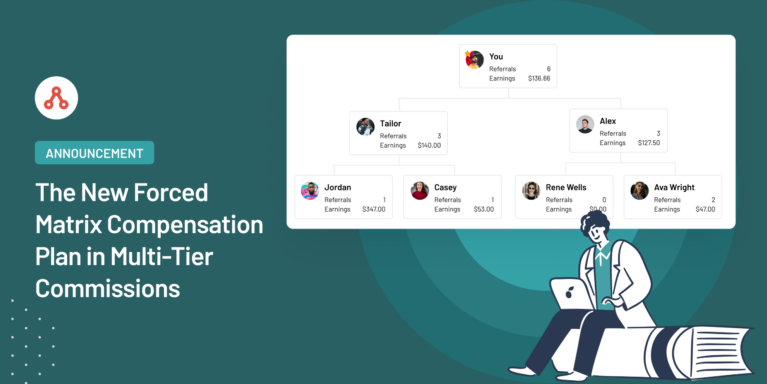
A perfect commission structure makes your affiliate program more appealing to affiliates and more effective for your business.
That’s why we’re excited to introduce the Forced Matrix compensation plan for the Multi-Tier Commissions addon.
The Forced Matrix plan optimizes your affiliate network by ensuring that each new affiliate benefits the entire team, leading to increased sales and faster business growth.
Ready to boost your affiliate program’s effectiveness and see real business growth?
Let us walk you through the new features that will take your affiliate program to the next level.
You can now enjoy the benefits of the Forced Matrix compensation plan and promote teamwork and collaboration among your affiliates.
In a Forced Matrix plan, you limit the number of direct recruits an affiliate can have (width) and the number of tiers the network can expand (depth).
Affiliates are placed in a way that maximizes the overall network growth, making it easier for every affiliate to succeed.
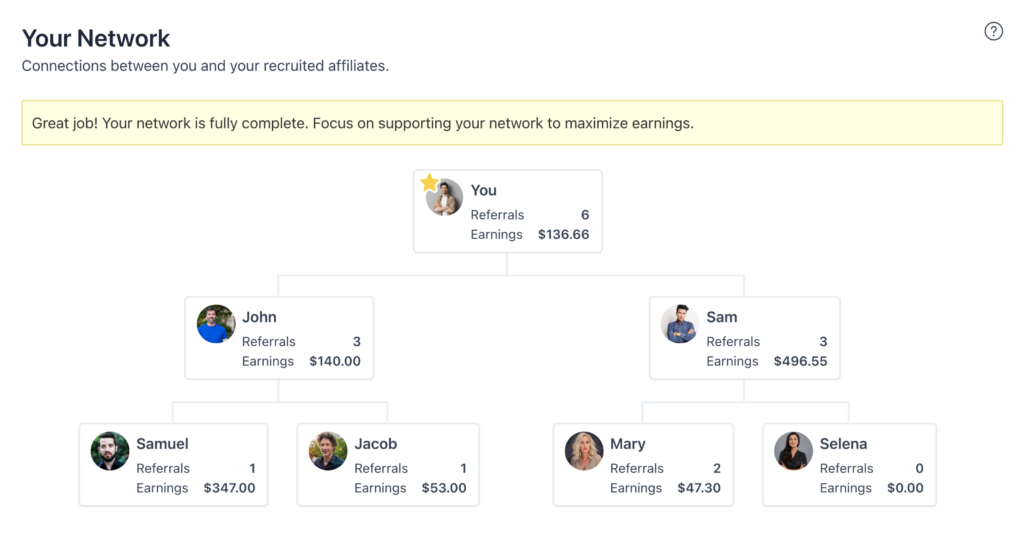
This approach leads to a more motivated and productive affiliate network, driving higher overall sales and business growth.
The Forced Matrix Compensation plan allows you to limit the width from 2 to 10 and depth from 2 to 12.
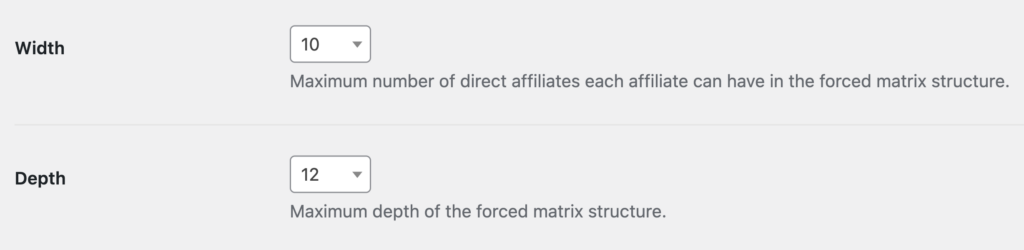
This flexibility enables you to tailor the network structure to your business needs and growth strategy.
For example, a wider matrix allows more direct recruits per affiliate, rapidly expanding your network’s base and benefiting you in scaling quickly and achieving broad market penetration.
On the other hand, increasing the depth of the matrix adds more tiers to the hierarchy.
This supports deeper and more sustainable growth, providing affiliates with ongoing earning opportunities.
Let’s say you create a 2×2 Forced Matrix. Each affiliate can recruit up to two direct affiliates, expanding the network to two tiers deep.
Here’s how it works:
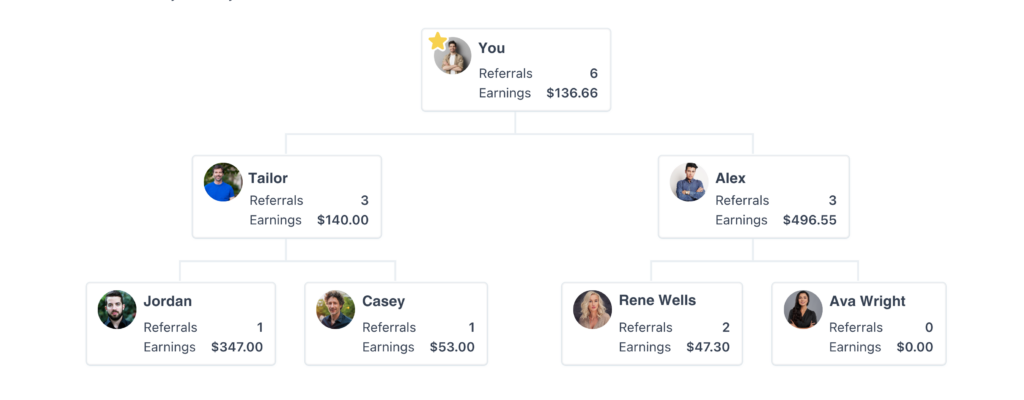
This ensures balanced growth, with new recruits being placed under existing affiliates once their own slots are full, helping all affiliates benefit from the team’s recruiting efforts.
To take advantage of the Forced Matrix compensation plan, head to AffiliateWP » Settings » Commissions and enable Multi-Tier Commissions.
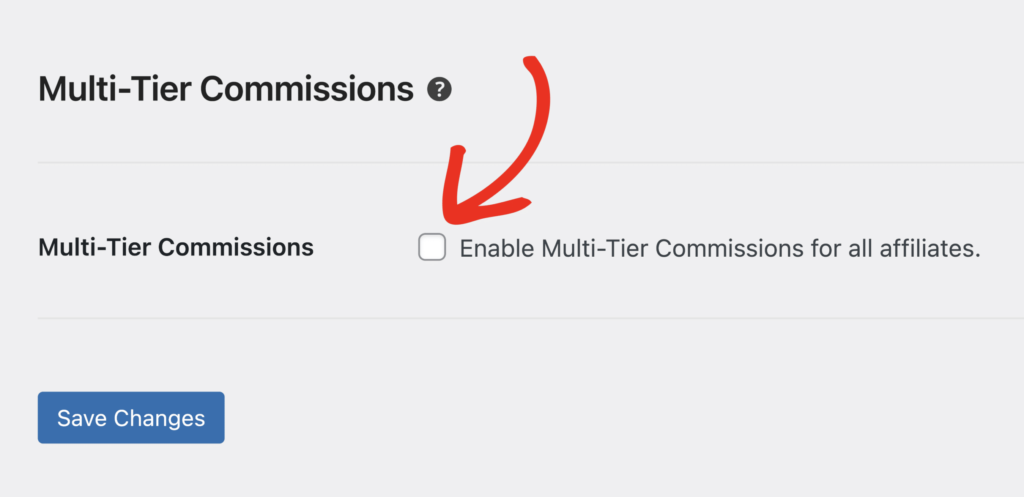
Select the Forced Matrix option.
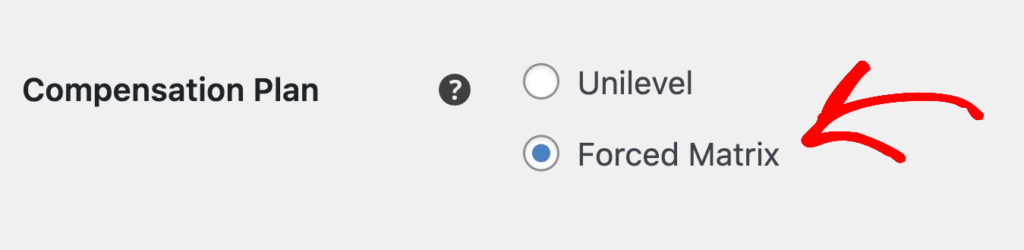
After choosing Forced Matrix, Width and Depth options will be displayed. Now, set the desired width and depth to restrict the size of your network.
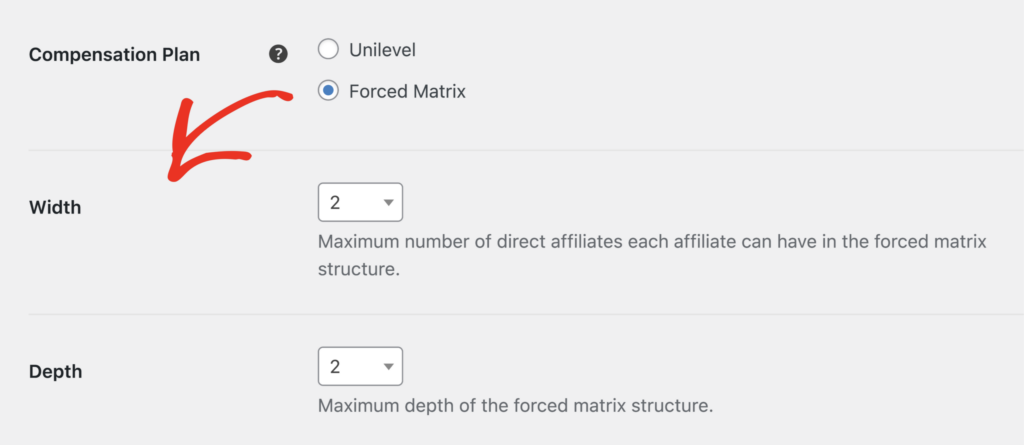
And that’s it!
Enjoy a more predictable and structured affiliate network that is easier to manage
Check out our documentation to learn more about compensation plans in AffiliateWP.
The Forced Matrix compensation plan encourages deeper engagement and retention among your affiliates.
As they see their network grow through team efforts, they feel more connected and valued.
For example, in a 3×3 matrix, affiliates quickly see the benefits of new recruits placed under them, boosting their commitment and motivation.
This structured and supportive network environment leads to higher retention rates, as affiliates are likelier to stay engaged when they see clear and tangible progress.
Recruiting new affiliates is key to growing your network and driving sales.
That’s why we’ve introduced new sharing options in the Network tab of the Affiliate Area, making it easier than ever for your affiliates to attract recruits and expand their reach.
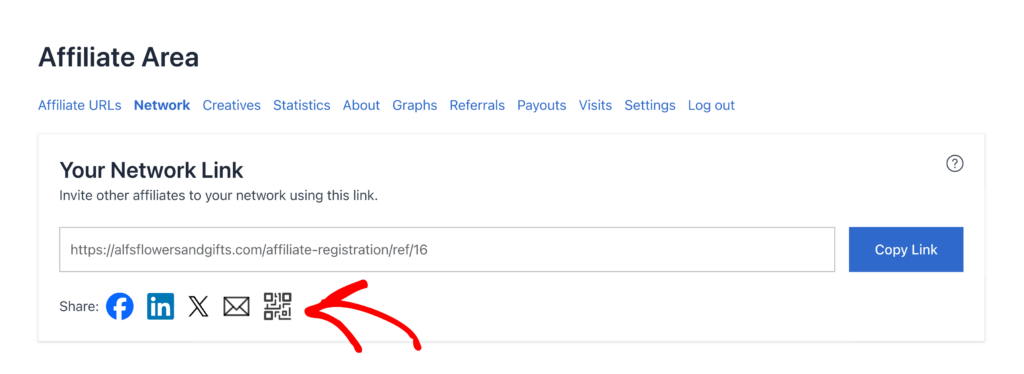
With just a single click, affiliates can share their network links via social media, email, and even QR codes.
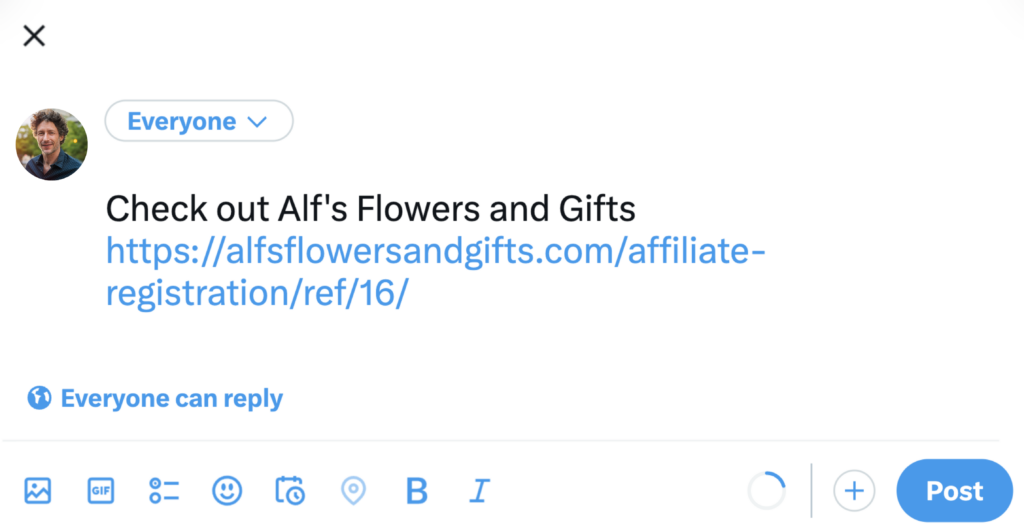
To learn more about the new sharing options, check out our documentation.
We’re excited to make it easier than ever for your affiliates to promote your site and drive new customers to your business.
Our latest updates to the Multi-Tier Commissions addon, including the Forced Matrix plan and enhanced sharing options, are designed to help you achieve balanced growth and increase engagement within your affiliate network.
If you’re new to AffiliateWP, now is the best time to upgrade to AffiliateWP Pro and explore everything it offers.
We’re always looking to improve, and your feedback is key.
What would you like to see next in the Multi-Tier Commissions addon?
Drop your suggestions in the comments or contact our support team.
Disclosure: Our content is reader-supported. This means if you click on some of our links, then we may earn a commission. We only recommend products that we believe will add value to our readers.
Launch your affiliate program today and unlock a new revenue channel to grow your business faster.
We use cookies to improve your experience on our site. By using our site, you consent to cookies.
Manage your cookie preferences below:
Essential cookies enable basic functions and are necessary for the proper function of the website.
Statistics cookies collect information anonymously. This information helps us understand how visitors use our website.
Marketing cookies are used to follow visitors to websites. The intention is to show ads that are relevant and engaging to the individual user.
The forced matrix is a welcome addition and I’ve started using it. The matrix can get big fast as an admin so I would like to have my own separate page for “My Network” to display the matrix. Could you please add a shortcode to the list of Affiliate Area Shortcodes?
https://affiliatewp.com/addons/affiliate-area-shortcodes/
Hi Louis – We’d be happy to help! When you get a chance, please drop us a line in support so we can discuss your requirements in more detail and see how we can assist you further.
If you have an AffiliateWP license, you have access to our email support, so please submit a support ticket.
Thanks 🙂
Could you please explain what happens to the matrix when someone is removed from it? What happens to that empty ‘slot’?
Hey Louis – If an affiliate is set to pending or inactive status, their slot in the matrix will remain occupied, but they will be ignored for commission purposes. To free up that slot, you need to exclude that affiliate. When this happens, the direct sub-affiliate of the deleted affiliate is assigned to the deleted affiliate’s parent, ensuring the integrity of the tree structure is maintained.
Alternatively, if you do not want to delete the affiliate, the admin can manually reassign the direct sub-affiliate to a different parent. This can be done by editing the sub-affiliate’s details and selecting a new parent, which will also preserve the tree structure.