Essential cookies enable basic functions and are necessary for the proper function of the website.
Cookie Preferences
This cookie is used to store the user's cookie consent preferences.
30 days
-
Cookie Preferences
This cookie is used to store the user's cookie consent preferences.
30 days
-
edd_items_in_cart
Stores information about the cart contents.
Session
-
wpfuuid
Used to track user interactions with forms.
11 years
-
comment_author
Used to track the user across multiple sessions.
Session
-
comment_author_email
Used to track the user across multiple sessions.
Session
-
comment_author_url
Used to track the user across multiple sessions.
Session
-
edd_session_
Stores information about the current user session.
Session
-
wordpress_logged_in
Used to store logged-in users.
Persistent
-
wordpress_sec
Used to track the user across multiple sessions.
15 days
-
wordpress_test_cookie
Used to determine if cookies are enabled.
Session
-


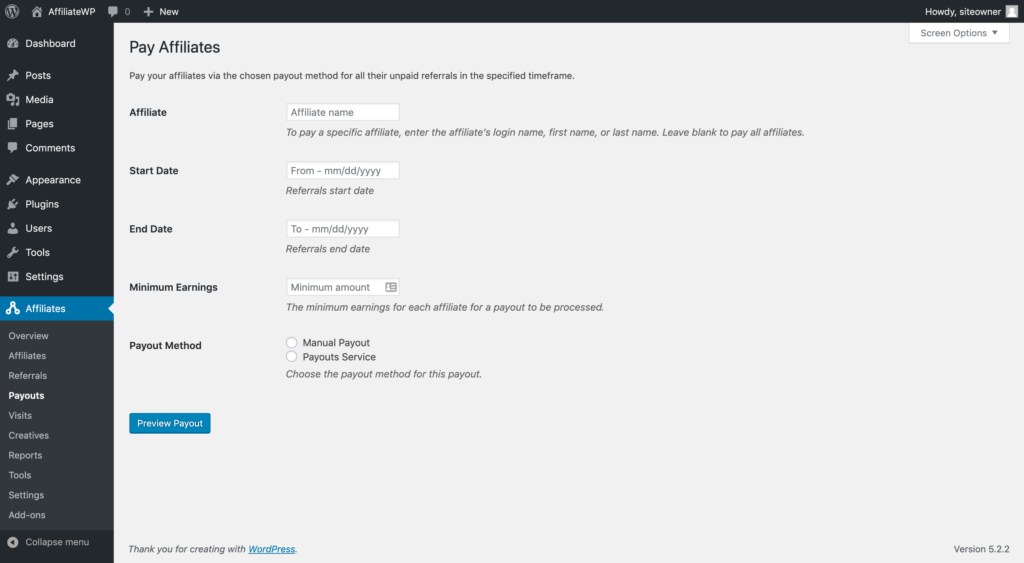

How are PayPal payouts being infected by this service exactly?
Relating to “PayPal Payouts add-on to support this new payouts flow”
PayPal Payouts still work exactly as they did before, except the admin flow has been improved. The new payout flow allows site admins to preview the payout before it’s submitted and the same flow is used for all payout methods.
Additional question: Are you planning to support paying out via PayPal over your service as well?
Honestly, most of our affiliates want to receive their payouts via PayPal. Would be great if even PayPal payouts could be handled by a single service like yours.
We do not anticipate offering PayPal for the service, but it’s possible we will in the future.
This is a excellent ideal and right on time. What are the 24 support countries?
We are actually up to 31 countries supported now!
You can find the full list of supported countries at the bottom of this page: https://payouts.sandhillsdev.com
Can you please consider a monthly subscription to use your product please, it’s a good product but because our dollar is crap compared to yours we can’t justify the higher costs our end it’s with most of the plugins
I just made the first payout to myself as a test. Process was simple and smooth!
Just one problem: I collect Finnish VAT 24% from the purchases that generate commissions. When I pay a commission I need to include VAT 24% in it and it has to show on the invoice for bookkeeping. At the moment there is no VAT information on the invoice. Is this something you are planning to address in the near future?
Thank you for trying out the service!
Addressing VAT needs is definitely on our priority todo list. We’re working on determining exactly what is required and will get it added as soon as we can.
I tried registering and received this: “Unable to create Payouts Service account. Invalid IP address.”
Additionally, if you could create a short code or something for the Payouts registration form and edit form, that’d be great.
This is extremely ugly with it being right above the profile fields… which are also ugly due to there only being 1 of them… 2 if you have the push notifications add-on: https://gyazo.com/7b562f86fe6707147699d29bec6df1fc
Also, good branding is extremely important to me.
Having, “Already have an AffiliateWP Payouts Service account? Connect it here”
Instantly ruins the brand experience and proceeds to ruin it further since we can’t have the entire process setup on our own domain with our own CSS….
My site is black themed and suddenly going to a random white page that says ‘AffiliateWP’ destroys the professionalism.
Save the promotion of your brand for the affiliates of your product please!
Buying a Lifetime license for someone to brand themselves everywhere = -_-
Also, separate the Campaign generator so that I can actually use it…
I use shortcodes to build the affiliate area and I can’t use the Campaign Generator because of this.
That needs to be within a shortcode by itself or something.
Thanks.
Hi Zach! Thank you for helping us test the beta!
To help keep this relevant to the Payouts Service, I’m going to address your comments and suggestions regarding how the service is integrated. For all other items (WooCommerce integration, Campaigns, etc) please reach out to our support team so they can assist with those items: https://affiliatewp.com/support
The error message that was shown when you tried to register happened because the IP address that was detected for your account was “x.x.x.x, 127.0.0.1”. We’re not yet certain why this happened but are looking into it. If you are using any anonymizing services, you might try disabling those temporarily and re-trying the registration.
Thank you for the suggestion on putting the registration form into a separate shortcode. That’s an excellent idea and we’ll try to make that happen.
With how the service is built, it is not possible to have the entire registration process contained within your website. It can only work by sending affiliates to our off-site system. This is both by design and from limitations / restrictions put upon us for security and reliability reasons. We will be considering various options for improved white labeling in the future once we have the service fully launched.
If you’d like to change the labels, you can do that by copying the plugin’s template files into your theme and then editing the HTML. You can also move the fields around (do this carefully though) if you wish to adjust the order or HTML structure. Here’s a guide that shows how to do that: https://docs.affiliatewp.com/article/118-modifying-template-files
Thanks for getting back quickly!
Sorry if I came off sounding like an a**.
I appreciate your service and don’t want my message to be perceived incorrectly lol.
I messaged support awhile ago detailing some of the things mentioned outside of the Payouts Service and never received a reply.
Regarding the registration process, would it be possible to insert it into an iFrame to give off the feeling that it’s apart of the website?
(IDK, I’m not a web developer… yet.)
Hmm, awesome information on editing the template files!
I always figured that any template modifications would be erased on a plugin update?
I suppose the process of copying them into your theme stops this from happening.
Regarding the IP address, maybe it’s because I use Cloudways as my Hosting Provider?
IDK, I’m not very knowledgeable on that stuff… but it’d be my guess!
Apologies for not getting a reply back on your support ticket. Seems it fell through the cracks, sorry about that!
Having the registration open in an iFrame isn’t doable for a number of reasons, but most notably for security reasons. Since the system is dealing with sensitive payment information, it’s really important the application be completely secure. To ensure that, we have to host the forms on our system and send users there for the payment information collection.
Copying the template files into your theme makes them “upgrade safe” so no changes will be overwritten when you update the plugin.
We’ve tracked down why the IP address error happened and have fixed it. Could you try registering again?
I didn’t use the ticketing system.
I sent the message directly to [email protected].
Hmm, but couldn’t you do something similar to Payment Gateways where the forms are embed on our site?
For example, I can use Stripe’s payment form during the checkout process.
Also, if you are able to do that…. be sure the form can be styled!
Black site + white fields = gross
The IP Address error no longer happens.
However, now I can’t update my Payment Method as shown here: https://www.loom.com/share/7523fb1c7c8543f79eb89134e1336180
Wait… never mind!
Didn’t realize it was sending an email in order to change the Payment Method.
With that being said, it’d be nice to be able to change our account type from Individual to Business.
Additionally, when I select Business as the account type, the business fields that are hidden do not display.
The business fields likely aren’t showing due to a JS error on the site or, perhaps, a theme template file modification. If you wouldn’t mind, I’d love to log into your site to take a closer look. If that’s doable, please send the log in credentials through our support system and I’ll be more than happy to dig in and find why the business fields aren’t showing up.
Also,
The field labels say ‘YOUR first name’, ‘YOUR last name’.
Being able to change the field labels would be great.
No one points ‘your’ within field labels and usually only have something like ‘First Name’.
Thanks.
Also,
I’m not sure if you have this… but it would be awesome if AffiliateWP integrated with Woocommerce better so that it can track ALL of the sales for an affiliate.
I use Lifetime commissions and apparently your conversion script only generates 1 referral upon the first sale until they clear cookies.
By better integrating with Woocommerce etc. you could track referrals that way so that Affiliates can get more accurate Campaign Data.
Thanks.
Another problem…
The Business fields don’t show up when you select ‘Business Account’.
I sent you a support ticket with the information.