
Reward Your Customers with Free Products, Not Just Coupons
Not every reward needs to be a discount. Now you can offer any product from your store as a loyalty or referral reward - customers claim it, add to cart, and it's free.
Continue Reading →
Not every reward needs to be a discount. Now you can offer any product from your store as a loyalty or referral reward - customers claim it, add to cart, and it's free.
Continue Reading →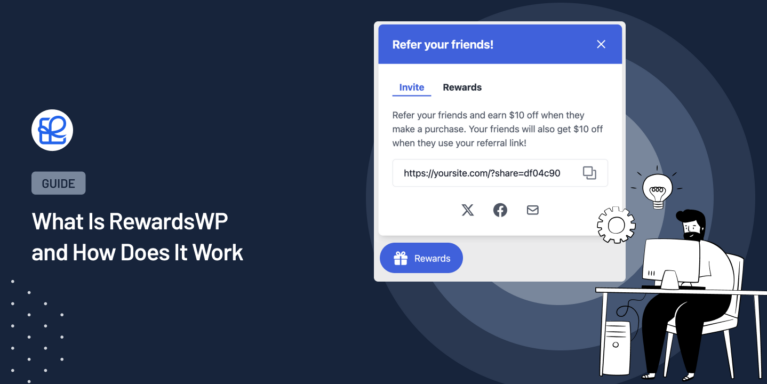
“What is RewardsWP?” great question!
If you’re running a WooCommerce store and thinking, “How can I get my customers to refer their friends without making things complicated?” that’s exactly what RewardsWP is for.
It helps you create a refer-a-friend program in just a few clicks, so you can reward your customers for spreading the word—without any hassle.
In this guide, we’ll show you how RewardsWP works, why it’s the perfect fit for your WooCommerce store, and how you can start rewarding your customers today.
RewardsWP allows you to create a seamless “Refer a Friend” program that benefits both your business and your customers. Here’s how it works:
When a customer makes a purchase, they automatically receive a unique referral link that they can use to invite friends to shop at your store. This link is personalized and tracks referrals to ensure rewards are correctly assigned.
It works flawlessly with any WordPress theme you’re using. The sleek rewards panel and sharing buttons match your store’s design automatically.
Just install, and your referral program looks like it was custom-built for your site.
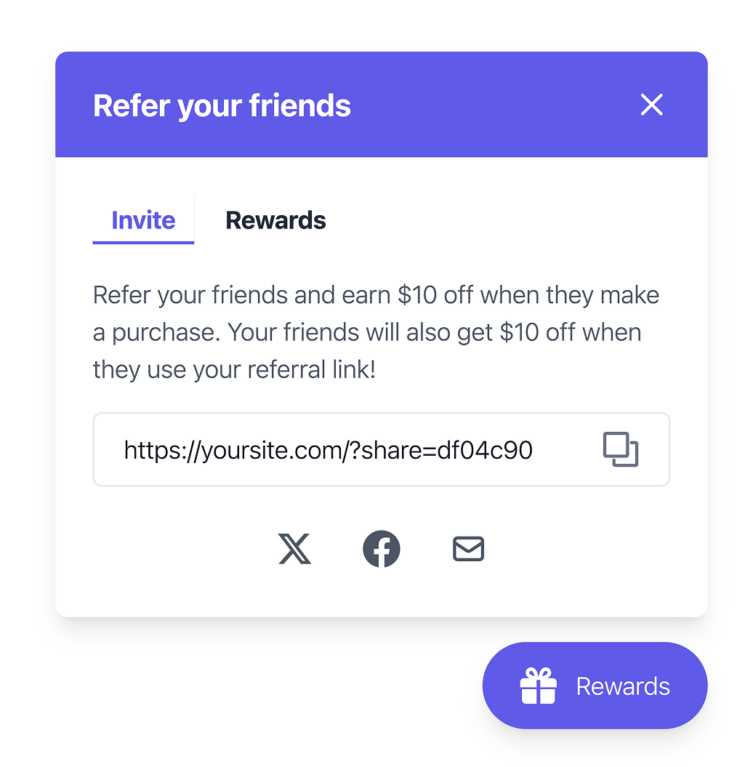
Along with this, the customer also receives an email notification containing their unique referral link. This ensures they can easily access and share their link anytime.
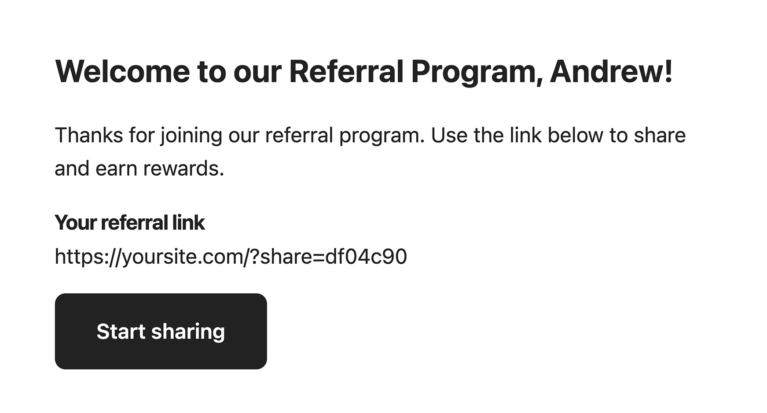
Customers can then share their referral link through email, social media, or messaging apps. They can either copy and paste it manually or use built-in sharing options for convenience.
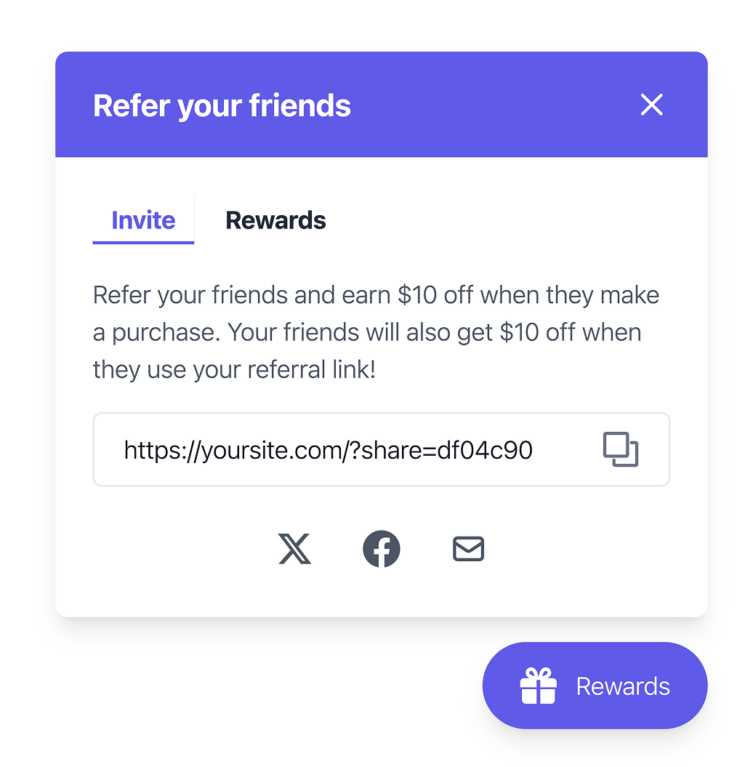
When a friend clicks on the referral link, they’ll be prompted to enter their email address to claim their reward.
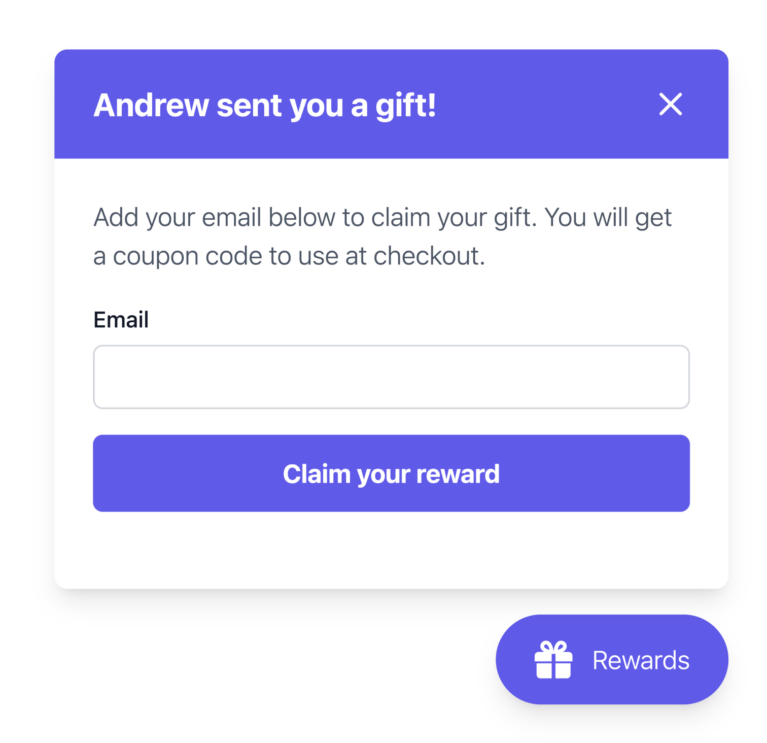
Once they enter their email, they’ll see a confirmation message with their reward details.
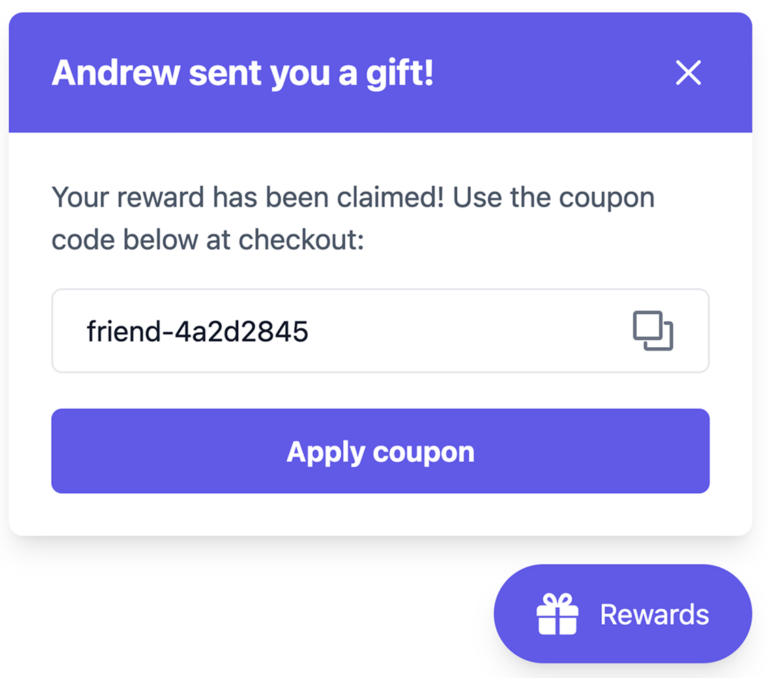
Configuring RewardsWP’s settings is the next important step in building a successful referral program.
Here’s a detailed breakdown of each settings category and how to optimize it for your business.
The general settings lay the foundation for your referral program’s functionality.
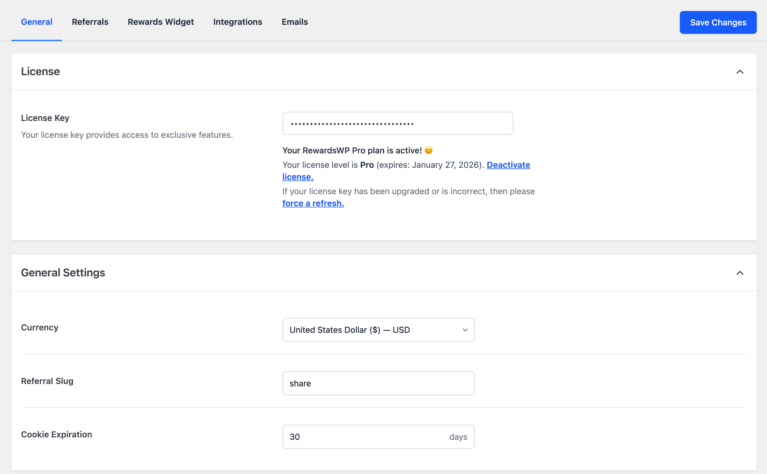
yourwebsite.com/share/username.This section allows you to configure advocate and friend rewards, ensuring your referral program is appealing and impactful.
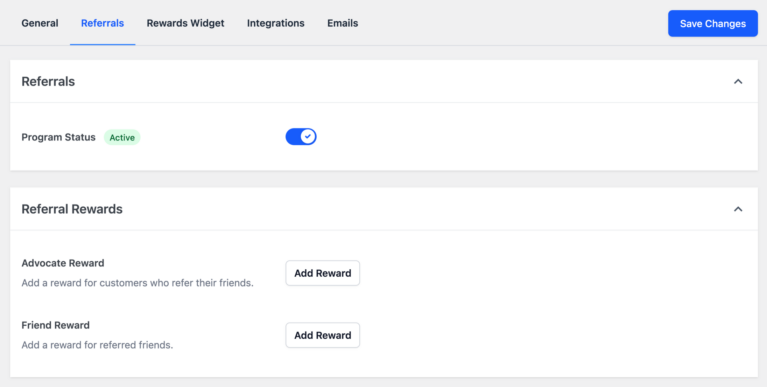
The Rewards widget is where your members interact with your referral program. It’s essential to customize it to align with your brand and provide a user-friendly experience.
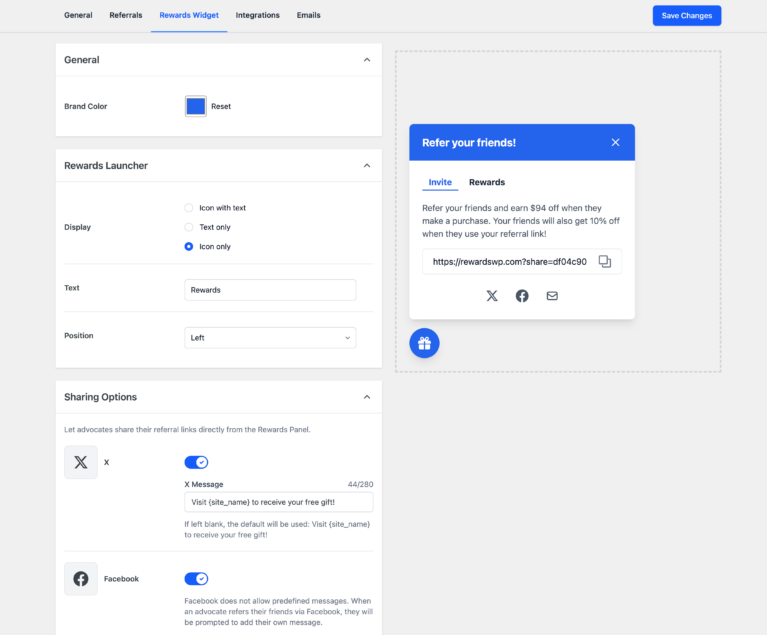
Adjust the position of the launcher (e.g., bottom-right or bottom-left) to ensure it is visible without disrupting your site’s layout.
{site_name} and {referral_link}. For example: “Share the joy! Get $10 off your next order by referring friends to {site_name}. Click here: {referral_link}”The Rewards Widget includes a real-time preview feature, allowing you to see changes as you make them, ensuring it looks perfect before saving.
RewardsWP integrates seamlessly with WooCommerce and Easy Digital Downloads to ensure smooth tracking of referrals.
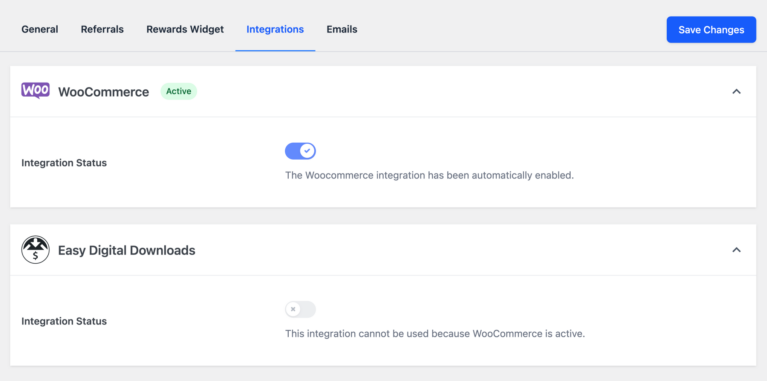
To verify integrations, go to RewardsWP » Settings » Integrations, where you’ll find confirmation messages for active integrations.
If the required plugin is not installed, RewardsWP will prompt you to install it. For more information, check our integrations documentation.
Email communication is a critical part of any referral program, and RewardsWP lets you customize these messages:
This personalization builds trust with your members and ensures a polished, branded communication experience.
After completing their purchase, both the advocate and their friend receive rewards. The advocate earns a discount, free product, or another incentive, while the referred friend also gets a reward, making it a win-win for both.
This system benefits everyone: Your customers get rewarded for sharing, their friends enjoy incentives for shopping, and your business gains new customers—all through an effortless and automated process.
The Rewards widget is a vital component of RewardsWP, providing members with an interface to manage and share referral links.
Customizing the widget ensures it matches your brand and creates a seamless experience for your members.
Start by setting the Brand Color to reflect your website’s design. Then, adjust the Rewards Launcher Display, selecting whether it shows an icon with text, text only, or just an icon.
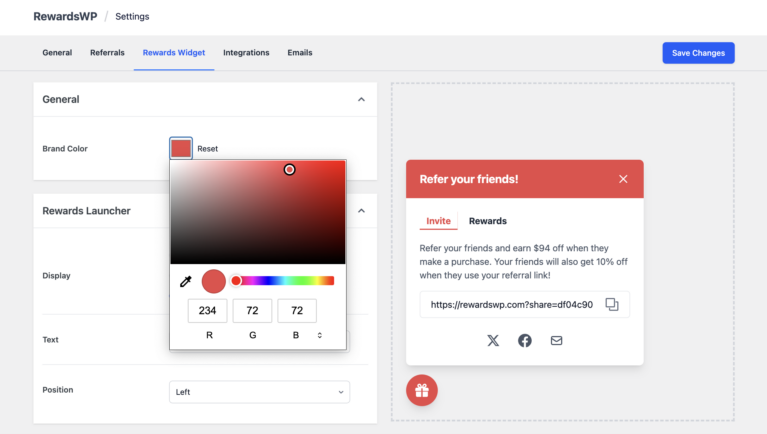
Position the launcher for maximum visibility on your site without interfering with other elements.
Enable sharing options like direct sharing, Facebook sharing, and email sharing to give members multiple ways to promote your program.
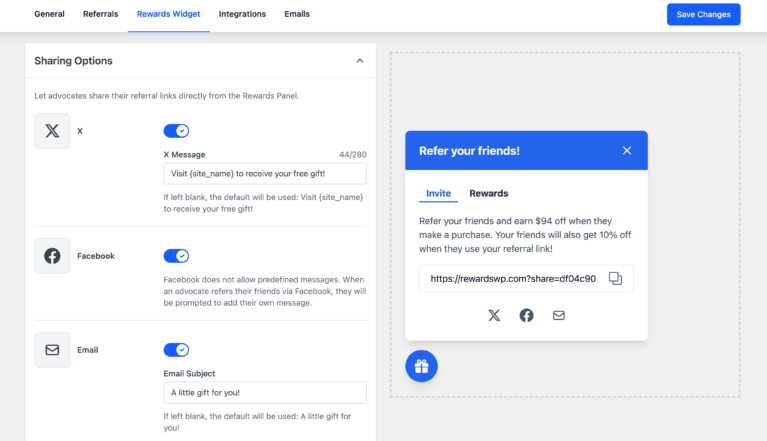
Use placeholders to personalize email messages, ensuring every communication feels tailored and engaging.
One standout feature of the Rewards widget is the real-time preview. As you make changes, you can see how they’ll look to your members, ensuring everything is perfect before saving.
Launching your program is the final and most exciting step. Here’s how to do it effectively:
With everything in place, your referral program is ready to grow your business.
Referral marketing is one of the most powerful ways to drive growth, and RewardsWP makes it easier than ever.
With customizable rewards, seamless WooCommerce integration, and automated tracking, this plugin helps you attract new customers while keeping your existing ones loyal and engaged.
But this is just the beginning. RewardsWP is packed with features designed to simplify your referral program setup and maximize your results.
Take the next step and download RewardsWP today. Start building your referral program and watch your business grow!
And don’t forget, our team is always working on new features and improvements to make your experience even better. Plus, with top-notch support and detailed documentation, we’re here to help you every step of the way.
Disclosure: Our content is reader-supported. This means if you click on some of our links, then we may earn a commission. We only recommend products that we believe will add value to our readers.
Launch your affiliate program today and unlock a new revenue channel to grow your business faster.
We use cookies to improve your experience on our site. By using our site, you consent to cookies.
Manage your cookie preferences below:
Essential cookies enable basic functions and are necessary for the proper function of the website.
Statistics cookies collect information anonymously. This information helps us understand how visitors use our website.
Marketing cookies are used to follow visitors to websites. The intention is to show ads that are relevant and engaging to the individual user.