Essential cookies enable basic functions and are necessary for the proper function of the website.
Cookie Preferences
This cookie is used to store the user's cookie consent preferences.
30 days
-
Cookie Preferences
This cookie is used to store the user's cookie consent preferences.
30 days
-
edd_items_in_cart
Stores information about the cart contents.
Session
-
wpfuuid
Used to track user interactions with forms.
11 years
-
comment_author
Used to track the user across multiple sessions.
Session
-
comment_author_email
Used to track the user across multiple sessions.
Session
-
comment_author_url
Used to track the user across multiple sessions.
Session
-
edd_session_
Stores information about the current user session.
Session
-
wordpress_logged_in
Used to store logged-in users.
Persistent
-
wordpress_sec
Used to track the user across multiple sessions.
15 days
-
wordpress_test_cookie
Used to determine if cookies are enabled.
Session
-

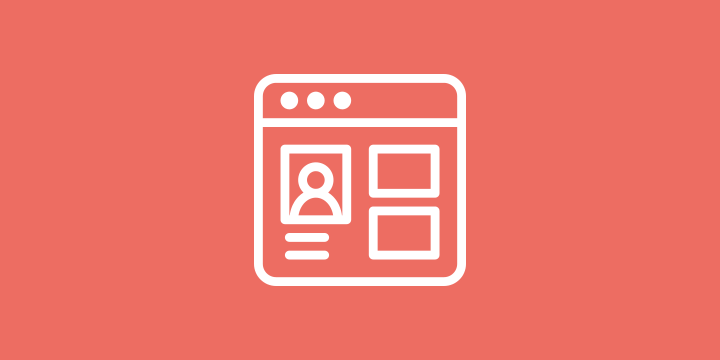
As someone who has spent a lot of time working with conversion rate optimization I can say that this is absolutely awesome! Excited to get this going.
Let us know if you have any questions!
I do have one but i’ll email it as it’s unrelated.
This is fantastic. I actually had a “light” version of this developed for your plugin but am so excited to see the integration. You guys are awesome!!!
Glad you like it Michael!
I LOVE THIS! But there’s one way I suggest making this even better.
This is what I’ve been wanting to do, and I was thrilled to see this addon get me 95% there.
I’d like to collect testimonials from my affiliates and then make their affiliate link display that affiliate’s testimonial foremost (or exclusively) on the website.
Any chance this addon could be use (or enhanced) to do this?
Showing testimonials is an excellent idea!
Affiliate Info was designed to retrieve affiliate information rather than store it, so there isn’t any functionality that could would allow a testimonial to be added from an affiliate.
If you’re comfortable with a small amount of custom development then this could easily be achieved. You might like to add a textarea field to the edit affiliate screen (I’m thinking that only an admin should be able to update it) which would allow you to save the testimonial against the affiliate. Perhaps the affiliate sends it via email or a form submission.
Saving the edit affiliate screen would then store this testimonial against the affiliate in AffiliateWP’s affiliate meta database table, for easy retrieval at a later point.
Once you’ve got the testimonial stored it’s very easy to retrieve it, via a shortcode or PHP function. I’m thinking of adding a new shortcode to the Affiliate Info add-on that allows you to retrieve this information from that database table. It could look like this: [affiliate_info field=”testimonial”].
How does that sound? Let me know if you’d like some guidance on adding and saving the testimonial field on the edit affiliate screen, I’d be happy to put something together.
Yes, I think support additional fields with the shortcode could be adequate for now. It’d be awesome if it could integrate with a separate testimonials plugin, but that’s probably asking too much for now.
(Unless I did some kind of connection between an affiliate’s profile field and a separate testimonial post type.)
I know what I’m saying, but I’m not enough of a PHP dev to sit down and knock it out in a few minutes. This would probably take me days. 😛
You could certainly use a dedicated testimonial plugin, but it would need to store the testimonials against each user account. Something tells me most of them are just for storing testimonials, and they aren’t linked to user profiles.