Essential cookies enable basic functions and are necessary for the proper function of the website.
Cookie Preferences
This cookie is used to store the user's cookie consent preferences.
30 days
-
Cookie Preferences
This cookie is used to store the user's cookie consent preferences.
30 days
-
edd_items_in_cart
Stores information about the cart contents.
Session
-
wpfuuid
Used to track user interactions with forms.
11 years
-
comment_author
Used to track the user across multiple sessions.
Session
-
comment_author_email
Used to track the user across multiple sessions.
Session
-
comment_author_url
Used to track the user across multiple sessions.
Session
-
edd_session_
Stores information about the current user session.
Session
-
wordpress_logged_in
Used to store logged-in users.
Persistent
-
wordpress_sec
Used to track the user across multiple sessions.
15 days
-
wordpress_test_cookie
Used to determine if cookies are enabled.
Session
-


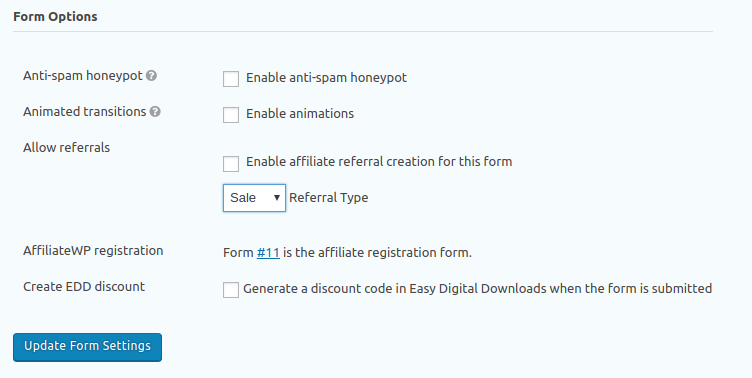
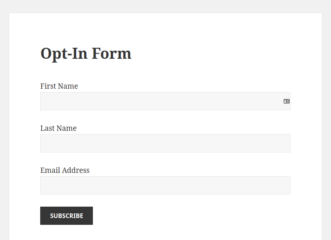
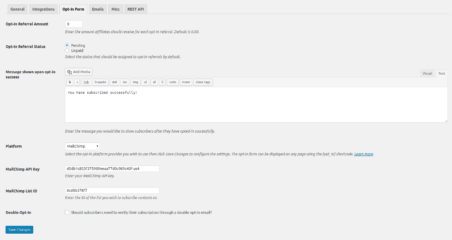
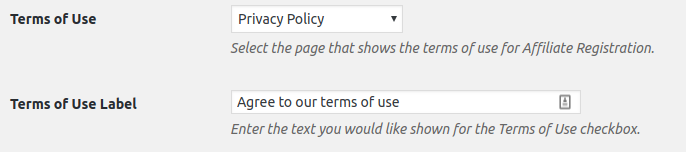
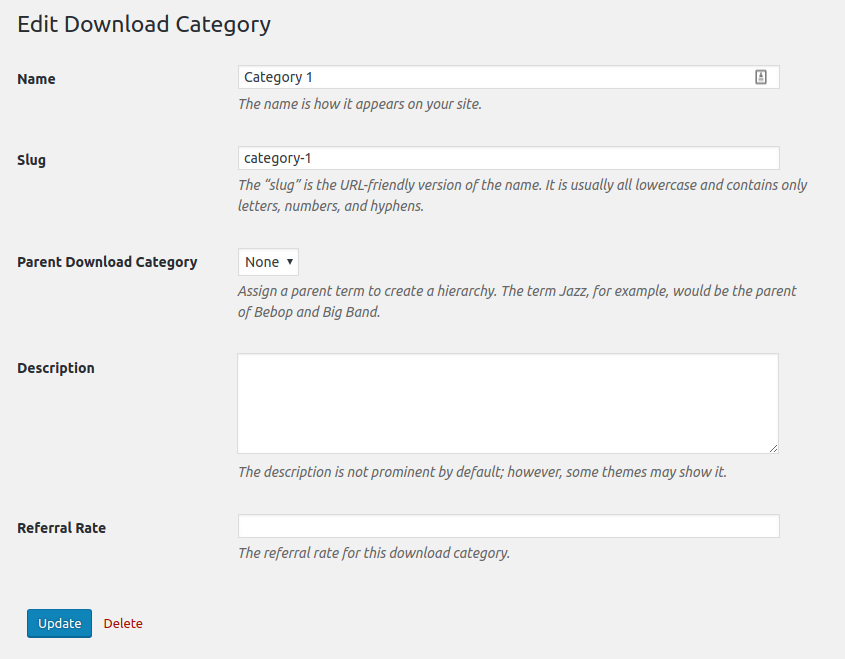
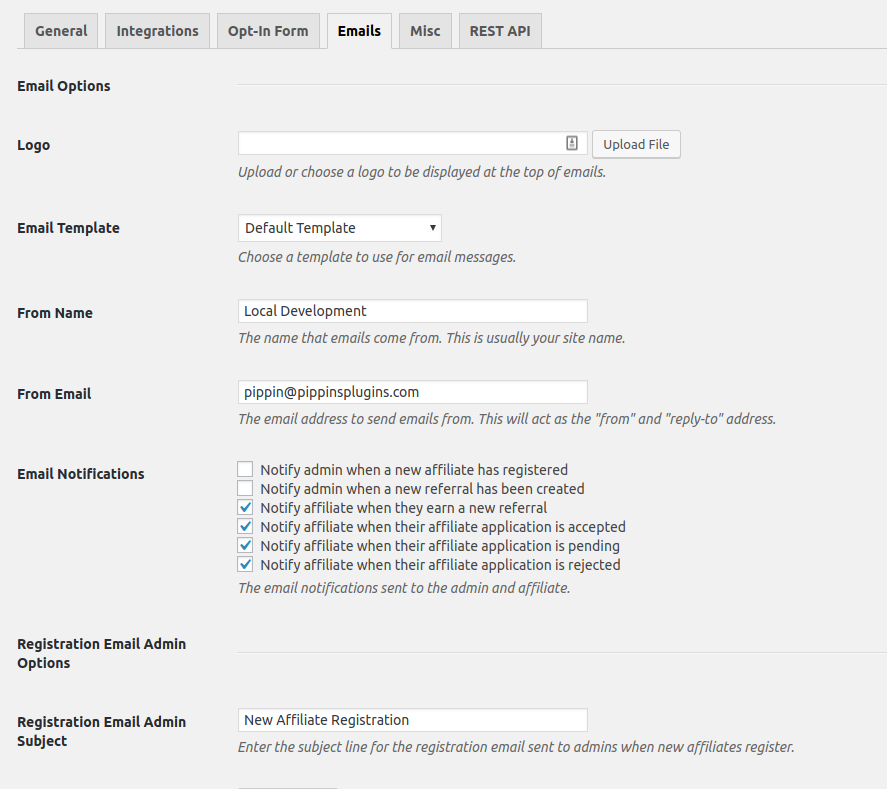
Hi Pippin
Quick Question: Which Data is being stored and processed by the Affiliate WP Plugin?
Do you have a complete list somewhere?
We need to add it to our Privacy Policy.
All the best
Corrado Izzo
There are several pieces of data we store that is relevant.
For affiliate accounts, we store first name, last name, and email address.
For customer accounts (people that purchase through affiliate links), we store the IP address, email (if supplied), first name, and last name.
do you support Drip?
do you support other plugins that make forms like thrive leads?
Since AffiliateWP needs to be in the same domain / site where the payment takes place, I’m afraid this won’t work with Drip. The only exception would be if Drip allows a redirect to another URL after the purchase, then you may be able to use our generic referral tracking script. Here’s some more information on how it works, as well as a guide on how to set it up: http://docs.affiliatewp.com/article/66-generic-referral-tracking-script.
Also, using AffiliateWP to generate referrals for opt-ins/lead generation is absolutely possible if you use one of our supported form integrations.
It’s then completely up to you if you wish to award affiliates a commission, or just track $0 referrals to generate leads.
For your reference, our most popular form integrations are Gravity Forms, Ninja Forms, and Formidable Pro, but you can view a full list of our integrations here: http://docs.affiliatewp.com/category/75-integrations
I hope that helps!
Please build an integration with ThriveLeads
If they fill out a gravity form- does the affiliate ID get added to the form data so the admin can see exactly who the affiliate is? and if so- is there something (a link) to confirm the commision to the affiliate within the admin email (the email they get when a new subscriber joins)