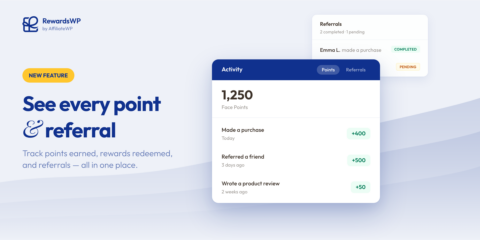
Your Customers Have Points. Now They Have Proof.
Rewards Activity gives your customers a full points history and real-time referral tracking, right inside the rewards widget. Available on all RewardsWP plans.
Continue Reading →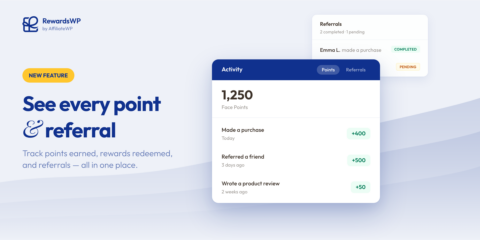
Rewards Activity gives your customers a full points history and real-time referral tracking, right inside the rewards widget. Available on all RewardsWP plans.
Continue Reading →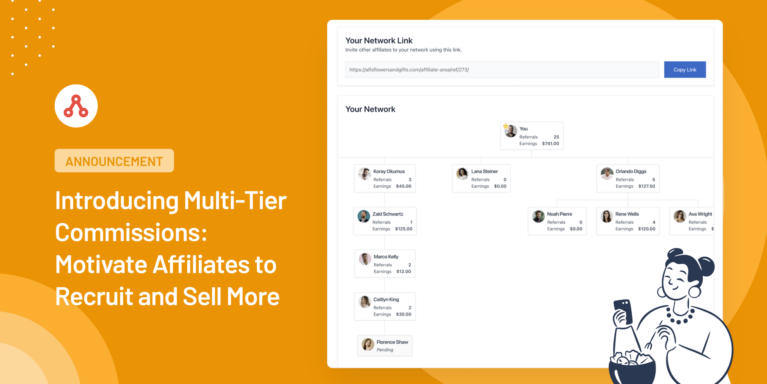
Is your affiliate program not living up to its potential? You’re not alone.
The challenge of stagnant affiliate programs and uninspired affiliates can hold back your growth.
That’s about to change.
We are super excited to bring our Pro plan users a way to boost their revenue with our new Multi-Tier Commissions addon.
With Multi-Tier Commissions, incentivize your affiliates with up to five earning tiers and motivate them to recruit more affiliates to amplify your reach.
This means more affiliates and more sales, which in turn, boosts your revenue.
Top affiliate programs are already using this strategy to boost revenue. Now it’s your turn.
Keep reading if you want to recruit more affiliates, boost your sales, and watch your business grow.
With the new Multi-Tier Commissions Pro addon, you can encourage your affiliates to bring in more affiliates, creating a robust MLM-style network that drives sales and expands your reach.
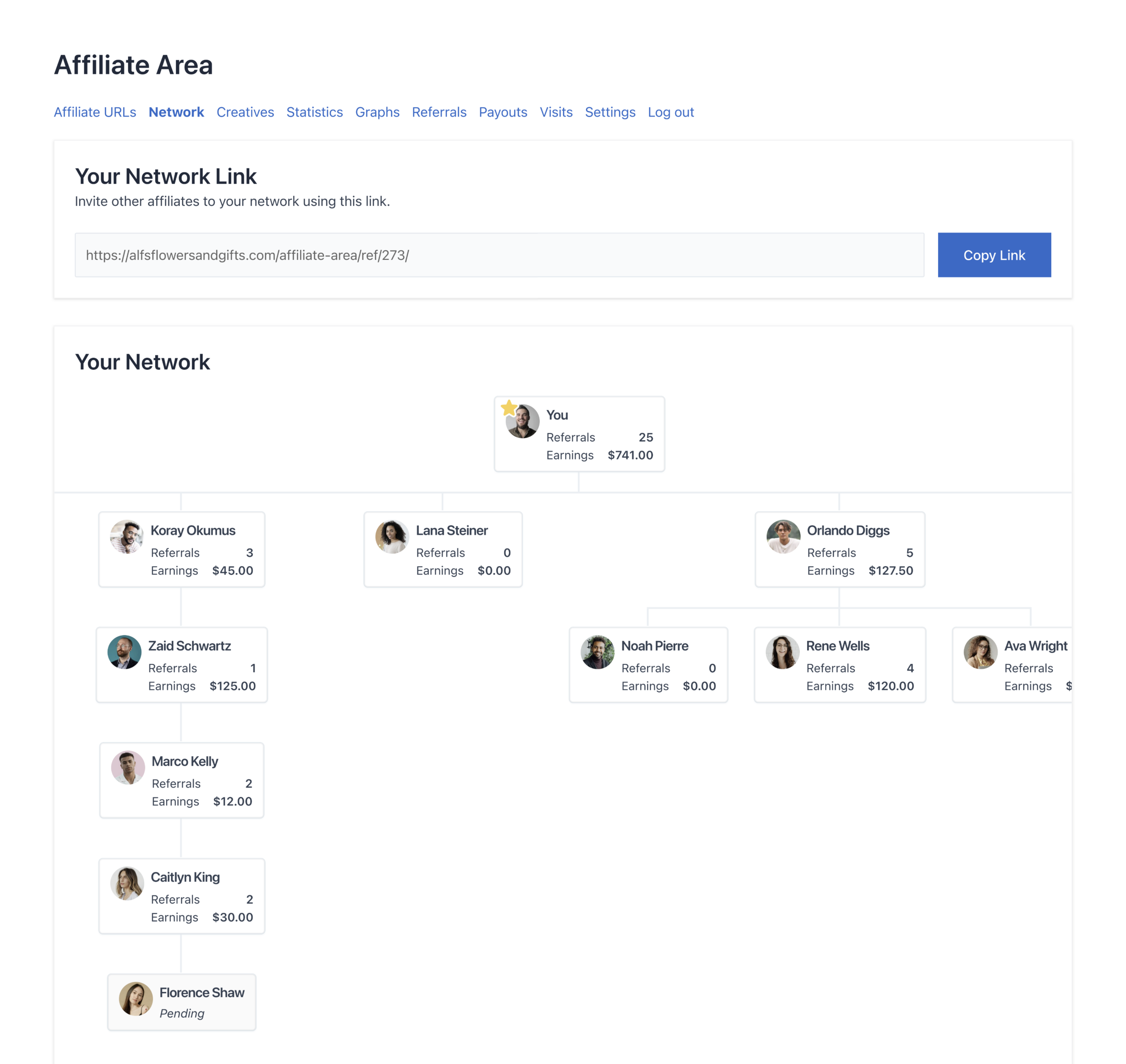
But how does it work?
Your affiliates earn commissions on their sales and the sales made by the sub-affiliates they recruit. This motivates them to build their own sales teams.
Multi-Tier Commissions offer up to 5 tiers of rewards, striking the perfect balance between motivating your affiliates and maintaining healthy profit margins.
The result? A self-sustaining affiliate network that continuously grows your business without you having to lift a finger.
Just kick back and watch the sales roll in as your affiliate army does the heavy lifting.
Okay, so you’ve heard a lot about Multi-Tier Commissions, but what do these tiers look like in practice?
Let’s break it down with some real-world examples:
In a two-tier system, affiliates earn from their own sales and the sales of the affiliates they recruit.
Example:
With a three-tier system, affiliates can earn from their own sales and the sales of recruits two tiers down.
Example:
The four-tier system lets affiliates benefit from sales of up to three tiers of recruits.
Example:
Check out our complete documentation for more detailed information on Multi-Tier Commissions.
Using Multi-Tier Commissions in AffiliateWP is a breeze. You can add or remove tiers with just a few clicks.
Head to your AffiliateWP settings and tick the Enable Multi-Tier Commissions for all affiliates box.
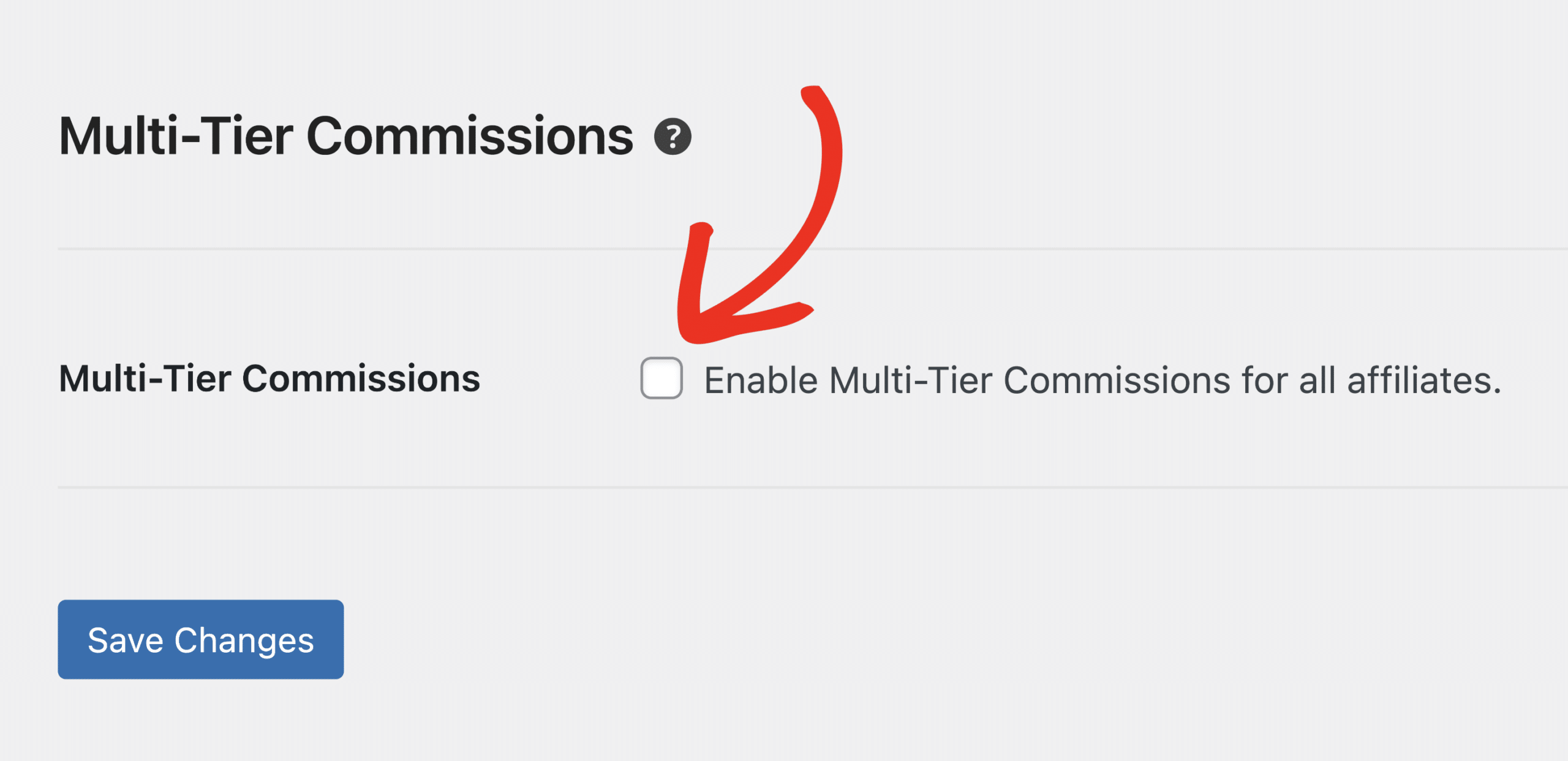
This reveals the tier options, enabling you to establish your commission plan by choosing two to five tiers and setting each tier’s commission rate.
By default, two tiers are shown, allowing you to set up a two-tier commission structure right on.
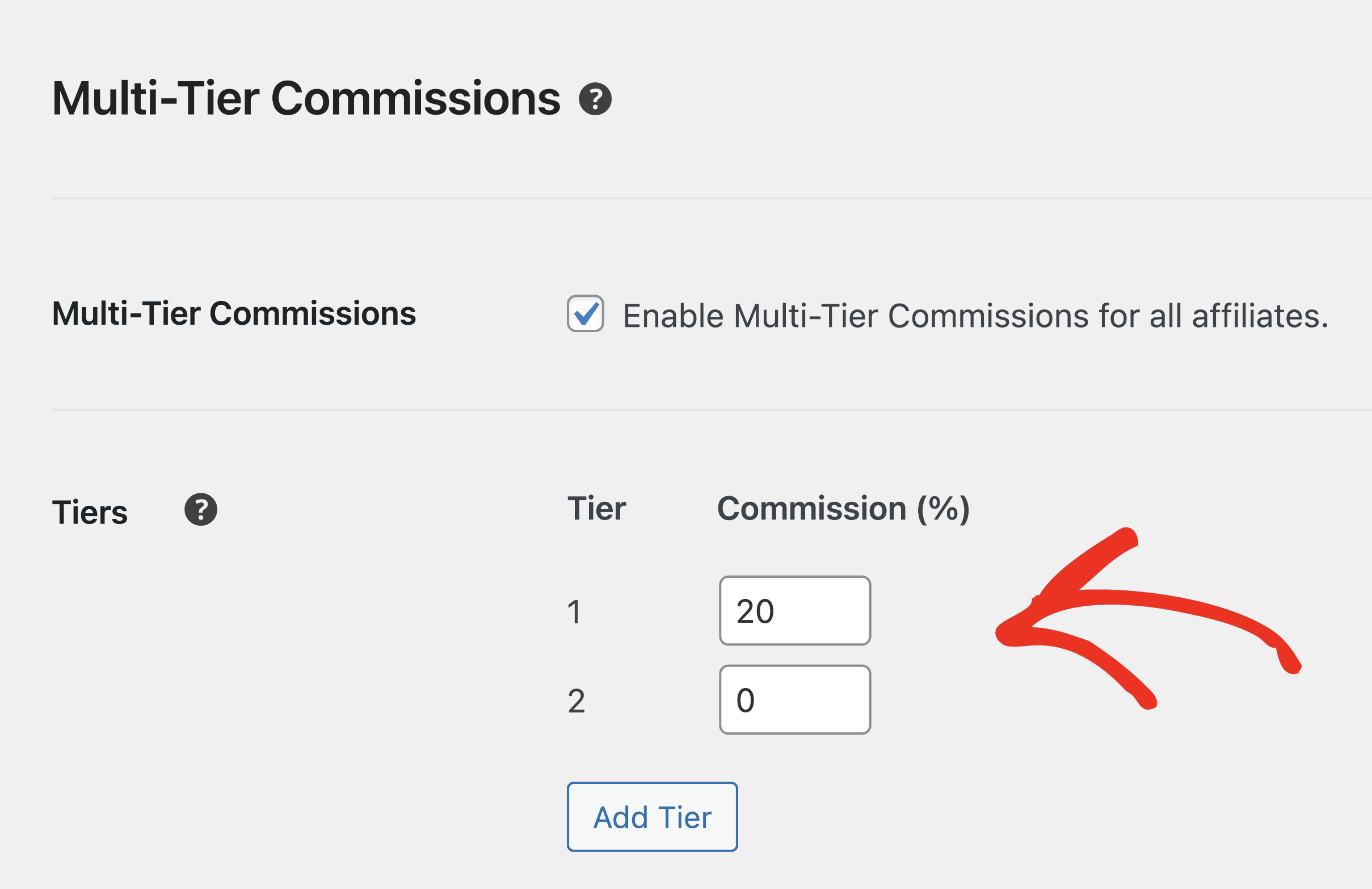
Removing tiers is as easy as creating them.
Just click the blue remove icon next to the tier, and the remaining tiers will automatically reorder themselves, so you don’t have to worry about confusing gaps in your structure.

Multi-Tier Commissions is all about giving you options to motivate your affiliates exactly how you want. You can set certain tiers to have a 0% commission, allowing you to incentivize other aspects of affiliate performance.
Say you want to encourage your affiliates to recruit more people rather than just sell products.
You can set up a tier where affiliates don’t earn direct sales commissions but do earn rewards for the sales their recruits make.
It’s a way to focus their efforts on building a larger team, which can lead to more sales in the long run.
In the admin Referrals screen, you will notice a new referral type labeled Sale (Tiered) next to each Referral.
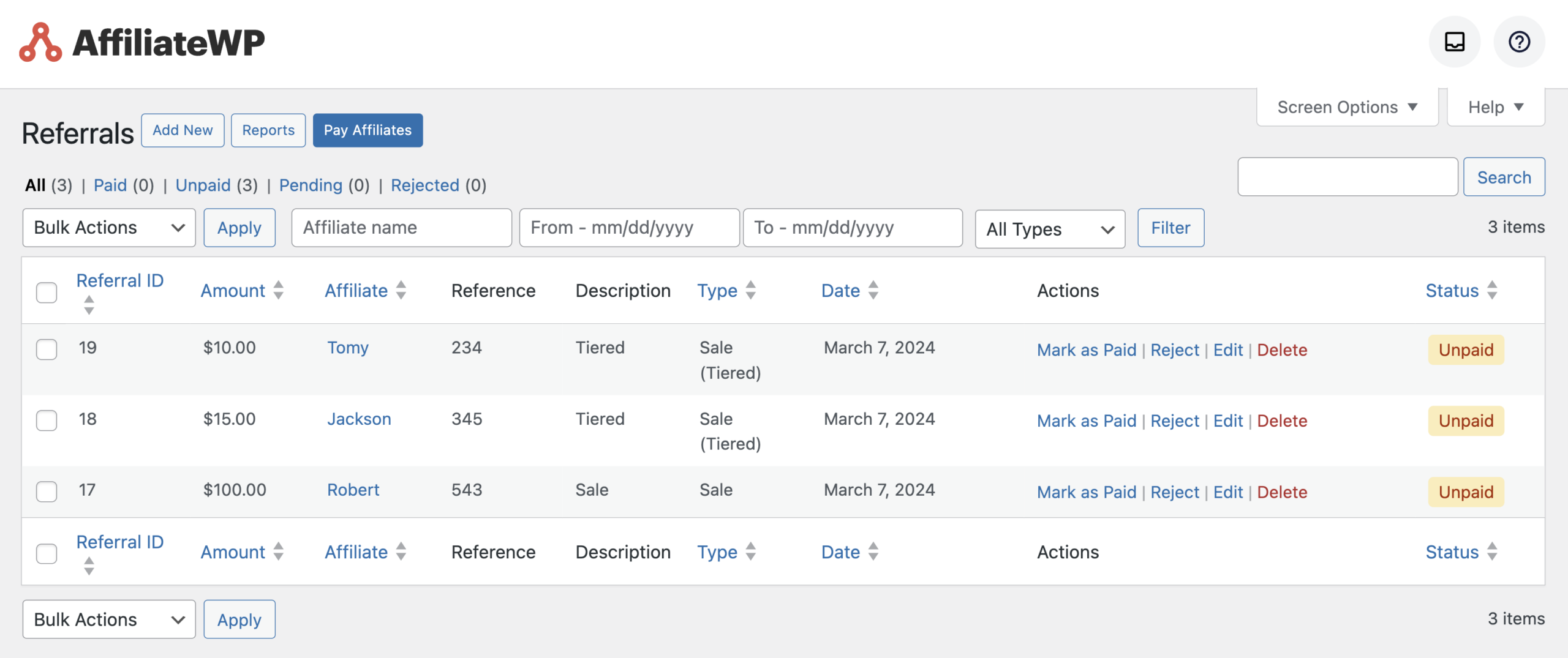
This label makes it easier to identify and manage tiered referrals. Also, you can filter Tiered Referrals by clicking All Types » Sale (Tiered) » Filter.
Plus, updating a parent referral automatically updates its related tiered referrals too.
This means any change in status or amount in the primary referral is mirrored in the tiered ones.
In the Affiliate Portal, affiliates have a Network tab to manage and grow their network.
The tab is divided into two key sections: Your Network Link and Your Network.
Your Network Link Section: This area gives affiliates a unique link to share with potential recruits.
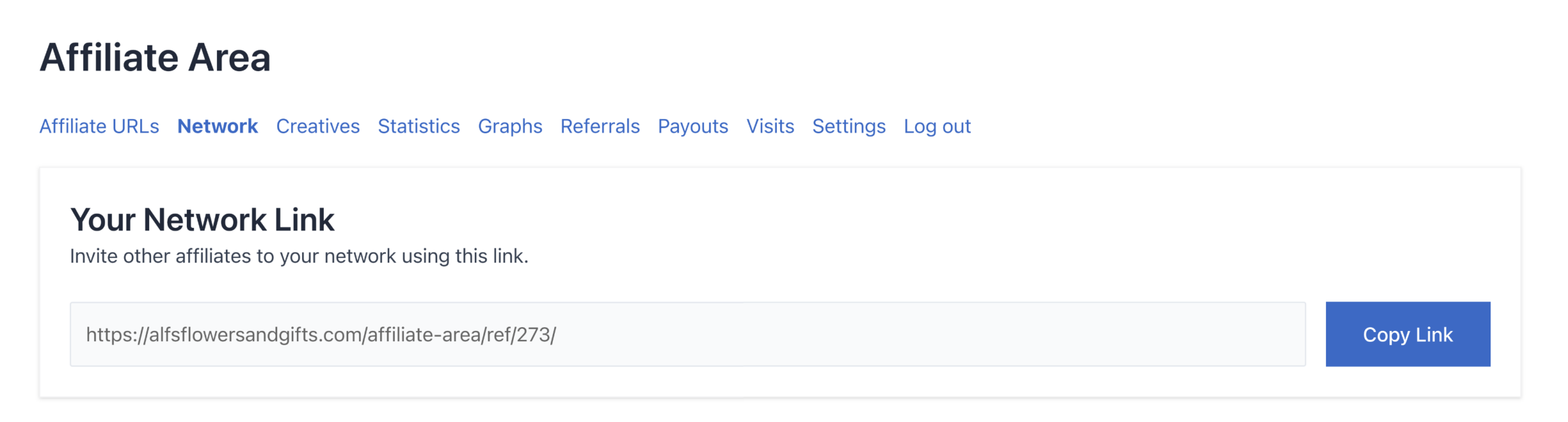
With a simple click on the Copy Link button, affiliates can effortlessly share this link, and any new affiliate registrations via this link automatically join their network.
Your Network Section: Here, affiliates are presented with a visual map of their network, displaying themselves at the top as You.
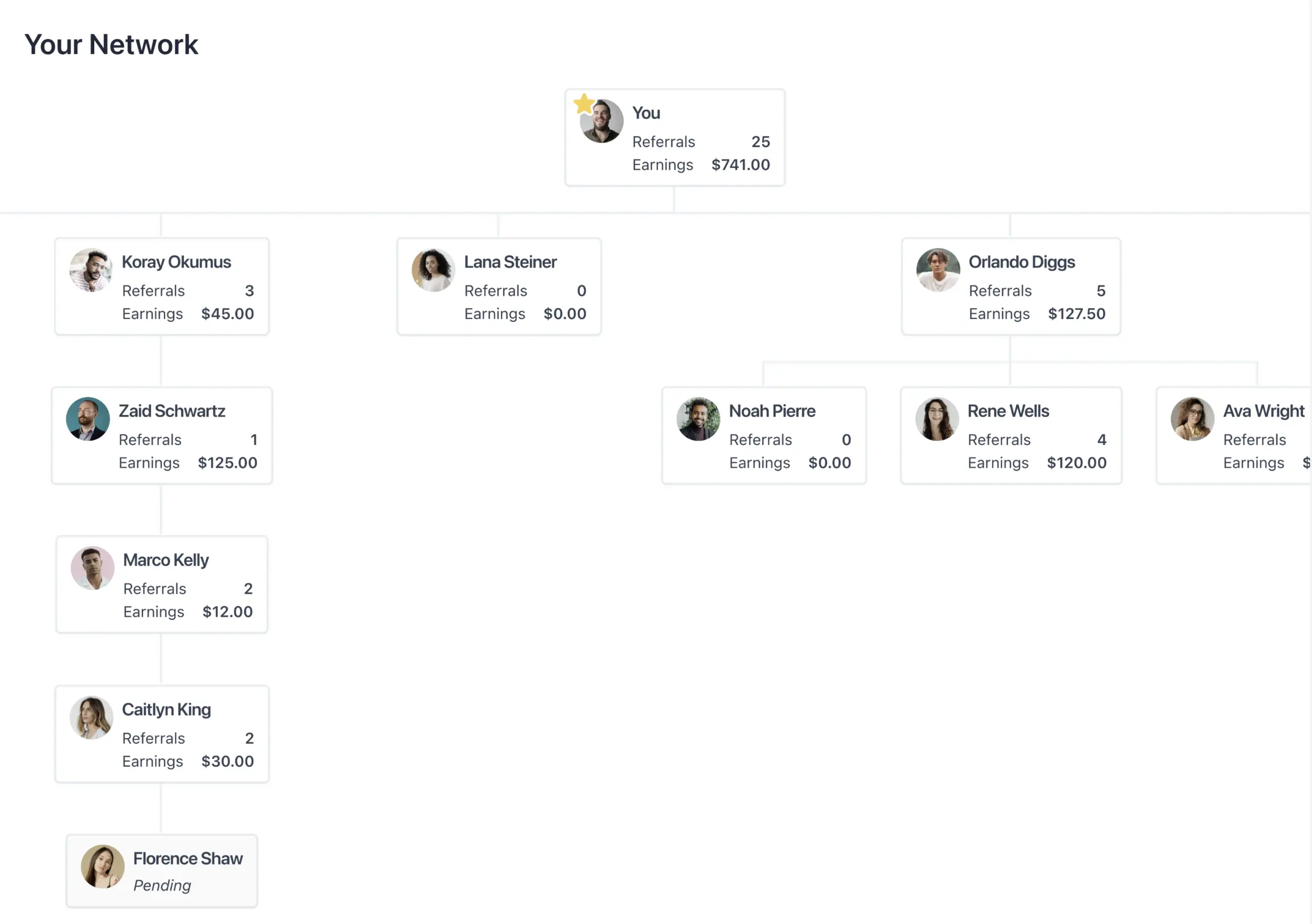
This network graph shows each recruited affiliate and important metrics such as Total Referrals and Earnings.
This visual map of their recruits provides affiliates with immediate insight into their network’s size, activity, and the financial impact of their referrals.
By hovering over any affiliates in their network, they can view their performance metrics, like:
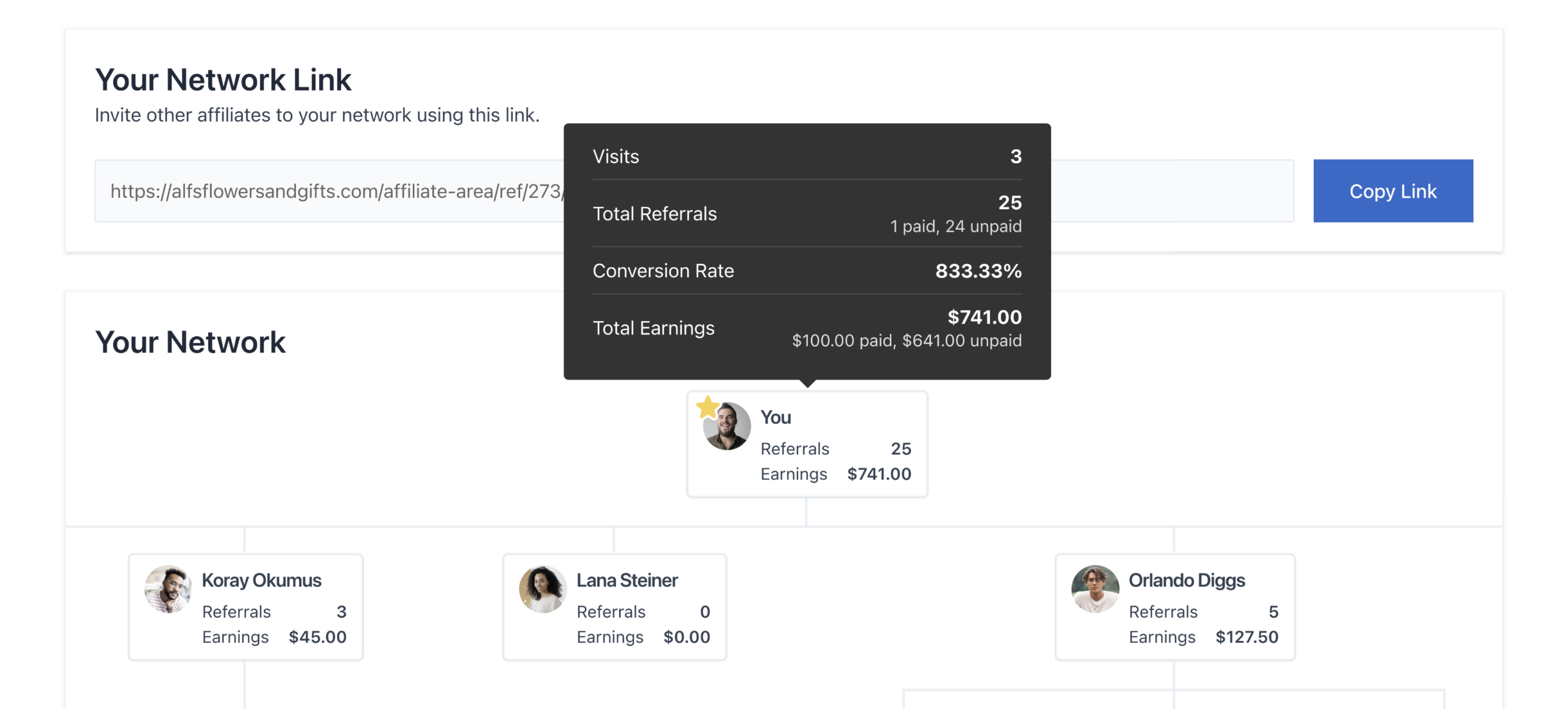
Using this data, affiliates can understand their performance and how their network contributes to their overall earnings.
Equipping your affiliates with these tools will keep them engaged and motivated to drive your revenue.
We’ve updated our Affiliate Portal to match the Affiliate Area, ensuring affiliates have a consistent and straightforward interface to manage their networks.
Affiliates can now utilize their custom link for recruitment and access crucial performance metrics designed to help them expand their reach.
Your top affiliates are ready to take your sales up a notch, but they’re hitting a ceiling.
With Multi-Tier Commissions, empower them to build their affiliate teams so you can reach more customers and make more sales.
Plus, it gives your affiliates more ways to earn, keeping them motivated and excited to promote your brand.
So why limit your affiliates’ earning potential?
With the Multi-Tier Commissions Pro Addon, you can effortlessly enable your affiliates to create thriving affiliate networks.
Get AffiliateWP Pro today to unlock the full potential of your affiliate program.
Already part of the AffiliateWP Pro family? Get ready to witness your affiliate sales skyrocket with this awesome feature!
We’re constantly working to enhance Multi-Tier Commissions based on your feedback.
What features would you like added to help you and your affiliates succeed?
Share your ideas in the comments below or reach out to our support team.
Your input is crucial in shaping the future of this powerful addon.
Disclosure: Our content is reader-supported. This means if you click on some of our links, then we may earn a commission. We only recommend products that we believe will add value to our readers.
Launch your affiliate program today and unlock a new revenue channel to grow your business faster.
We use cookies to improve your experience on our site. By using our site, you consent to cookies.
Manage your cookie preferences below:
Essential cookies enable basic functions and are necessary for the proper function of the website.
Statistics cookies collect information anonymously. This information helps us understand how visitors use our website.
Marketing cookies are used to follow visitors to websites. The intention is to show ads that are relevant and engaging to the individual user.
It is a great plugin but there’s not .pot file to translate it, which is a great miss. On the upside: it is great to have it, and it works as it should.
Hey Frank,
We’ll get a .pot added for the next release. Thanks!
Hello,
The multiple tier structure is very cool! However, I was told that there are considerable legal ramifications for creating a MLM type structure with anything greater than 2 tiers deep, which would require considerable legal documentation and more scrutiny at the US federal and/or state levels.
Is this still the case? Can you please comment in greater detail on this potential issue?
And if still the case, can AffiliateWP please provide instructions on the federal and/or state documentation required (and other potential issues) when we do business with a >2 tier structure?
Thank you,
Dan
Hey Dan!
You are correct in that the legal landscape for MLM businesses is governed by a combination of federal and state laws in the United States.
There isn’t anything illegal with an MLM structure with more than two tiers but where it becomes a problem is when the MLM business has a compensation structure that primarily rewards affiliates for recruiting new members and it’s not based on actual sales from real customers. As long as the business focuses on selling actual products/services to external customers, and affiliates are rewarded based off those sales, there won’t be any issue.
I’d highly recommend reading over these MLM guidelines published by the Federal Trade Commission (FTC):
https://www.ftc.gov/business-guidance/resources/business-guidance-concerning-multi-level-marketing
If anything is unclear about the guidelines I would recommend consulting with a legal expert who specializes in MLM. They can provide tailored advice and ensure your compensation plan and business operations comply with both federal and state laws.
Thanks for the great question.
There needs to be a way to set a width to the matrix, and 10 tiers deep. Post Affiliate Pro allows 99 tiers deep. I need a 4×7 forced matrix.
Thank you.
Thanks for your feedback Michael. We’ll look into this and consider it for an upcoming release. Cheers!
Forced Matrix with forced spillover bit being key.
There are different types of MLM structures; Forced Matrix, Binary, Unilevel, Unlimited.
This looks like it only does Forced Matrix.
Are there any plans to support other MLM structures?
Hey Tom,
Multi-Tier Commissions currently supports a Unilevel compensation plan. Affiliates can recruit an unlimited number of other affiliates and each of those recruits can do the same. There are indeed plans to support additional compensation plans. I’d love to hear more about what you’re looking for. Thanks!
It’s great that you’ve added Multi-Tier commissions, but this seems like a half step… Why not include arguably the most popular muti-tiered commission payouts… Forced Matrix’s?
Adding a Forced Matrix structure could put AffiliateWP over the top as the most wanted Affiliate app on the market.
Hey Steve, appreciate your feedback! We do have plans to support additional compensation plans like Forced Matrix.
Hi Andrew, what is the ETA for Forced Matrix? I can’t use your MLM without it.
Hey Louis! We’re planning to release an update with Forced Matrix (and spillover) very soon. Hopefully within a week or so. Thanks!
thanks Andrew, I see its available now, awesome
Through which channels can the admin view the entire network?
Hey Ken – We’d be happy to help! When you get a chance, please drop us a line in support so we can assist.
If you have an AffiliateWP license, you have access to our email support, so please submit a support ticket.
Thanks 🙂
Hi, it looks very good, do you have shortcodes to show the network with the plugin “Affiliate Area Shortcodes”?
Hey Batero – To display the network tree, you can consider using the [affiliate_network] shortcode. This shortcode will help you showcase the affiliate network tree, making it easy for affiliates to view their network structure.