Want to incentivize your affiliates to earn more? The Tiered Affiliate Rates addon for AffiliateWP allows you to reward affiliates with higher commission rates as they reach performance milestones. You can set up tiers based on either the number of paid referrals or total paid affiliate earnings, motivating affiliates to drive more sales and boost their commissions.
In this guide, we’ll show you how to install and set up the Tiered Affiliate Rates addon for AffiliateWP.
You will need a Professional license level or higher to access the Tiered Affiliate Rates addon.
Installing the Tiered Affiliate Rates Add-on
Before we get started, be sure to install and activate AffiliateWP on your WordPress site.
Once you’ve got AffiliateWP installed and your license is verified you’ll be able to quickly install and activate the Tiered Affiliate Rates addon.
Setting up Tiered Affiliate Rates
Once the addon is activated, you can configure the tiered rates by navigating to AffiliateWP » Settings » Tiered Rates. In this section, you have full control over setting up different commission tiers based on either the number of referrals or total affiliate earnings.
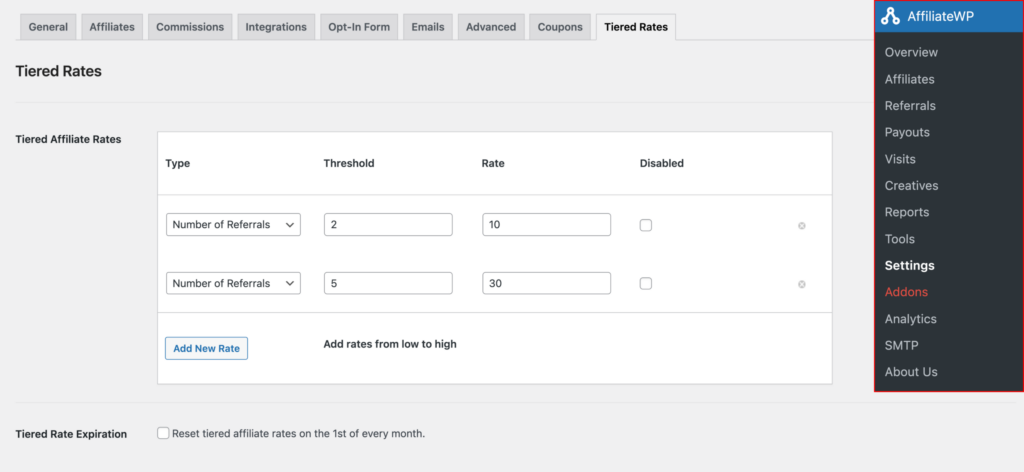
When creating tiers, you’ll find four key options:
Type: This option allows you to choose whether the tier is based on the Number of Referrals generated or Total Earnings.
- Number of Referrals: This refers to the total number of paid referrals the affiliate has earned.
- Total Earnings: This represents the total paid referral earnings (commission) the affiliate has received, not the total sales amount generated.
Threshold: The threshold is the minimum number of referrals or total commission earnings an affiliate must reach before moving up to the next tier and earning a higher commission rate. For example, you might set the threshold at 10 referrals or $100 in earnings, and once an affiliate reaches that threshold, they advance to the next tier.
Rate: This is the new commission rate that affiliates will earn once they have reached the threshold for the given tier. You can set the rate as either a percentage or a flat amount, depending on your global referral rate settings in AffiliateWP » Settings » Affiliates.
Disabled: This option allows you to disable specific tiers if you no longer want to use them without fully deleting them. This can be useful if you want to temporarily remove a tier and re-enable it later.
You can follow these steps to set up your tiered rates:
- Under Type, choose between Number of Referrals or Total Earnings based on how you want to structure your commission tiers.
- In the Threshold field, enter the number of referrals or total earnings you would like your affiliates to reach before moving up to the next tier.
- In the Rate field, enter the referral rate you want affiliates to earn for any new referrals once they reach the threshold.
- Click Save Changes to apply your settings.
The affiliate will only move to the next tier once they meet the threshold based on referrals with a Paid status. The new rate will apply to future referrals; it does not apply retroactively to previously paid referrals.
Tiered Rate Expiration
If you want to reset the tiered rates at the beginning of each month, you can enable Tiered Rate Expiration. This option allows affiliates to work toward new goals each month and ensures that higher commission rates don’t carry over indefinitely.
To enable this feature:
- Go to AffiliateWP » Settings » Tiered Rates.
- Check the box for Tiered Rate Expiration. This will reset the tiered commission rates on the 1st of every month.
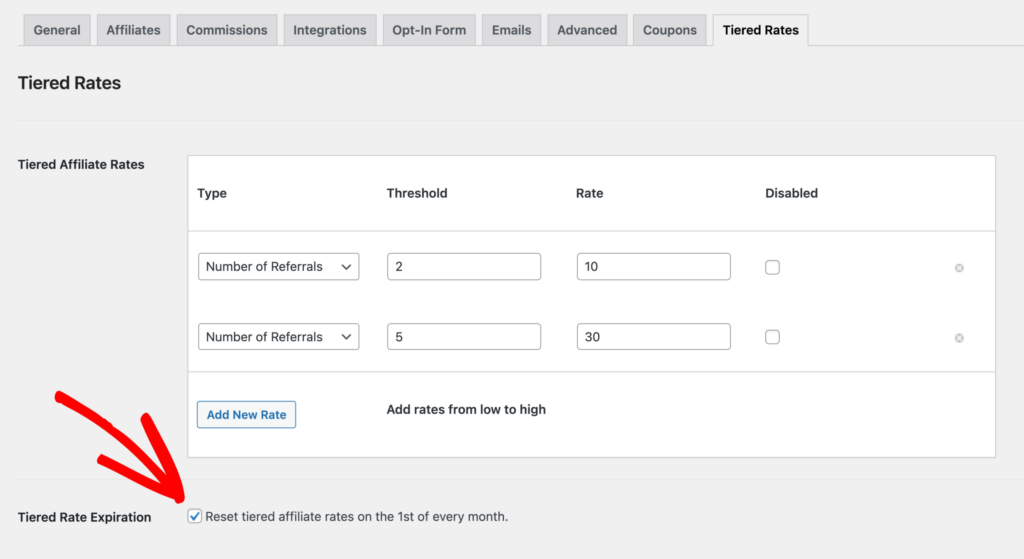
Examples of Tiered Rates
Here are a couple of examples to help illustrate how tiered rates can be structured:
Tiered Rates Based on Referrals
- 0 – 10 referrals = 20% commission rate
- 11 – 20 referrals = 25% commission rate
- 21 – 50 referrals = 30% commission rate
- 51 – 100 referrals = 35% commission rate
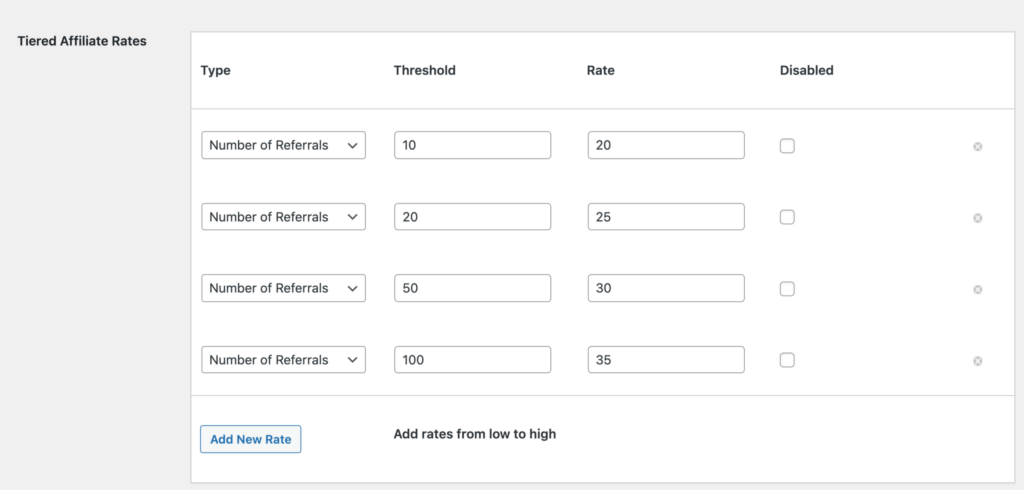
In this example, affiliates start at 20% (based on your global referral rate), and their rate increases as they meet each referral threshold. The threshold value represents the minimum number of referrals required to unlock the new rate.
Tiered Rates Based on Earnings
- $0 – $100 earnings = 20% commission rate
- $101 – $200 earnings = 25% commission rate
- $201 – $499 earnings = 30% commission rate
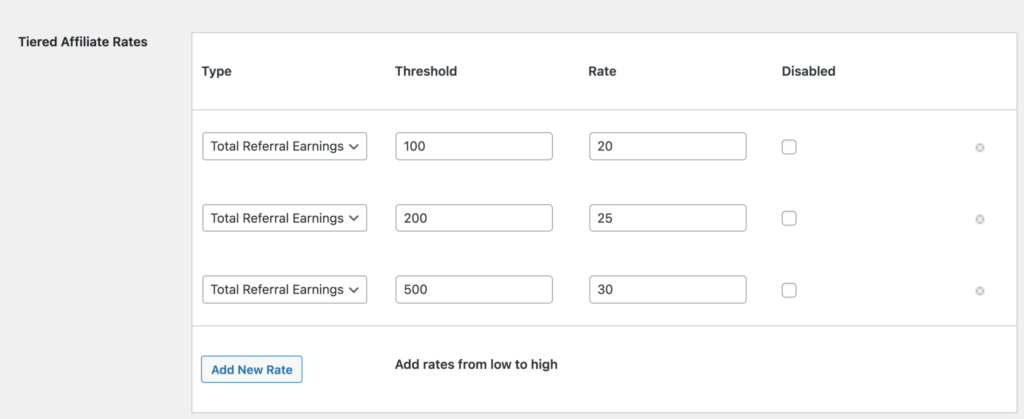
This example incentivizes affiliates based on their total paid earnings, encouraging them to reach higher levels of earnings to receive a better commission rate. As with referral-based tiers, the threshold value indicates the minimum amount of paid earnings needed to move into the next tier.
Frequently Asked Questions
How are affiliates moved to the next tier?
Affiliates are moved to the next tier once they reach the threshold based on referrals with a Paid status. The new rate applies to any future referrals they earn; past commissions won’t be adjusted retroactively.
Can I disable a tier without deleting it?
Yes, you can temporarily disable a tier using the Disabled option in the Tiered Rates settings without deleting it entirely. You can enable it again at any time.
What is the difference between referral-based tiers and earnings-based tiers?
Referral-based tiers are determined by the total number of paid referrals the affiliate generates. Earnings-based tiers, on the other hand, are determined by the total amount of paid referral commissions the affiliate has earned.
Will the tiered rates apply to past referrals?
No, tiered rates are not retroactive. Once an affiliate reaches a new tier, the higher commission rate will only apply to future referral commissions.
Can tiered rates be reset monthly?
Yes, you can enable Tiered Rate Expiration to reset the commission tiers at the start of each month, allowing affiliates to re-qualify for higher rates.
That’s it! The Tiered Affiliate Rates addon is a great way to motivate affiliates by offering higher commissions as they reach specific goals. Whether based on referrals or earnings, this system encourages more sales. With the ability to apply tiered rates to recurring payments and reset them monthly, you can create a dynamic and engaging affiliate program.