Ever wonder how to gain more control over the referrals in your affiliate program? What if you could review each referral before it’s finalized? The Force Pending Referrals addon for AffiliateWP makes this possible by automatically setting all new referrals to a Pending status. This gives you the ability to manually approve or reject each referral, ensuring accuracy and legitimacy.
In this guide, we’ll show you how to install, set up, and manage the Force Pending Referrals addon for AffiliateWP.
Installing the Force Pending Referrals Addon
Before we get started, be sure to install and activate AffiliateWP on your WordPress site.
Once you’ve got AffiliateWP installed and your license is verified, you’ll be able to quickly install and activate the Force Pending Referrals addon.
The Force Pending Referrals addon is available with all license levels of AffiliateWP.
Enabling Force Pending Referrals
Once the Force Pending Referrals addon is activated, no further configuration is required. All new referrals created in AffiliateWP will automatically have a Pending status.
Referrals marked as Pending can be manually reviewed by you, the administrator, to ensure accuracy before finalizing them.
Viewing and Managing Pending Referrals
To view and manage all pending referrals, go to AffiliateWP » Referrals. Here, you will see a list of all pending referrals, which you can Accept, Reject, Edit, or Delete based on your review. Referrals with a Pending status will remain invisible to affiliates and will not be included in totals, statistics, or reports until accepted.
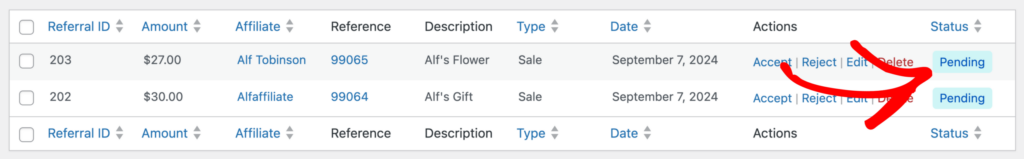
Referrals with a Pending status will only be visible in AffiliateWP » Referrals. They will not be visible in the affiliate account, and will not affect affiliate statistics until approved.
Frequently Asked Questions
What does the Force Pending Referrals addon do?
The Force Pending Referrals addon ensures that all new referrals created by AffiliateWP have a status of Pending. This gives administrators the ability to manually review and approve or reject each referral before it contributes to the affiliate’s earnings.
How can I approve or reject pending referrals?
You can approve or reject referrals by navigating to AffiliateWP » Referrals. From here, select the referral you want to manage and choose the Accept, Reject, Edit, or Delete options.
Will affiliates see referrals with a Pending status?
No, referrals with a Pending status are only visible to site administrators and will not be displayed in the affiliate area. They also will not count toward affiliate earnings, statistics, or reports until accepted.
What happens to rejected referrals?
Rejected referrals will not contribute to affiliate earnings or reports and are effectively removed from the system. They will not appear in the affiliate’s account.
Can I automate the approval process for pending referrals?
No, the Force Pending Referrals addon is designed to require manual approval by the site administrator to ensure accuracy and control over affiliate payouts.
That’s it! The Force Pending Referrals addon provides an additional layer of control over your affiliate program by allowing you to review and approve each referral before it is counted toward an affiliate’s earnings. This helps ensure accuracy and prevents unwanted or incorrect referrals from being processed.