For certain integrations, AffiliateWP allows you to automatically reject referrals if an order was refunded. If a customer requests a refund or returns a purchase, you can enable an option that will reject the correlated affiliate referral if it has a current status of
Unpaid.
Navigate to AffiliateWP » Settings » Commissions and enable the Reject Unpaid Referrals on Refund option.
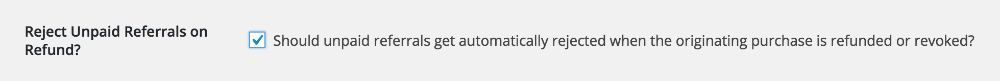
Note: This will only reject Unpaid referrals. Any referrals that have a status of Paid cannot be manually or automatically rejected, or recalled from your affiliates or their account(s).
The Reject Unpaid Referrals on Refund feature supports refunds within the following integrations:
- Easy Digital Downloads
- Formidable Pro
- Gravity Forms
- LifterLMS
- MemberMouse
- MemberPress
- Ninja Forms (when a form entry is deleted)
- Paid Memberships Pro
- Restrict Content Pro
- s2Member
- *WooCommerce
- WP EasyCart
As Paid referrals cannot be rejected or recalled, it’s best practice to wait to pay your affiliates until after your refund policy period, to allow for potential refunds to come in and be processed.
For example, if your refund policy period is 30 days, for all January sales/referrals, you would wait 30 days to allow for any refunds. Therefore, you shouldn’t make any payments to affiliates until the beginning of March (you can put this policy in your affiliate Terms & Conditions so your affiliates know when their commission will be paid out).
*WooCommerce: With the above option enabled, when any of the following WooCommerce activity occurs, a referral’s status will be set to Rejected when the order’s status changes:
- from Completed to Refunded
- from On Hold to Refunded
- from Processing to Refunded
With or without that option enabled, a referral’s status will also be set to Rejected when the order’s status changes:
- from Processing to Cancelled
- from Completed to Cancelled
- from Pending to Cancelled
- from On hold to Cancelled
- from Processing to Failed
- from Completed to Failed
- from Pending to Failed
- from On hold to Trash
- from Processing to Trash
- from Completed to Trash
Edge case: When using the payment method Cash on Delivery, the order status is set to Processing so the referral status will show as Unpaid, even though the order has not yet received payment.