Essential cookies enable basic functions and are necessary for the proper function of the website.
Cookie Preferences
This cookie is used to store the user's cookie consent preferences.
30 days
-
Cookie Preferences
This cookie is used to store the user's cookie consent preferences.
30 days
-
edd_items_in_cart
Stores information about the cart contents.
Session
-
wpfuuid
Used to track user interactions with forms.
11 years
-
comment_author
Used to track the user across multiple sessions.
Session
-
comment_author_email
Used to track the user across multiple sessions.
Session
-
comment_author_url
Used to track the user across multiple sessions.
Session
-
edd_session_
Stores information about the current user session.
Session
-
wordpress_logged_in
Used to store logged-in users.
Persistent
-
wordpress_sec
Used to track the user across multiple sessions.
15 days
-
wordpress_test_cookie
Used to determine if cookies are enabled.
Session
-


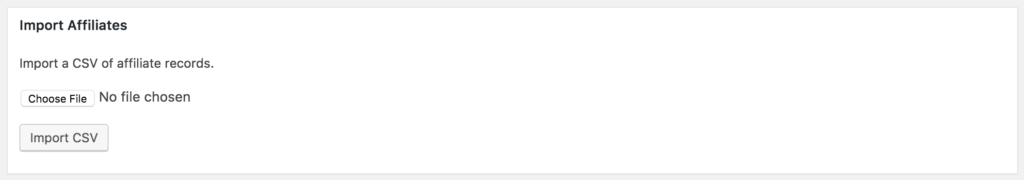
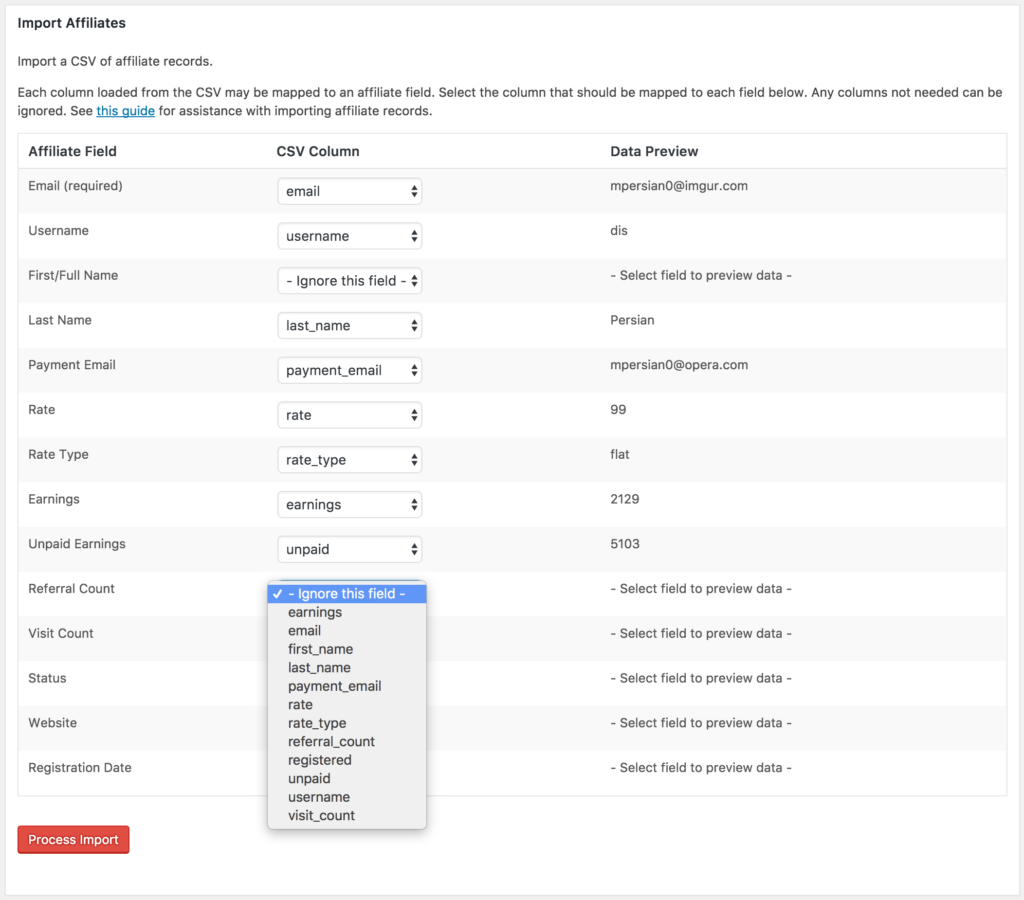
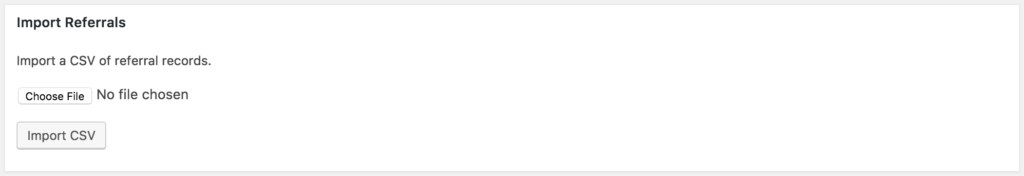
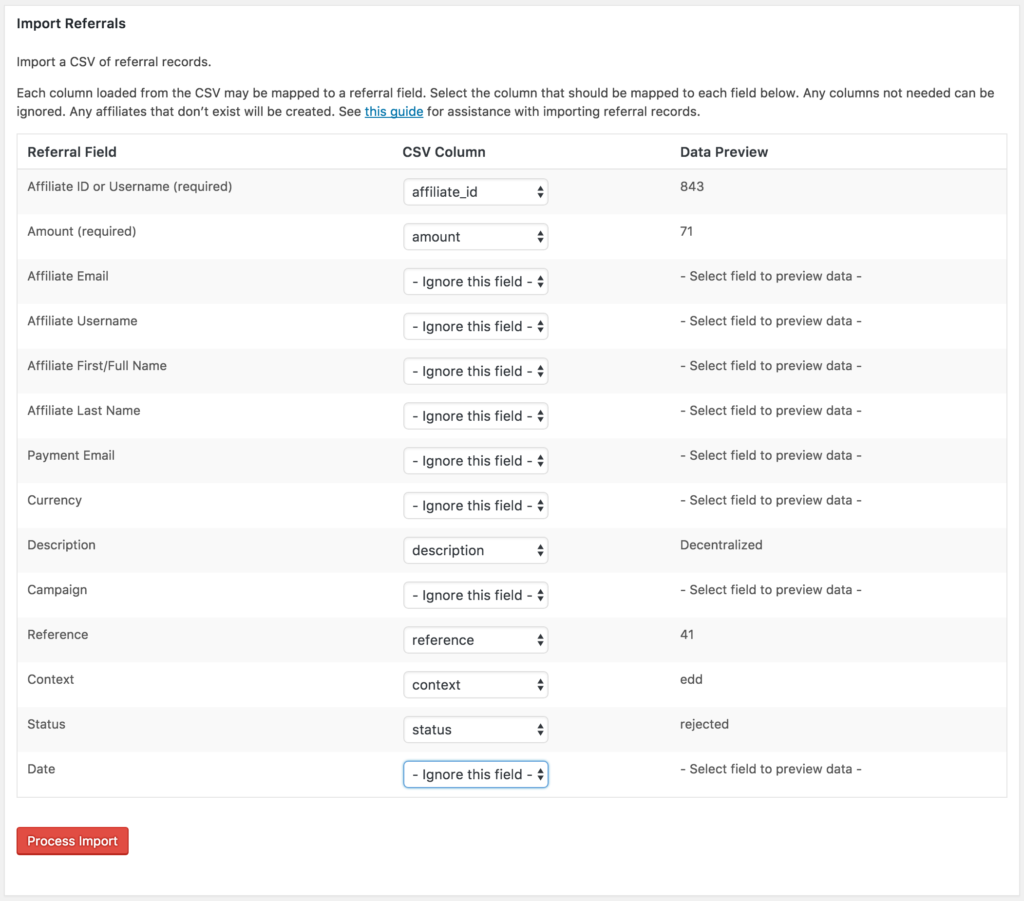
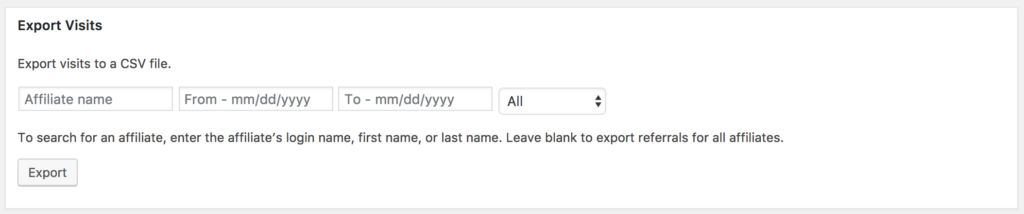
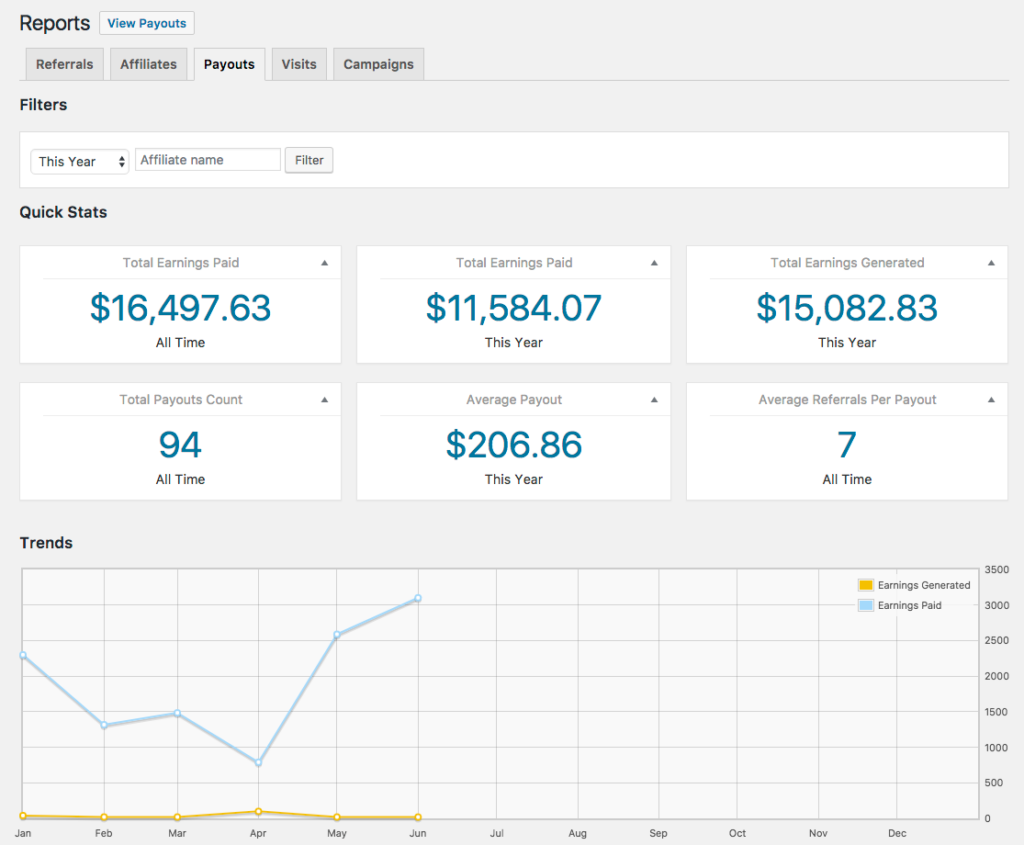
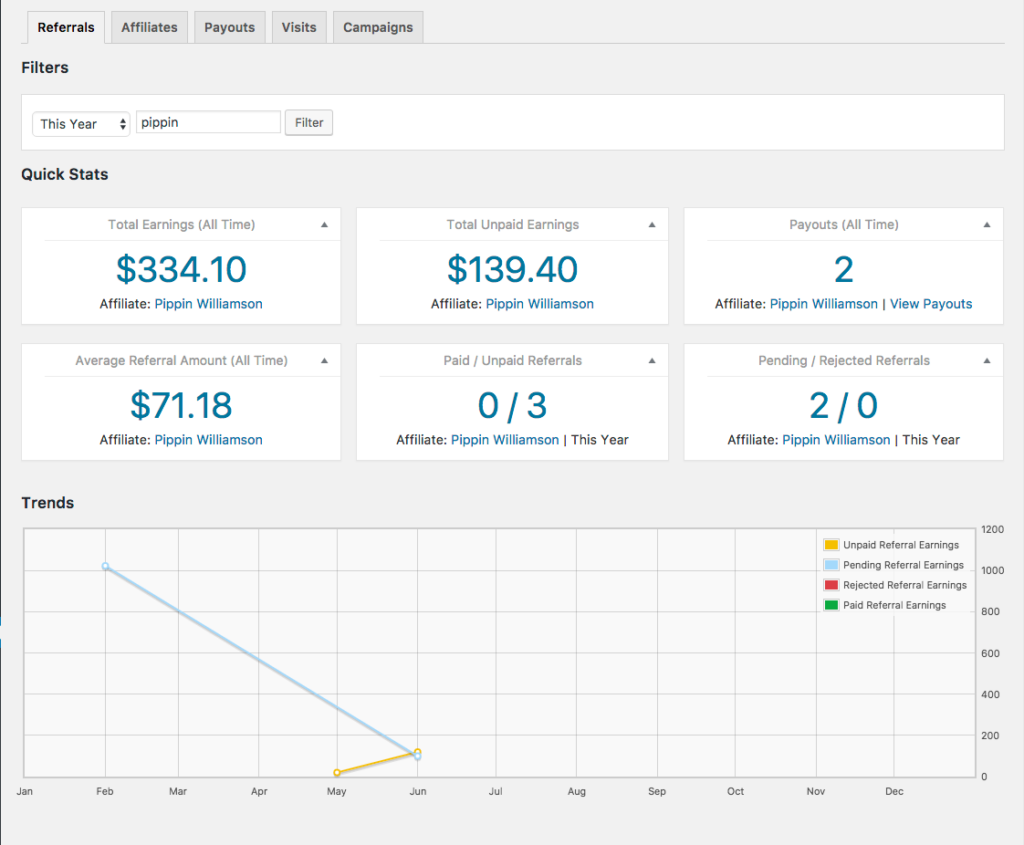
Great news! Thanks for your work affwp team! 🙂
Can you please add bitcoin as a currency? Thank you for the update!
Thanks for the suggestion! We may add Bitcoin as a currency in the future.
Does the import process keep the referral numbers the same from the exporting site?
How does it handle the user/pass registration in WP?
These are great updates. Thanks so much for your efforts!
If there are already referrals in the database, the IDs will be changed during import. If the database is empty, they will stay the same.
My son, based in Nashville Tenn, has recommended that we add your affiliate marketing program to our website.
You list the payments as being through Paypal.
We are based in South Africa. Paypal does not deal in the South African currency.
Could you process the payments through Payfast who are active and based in South Africa? http://www.payfast.co.za
Payfast is not available for processing payments. You could hire a developer to make this available for you: http://affiliatewp.com/consultants.
Hey guys, I couldn’t find where we would import visits. There is an option to export not import. How would be go about doing this?