Essential cookies enable basic functions and are necessary for the proper function of the website.
Cookie Preferences
This cookie is used to store the user's cookie consent preferences.
30 days
-
Cookie Preferences
This cookie is used to store the user's cookie consent preferences.
30 days
-
edd_items_in_cart
Stores information about the cart contents.
Session
-
wpfuuid
Used to track user interactions with forms.
11 years
-
comment_author
Used to track the user across multiple sessions.
Session
-
comment_author_email
Used to track the user across multiple sessions.
Session
-
comment_author_url
Used to track the user across multiple sessions.
Session
-
edd_session_
Stores information about the current user session.
Session
-
wordpress_logged_in
Used to store logged-in users.
Persistent
-
wordpress_sec
Used to track the user across multiple sessions.
15 days
-
wordpress_test_cookie
Used to determine if cookies are enabled.
Session
-

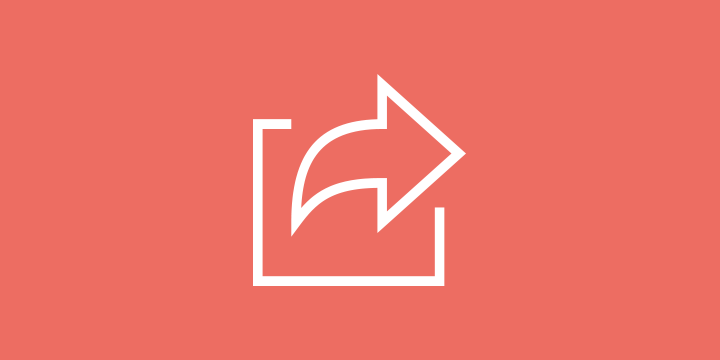
hi, is there a way to display a welcome message when my site is visited by a person who has been advised by an affiliate?
I am a webmaster and I’m using affiliatewp completed. Can you help me please.
greetings
Yes there is! A consultant can help you with that: http://affiliatewp.com/consultants/
Hi, I can’t find the External Referral Links area in Affiliates » Settings
I have the affiliatewp plugin with a license and I also installed the AffiliateWP – External Referral Links plugin as listed in the article here.
What do I do if I have 2 websites?
Hi there! Because the External Referral Links add-on is designed to be installed on another website, you’ll need to access your main WordPress Settings menu and then click on “External Referral Links”. This is because AffiliateWP is not installed on the second website and the AffiliateWP settings screen does not exist.
Hi Andrew, is the plugin still working as expected? I see it has been updated in 5 months so not sure if it’s still being supported. Do you have any idea?
Hey Gabriella! Yes it’s working as expected. It’s a relatively simple plugin and since it doesn’t have any known bugs we don’t have a reason to update it 🙂