Essential cookies enable basic functions and are necessary for the proper function of the website.
Cookie Preferences
This cookie is used to store the user's cookie consent preferences.
30 days
-
Cookie Preferences
This cookie is used to store the user's cookie consent preferences.
30 days
-
edd_items_in_cart
Stores information about the cart contents.
Session
-
wpfuuid
Used to track user interactions with forms.
11 years
-
comment_author
Used to track the user across multiple sessions.
Session
-
comment_author_email
Used to track the user across multiple sessions.
Session
-
comment_author_url
Used to track the user across multiple sessions.
Session
-
edd_session_
Stores information about the current user session.
Session
-
wordpress_logged_in
Used to store logged-in users.
Persistent
-
wordpress_sec
Used to track the user across multiple sessions.
15 days
-
wordpress_test_cookie
Used to determine if cookies are enabled.
Session
-


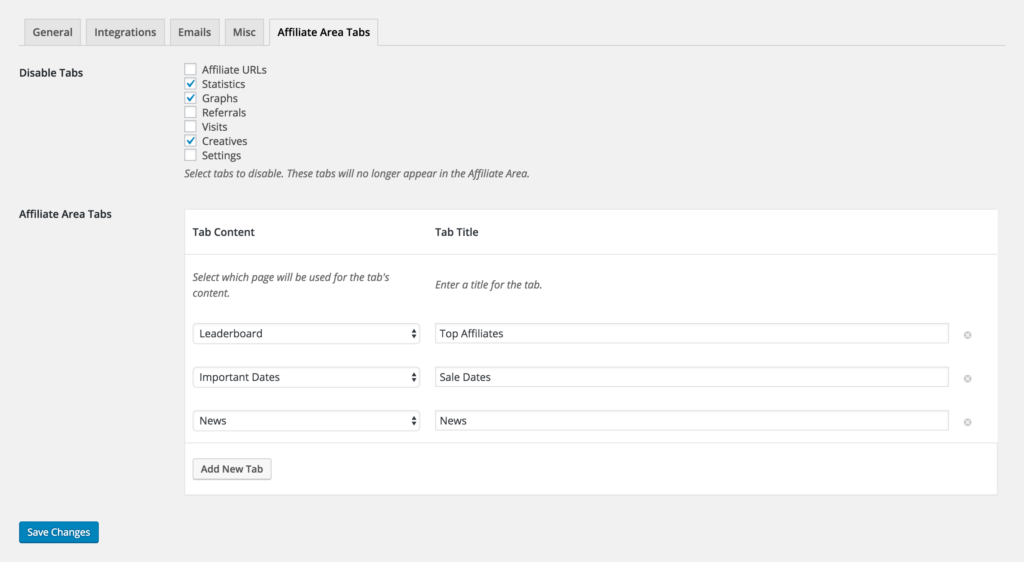
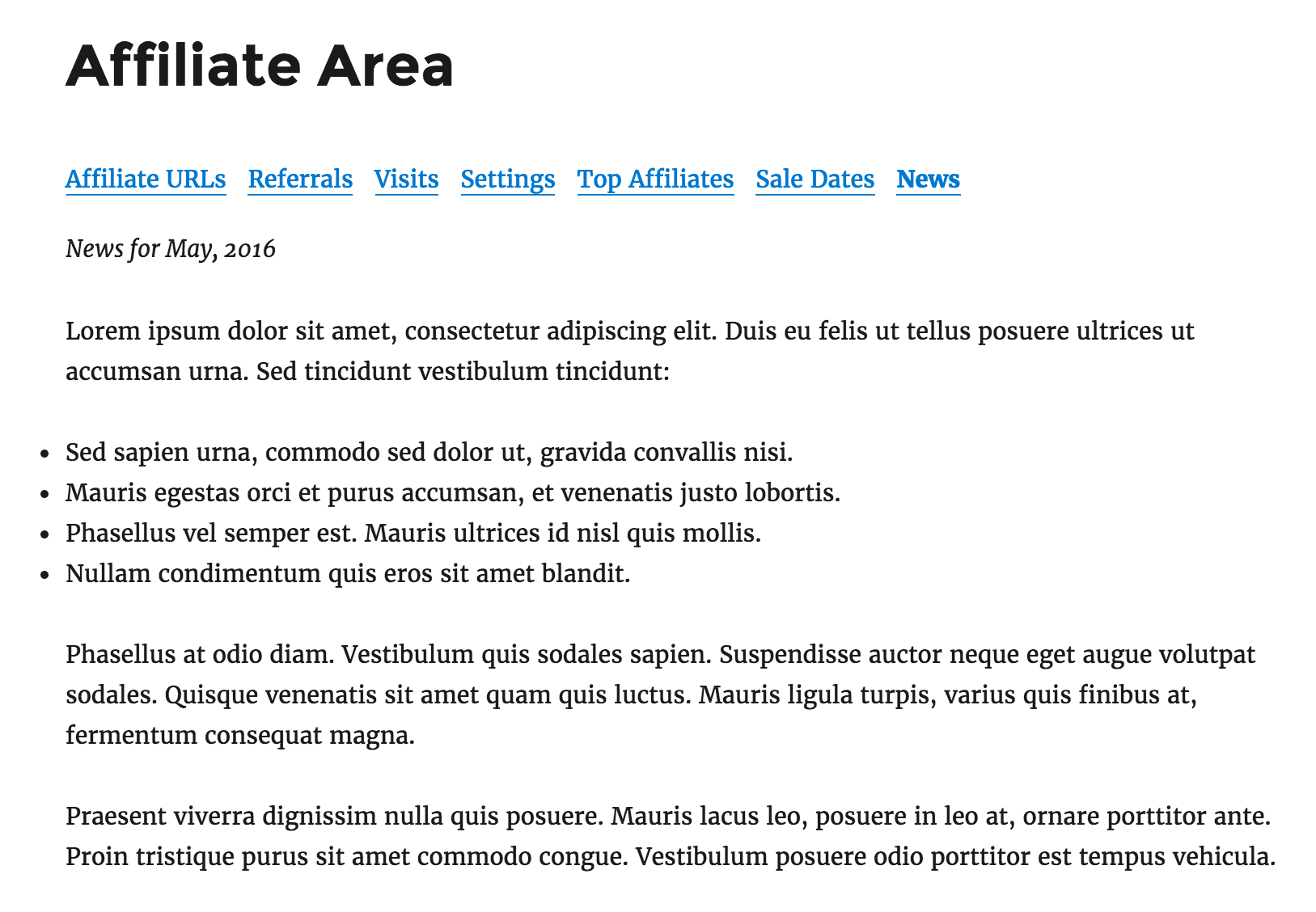
Thanks for this write up!
One thing that I would like to see added here is a “log out” – so the affiliate leaves the affiliate area but stays on site.
Thanks for the feedback Chris!
See #4 below for how to do that. I’ve also covered some other ways to add log out functionality:
1. An affiliate can log out using the WP admin bar (if it’s visible to them).
2. You could add a custom “account” tab (using the Affiliate Area Tabs add-on of course) and then place a log out link inside that. You can easily add a log out link using the [affiliate_logout] shortcode, available with Affiliate Area Shortcodes add-on: https://affiliatewp.com/addons/affiliate-area-shortcodes/
3. You can add a logout link above the Affiliate Area. See the first code example on this doc: http://docs.affiliatewp.com/article/784-add-a-logout-link-to-the-affiliate-area
4. You can add a logout link to the existing Affiliate Area links. See the second code example on this doc: http://docs.affiliatewp.com/article/784-add-a-logout-link-to-the-affiliate-area
Hope that helps!
THANK YOU!!!!!!!
Glad you like it!
This is so awesome! Very happy with this update. Thanks guys!! 🙂
You’re welcome Sinoun!
Nice work guys.
And congrats on 2 successful years with AffiliateWP! It really is the BEST Affiliate plugin out there.
Thanks Christian!
Hi.
I would like to know how I can do to add in new sub affiliate in the mlm plugin,
Thank you
Hi Jorge!
I don’t quite understand what you’re asking, can you elaborate? Is this a question about the Affiliate Area Tabs add-on, or for the 3rd party MLM add-on? Are you wanting to do something specific with the sub-affiliate tab?
Hi Andrew!
Could you help me a little with sub affiliates tab in MLM, how i can edit texts in this tab. Are there any way to translate text in that? I use loco translate, but i can not find any template of this.
Thank you.
That’s a 3rd party add-on so you’ll need to ask the developer if there are any template files included inside the add-on that will help you modify the text. Another option is the Say What plugin: https://wordpress.org/plugins/say-what/. Ask the developer for the “textdomain” included with their add-on. Good luck!
Hi, is it possible to re-order the tabs i.e. 1 custom tab as the first one, and one custom tab as the last one?
Hi Neil!
Not currently, but it’s something we’re looking at doing for a future version of the add-on.
Hi Andrew
How would you suggest we go about styling the tabs, to look more like tabs?
Hi Randall!
That can be done by adding custom CSS to your theme’s CSS option.
If you’re unsure of how to write CSS or need help doing so, I’d recommend contacting one of our consultants for a little custom design / development. They should be more than able to get that taken care of for you: https://affiliatewp.com/consultants
The added tabs does not show when we activate the Affiliate Portal Addon
Hi Edgar!
The Affiliate Area Tabs add-on is only compatible with the Affiliate Area. We’re working on something similar for the Affiliate Portal. See the “Incompatible add-ons” section here for more information: https://docs.affiliatewp.com/article/2373-affiliate-portal-compatible-pro-add-ons
Hi,
Should I able to add custom URL in affiliate tab area