Would you like to increase sales for your Thrive Apprentice courses, bringing additional revenue to course creators? Now you can do just that with AffiliateWP’s direct integration with Thrive Apprentice. Previously, to generate referrals for courses, this integration required 3rd-party products to process payments, such as WooCommerce. Now with Thrive Apprentice’s direct integration with Stripe, you have the option for a seamless integration with less complexity.
This guide explains how to set up the direct AffiliateWP Thrive Apprentice integration, and also when generating referrals for courses with the WooCommerce integration.
Enabling the Thrive Apprentice Integration with Stripe
To enable the direct integration with AffiliateWP, you will have already added a course, a product, and setup the connection with your Stripe account. The detailed steps on how to accomplish these tasks can be viewed in the Thrive Themes documentation page How to Set up Stripe in Thrive Apprentice
After Stripe is connected with your Thrive Apprentice courses, the next step is to enable the integration in AffiliateWP » Settings » Integrations. Select the Thrive Apprentice checkbox, and click Save Changes.
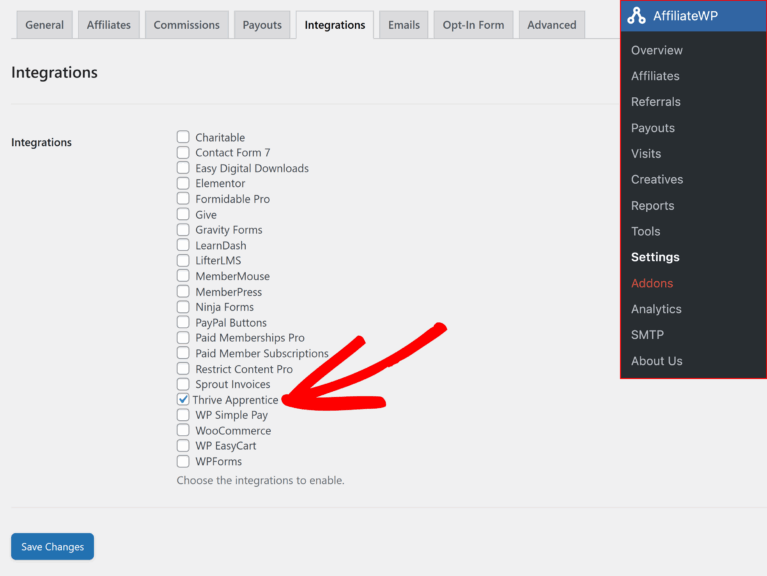
Now, when an affiliate link is used to reach your site, and a Thrive Apprentice course is purchased, a referral will be generated for the tracked affiliate.
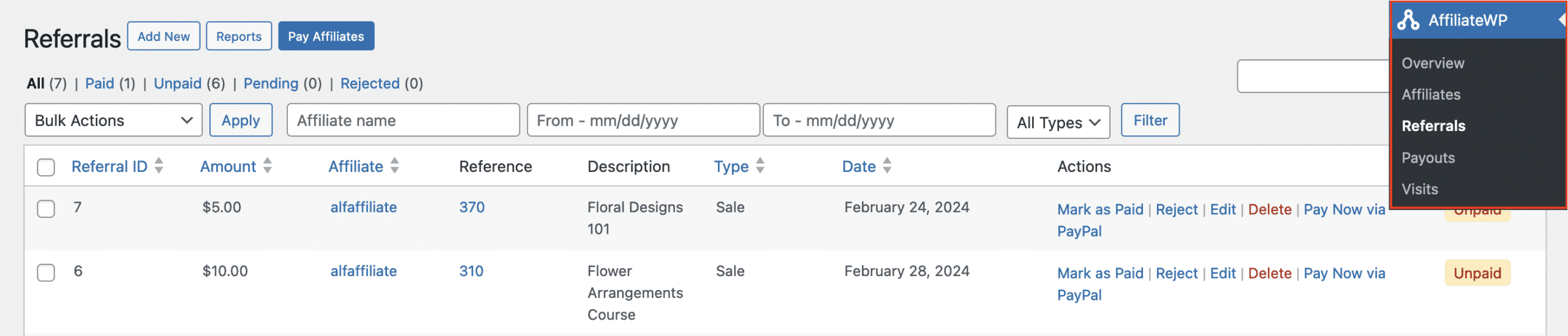
Enabling Thrive Apprentice with the WooCommerce Integration
If you would prefer to use Thrive Apprentice with WooCommerce, that is still an option. The detailed steps to integrate a WooCommerce product with a Thrive Apprentice course can be viewed on the Thrive Themes documentation page, Thrive Apprentice and WooCommerce Quick Start Guide.
After your Thrive Apprentice courses are set up as WooCommerce products, the next step is to enable the WooCommerce integration in AffiliateWP » Settings » Integrations if it is not already. From here, you can consult our guide to further configure the available WooCommerce integration settings the rest of the way.
And that is it! Now you have two options to integrate Thrive Apprentice with AffiliateWP, either using Stripe or WooCommerce to increase your course revenue, providing more earning potential for your affiliates.