Essential cookies enable basic functions and are necessary for the proper function of the website.
Cookie Preferences
This cookie is used to store the user's cookie consent preferences.
30 days
-
Cookie Preferences
This cookie is used to store the user's cookie consent preferences.
30 days
-
edd_items_in_cart
Stores information about the cart contents.
Session
-
wpfuuid
Used to track user interactions with forms.
11 years
-
comment_author
Used to track the user across multiple sessions.
Session
-
comment_author_email
Used to track the user across multiple sessions.
Session
-
comment_author_url
Used to track the user across multiple sessions.
Session
-
edd_session_
Stores information about the current user session.
Session
-
wordpress_logged_in
Used to store logged-in users.
Persistent
-
wordpress_sec
Used to track the user across multiple sessions.
15 days
-
wordpress_test_cookie
Used to determine if cookies are enabled.
Session
-

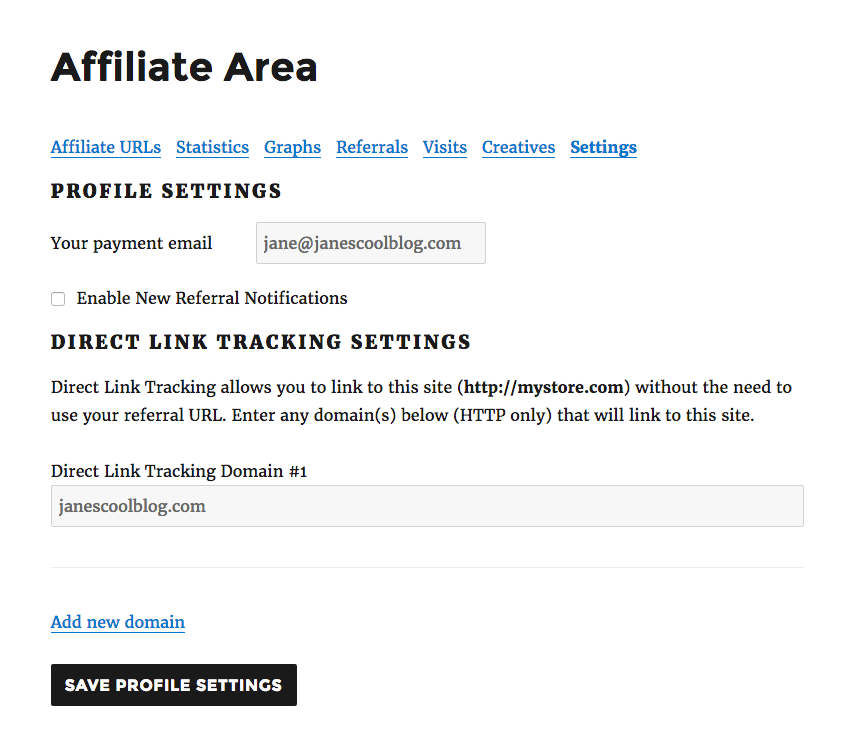
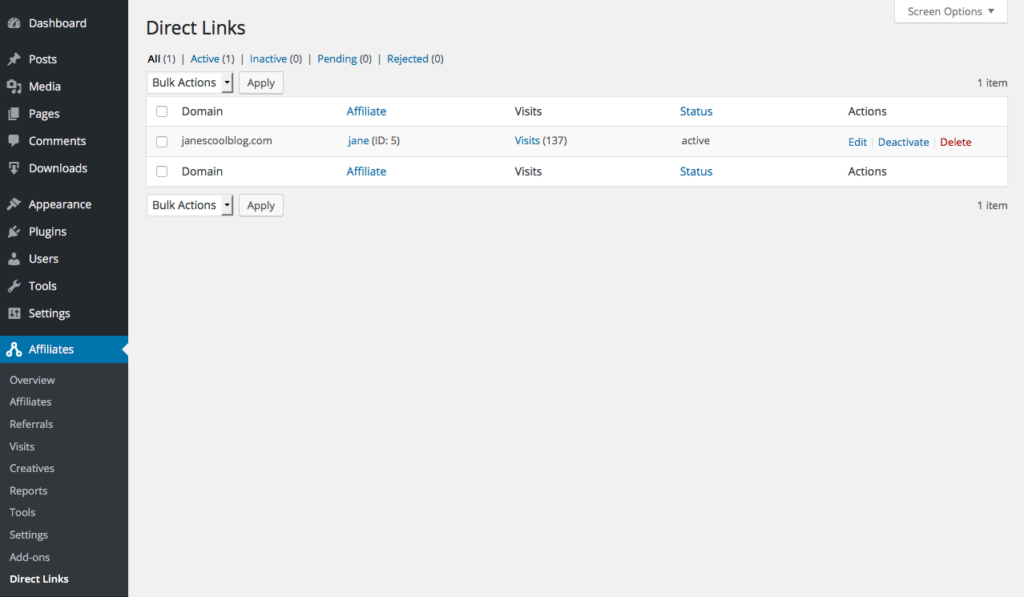
If the affiliate simply 301 redirects all traffic coming to a page on their domain to our site, will it be tracked coming from them? or does the “click” have to occur?
That will work as well. A click is not required.
I have a wordpress site that establishes a new page for each of our Network Providers. We setup their page to be the link with their site which includes an AD space with their logo. Is there a way to setup this page automatically using AWP?
Do those pages reside on the same WordPress install as AffiliateWP or are they part of a different install?
Great question! See if this logic makes sense…
Due to the large number of plugins necessary to execute our business model, I believe it would be best to have a server with AWP and all the other admin related plugins to do all of the background tracking and tasks. Our web app, RoadAngelApp.com would be a separate server handling only the functions of the app and the dedicated page of each of our network service companies. Initially, these are locksmiths who provide retail car key/fob cutting and programing services. They will issue a 12 month warranty with each set of car keys to their customer using Road Angel App as the delivery mechanism for the warranty. Each locksmith has his own account with us to purchase the warranty from us then deliver that, along with Road Angel App via automated SMS notifications to their customer. When the customer receives the SMS message with a link to that locksmith’s dedicated page which serves as both the main app menu and permanent ad space on same screen/page. I want to minimize the code on the app server so that it works at optimum speed. Idealy, when a locksmith registers in AWP/Gravity Forms for the first time and uploads their logo in the process, a new page is generated on the Road Angle App WP site. Is this possible?
Also, the locksmith earns a commission on warranty renewals and any other locksmiths they refer to us.
AffiliateWP does not provide a way to create those pages automatically, sorry. It might be something we’re able to offer in the future but at this time you will need custom development to set up that kind of system.
I’m not sure this was spelled out… so let me just make sure…
I understand that it is based on the affiliates DOMAIN and not URL??? that is, any linked page / post on the affiliates domain… regardless of which page / post they are linking to on my domain, will be tracked. I don’t know that this will come up… but are sub-domains or sub-directories an issue?
That is correct, it’s based on the domain.
For example, if an affiliate owned sample.com, the following URLs on the domain would work too: sample.com/page1 and sample.com/page2
Sub domains will not be tracked. Sub directories will be.
Locksmiths will ALSO link from their website/post/email/sms to the same subdirectory on RoadAngelApp.com
Example: RoadAngelApp.com/SKHLocksmiths
Yes, it will be tracked on their domain but the link will be our URL/subdirectory
That should work fine.
Nice feature.
Won’t this screw sites with huge traffic and larger user based. Say over 500k users getting over 100k visits/day?
The server load for the website would definitely increase, but that’s not really a bad thing. If a site is sending a store 100k visits per day, that site is also going to be generating significant sales for the store, so the increased server costs are easily made up in the higher revenue.
You forgot to mention pure seo value of links with no extra parameters on the end :).
This means they all look more natural in googles eyes.
Absolutely, Daniel! This is noted on the add-on’s page. A great point!
It looks awesome, do you have an email adress or a page to contact you for few questions before to purchase ?
Cheers
It’s ok I found it and I sent you an email 🙂
Does direct link also work with email? I have an affiliate that plans to promote our site an email campaign (i.e. MailChimp, Constant Contact). How would I best track these referrals from the email campaign?
Hey there Andrew! Direct Link Tracking only works from an affiliate’s own website at this stage. In emails, your affiliates can use their referral link, or a text link (with different text, but includes their referral link) which links to your site. 🙂
Hi there, does direct link tracking share the same default cookie expiration settings?
Yes it does