
New in RewardsWP: Points, Redesigned Rewards Widget & More
RewardsWP now includes Points, a redesigned Rewards Widget, and new tools to launch, run, and measure loyalty and referrals in one place.
Continue Reading →
RewardsWP now includes Points, a redesigned Rewards Widget, and new tools to launch, run, and measure loyalty and referrals in one place.
Continue Reading →
Affiliate Landing Pages allows you to create dedicated landing pages for your affiliates, which they can promote without using an affiliate link.
You asked for it, so we built it! Yes, it’s really here! We are incredibly excited to announce the launch of our brand new pro add-on, Affiliate Landing Pages. Read on to find out more about how it works and why this awesome new add-on is super powerful!
With Affiliate Landing Pages, you can now create and assign a dedicated landing page (page or post) to each affiliate (or even to certain special affiliates). This landing page could display detailed information about the affiliate, show content specific to them, show content published by them, or absolutely anything you want! Potentially the most beautiful aspect of Affiliate Landing Pages is its utterly seamless integration with WordPress and the default WordPress editor. Simply build a landing page and assign it to an affiliate. Easy!
Some people are extremely good at spotting an affiliate link. They hover over the link and look at the URL in the browser status bar. This is more common than you think; people like to know where that link is taking them! Some affiliate links can look “sketchy” and are packed with long query strings and random characters. Other people simply don’t like clicking on affiliate links at all, knowing that someone is going to earn a commission if they decide to purchase.
When a potential customer chooses not to click an affiliate link, it means a missed sale opportunity for you. Why take the chance?
By using Affiliate Landing Pages, there is no affiliate link in sight. Potential customers are more likely to click the link and purchase from your site.
Affiliate Landing Pages allows you to assign any page or post to an affiliate. This is done via a new metabox called Affiliate Landing Pages:
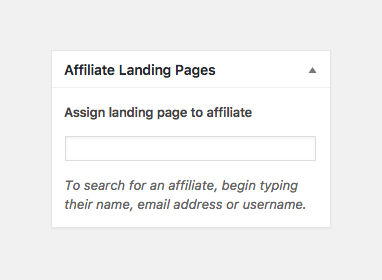
Once the landing page is assigned to an affiliate, the affiliate can then promote the landing page’s URL without needing to use their affiliate link.
When a potential customer clicks the link and arrives on the landing page, the affiliate’s ID is stored in a cookie. If the customer purchases, the affiliate who referred them will receive a commission. This works exactly like standard tracking in AffiliateWP.
For the following examples, let’s pretend for a moment that your website is https://mysite.com and you have an affiliate named Sasha.
Sasha writes a guest post for your website titled “5 ways this product will improve your life”.
Naturally, WordPress creates a more efficient slug based on the post title (note the missing words). The URL of the post is:
https://mysite.com/5-ways-product-will-improve-life
Next we’ll assign the post to Sasha via the Affiliate Landing Pages metabox:
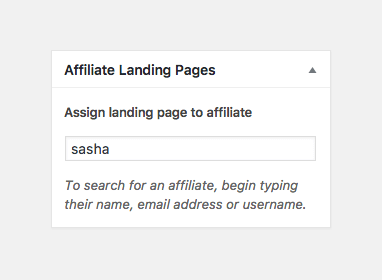
Sasha can now promote the URL across social media, email, targeted ad campaigns, websites… anywhere she wants, all without needing to use her affiliate link!
Sasha is a brand ambassador for your website. You create a new page for her titled “Sasha”:
Sasha can now promote the URL of https://mysite.com/sasha.
You might decide that Sasha should be an exclusive affiliate for your new product. You create a new page titled “My Awesome Product” (replace with actual awesome product name) and assign it to her:
Sasha can now promote the URL of https://mysite.com/my-awesome-product.
You might decide that multiple affiliates should each have their own dedicated landing page for the my-awesome-product product. Since you can only assign each page to one affiliate, you would create (and assign) a child page for each affiliate.
Sasha can now promote a URL of https://mysite.com/my-awesome-product/sasha.
The examples above are just some of the ways you might use Affiliate Landing Pages. Because it integrates seamlessly with WordPress, you can design your landing pages the way you’re most familiar with, whether it’s via your theme’s default page templates or builder, or via your chosen page builder plugin. You could add the affiliate’s name, photo, or phone number; copy content from an existing page; or create a new page with something completely unique and different. The choice is yours!
The Affiliate Landing Pages pro add-on is available now for all Professional license-holders, and can be downloaded from your account page.
If you have a Personal or Plus license, you can easily upgrade with just a couple of clicks from your account page.
Don’t have a license yet? Check out our pricing!
How will you use Affiliate Landing Pages? Let us know in the comments below!
Disclosure: Our content is reader-supported. This means if you click on some of our links, then we may earn a commission. We only recommend products that we believe will add value to our readers.
Launch your affiliate program today and unlock a new revenue channel to grow your business faster.
We use cookies to improve your experience on our site. By using our site, you consent to cookies.
Manage your cookie preferences below:
Essential cookies enable basic functions and are necessary for the proper function of the website.
Statistics cookies collect information anonymously. This information helps us understand how visitors use our website.
Marketing cookies are used to follow visitors to websites. The intention is to show ads that are relevant and engaging to the individual user.
For some of the top affiliates I would do this exact thing to help them promote more. The steps, plugins, code, and TIME, that it took to do all those steps for those ‘top’ affiliates was …..well…. pretty consuming of our time, people, resources, and energy.
Thanks so much for making this simpler, easier, increasing our affiliate engagement, and continuing to make AffiliateWP the Best Affiliate Plugin for WordPress!
I can’t imagine what my client’s payroll, staff, sales, advertising, and affiliate payouts would be without AffiliateWP!
Cheers!
That’s what I was thinking — wasn’t this possible (but less reliable, a little harder) to do before?
I have to say I am so impressed with the continued development and enhancement of the Affiliate WP and Restrict Content Pro products. I am very thankful I found your services through a client.
Cheers!
Thanks Bill, that’s great to hear!
A great addition to the platform. Thanks!
Glad you like it!
Hi! I’ve found a bug, when Affiliate Landing Pages are installed and activated the Visual Composer plugins stops working: cannot save anything and modify in VC. Please check that!
Cheers!
We’ll look into it right away!
We’ve just released v2.0.3 which should fix the issue you are experiencing.
What a brilliant and powerful addition to affiliate wp. This provides excellent new functionality. Unexpected, and yet very welcome.
Thanks for your ongoing commitment to this plugin.
Jonathan
Does customization include the ability to personalize the landing page for a particular organization with their logo?
Yes, since the landing page is simply a standard WordPress post or page, you can use the default WordPress editor to upload and insert a logo.
awesome..
anyway, i have a question,
Can my affiliates have their own affiliate? just like MLM scheme? I just need the structure, i don’t need all the calculation of the commisions since the website i build is only for supporting my affiliates in my group.
Not without an MLM add-on. See the two 3rd party MLM add-ons listed here: https://affiliatewp.com/add-ons/3rd-party/
Is there a way to use this with a Custom Post Type?
Hey Ken! Not without custom development.
How do I get this to work with Custom Post Types?
E.g. https://ruckscience.com/clubs/texas/austin-rugby-club/
Hey Tim! It doesn’t yet support custom post types but it is something we’d like to support soon.
Hey does any one have any examples of affiliate landing pages they have made?