
[New] Effortless Link Sharing to Empower Your Affiliates
For your affiliate marketing efforts to succeed, your affiliates need quick access to their unique affiliate links. The easier they find and share these links, the more likely they will refer new customers to your site.
Continue Reading →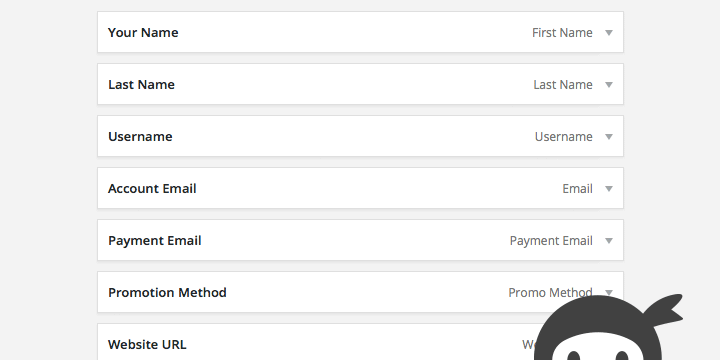
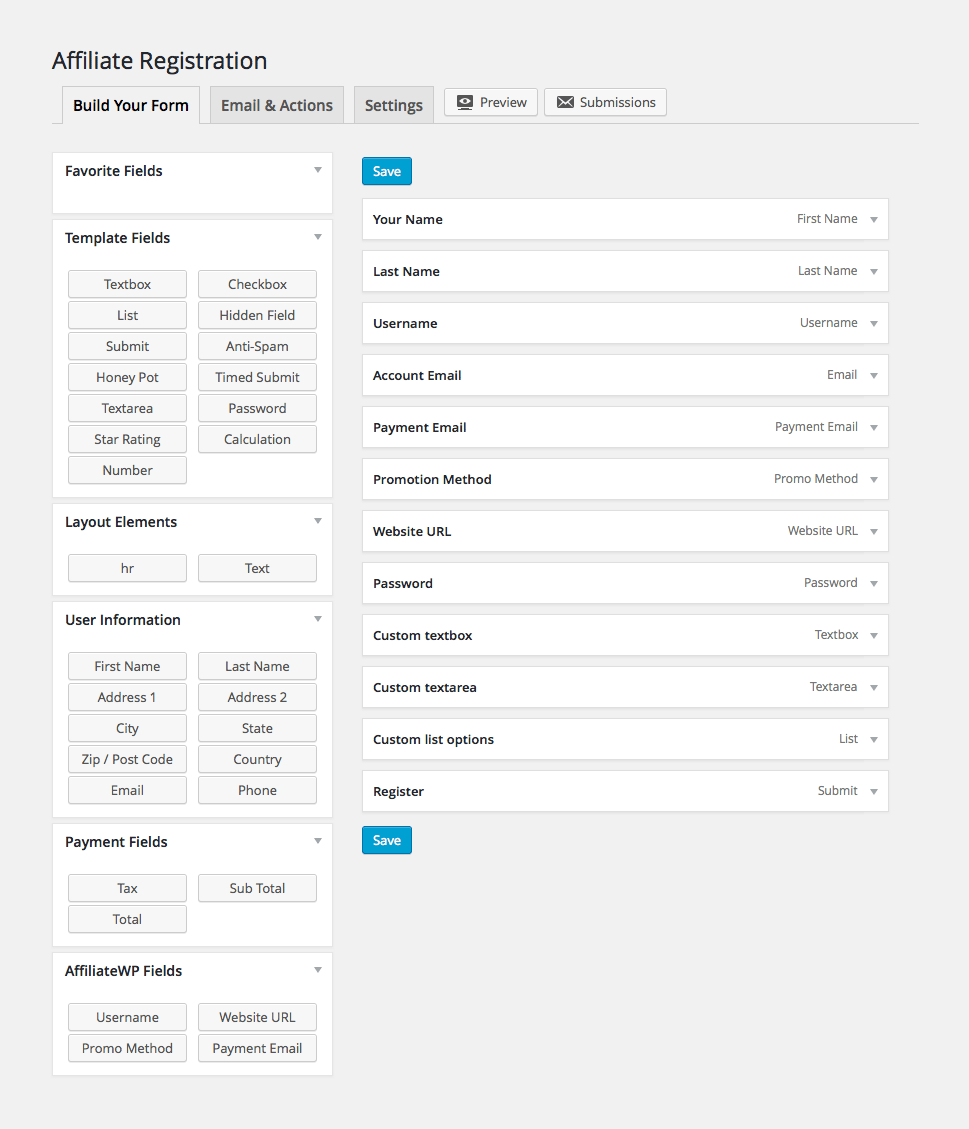
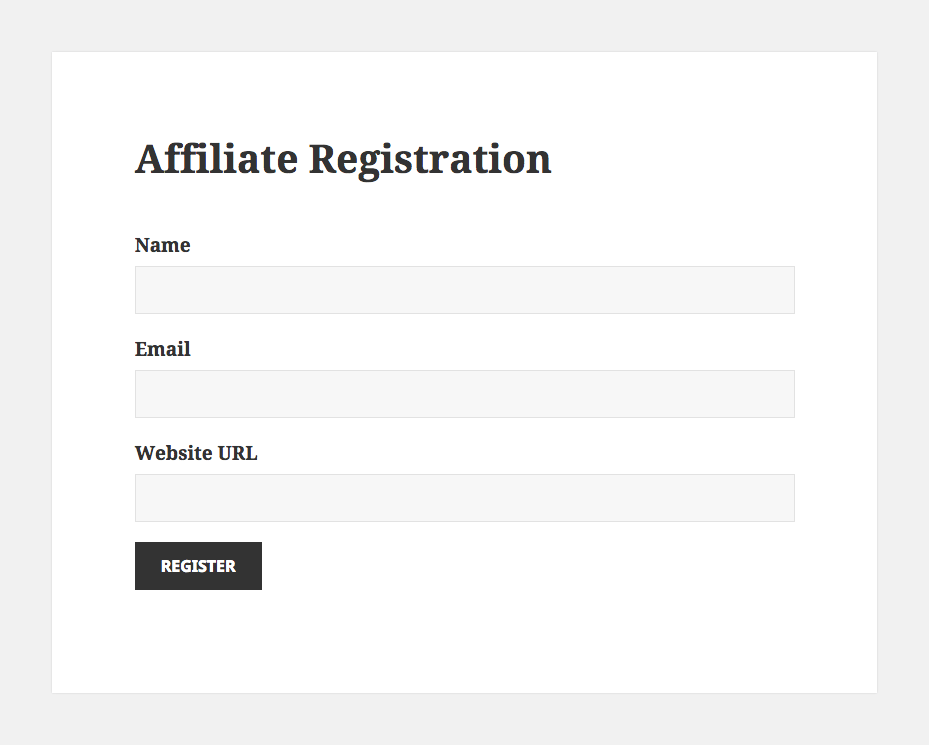
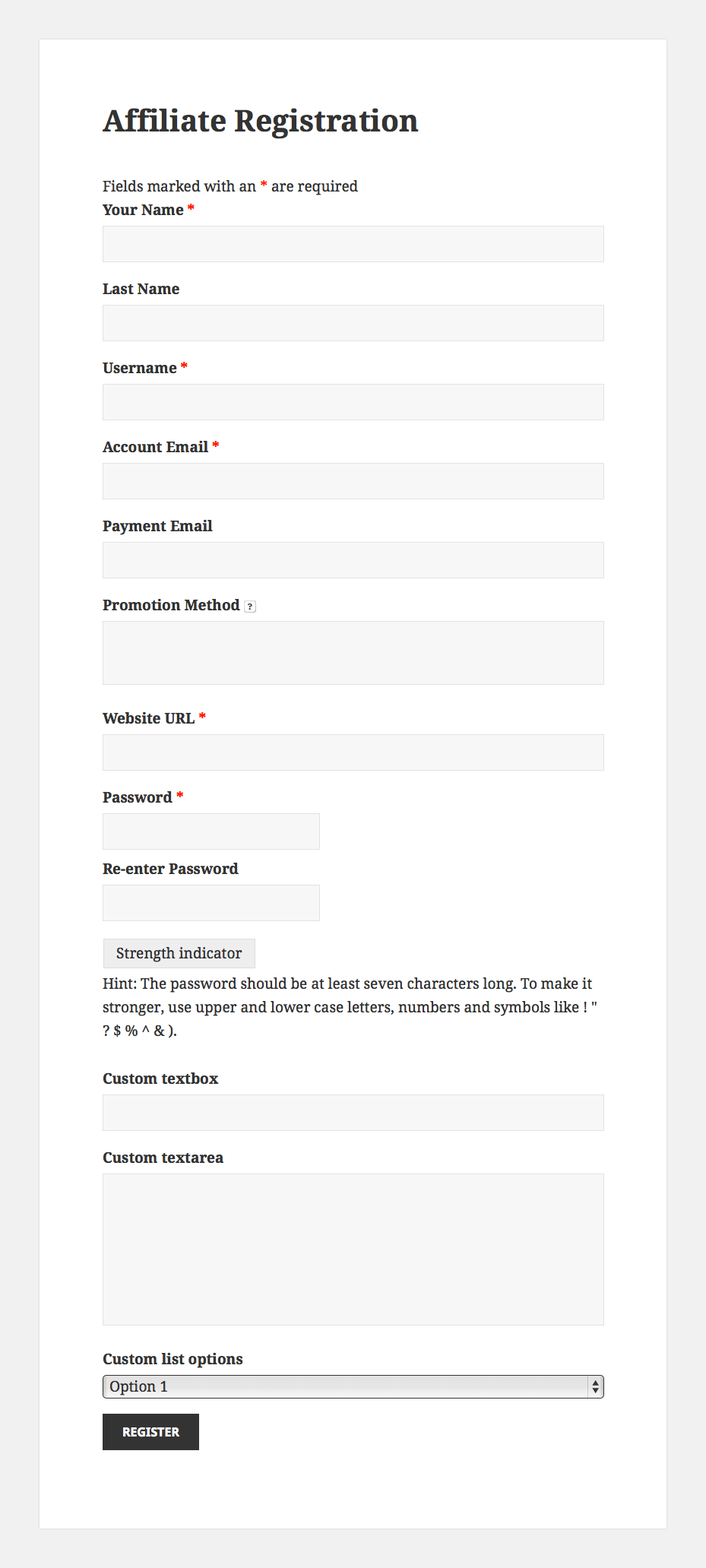
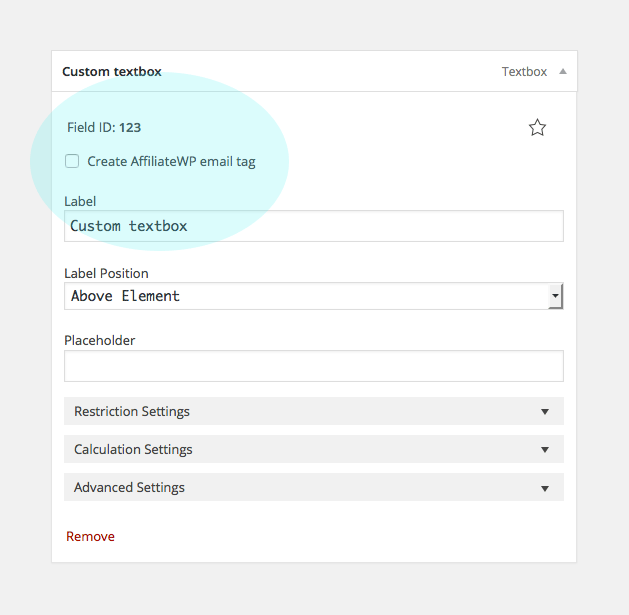
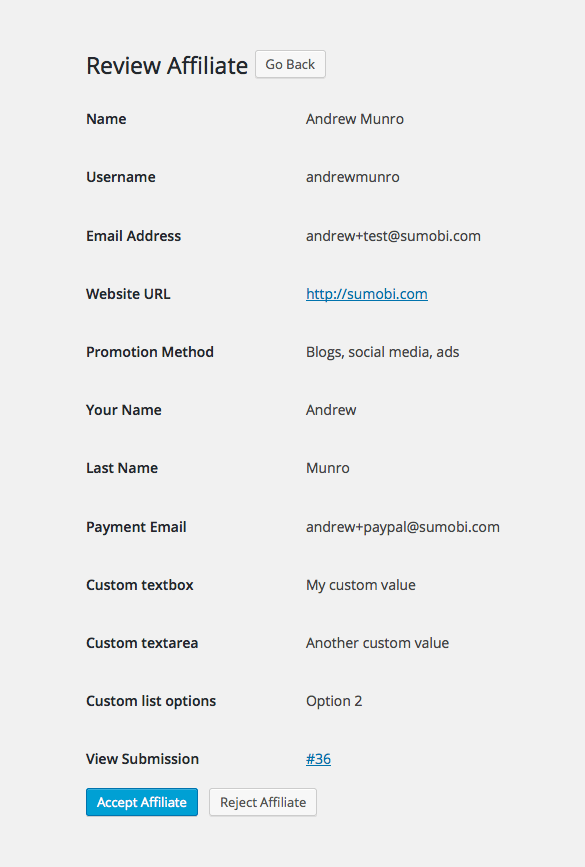
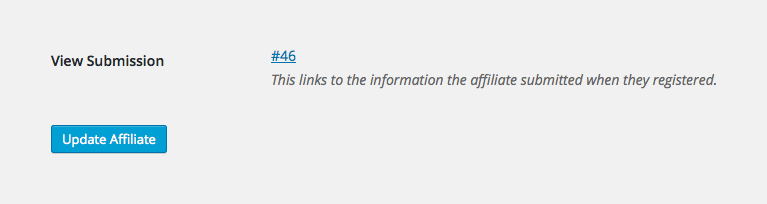
Responding to the P.S. – Any chance of integration with Gravity Forms?
Hi Chris! Absolutely, we’ll be building a Gravity Forms version very soon 🙂
Great to hear this has been released! Opens a lot of doors.
Keep up the good work!
thanks
Simon
If Gravity Forms support is added, that means https://www.toddlahman.com/shop/simple-comments/ will work with AffiliateWP. Woot!
Hi, I tried adding this to my affiliateWP. I checked it in integrations and created a form using ninja forms. I set the form under the Ninja forms tab, in affiliateWP. When people sign up through the chosen form nothing happens – I don’t get any submissions in AffiliateWP.
Is there something I am missing?
Could you go ahead and send us a support ticket? We’ll be happy to help track down the issue.