The World’s Best Affiliate Program Plugin for WordPress
AffiliateWP has all the features you need to grow your business through an affiliate marketing program.
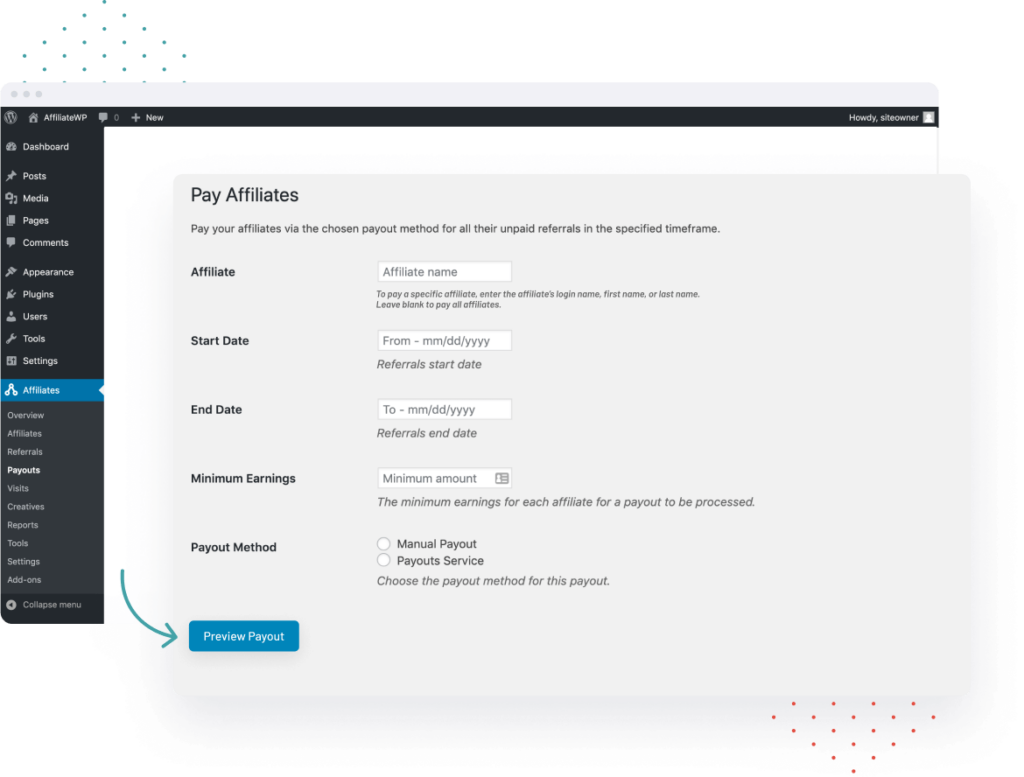
The ONLY Affiliate Program You’ll Ever Need
- Easy affiliate registration, with manual or automatic approval.
- Create and track referrals from your existing payment forms.
- Pay affiliates directly to bank accounts or debit cards in a few clicks.
Seamless Integration With Your Favorite Plugins
- Supports eCommerce plugins like WooCommerce or Easy Digital Downloads.
- Create membership referrals for MemberPress, Paid Memberships Pro, and more.
- Integrates with WordPress forms like WPForms, Formidable Forms, Gravity Forms, etc.
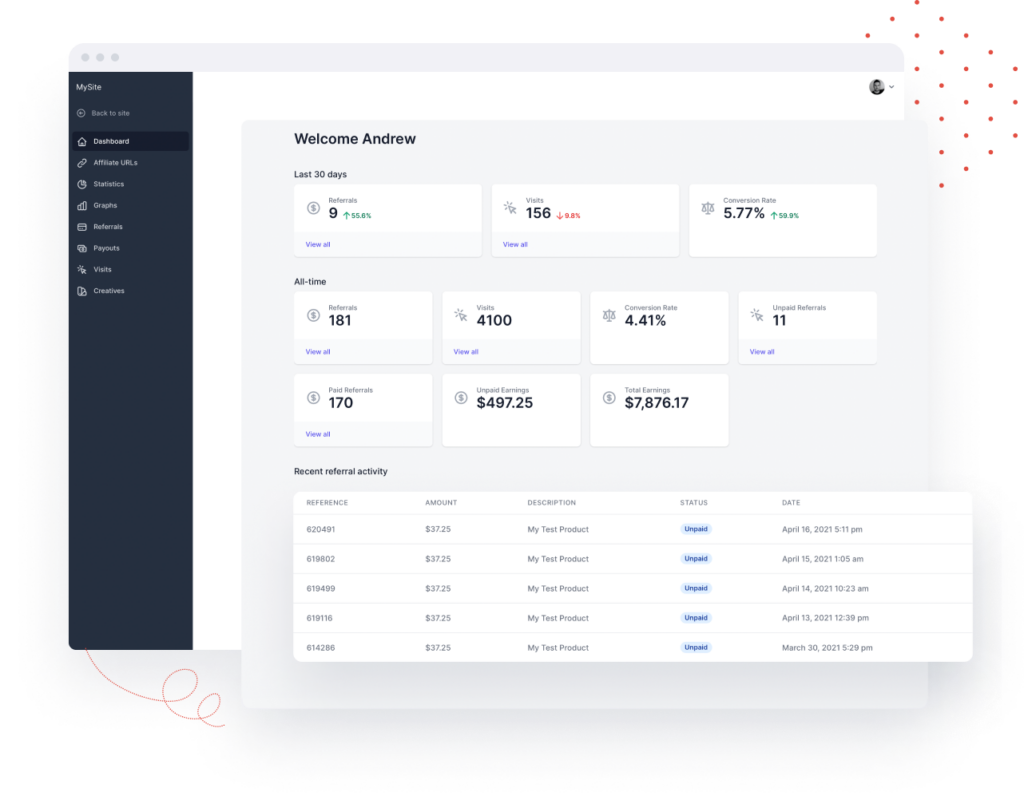
Benefit from Owning Your Own Program
- AffiliateWP is highly customizable and you own all your data, unlike with many large affiliate networks.
- There are no limits on how many affiliates you can sign up or how much you can earn.
- Grow without fees, you keep all of your earnings with AffiliateWP.
Extend the Features With Our Free or Pro Addons
- Offer a best-in-class affiliate experience and upgraded dashboard with Affiliate Portal.
- Boost your conversion rate with personalized Affiliate Landing Pages.
- Allow your affiliate coupon codes to stand out from the crowd with Vanity Coupon Codes.
All the Powerful Features You Need
to Grow Your Business With Affiliates
Here are the features that make AffiliateWP the most powerful and user-friendly WordPress affiliate program plugin.
Start Getting More Sales Today with AffiliateWP
Launch your affiliate program today and unlock a new revenue channel to grow your business faster.
Create a Powerful Affiliate Program in WordPress
- Get More Out of Your Marketing Budget
Build an army of affiliate marketers who work on commission. You only pay when they make a sale. - Access Professional Marketers
Gain access to highly skilled marketers with the knowledge and tools to grow your business. - Focus on the Tasks that Will Grow your Business
Let affiliates take some of the responsibility for implementing complex marketing strategies. - Immediately Grow Your Brand Reach
Affiliates can introduce your brand to large, targeted audiences almost overnight (in a cost-effective way).
AffiliateWP has allowed us to stop worrying about our affiliate program management every month and get on with building our business.
AffiliateWP allowed me to have a feature-rich affiliate system for WP-Push in less than 10 minutes. Super simple to set up, easy to maintain, and perfect for my needs.
Great technical support and great product. I just started using it but by far the best affiliate software out there on the market today. It’s also affordable!
Frequently Asked Questions and Resources
Do you have a question about AffiliateWP? See the list below for our most frequently asked questions. If your question is not listed here, then please contact us.
AffiliateWP is perfect for business owners, bloggers, designers, developers, and basically everyone else. If you want to create an affiliate program, then you need to use AffiliateWP.
No. AffiliateWP is a WordPress affiliate plugin, so it will NOT work on sites that do not use WordPress. Additionally, AffiliateWP is only compatible with WordPress.com when the account level is Business or eCommerce. You must be using a self-hosted version of WordPress to utilize AffiliateWP.
Absolutely not. AffiliateWP is carefully built with performance in mind. We have developed everything with best practices and modern standards to ensure things run smooth and fast.
We do not offer a trial, however you are fully protected by our 100% No-Risk Double-Guarantee. If you don’t like AffiliateWP over the next 14 days after purchase, then we will happily refund 100% of your money.
Yes, you can use AffiliateWP on client sites. Purchase the appropriate license for the number of client sites AffiliateWP will be installed on.