Need to create a Terms of Use page for your affiliate program? The AffiliateWP Terms of Use Generator simplifies this process by providing a customizable template.
In this guide, we’ll show you how to access the generator, customize the template, and publish your Terms of Use page.
How to Use the Terms of Use Generator
To get started, go to AffiliateWP » Settings » Affiliates in your WordPress dashboard. In the Terms of Use section, you’ll see a link labeled “Create one using a template”. Click this link to open the Terms of Use Generator.
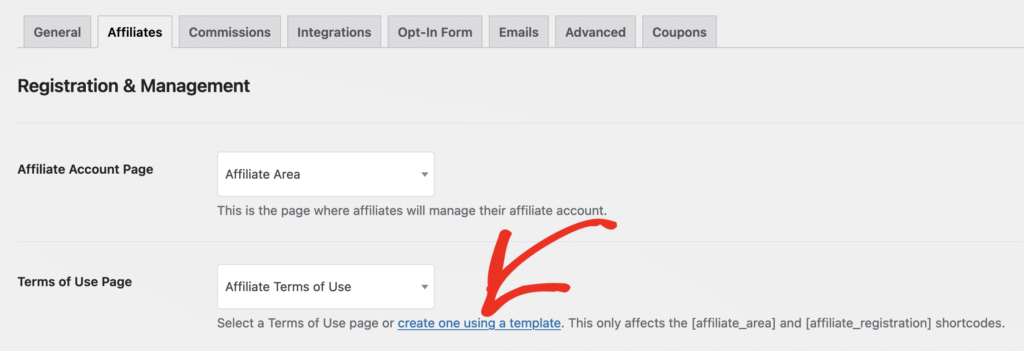
Alternatively, you can access the generator directly by navigating to AffiliateWP » Tools » Terms of Use Generator.
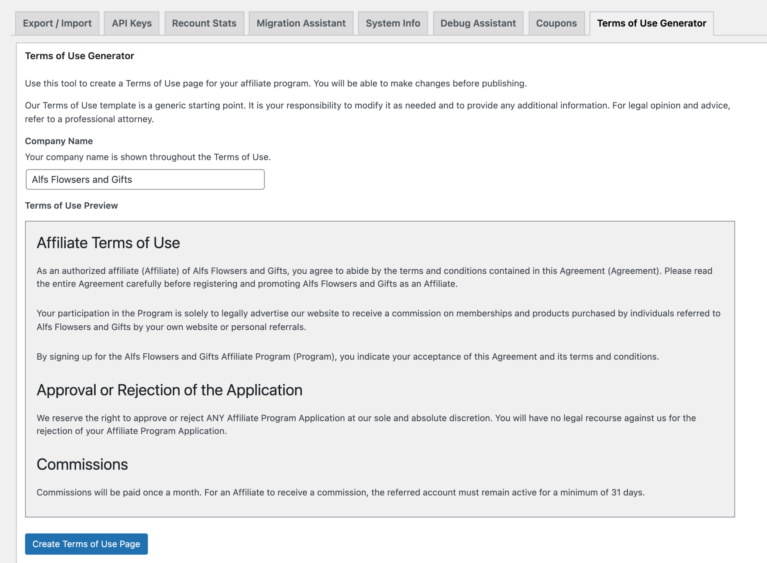
Once the generator opens, you’ll notice that the Company Name field is automatically populated with your site name. This name will be used throughout the template to reference your business. If necessary, you can adjust the name to better reflect your program or branding. A preview of the Terms of Use will be displayed, giving you a chance to review the text before proceeding.
Customizing and Publishing Your Terms of Use
After generating the Terms of Use page, you’ll be redirected to the WordPress page editor. Here, you can make additional edits to tailor the content to your specific requirements. Feel free to adjust the language, add program-specific details, or include any legal disclaimers required for your jurisdiction.
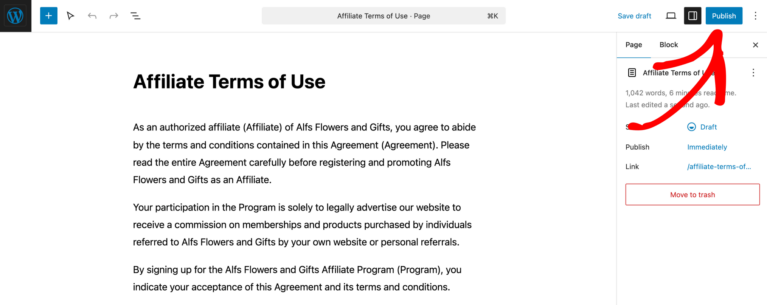
Once you’ve reviewed and made all necessary changes, click Publish to make the page live on your site. This will provide affiliates with a clear understanding of the terms and conditions of your program.
Editing the Terms of Use Page Later
If you need to edit your Terms of Use page in the future, you can find it in the Pages section of your WordPress dashboard. Simply locate the page titled Affiliate Terms of Use and open it for editing. This allows you to keep the content up-to-date as your program evolves.
Frequently Asked Questions
Can I customize the Terms of Use template?
Yes, after generating the page, you’ll be redirected to the WordPress editor. From there, you can modify the content as needed to match your program’s specific requirements or legal needs.
Where can I find the Terms of Use page after publishing?
Once published, the Terms of Use page is stored in the Pages section of your WordPress dashboard. Look for the page titled Affiliate Terms of Use to edit or update it later.
What if I want to use a different name instead of the default site name?
The generator automatically uses your site name for the Company Name field. However, you can adjust this field while using the generator to reflect your preferred name before creating the page.
Is the Terms of Use Generator mandatory for AffiliateWP?
No, the generator is optional. If you prefer, you can create your own Terms of Use page manually without using the generator.
What happens if I delete the Terms of Use page?
If you delete the page, you’ll need to regenerate it using the Terms of Use Generator or create a new page manually. Deleted pages cannot be recovered unless you restore them from the WordPress trash.
That’s it! The AffiliateWP Terms of Use Generator makes it easy to create a professional and customizable Terms of Use page for your affiliate program. By following the steps outlined above, you can ensure your affiliates understand their responsibilities while protecting your program with clear terms and conditions. If updates are needed, you can easily edit the page through the WordPress Pages section at any time.