Important: Only enable this integration if you are using PayPal’s standalone payment buttons. This means you have generated a PayPal button script on your PayPal account and copied to a page or post on your WordPress site. If your eCommerce/Membership system already provides PayPal functionality, do not enable this integration.
To enable support for tracking affiliate referrals with PayPal buttons, go to AffiliateWP » Settings » Integrations and check the box that says PayPal:
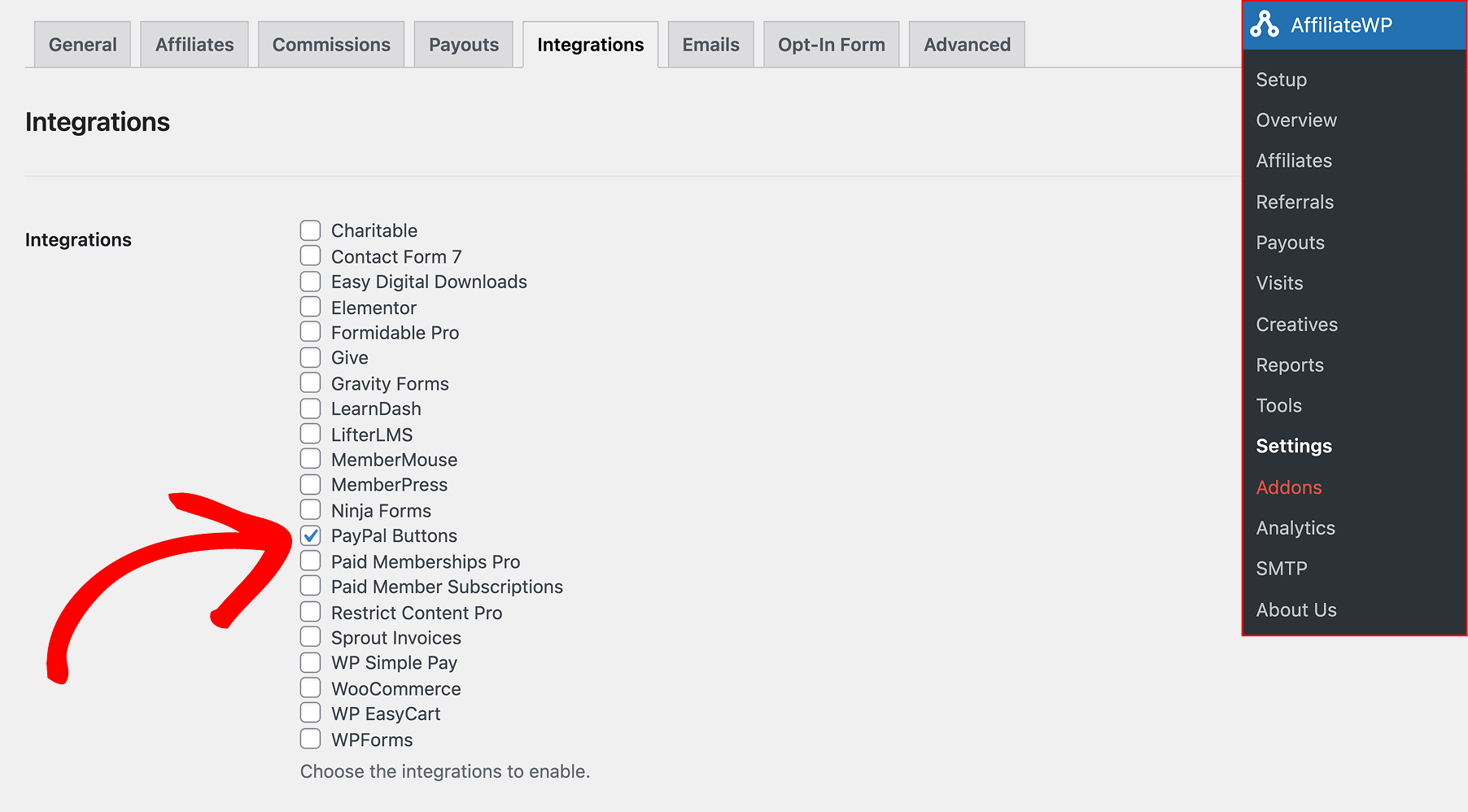
Once enabled, AffiliateWP will now be able to track affiliate referrals on purchases made with PayPal buttons on your website.
If you are unsure of how to create a PayPal button or place it on your site, please see PayPal’s documentation.
Important notes
Supported button types
This integration fully supports the following PayPal button types:
- Buy Now
- Add to Cart
- Donate
- Subscribe
- Gift Certificate
Note: You must use the embed code shown on the “Website” tab of the button edit screen. Using the URL in the “Email” tab will not work.
Recurring payment tracking
This integration will generate referral commissions on the initial signup payment for a subscription. If you would like automatic renewal payments for subscriptions to also create referral commissions, you’ll need our Recurring Referrals add-on .
Referral amounts
Referral records are automatically created in AffiliateWP immediately after a potential customer clicks on a PayPal button on your site. An initial, pending referral will be created with an amount of 0.01. Once the purchase is completed through PayPal, the referral status will be updated to unpaid and the referral amount will be automatically updated to reflect the purchase total in PayPal.
Rejecting referrals when a refund is processed via PayPal
A referral status will update to rejected if a PayPal refund is issued for the transaction which generated the referral.