Any affiliate payouts generated within AffiliateWP are logged, and shown on the screen AffiliateWP » Payouts.
On the Payouts screen, you can view detailed information about each payout. Payouts are generated when any of the following actions occur:
- Marking referrals as Paid with bulk actions (which will generate a payout for each affiliate individually).
- Marking a single referral as Paid using the Mark as Paid link in the Actions column on the AffiliateWP » Referrals screen.
- Generating a payout file.
- Generating a payout for a single affiliate.
For configuration, help, and documentation regarding paying your affiliates, please visit the Paying your Affiliates article.
Viewing payouts
When a payout is created, it will show up on the Payouts screen:
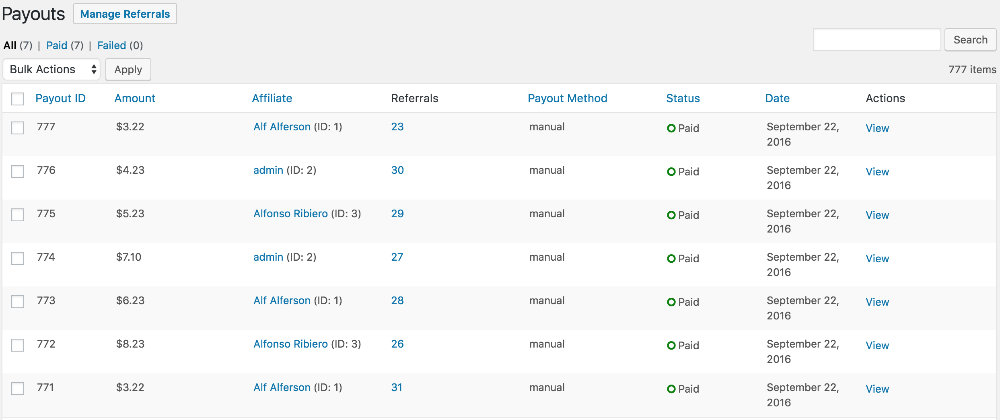
Click on the View link under the Actions column to see more information about each specific payout:
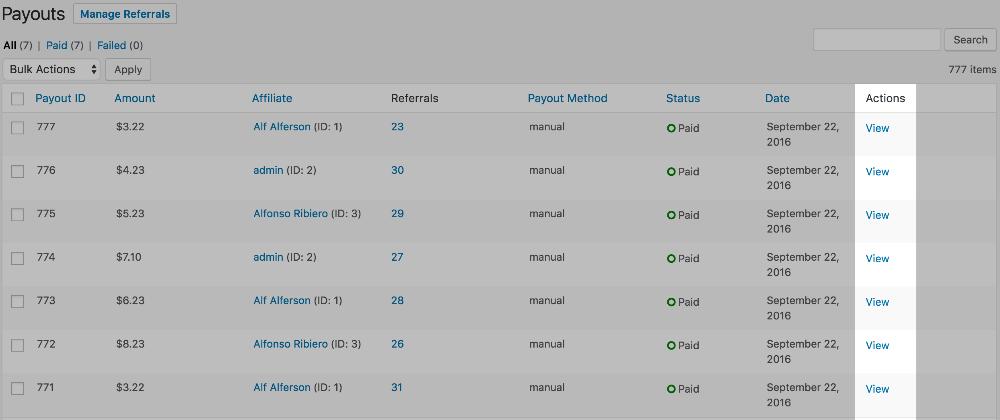
You will then be able to view detailed data for each individual payout, including:
| Affiliate(s) paid | The affiliate username and ID whom was paid as part of this payout. |
|---|---|
| Amount paid | The total amount paid for this payout. |
| Payout Method | The method used to pay affiliates for this payout. |
| Payout Status | Paid if successful, failed if not successful. |
| Payout Date | The date on which this payout occurred. |
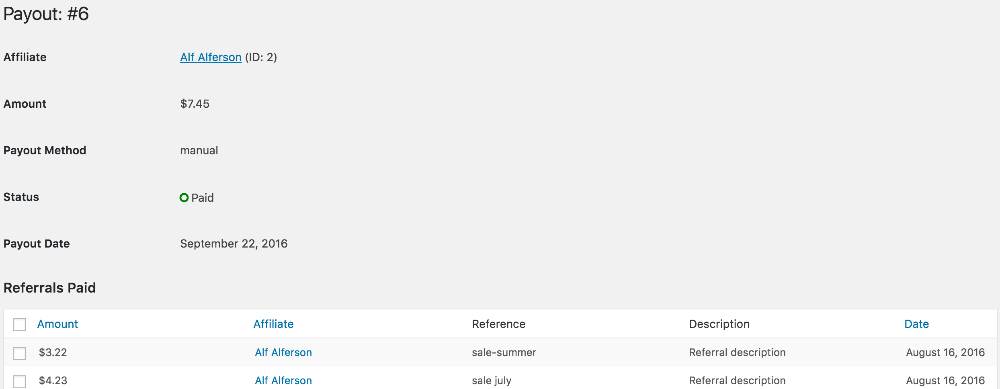
Payouts in the Affiliate Area
Payouts are also shown to affiliates in the Affiliate Area. A new tab, Payouts, contains information on each payout that was generated for the affiliate.
Note:
- The Payouts screen feature is a view of existing data. Payouts cannot be generated on any payouts or from the Payouts screen.
- Payouts are also not retroactively generated.