AffiliateWP provides reports for each affiliate, in addition to the full Reports section. Individual affiliate reports can be accessed by going to AffiliateWP » Affiliates, and clicking on Reports under the desired affiliate, as well as filtering by the affiliate name in the primary Reports section of AffiliateWP:
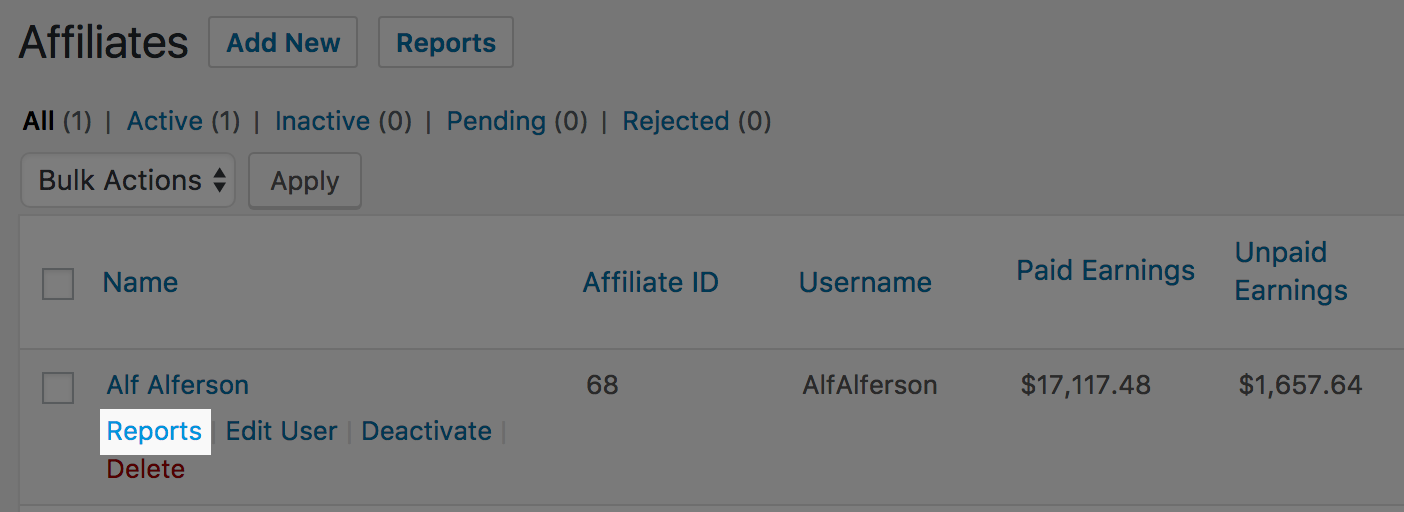
Clicking the above-noted link will take you to a report for only that affiliate:
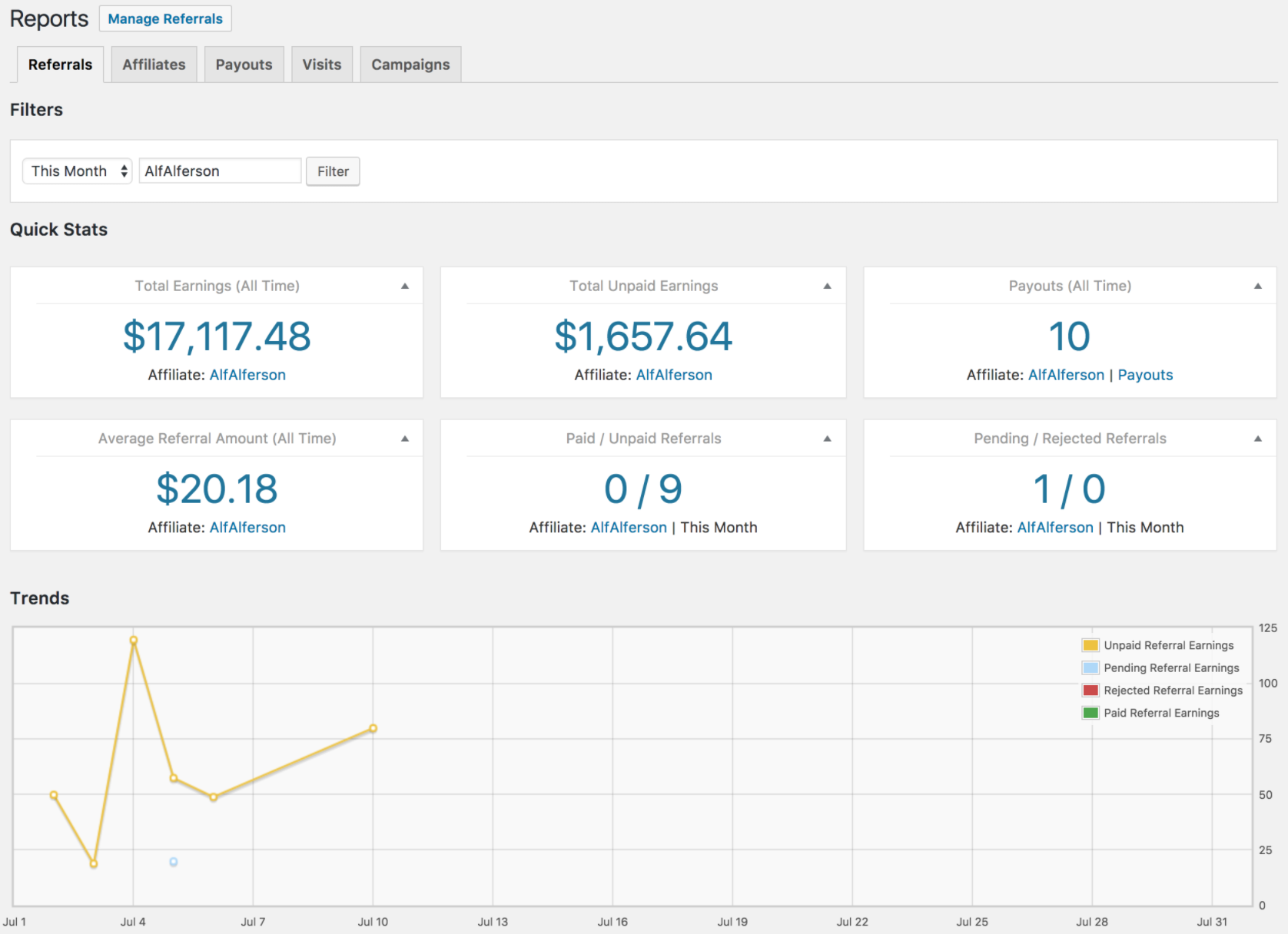
The data shown in individual affiliate reports includes:
- Total earnings
- Total unpaid earnings
- Total paid referrals
- Total unpaid referrals
- Total pending referrals
- Total rejected referrals
- Total visits
- Conversion rate